APRO CRM can host company structures of even the most intricate hierarchy of branches and departments. You can control the viewing/editing access to the information published in certain department and user profiles for various groups of users.
Besides adding the associated contacts to user profile, you can also create additional fields in it to register HR notes, such as employment date, private car model, working experience, etc. The number and combination of fields are up to you. Certain fields can be set hidden by user. Additional fields are very practical for HR managers and are most frequently used for their notes.
In order to simplify the work with the CRM for HR managers, we created a special HR panel.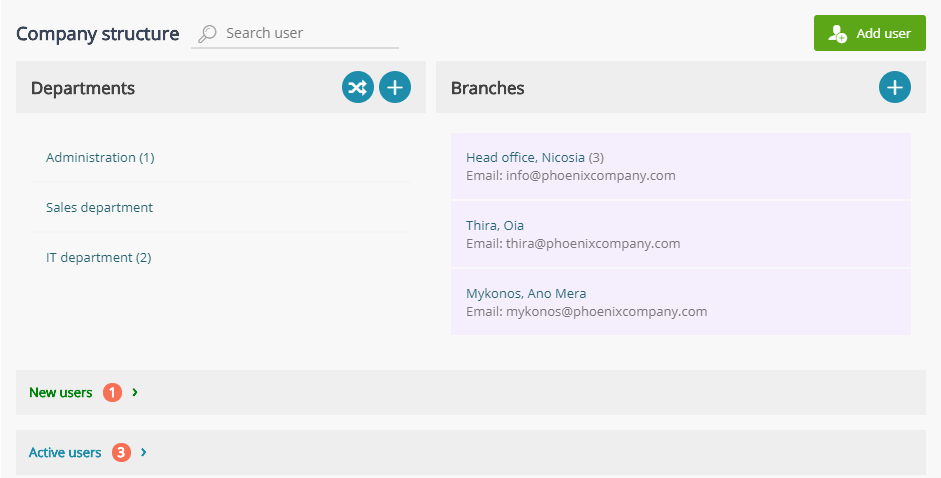
Q & A
Can APRO CRM host the information about company departments and branches?
Yes, you can store and publish all the information about your company branches and departments, including their addresses, location on the map and contact details. In addition, when browsing a branch/department profile, you will also see the list of all users related to this branch/department.
How many fields for HR notes can be added to contact profile?
The number is unlimited. You can select from all types of fields: “Text”, “Date/Time”, “Selection”, etc.
Is it possible to make a number of fields in contact profile visible to one department, hide these fields from another department and let still another department edit all the fields?
Yes, just use the access settings.
Are the profiles of retired users stored in the CRM?
Yes, all user information is always stored in the CRM. Retired users, however, are not considered when calculating APRO CRM usage rate.
APRO CRM is a SaaS cloud solution and is hosted by our servers. The CRM is flexible and can adjust to your business needs. You will be getting all the necessary assistance from your personal adviser while using the system
