You are using your CRM to register clients, assign tasks, make IP calls, send and receive emails, and issue invoices and documents. But does it all mean that your business is automated?
Well, partially it does. Let's look into a common situation in any office: there is an incoming call from a client → when the conversation is over, the operator can either create a new task to be handled, or forget to do it, which may end in losing one potential client. Once this process gets automated, the task for the supervisor is created each time automatically, without any need for the operator to interfere. Another example: you asked one of the employees to send promotional emails to the clients, who once visited your website but never bought anything. At this moment, be ready to "lose" this person for at least a couple of hours it is going to take to write the text for the email, compile the list of relevant recipient addresses and, finally, send it all... while an automated mailout would only take a couple of minutes.
Business is done by people, and people can make mistakes. Automation will not eliminate people from your business, but it will minimize the human error — by all means).
Automation is indispensable, when your workflow involves regular, recurrent, or multistage activities with a number of supervisors (for example, sales — from initial request on website to final delivery).
If you are already using a CRM, automation is only a matter of technology and your wish. You can create various scenarios, depending on your business specifics and demands.
why should you automate anything

- Everyone wants less routine and more efficiency. Nobody likes updating price lists, filling out standard documents, or sending out promotional email campaigns manually. Who enjoys following up on each client's birthday and compile call lists manually, one by one? And how terribly time-consuming compiling weekly reports can be! So, why not let your CRM keep you updated with the fresh information and comprehensive diagrams right on your dashboard?
- Minimize the human error. There is no chance the system can create duplicate entries just because of a typo. CRM tasks and reminders ensure sales reps never forget to call back their clients. Get neat and accurate statistics calculated without rounding or mistakes.
- Prevent data loss. All incoming leads are registered in the system, and sales reps are kept timely updated about the status of processed requests.
- Get your deals progress down the sales funnel faster. Introduce higher standards of client service and personal responsibility of staff. Exclude situations, when employees forget to do something and are lagging behind. Automation ensures there is no overflow of incoming requests or delivery delay, for instance. It also guarantees each employee is responsible for a certain domain, which makes it easy to detect what is going wrong, and on which stage.
- Your staff can develop faster reaction and more efficient communication, when they no longer lose time waiting for approvals, discussions and other routine procedures. There is no longer any need for memo pads and calendars with reminders, cell phone alarms and other random lifehacks. Automation guarantees everyone is reminded about important tasks and meetings right on time.
- Get your document flow run smoothly with no mistakes and delays caused by late arrival of invoices, sending wrong copies of documents, etc.
Automation will not do your job for you, but it will certainly make it easier and grant you a couple of additional spare hours to take care of what's really important.
what can be automated
1. Document approval. For instance, an employee needs to send documents to a client for signature, but first, they must be reviewed by the company lawyer and the manager. It would normally take about 2-3 days to get the documents approved because the lawyer is working part-time, and the manager can rarely be found in his office. Automation can speed up this process: just as it reaches the point of approval, the CRM will automatically set tasks for both the manager and the lawyer, and add deadlines to it. The document will remain accessible to both the supervisors and will be synchronized and updated upon each change. No need to wait outside the office door. No need to purchase piles of A4 paper and printer cartridges. The contracts are signed quickly and smoothly. The clients are satisfied.
2. Email assortment will never let you miss any important message. It is extremely inconvenient to keep dozens of different emails you company is getting daily all in one mailbox. Just think of your accountant, for instance, who has to browse endless lists of incoming emails only to see whether the message she expected from the bank was received. Let the CRM automated business process simply notify your accountant of the incoming email from the bank and provide a short link to it.
3. Recurrent tasks. For example, you need to compile an inventory report about the products in stock every Monday. Instead of creating this task manually every week (which used to cause troubles, when due to mistakes, clients were offered products out of stock), CRM can simply set an automatic task every time and ensure sales reps always have the up-to-date information about products availability.
4. Notifications about shifts of deal stages for managers. You can either organize daily meetings to find out how many contracts each of the sales reps has and on what stages they are, or stop wasting your time and start getting updates in real time mode. Any time a deal stage is changed, you will get a CRM notification.
5. Notifications about changes in product price. If you own a real estate agency with hundreds of properties, you are bound to face price changes initiated either by property owners, or the market. In order to spare you monitoring these changes manually, the CRM can notify you of each occasion, when a property price was changed.
6. Creating new contacts from website requests. Imagine you only have two people in your sales department and a huge overflow of incoming requests. It so happened, that you cannot afford hiring another person at the moment, but you certainly can afford automatic creation of new lead profiles from new online forms.
7. Notifications about order status for clients. If your company delivers a "time-consuming" service, such as production and installation of custom kitchens, you have to know that sometimes your customers feel worried, thinking that you either forgot about them, or made changes to their order without letting them know. Such clients need to get email and SMS updates on their order status. Charging your staff with it will only distract them from work. Just keep calm — and let the CRM do it automatically.
8. Sending birthday and holiday greetings. Imagine the unpleasant aftertaste your ignorance can cause on your VIP client's birthday, if you forget to send a greeting. Well, you can always drop a line on your wall calendar or in memo pad. Alternatively, you can create a few templates with unique texts for greeting cards beforehand, and automate the rest of the process. You can even vary the text and design for VIP clients, partners, and regular customers.
9. Work with inactive objects helps real estate agents keep the database of properties updated. Some properties can take a while to get sold/rented due to various reasons: overpricing, unfavorable location, etc. You can always choose to ignore the troubles and keep paying for the advertising without getting any feedback. Or you can let the CRM update your database automatically. For instance, the system reveals 5 listings, that have stayed idle for quite long because of the overpricing → you can suggest the owners to revise the price → you either reach compromise, or simply reject further cooperation.
10. Advertising email and SMS campaigns. Spare yourself and your colleagues compiling call and mailout lists manually. Just create a few different templates — and let the CRM do everything automatically.
how apro crm automation works
1. Decide, which business processes you would like to automate.
2. Structurize these processes and describe them focusing on weak points and specific demands. Draw a flowchart of each process.
3. Create your business process algorithms in APRO CRM using the system instructions, or ask our support for assistance.
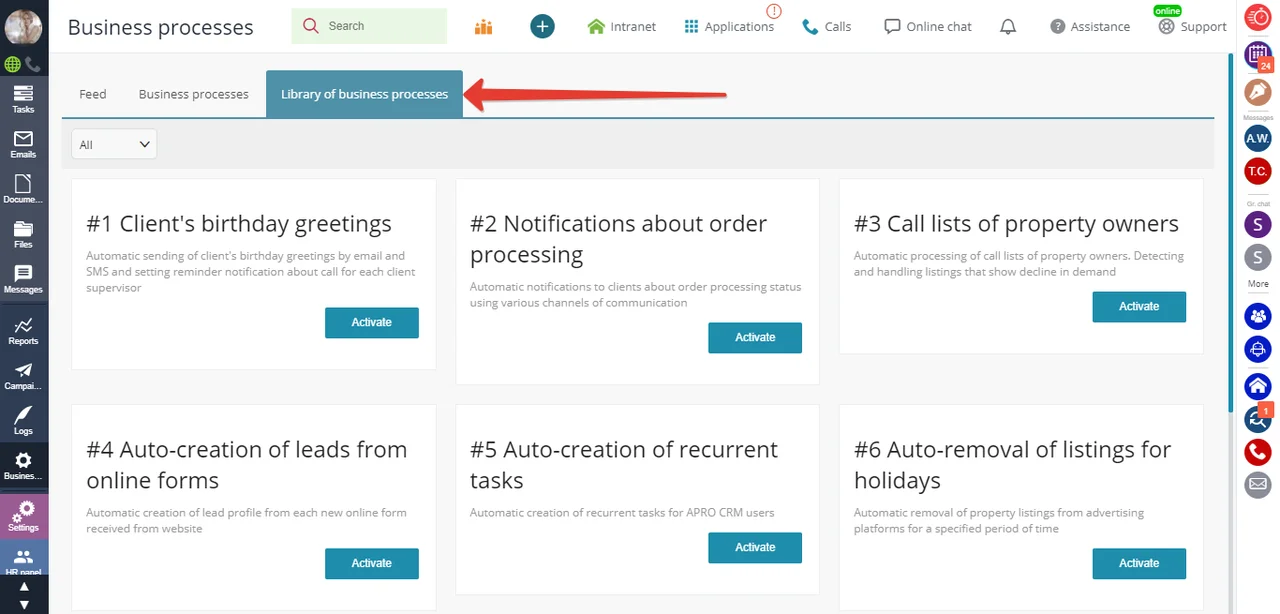
4. Define and prescribe responsibility areas for each employee, providing comprehensive instructions and clear daily tasks.
Automation is not only about robots and conveyors — in APRO CRM it is about how to work more efficiently and succeed in business.
