How to wish your client a happy birthday? Well, that's easy, isn't it? Call the client or write a short email — and that's it! The crucial thing here is not to forget to activate a reminder in your personal organiser.
How to automate clients' birthday greetings
But what if instead of 20 clients, you've got a whole thousand? Or ten thousand? And what if each client is supervised by a different employee? How would you then make sure they all didn't forget to activate reminders in their organisers?
Besides, wouldn't it be inappropriate, if a VIP wholesaler with a 5 million dollar budget got exactly the same standard message as a random retail customer, who once made a 5 dollar purchase at your shop? All these problems are easily solved with the help of smart automation.
Things that matter when creating this business process
1. Timely sending. Email and SMS greetings should be sent exactly on client's birthday; a call can be made either the same day, or with a short delay, in case supervisor is busy or is having a day off. Sending messages manually is out of the question: this will only come out as a huge loss of time and, besides, this is an easy thing to forget about. Email and SMS campaigns must run automatically — on a certain day and at a specific hour. Talking about calls, you'd better create tasks to make them — with specified deadlines and time, otherwise you might just as well forget about them.
2. Personal touch. Always address your client personally, or at least, call your client by name. Using personal names always adds to trust and loyalty. Writing something like "Dear client" is only acceptable, if, for some reason, the client's name is unknown to you.
Few people might even think about it — but your birthday greetings can be personalised on both ends: for instance, you can replace the trite phrase "Regards, John, Company X" at the end of your message with a warm notice like "Remaining at your disposal, your personal advisor John, Company X" — especially in case the client knows John personally and would usually ask him for assistance whenever interacting with your company. This life hack guarantees an increase in client loyalty. The name of the supervisor can also be added to the text of the greeting automatically.
3. The language of your messages is also of crucial importance. It is needless to resort to pompous style here, for bombastic language sounds insincere. Instead, get a number of text variants for different segments of your clientele. Create about ten different templates and upload them right into your business process to ensure each of your clients gets a new, unique greeting every year. Passing this procedure only once will spare you everything but the control over its implementation in the future.
4. Add latest company news or a special offer to your message. For instance, you can send a birthday discount offer to your client 5 days ahead of the event. It is important to send this offer beforehand, so that the client could have the time to think it over.
You can either create a business process based on client's history of deals and purchases, or, alternatively, study the client's area of interest, and make a corresponding personal offer.
5. Follow-up. Company or department managers must always have the current analytics of any business process at hand: from automated email and SMS campaigns to manually made calls to clients.
Here is how to do it:
1. In the Library of business processes of APRO CRM, activate "Client's birthday greetings":
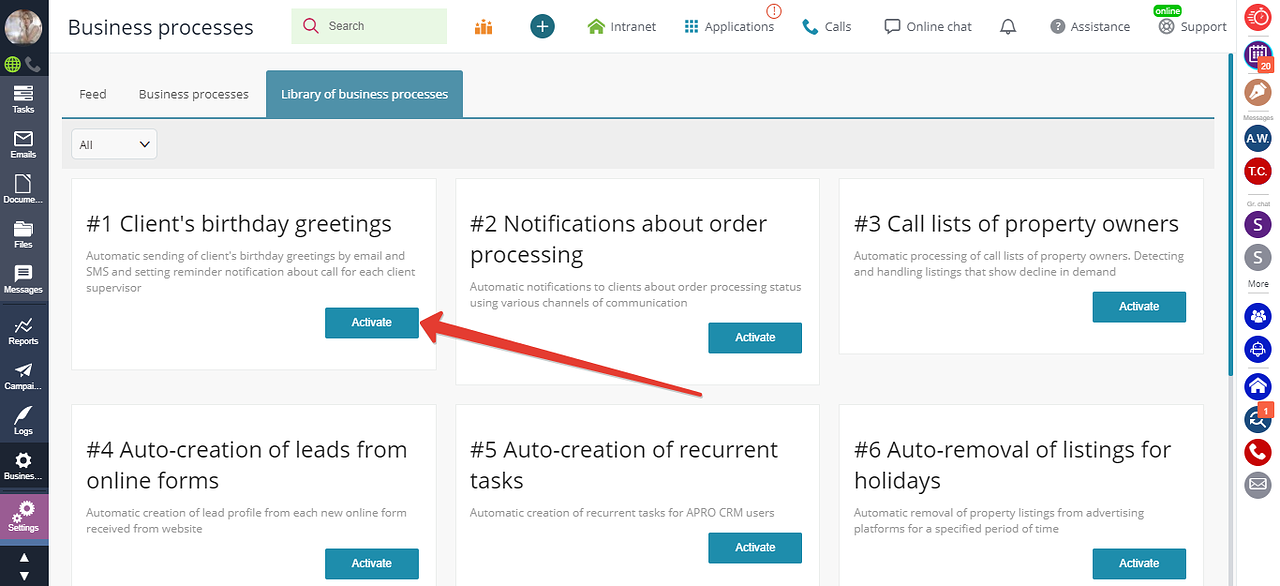
The first step is to adjust the parameters of the business process in the window that opens:
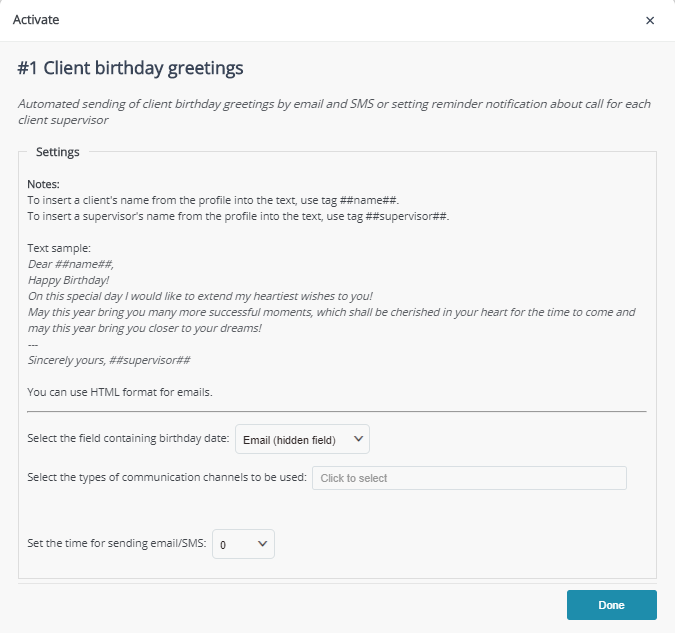
2. Specify the following:
- client's date of birth;
- communication channels — email, SMS, call from personal manager — or their combination;
- type of client concerned: for example, VIP, partner, regular customer, lead:
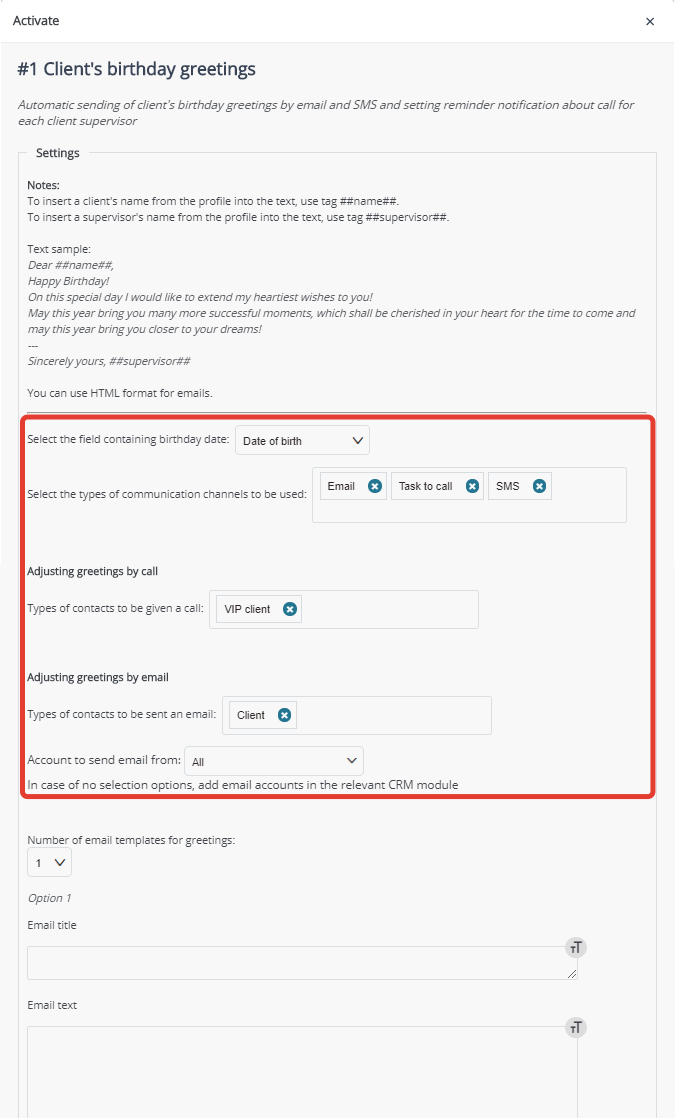
- supervisor's name;
- text variants of greeting templates (you can add up to 5);
- message title and text (preferably in HTML code);
- time frame for sending messages.
3. Activate the business process:
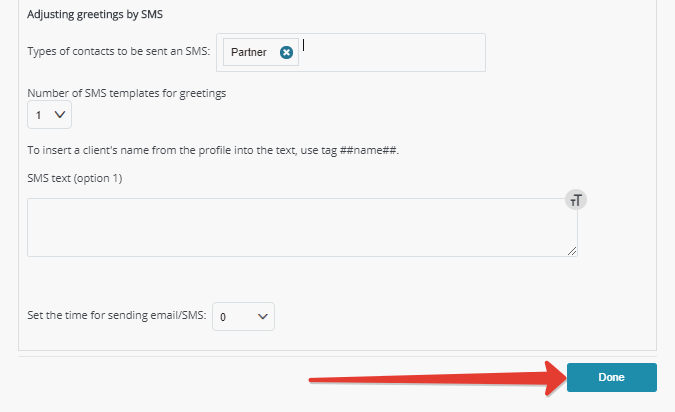
Here is what you got:
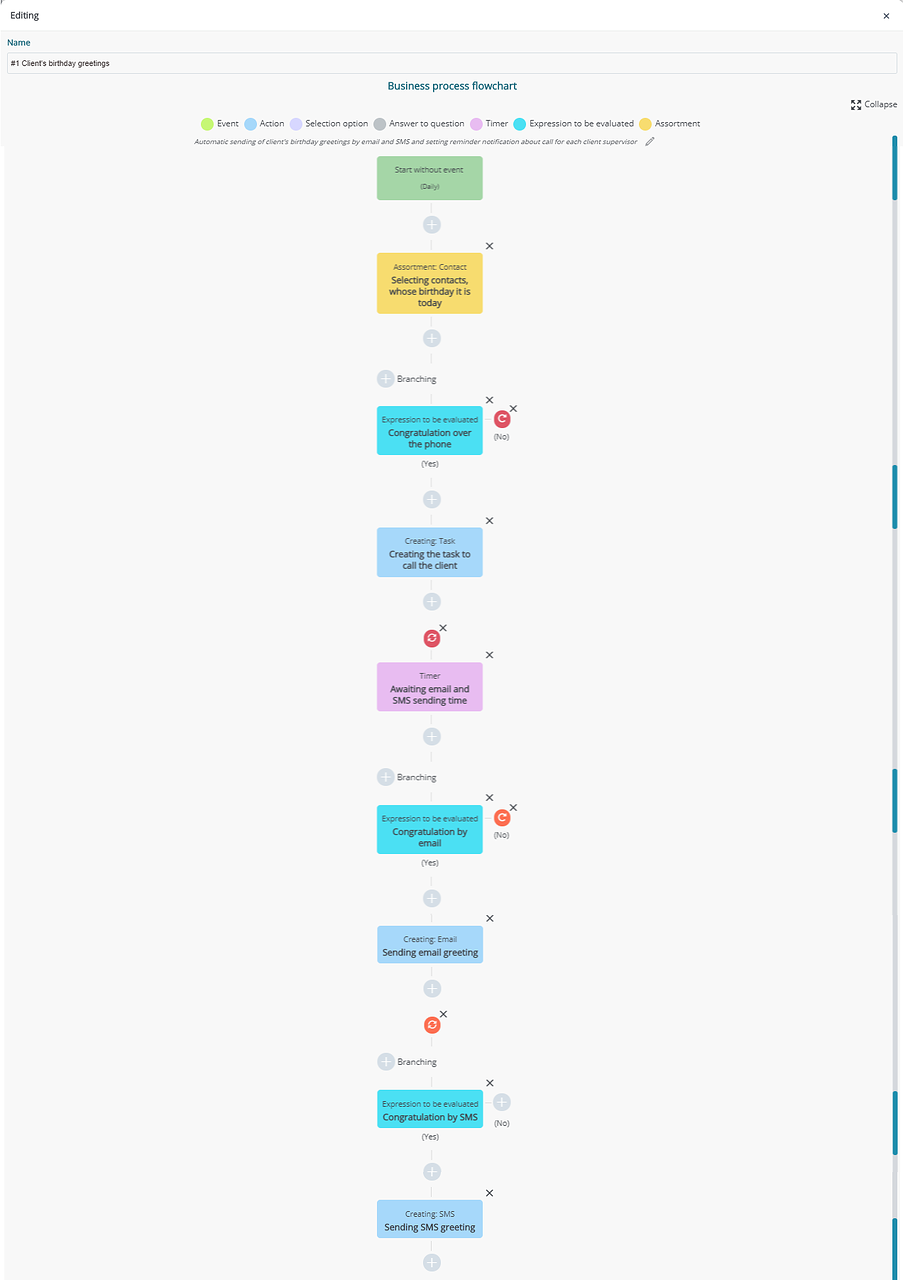
This business process is scheduled to start daily at midnight. First, the CRM will select all contacts with a matching birthday date. For each contact belonging to type you specified in the business process settings, the CRM will create a call task for the supervising manager. Just as the working day begins, this task, set at midnight, will appear on top of the list for each supervising manager.
Then, the CRM will activate the timer for the hour you specified in business process parameters. The timer will ensure your email greetings are sent exactly when you desire.
Next, the CRM will analyse whether you intended to use an email greeting or an SMS, and will send the relevant message.
Please note: this business process can be activated extremely quickly and does not require any special computer knowledge or skills. It can also be modified with all the flexibility in order to best satisfy your specific demands.
and more...
This business process will be registered in each contact profile it concerns, and can be complemented by adding a department manager to it. The manager will then be getting daily statistics on birthday greetings and calls made to clients in this respect.
You can organise other campaigns, such as Christmas and New Year greetings on the analogy.
Please note: this algorithm was illustrated by a sample from the Library of business processes of APRO CRM and can easily be modified and customised to fit your company's requirements.
