It is always an advantage to have an online form on your website. Online forms are a nice and affordable way to expand your customer database on a regular basis without making any special effort.
there are a few varieties of online forms
Regular. That is, statical, which is normally placed separated from the main content, for example, on the right sidebar. Advantages: easy to find, not annoying.
Pop-up. The window that appears every time a user opens any page of the website — immediately or with a short delay, for instance, 15 seconds. Pop-ups can cover over a part of content, and, occasionally, even the whole of it. In this case, the advantage and the disadvantage would probably coincide: this type of forms is hard to miss, but can be annoying, especially when the only way to get rid of it is to fill it out.
Registration and subscription. This is when a user exchanges their data for the access to advanced features of your website or any particular service or content they are interested in.
Topper and footer,
literally
meaning forms placed at the top and the bottom of the page. Advantages: these forms are displayed on each website page and can easily be hidden in order not to distract attention from the main content.
Online/live chat. Customers can ask questions in chat, while CRM users in your company can obtain customer details and some additional information about clients from written conversations with them.
To ensure that your customers provide their details and for conversion optimisation, you can use one of the following tools and make the online forms on your website even more user-friendly. These tips are a result of extensive marketing observations and research.
- Simplicity. The fewer fields there are in an online form, the more likely it is to get filled out. Besides, some of your clients prefer browsing from tablets and mobile devices and can find it inconvenient or inappropriate to fill numerous fields. Make your online forms brief and clear: name, email address and phone number would be just enough to call the client back and obtain all the rest of the information.
- Visibility. Online forms must not cover over the content and annoy your website visitors.
- There should always be the option to hide an online form or collapse it.
- Obligatory fields should be marked with an asterisk (*). It is pretty irritating to discover the obligatory fields in a form by missing them out.
- Input format check and correction.
In APRO CRM you can create various online forms. After the forms are adjusted, the data submitted in them will flock to the relevant CRM module:
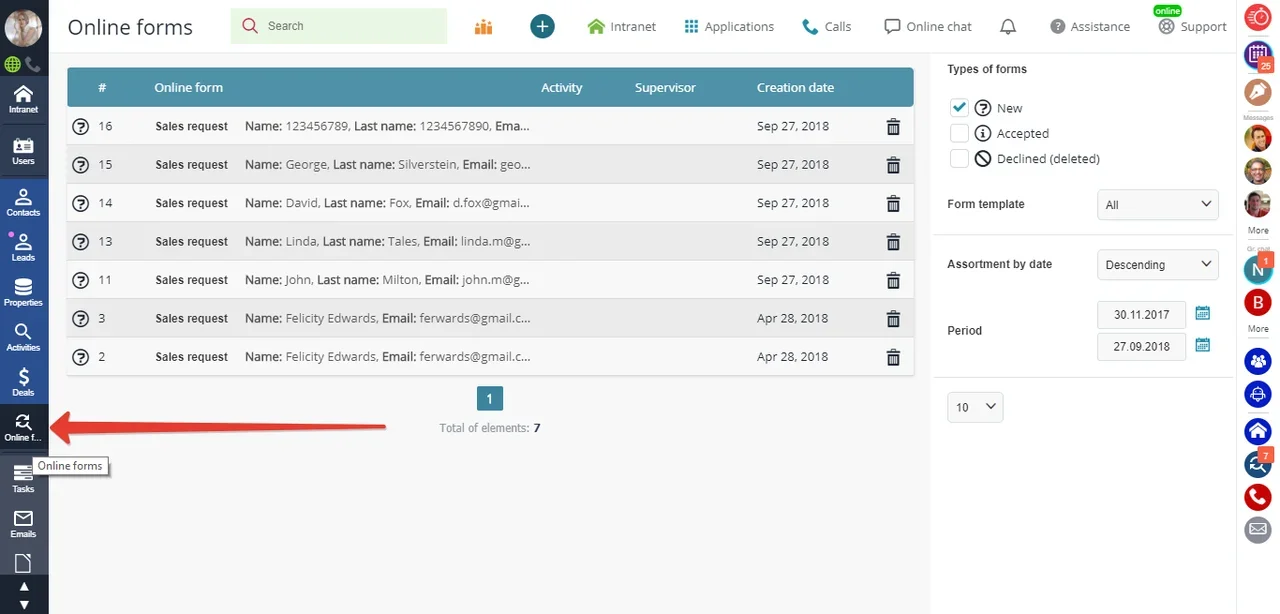
You can create a special group of CRM users and adjust access permissions for them to process incoming online forms and add new contact details to the database.
alternatively, you can simply enable autocreation of contacts:
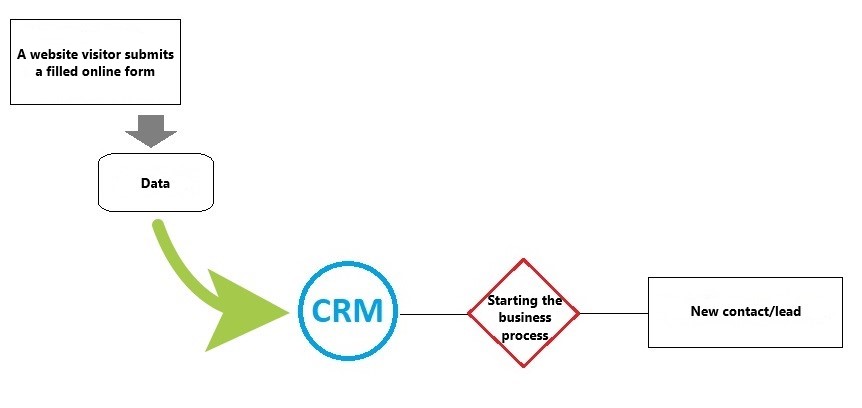
Step 1. A potential customer submits their contact details in an online form on your website.
Step 2. This data goes straight to the CRM and triggers the business process.
Step 3. Autogeneration of contact belonging to type "Lead": the contact profile is filled with the data submitted in the online form (name, phone number, email address, etc.).
This algorithm can be expanded depending on the lead processing procedure in your company. For example, the CRM can automatically set a call task for the supervising CRM user upon each creation of lead.
You can easily adjust the autocreation of contact profiles from online forms using these video instructions.
advantages
- The most prominent one is time saving — especially when incoming online forms are many.
- Your leads remain hot. It is most often the case that contact profiles appear in the CRM with a significant delay, when added manually. This delay is sometimes quite enough for a potential customer to change their mind and find a better alternative. When contacts are generated from online forms automatically, this scenario is barely plausible.
- Human error gets eliminated. There is always a chance that a CRM user can get distracted, misprint a phone number or an email address when sending a regular advertising campaign manually. Automation brings these risks to zero.
