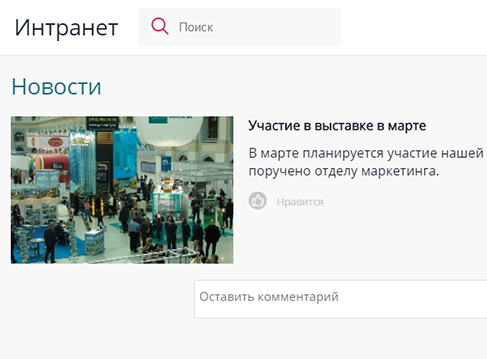 Create your company internal corporate portal in APRO CRM, divide it into sections and subsections corresponding to, say, branches and departments — and publish all the useful tips and information there. You can control access to the corporate portal sections by giving viewing/editing access permissions only to certain groups of users. The company news would usually be published on the main page. Any user can add posts and initiate discussions about company news and events.
Create your company internal corporate portal in APRO CRM, divide it into sections and subsections corresponding to, say, branches and departments — and publish all the useful tips and information there. You can control access to the corporate portal sections by giving viewing/editing access permissions only to certain groups of users. The company news would usually be published on the main page. Any user can add posts and initiate discussions about company news and events.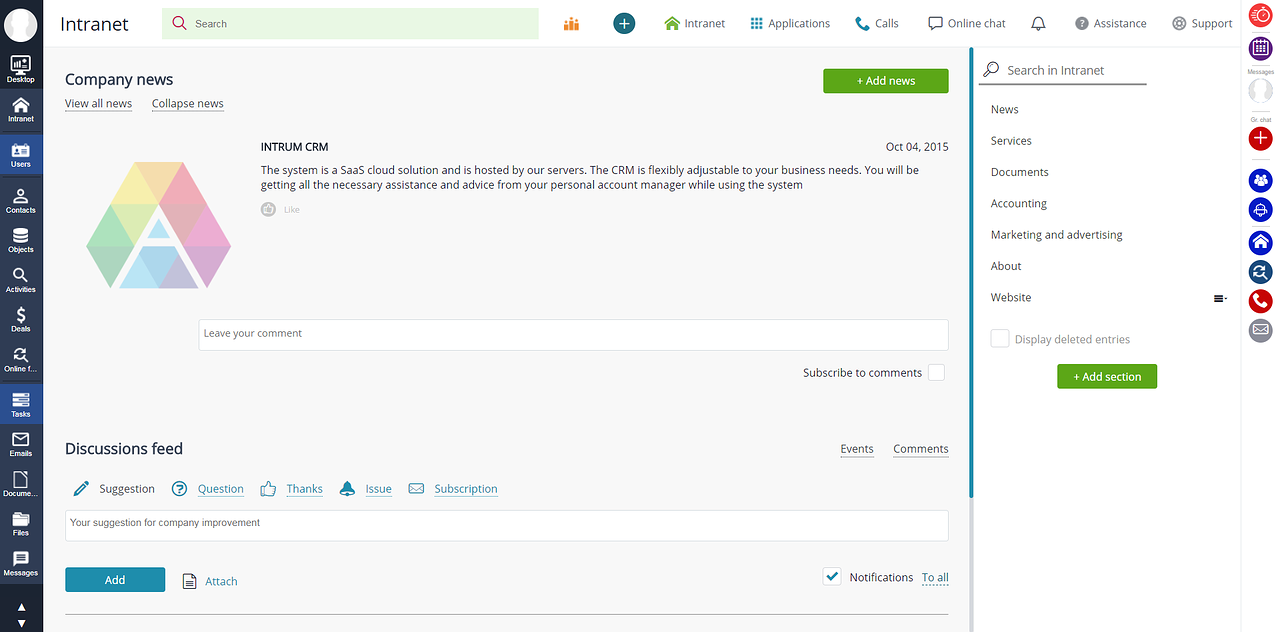
A personal profile is created for each CRM user in the company to store their contact details and HR notes. Access permissions to user profiles can be flexibly adjusted.
Q & A
How many articles and enclosed articles can be published on the corporate portal pages?
There are no limits: you can publish any number of articles and enclose as many articles as you wish.
Is it possible to create a corporate wiki guide in APRO CRM?
Yes, you can do it using internal corporate portal functions.
I need to grant all finance and administration users access to the documents in a certain section, while restricting it for others. The permission to add new and edit the existing content in this section should be reserved for the department manager only. Is this idea possible in APRO CRM?
Yes, this algorithm is easily adjusted in section “Advanced settings” in the administration panel.
Can I browse the history of all changes in corporate portal sections and in their content?
Yes, the history of all changes is logged in the CRM. You can also see which moderator initiated each content modification.
APRO CRM is a SaaS cloud solution and is hosted by our servers. The CRM is flexible and can adjust to your business needs. You will be getting all the necessary assistance from your personal adviser while using the system
