Contents / User instructions
Adding contacts and activities
To add any information about your business partners, go to module "Contacts":
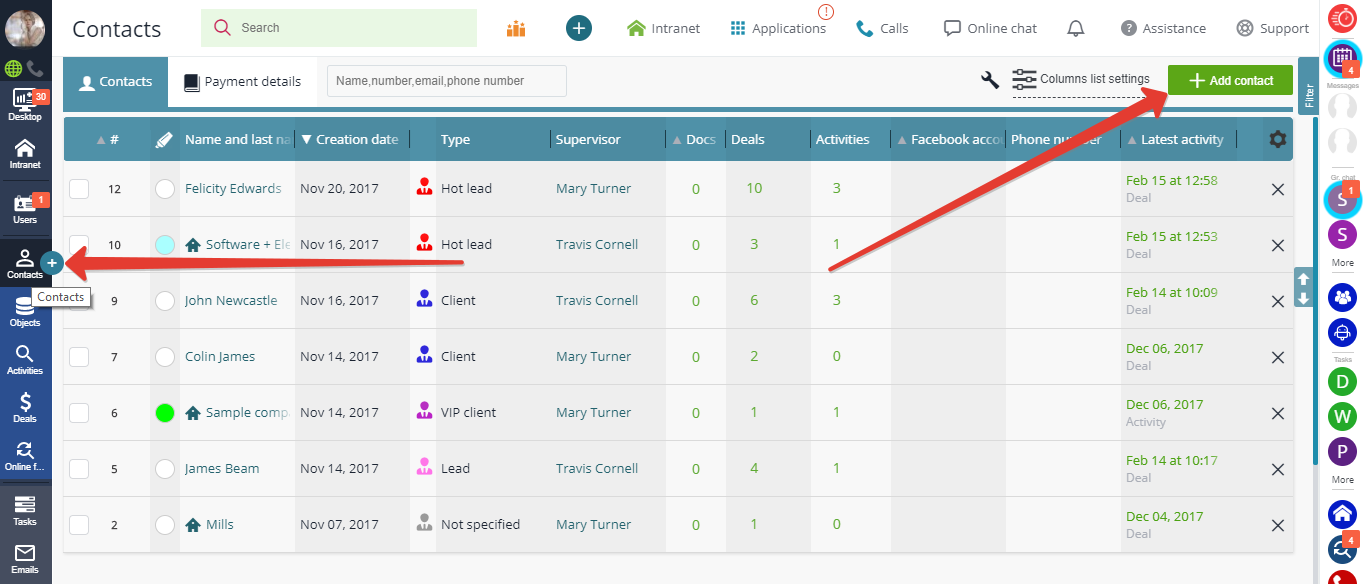
Here you can store information about leads, clients of all sorts, partners, etc.
To access the settings for contact profile fields and select the type of contact, go to the administration panel.
New contacts can also be added by means of activity/deal profiles (adding a new activity/deal associates the contact involved in this activity/deal to it):
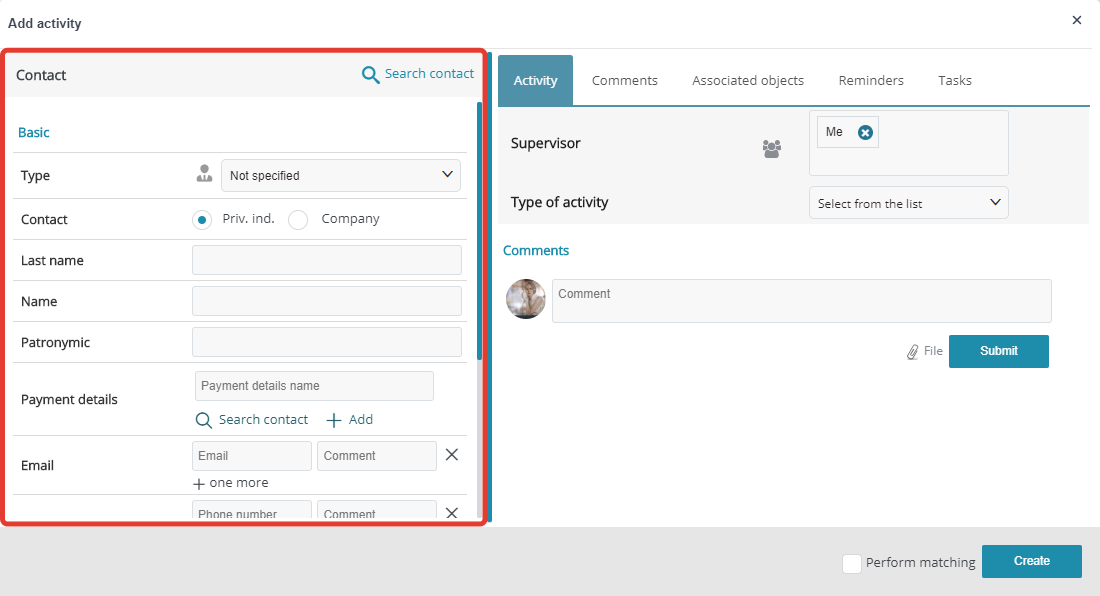
Activity is a contact's intention to cooperate: a query or any other event involving the contact (for instance, a call, a meeting, a showing, etc.).
You can add new activities right on page "Activities" by clicking "Add activity" on the right sidebar:
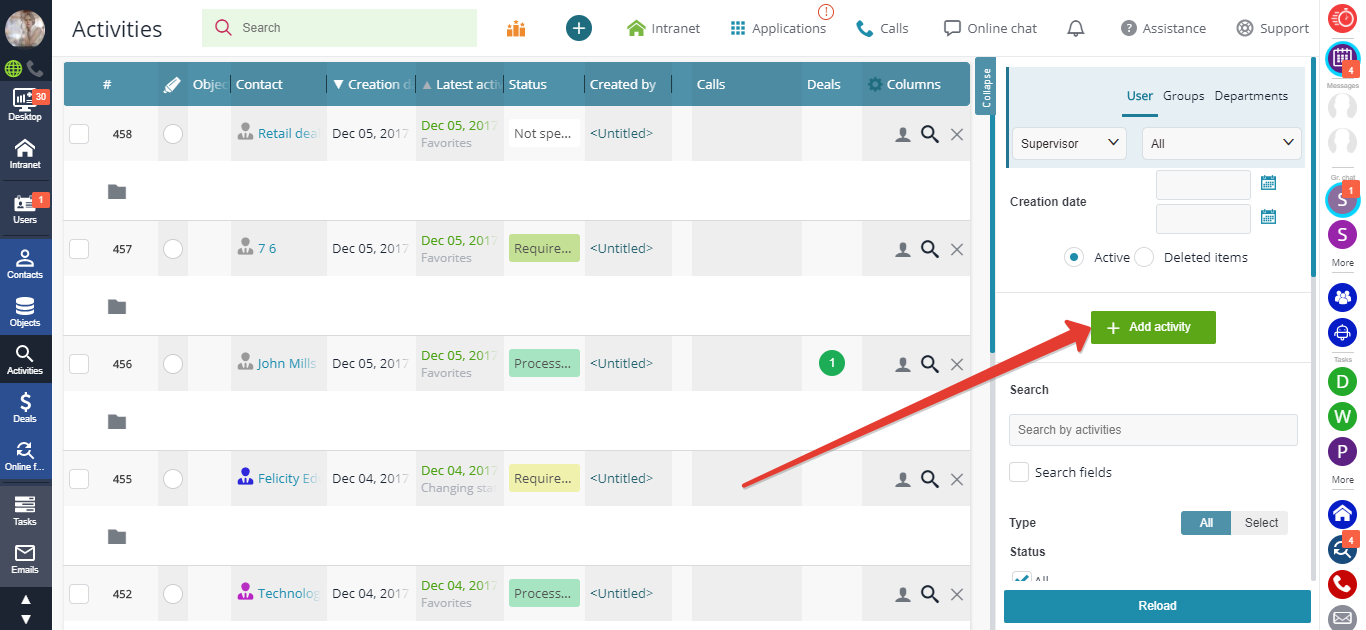
When adding a new activity, please specify:
1 — details about the contact involved;
2 — details about the activity (including associated objects);
3 — supervisor (the one managing the activity): please note, that by default, assigning supervisors is the prerogative of CRM managers only and is not permitted to other users; to change these default settings, go to the administration panel:
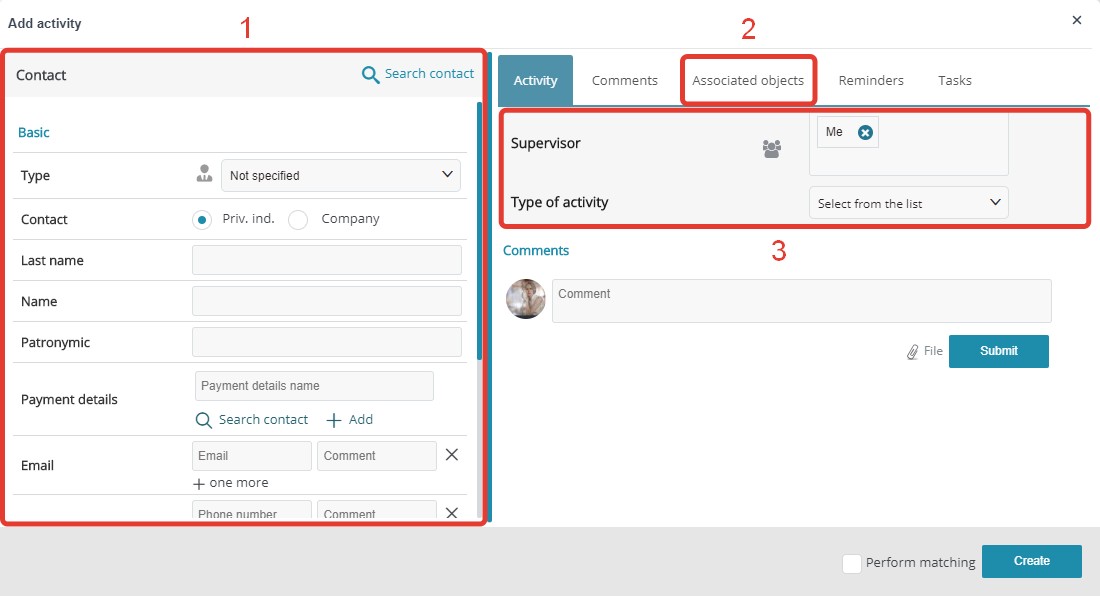
Adjusting fields in activity profile and selecting activity types is permitted to CRM administrators only.
You can filter activities by various search filters on the right sidebar on page "Activities" (to adjust the search filters, go to the administration panel):
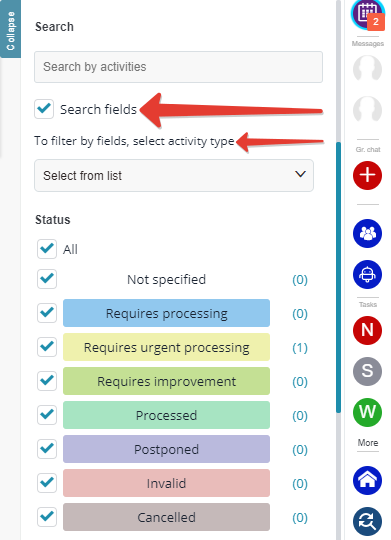
You must also see:
Back to Contents
