Contents / User instructions
Adding objects
You can add new objects right in module "Objects":
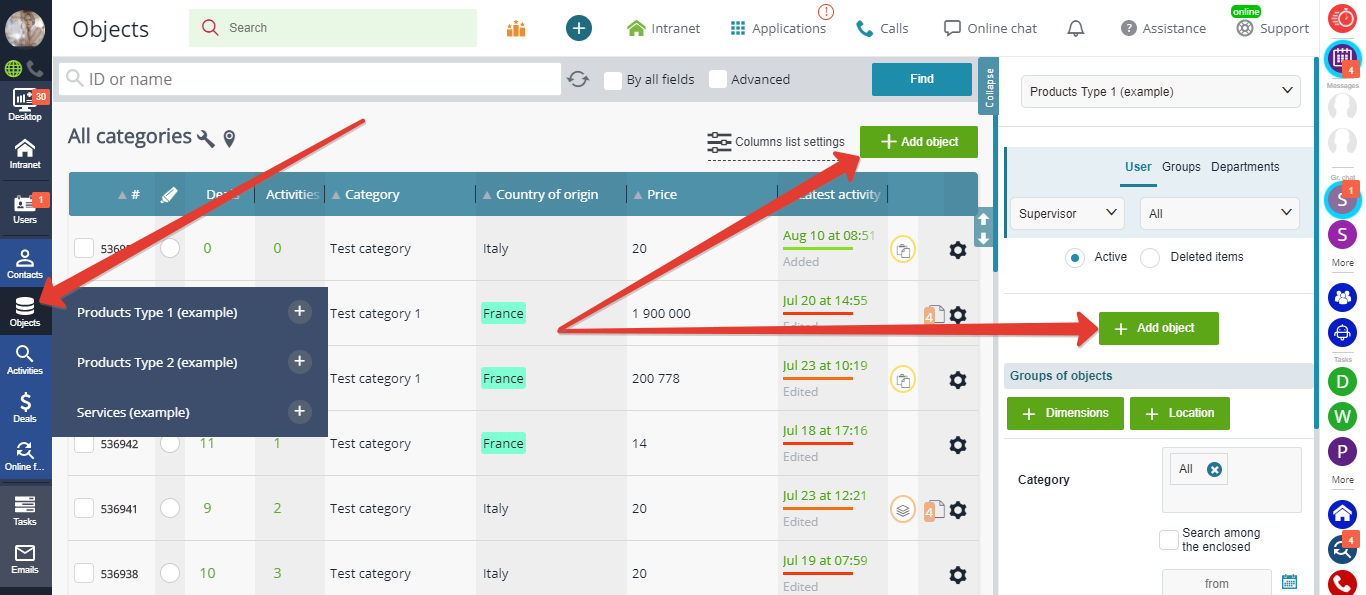
or by associating a new object to an activity:
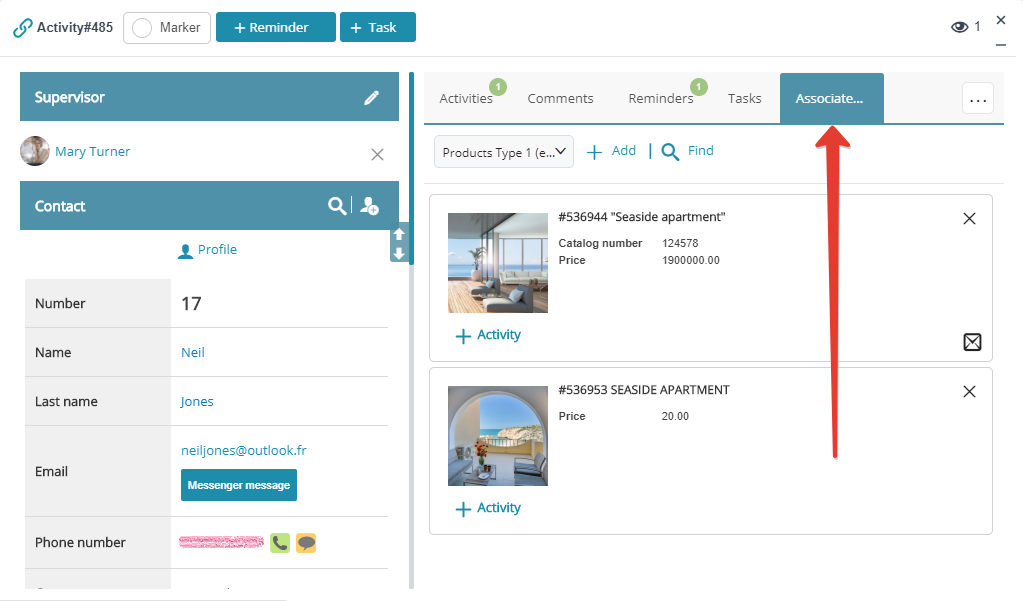
or to a deal:
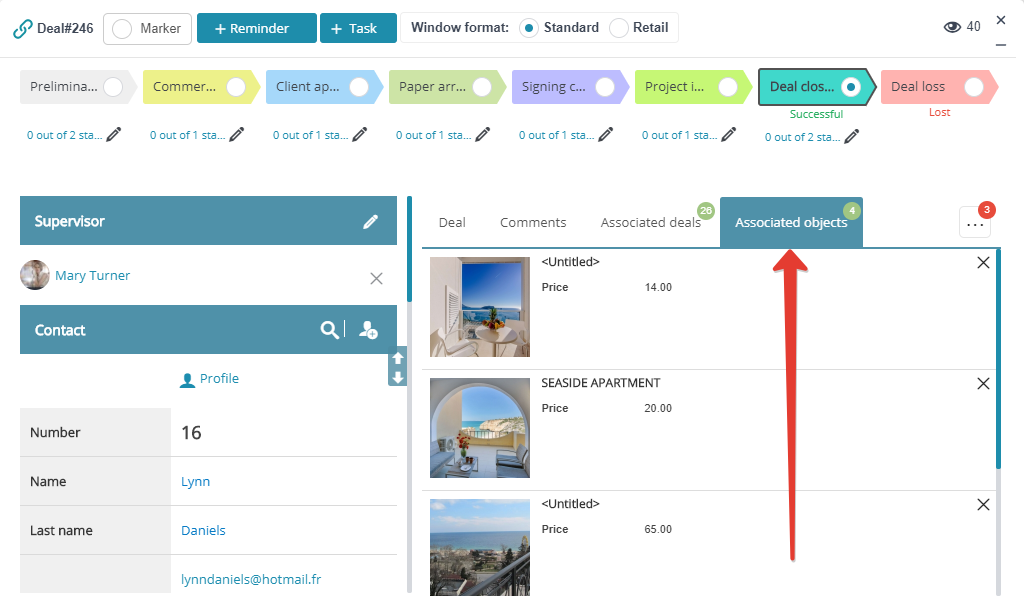
You must also see:
You may also be interested in: Filters and search tools
Back to Contents
You can add new objects right in module "Objects":
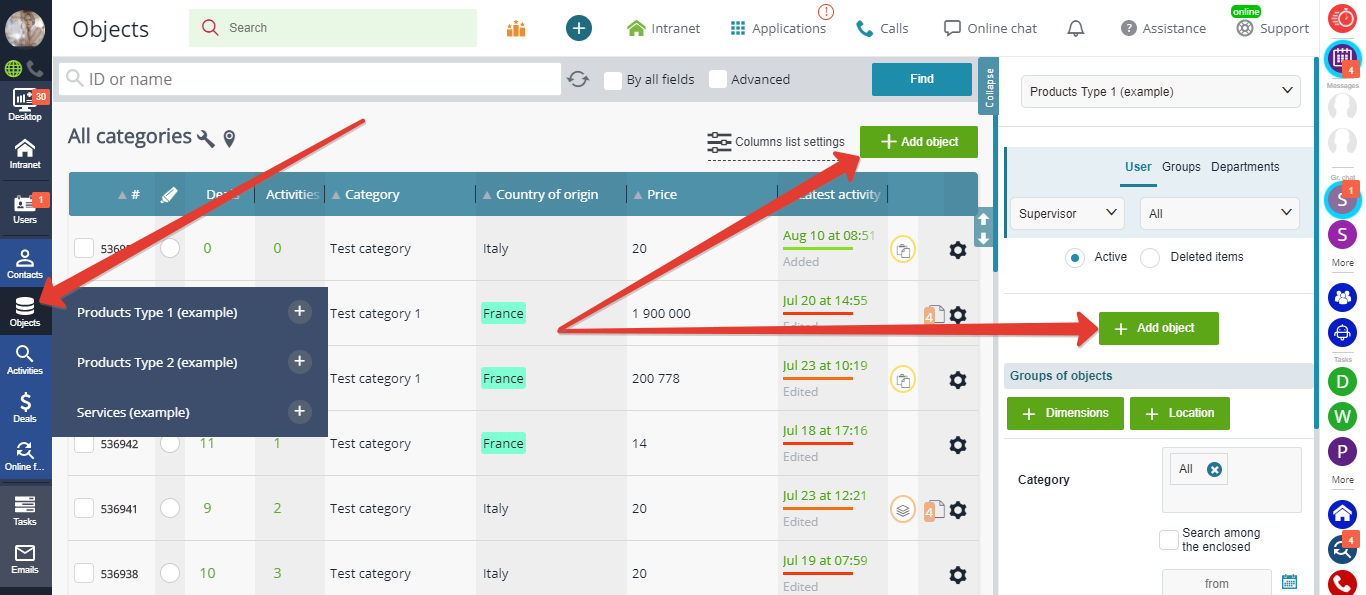
or by associating a new object to an activity:
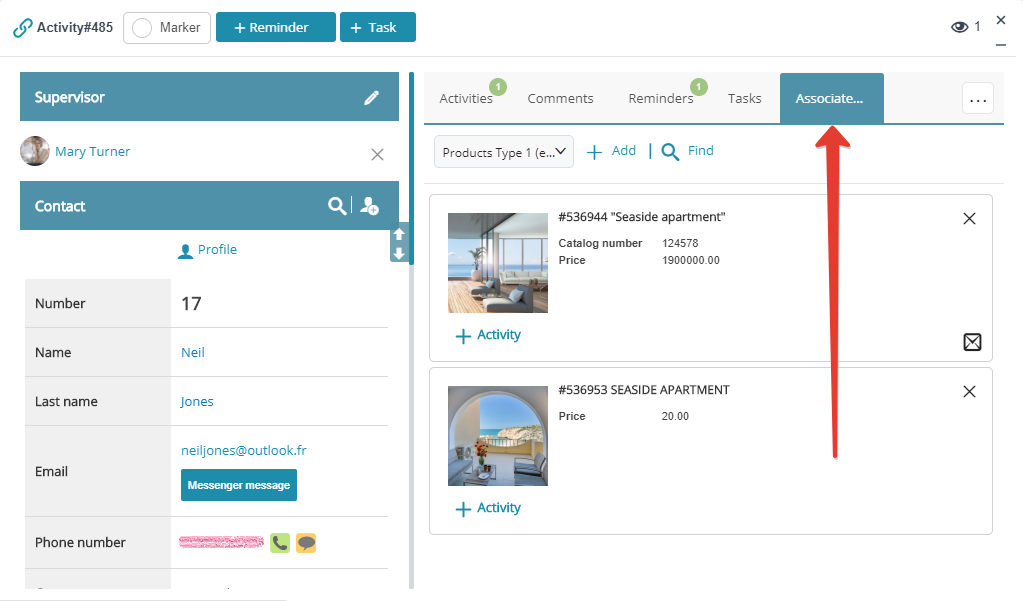
or to a deal:
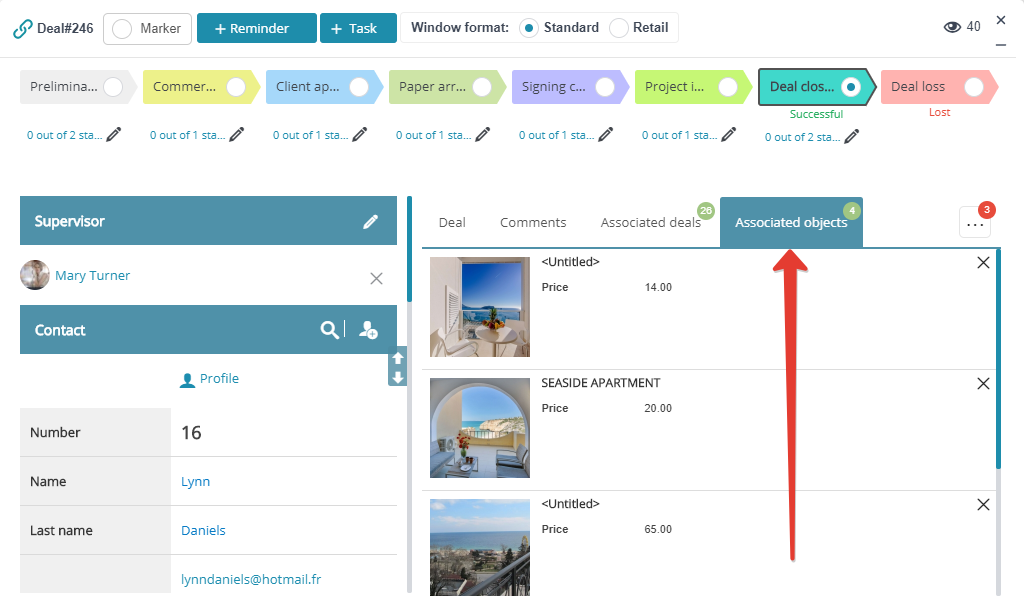
APRO CRM is a SaaS cloud solution and is hosted by our servers. The CRM is flexible and can adjust to your business needs. You will be getting all the necessary assistance from your personal adviser while using the system