Contents / Industry versions / For real estate agencies
Adjusting property-request automatching
In APRO CRM, you can create a sales/rental request for matching properties automatically. The system will then consider the parameters specified in your request, and offer you a list of matching properties from your CRM database, that can be arranged as a presentation and sent to an email address.
Read more about how to use property-request automatches here.
Adjusting the rules of property-request matching (for CRM administrators)
1. Make sure your sales/rental request contains the following fields: "Price", "Floor area", "Location" (a geolocation field) and "Number of rooms".
2. Go to Main menu — Settings — CRM — Activities — select the type of activity (request) — Fields associations (upper tab):
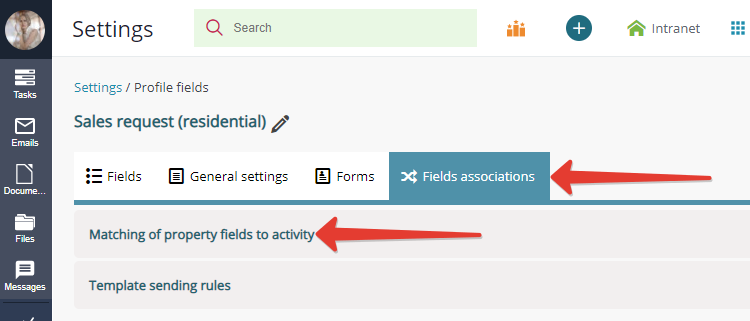
3. Adjust the associations between the fields in activity profile and those in property profile:
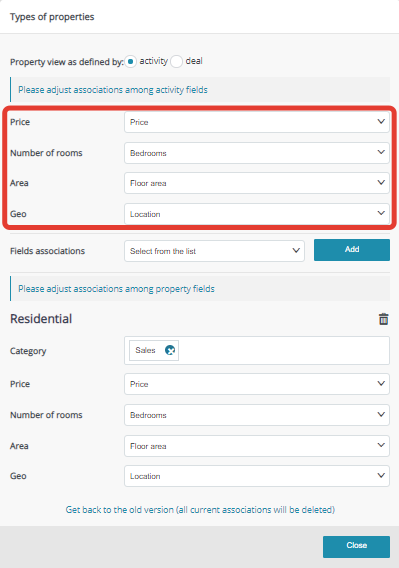
4. Add the type of property concerned:
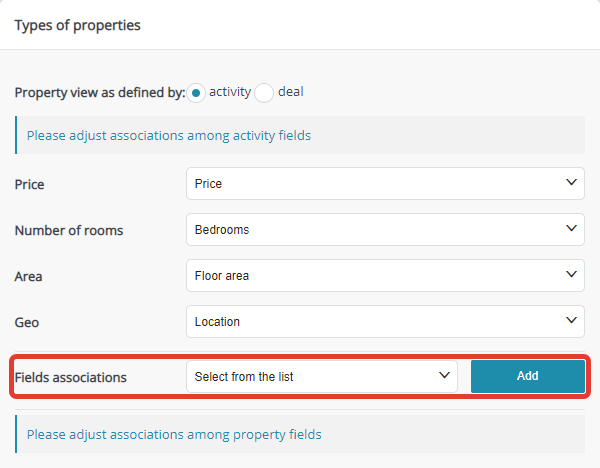
5. For each type of property, select the categories to be considered while matching (for instance, category "Sales" for sales requests):
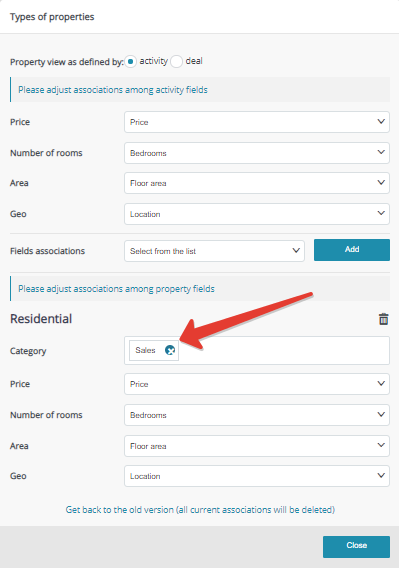
6. Adjust the fields associations for each type of property you added:
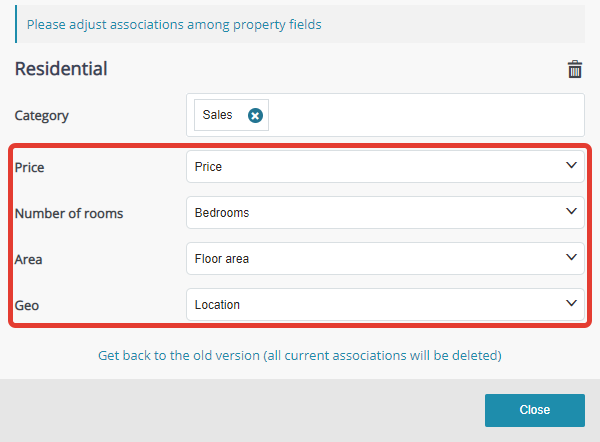
After that, the new algorithm of property-request automatching will become effective:
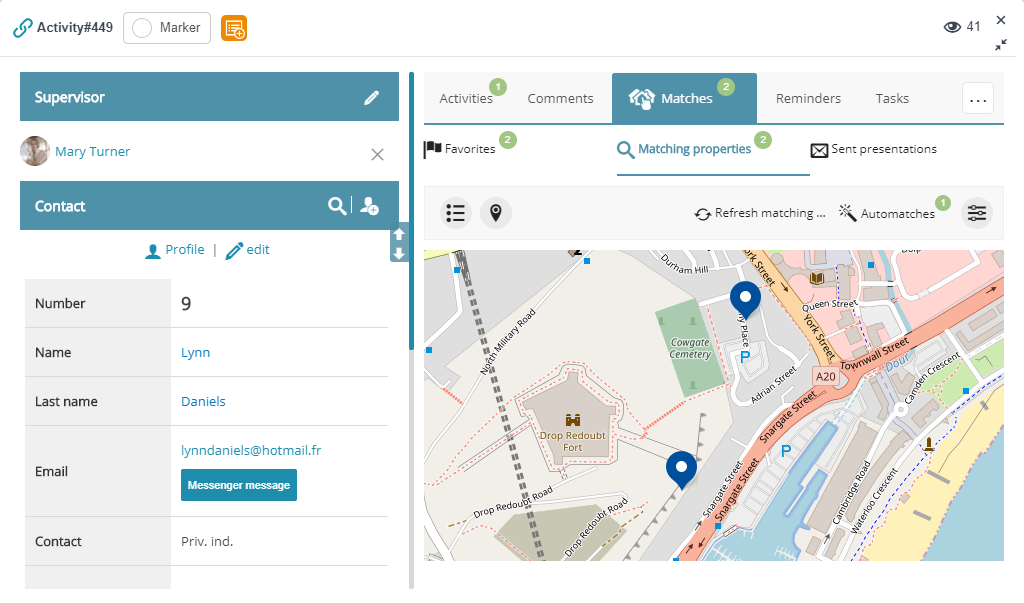
You must also see:
You may also be interested in: Filters and search tools
Back to Contents
