Contents
Business processes
Business processes allow prioritizing of automated system activities involving various elements (users, tasks, products, objects, contacts, requests, deals, campaigns, emails, calls, reminder notifications, messages, etc.). These activities are performed following certain business logic existing in your company.
In order to enable business processes, go to Main menu — Settings — Business processes in the administration panel:
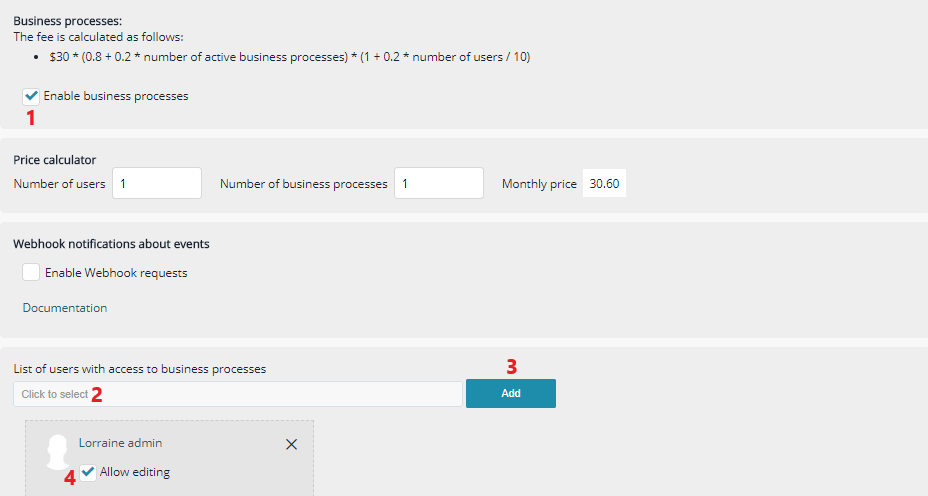
1 — enable business processes;
2 — select users permitted to access business processes in the system (by default, CRM administrators only);
3 — select users permitted to create and edit business processes (by default, CRM administrators only).
To create and manage business processes, go to Main menu — Business processes:
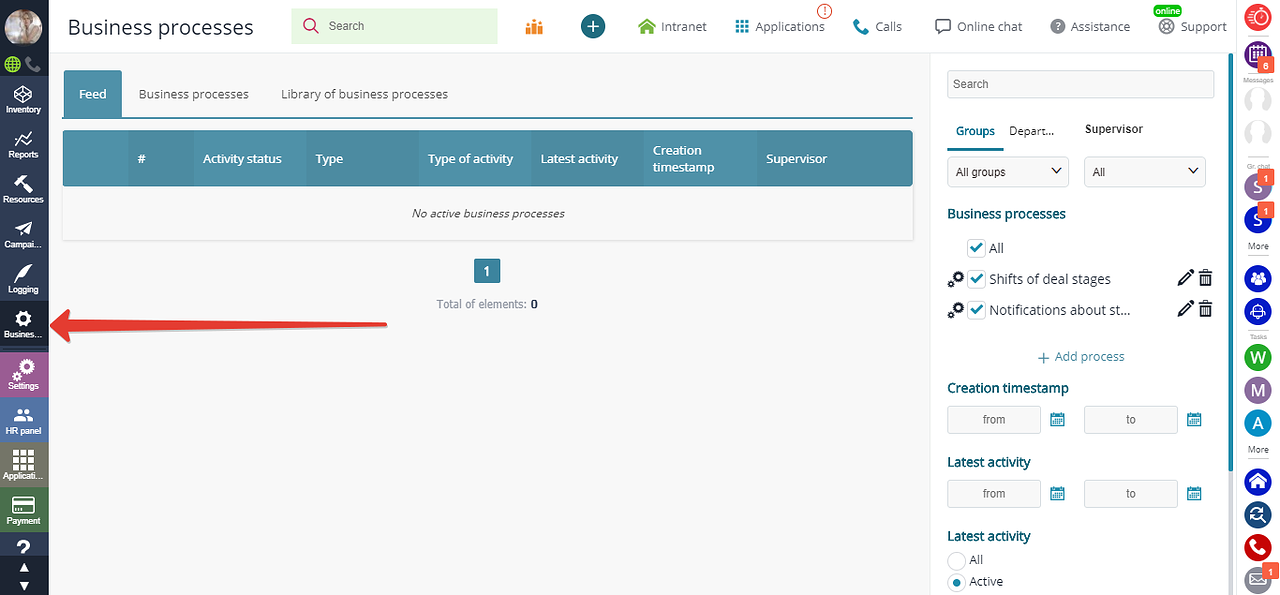
A business process is a flowchart with the option of branching and wrap-arounds.
Any process starts from the first upper module in the chart, and is progressing down the flowchart following a preset logic.
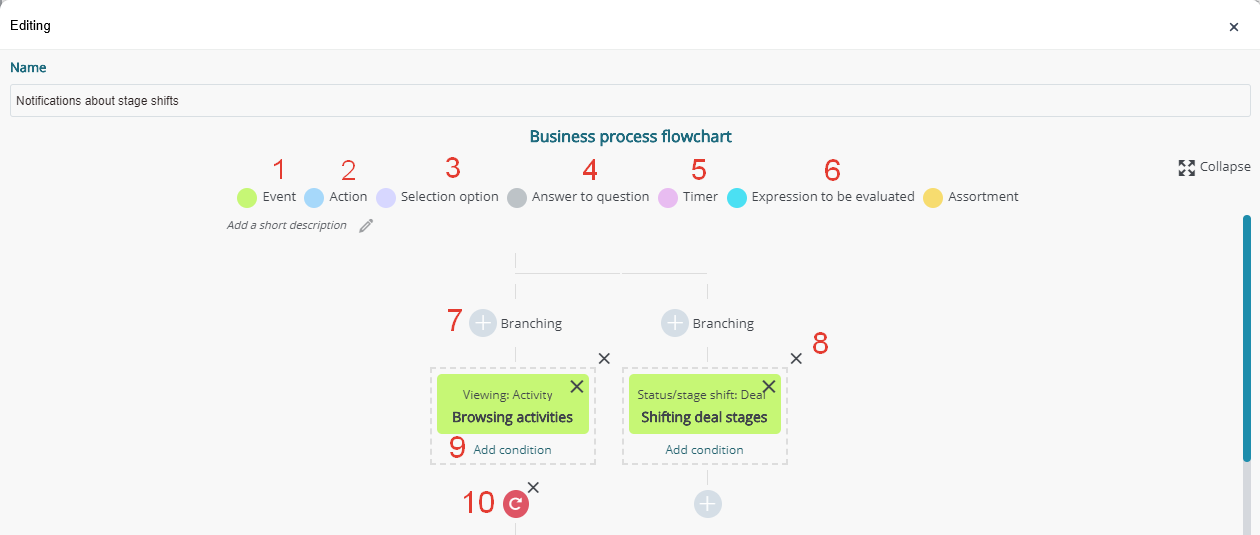
Types of modules:
1 — Event. The module is triggered when a certain type of event takes place in the system, such as creation of contact profile by a specified user.
2 — Action. Performing an action in the CRM, such as creation of task with an attached contact for a specified user.
3, 4 — Selection option and answer to question. Reaching this module triggers a window with response options to a question included in the business process, for example, "Did you read the contract" — "Yes/No/Later".
5 — Timer. Awaiting during a preset time or until a preset time. After the module is triggered, the script goes on to the next step.
6 — Expression to be evaluated. Executable program code (in PHP syntax) created according to certain logic using the variables of all the business process. Depending on the code processing results, the business process either goes on, or is ceased until the conditions of the code get fulfilled. The check-up frequency is around 3-7 minutes.
7 — Branching. Adding a successive module of the script or a horizontal branch.
8 — Deletion of script module. Attention: a business process developer must keep in mind that deleting a module can cause malfunction of its variables in all the rest of the modules.
9 — Condition. Creation of an additional condition in a module ("and"/"or").
10 — Cycle. In business processes, you can adjust shifts from one module to the successive or preceding ones from other script branches. For instance, in case of missed call to a client, the business process can remove the original task and create a new task to call this client in a certain period of time.
Adding a new module:
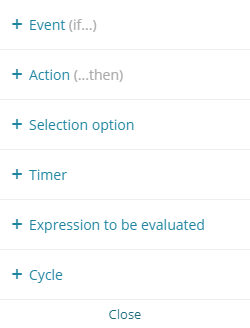
Launching a business process manually, in case it is necessary to make the first module of the business process an action:
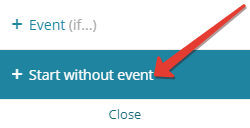
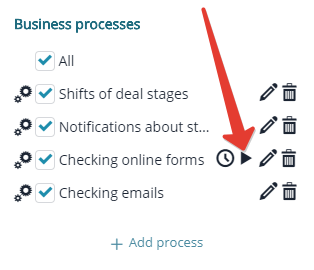
Let's create a business process of the following logical algorithm: creating tasks for users to call new clients. If a client asked to call back at a specific time — a new task should be set for the time of the callback. The info about clients' requests should be updated according to the results of the calls.
Here is the business process algorithm:
- The CRM administrator creates a contact profile of type "Lead".
- The CRM automatically assigns the specified user a new task called "Call the client" with the following message text: "Call the client and ask if they are interested in our services".
- If the user marks this task as "Pending approval", this means the call was made, and a new activity called "Call" was created for this client. If it mentions "Conversation held" in field "Call result", the CRM administrator only has to close this task as "Approved".
- If the activity called "Call" created for this client mentions "Callback" in field "Call result", this means the original task should be closed as "Approved", and a new task should be created with the deadline taken from field "Callback time".
How to turn this algorithm to a business process?
1. Create a new business process and give it a title:
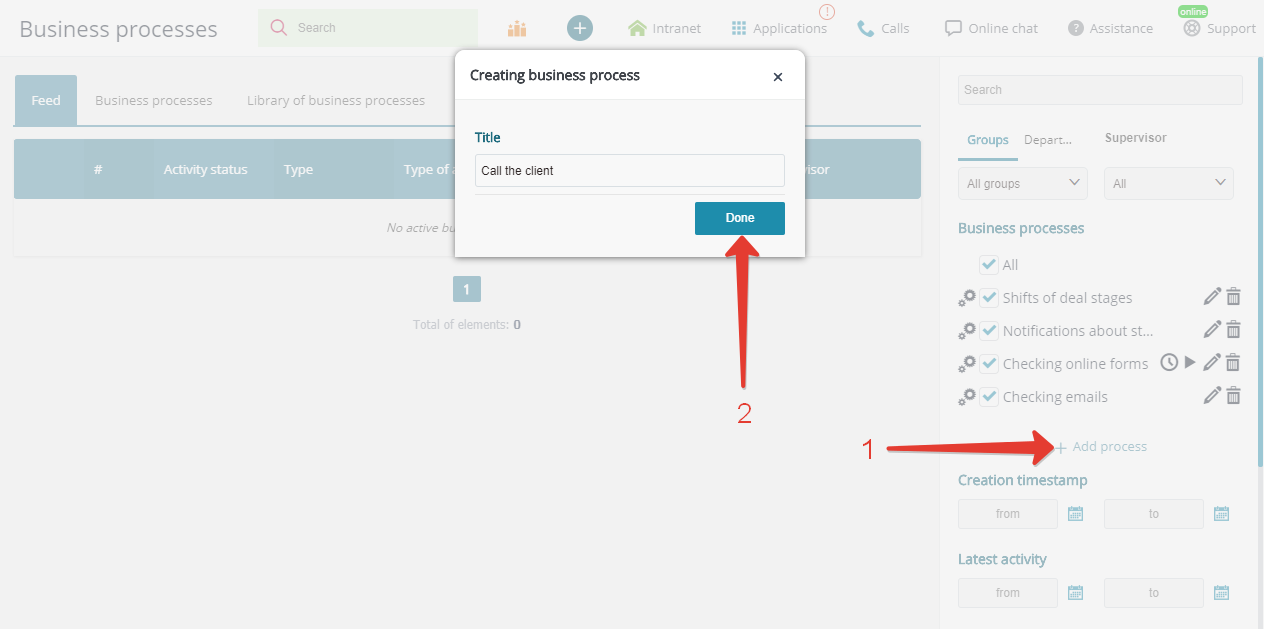
2. Create an event called "Contact creation":
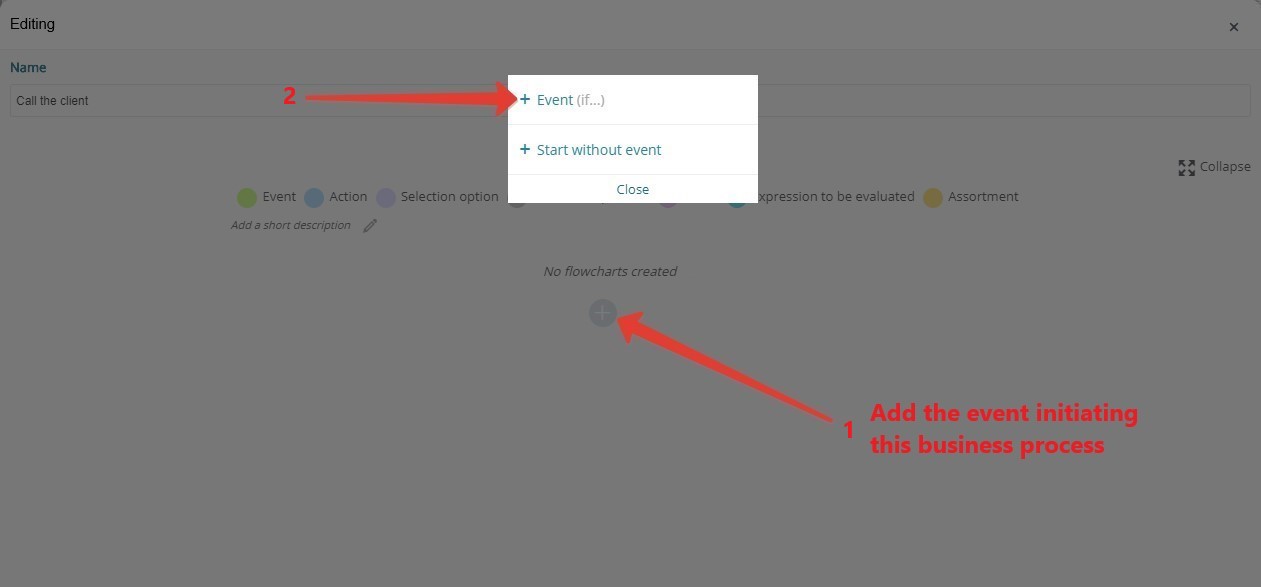
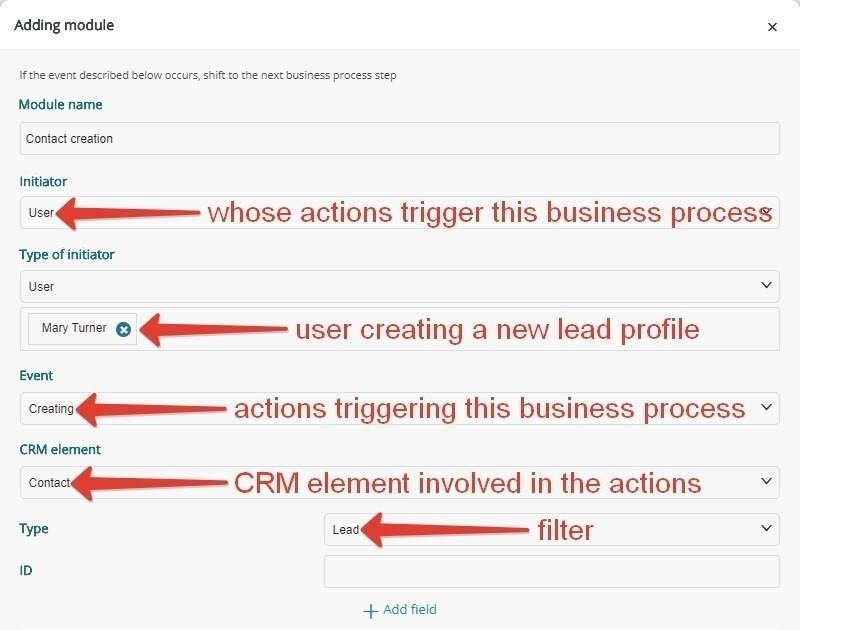
2. Add the module to be triggered in the event of "Contact creation":
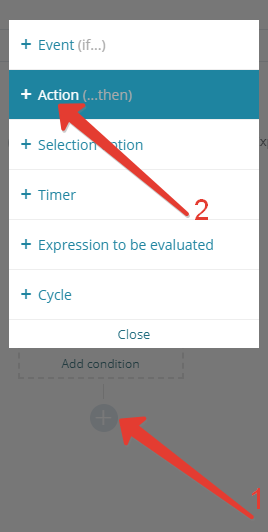
3. Specify "Task creation" as the action to be taken in the event of "Contact creation":
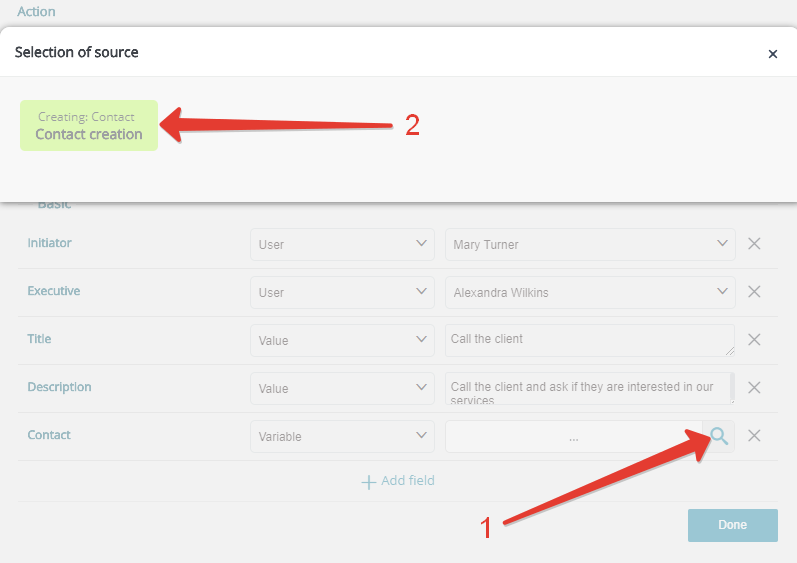
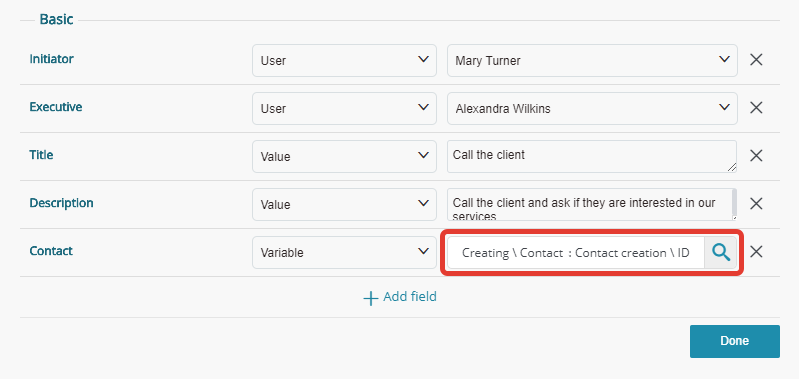
4. Create the event of task closure, if both the call and the conversation took place:
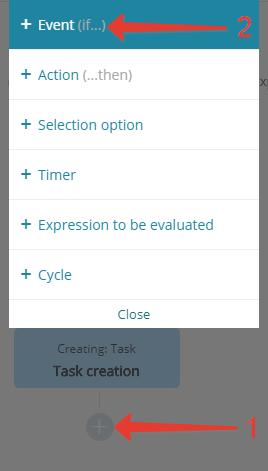
4.1. Add the call initiation event first:
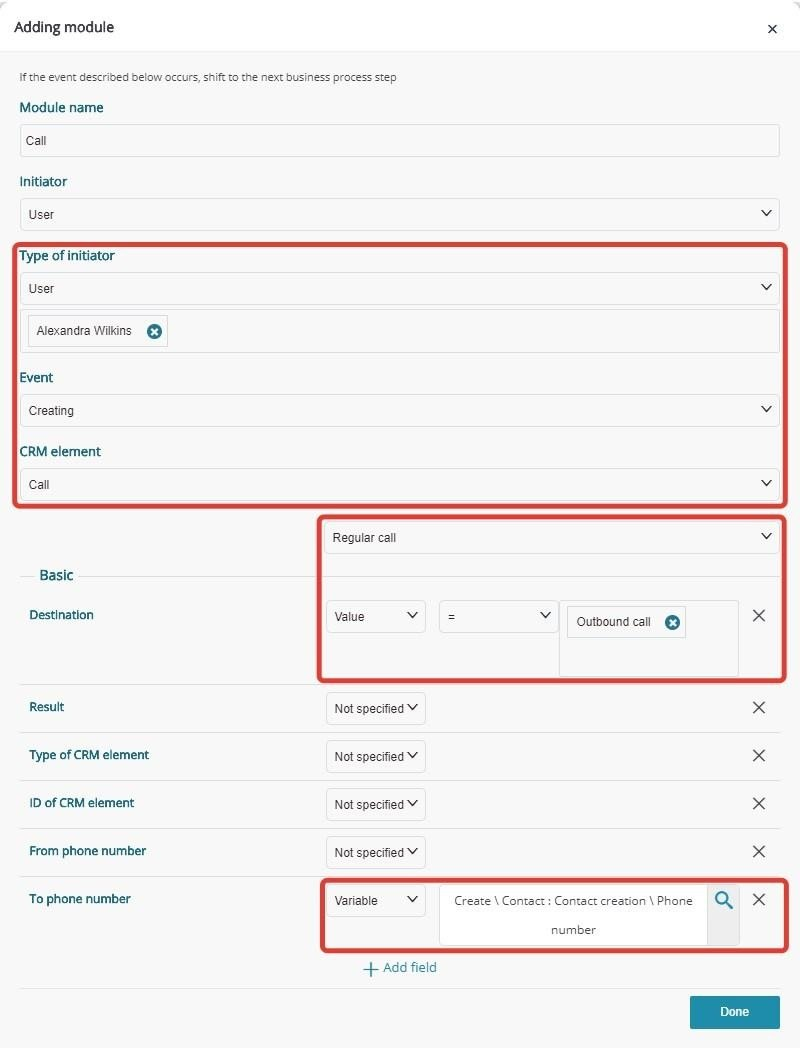
4.2. Then add the second condition:
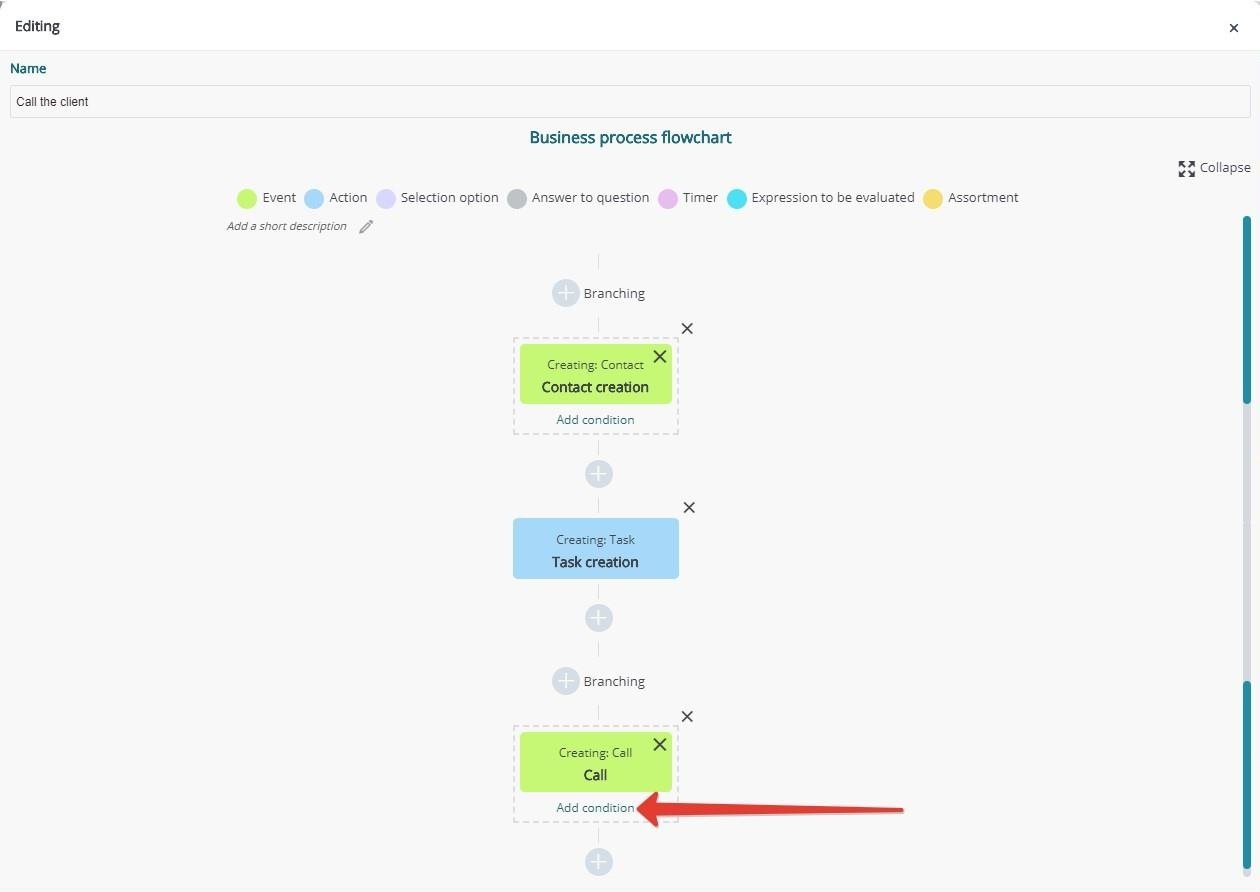
4.3. Now add the event of call with "Conversation held" mentioned in field "Call result":
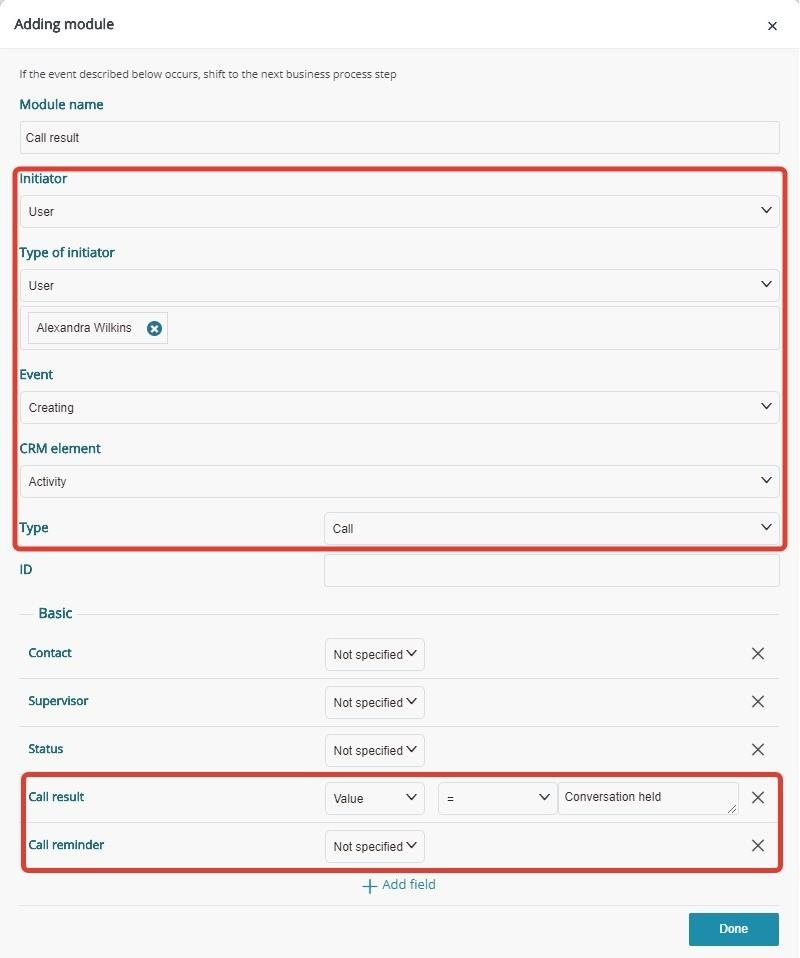
Here's what you got:

5. Add "Callback" as the second condition for "Call result":
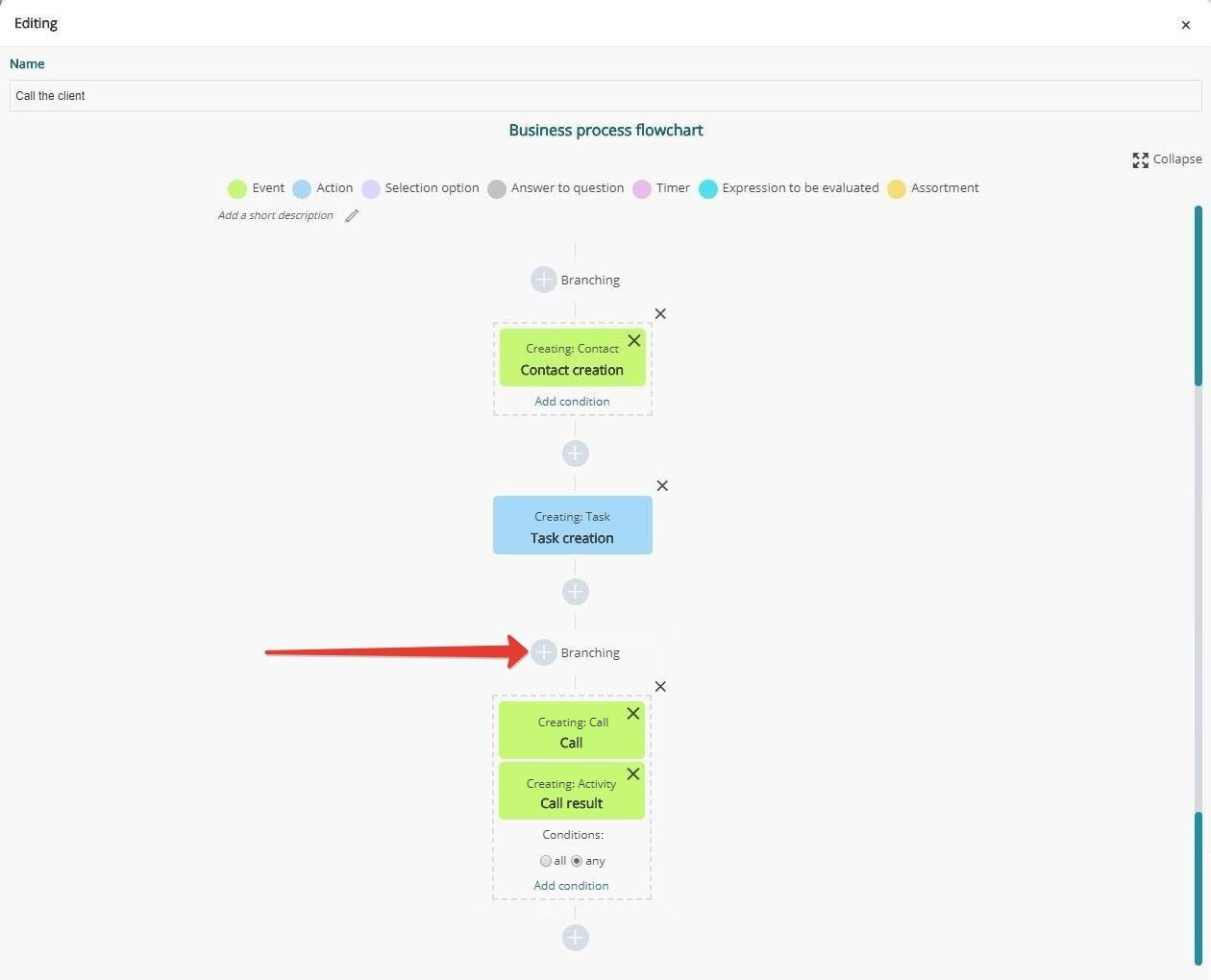
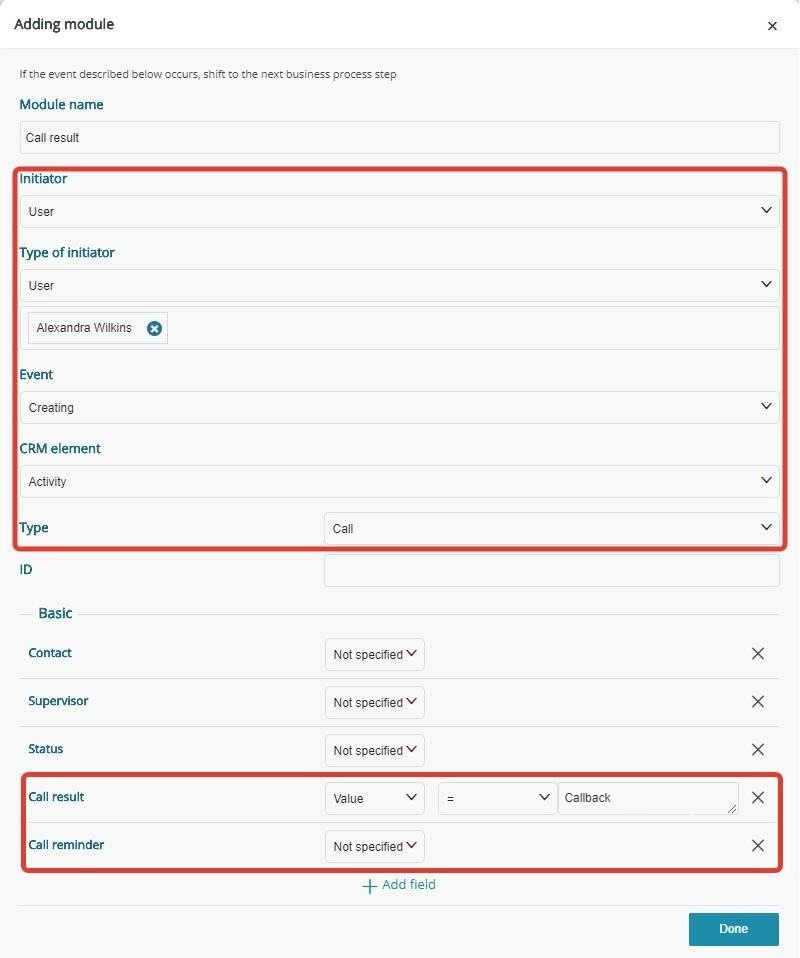
Here's what you got:
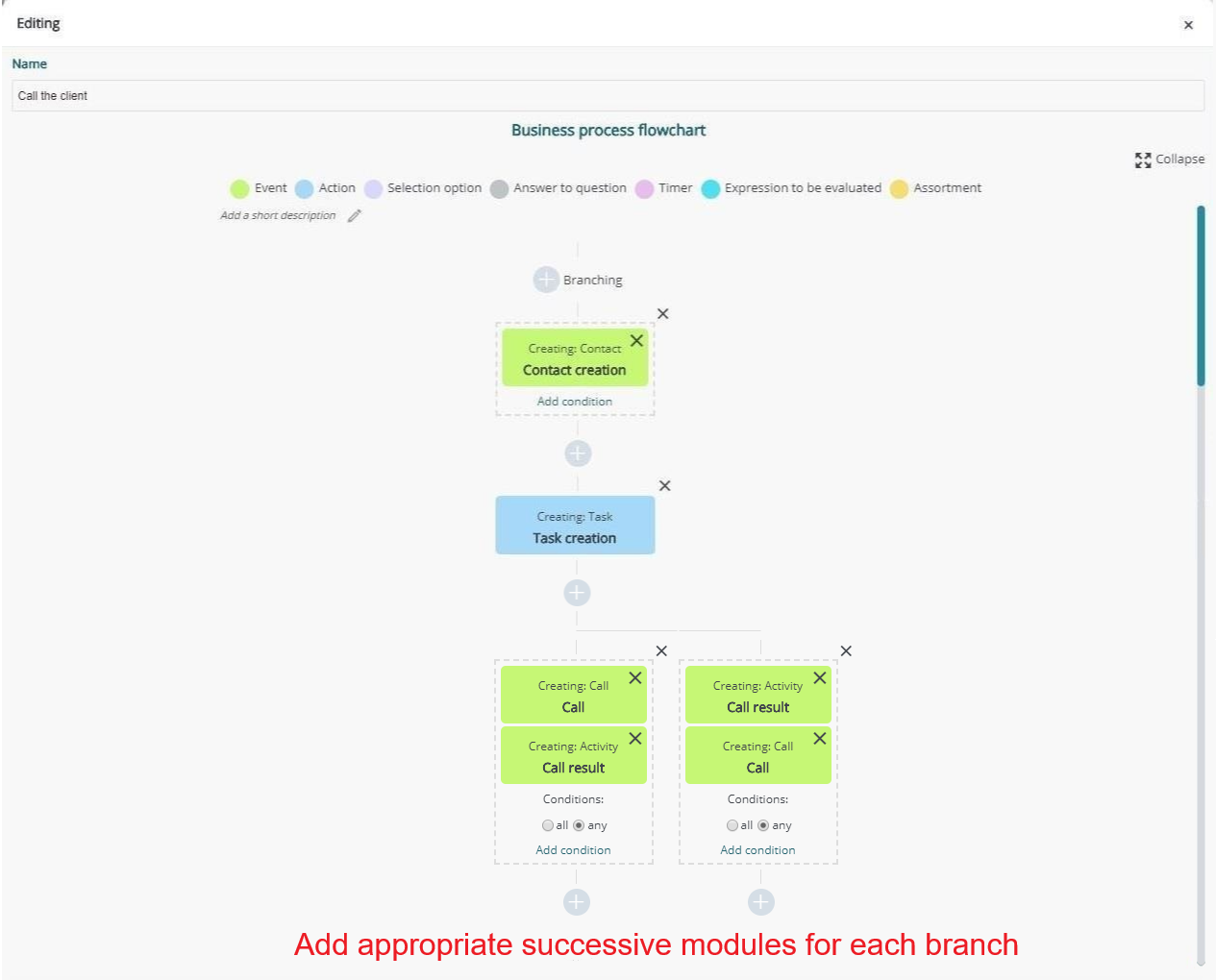
Back to Contents
