Contents / CRM
Categories of objects
The categories of objects differ from selection fields by the ability to form tree hierarchy. You can create the categories you need to build tree hierarchy in the CRM.
To add new categories, go to Main menu — Settings — CRM — Objects — Categories (upper tab):
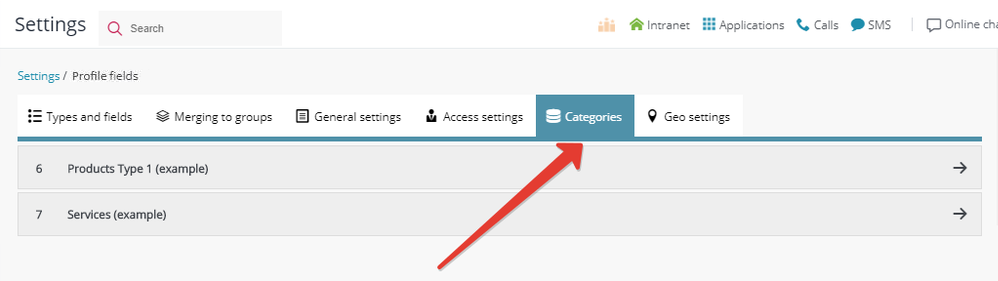
Select the type of objects.
Now you can add new categories and edit the existing ones. You can also create parent directories that will allow building tree hierarchy:
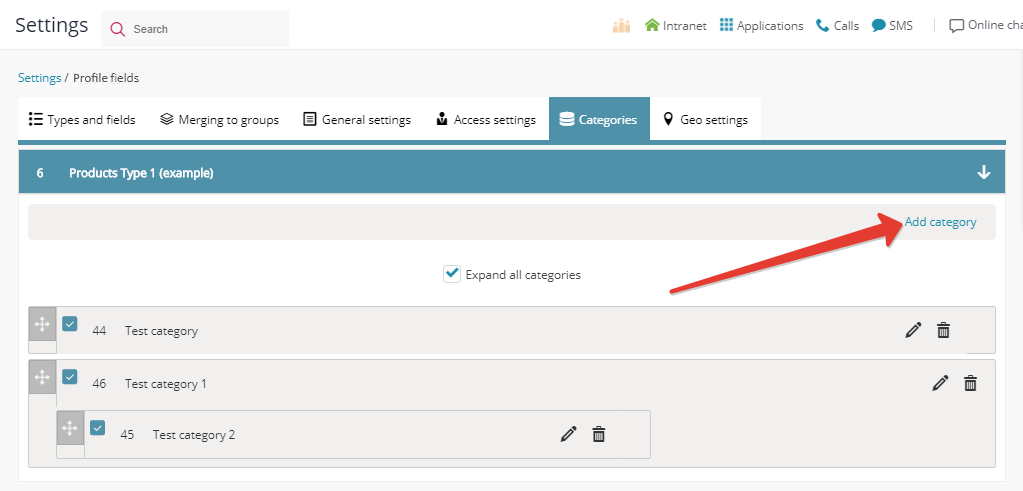
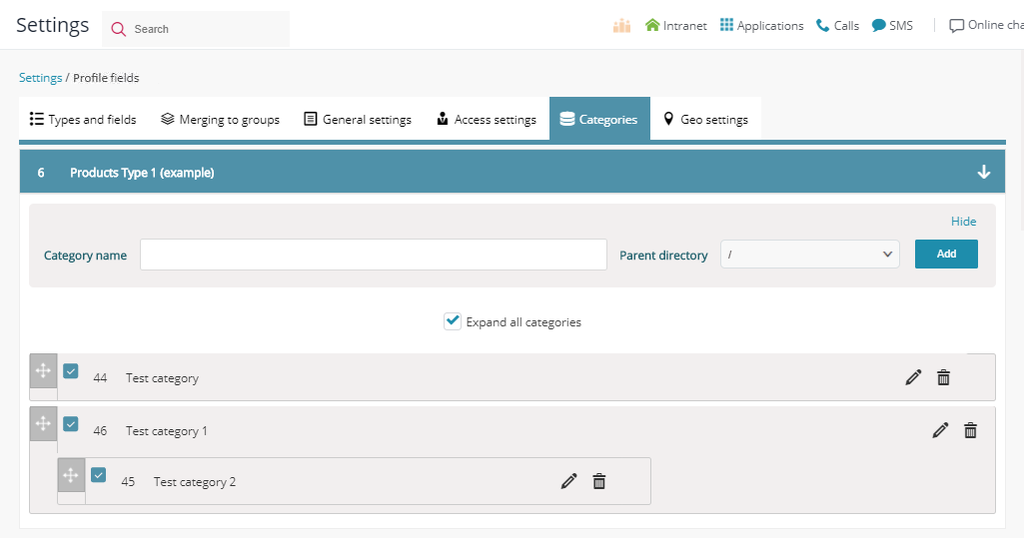
You may also be interested in: Filters and search tools
Back to Contents
