Contents / CRM
CRM groups of users
Create different CRM groups and specify access permissions for each group. This tool is particularly effective in companies with separate branches and over 30 employees. There is one public CRM group in the system by default.
You can access and edit the list of CRM groups in Main menu — Settings — CRM — CRM access groups:
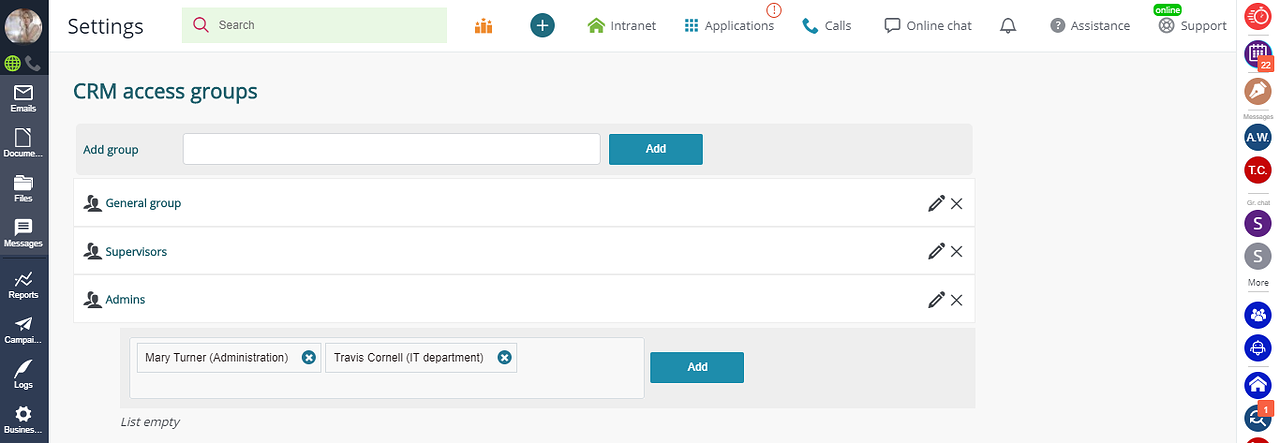
To add new users to a group, click the group title and open its contents.
You must also see:
You may also be interested in: Filters and search tools
Back to Contents
