Contents / Applications
Call center (operator instructions)
"Call center" application: instructions for operators
Calls from APRO CRM can be made following a ready-made logical scenario (script) comprising texts of conversations, questions and responses to objections. In addition, operators can fill out the fields in any CRM element profile right from the script interface.
#1 Random calls
You can initiate a script call from the call window:
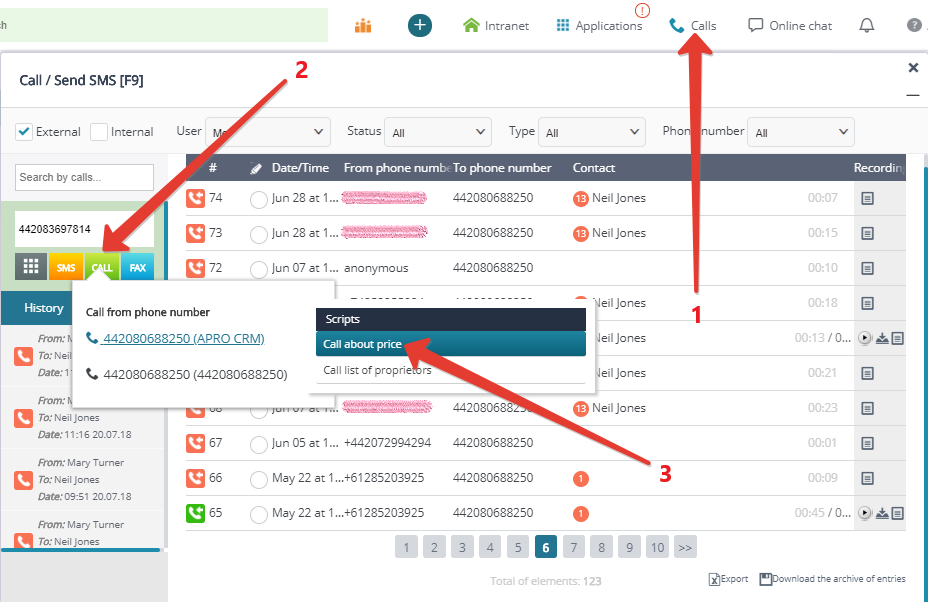
or from contact profile:
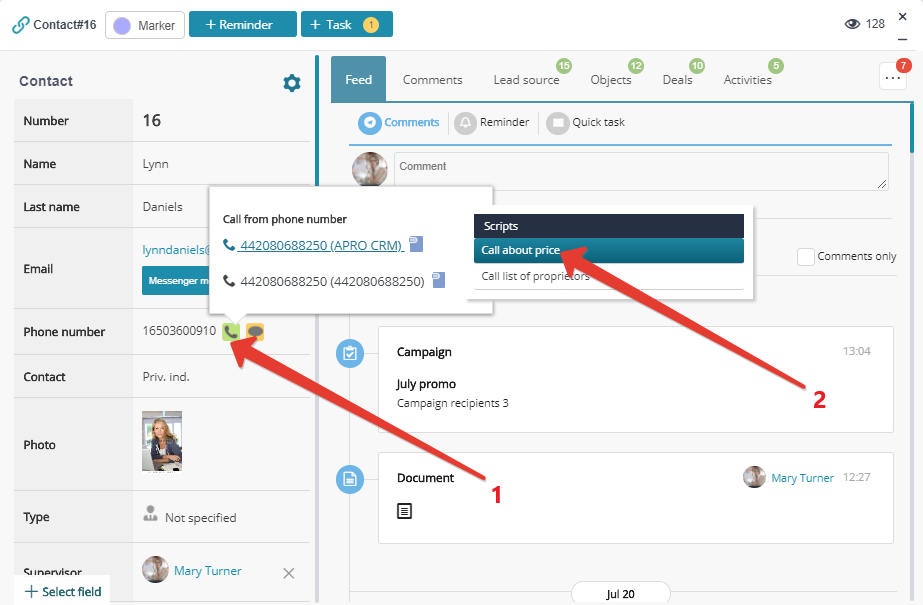
Please note: the data from contact profile is copied into the body of the script:
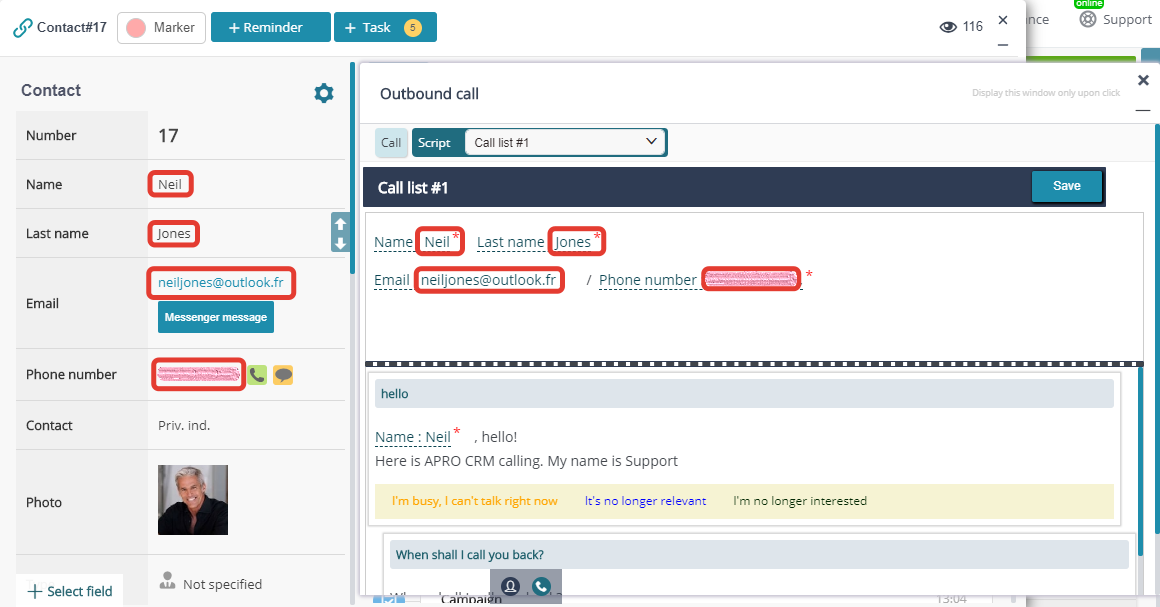
During the call, the operator logs the information about the contact:
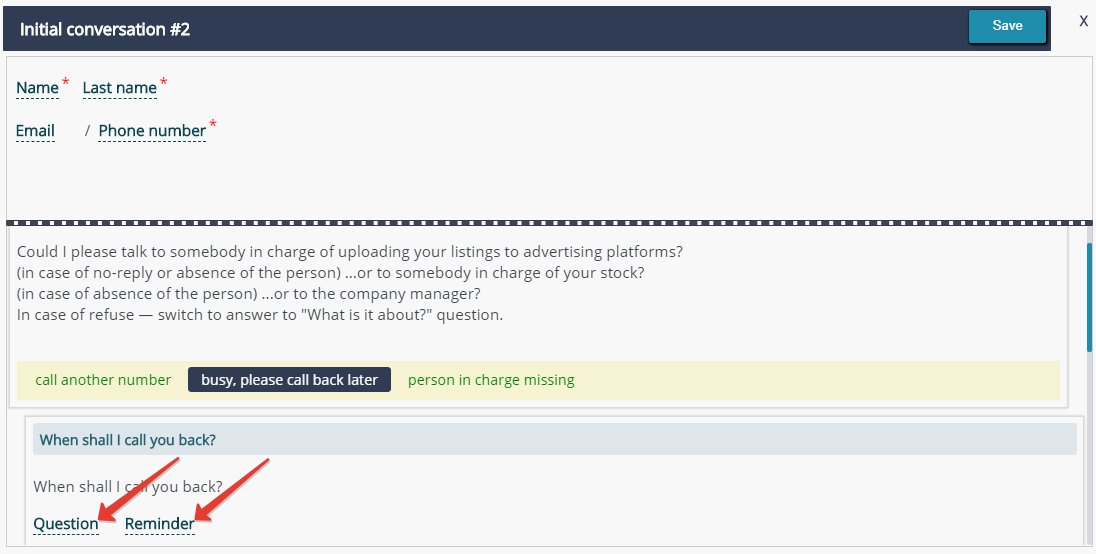
The operator can swiftly switch from one script branch to another depending on the contact's reply. For example, if asked to call back to a different phone number, the operator can select the relevant reply from the script and go straight to the module, where the contact's name and the new phone number can be registered:
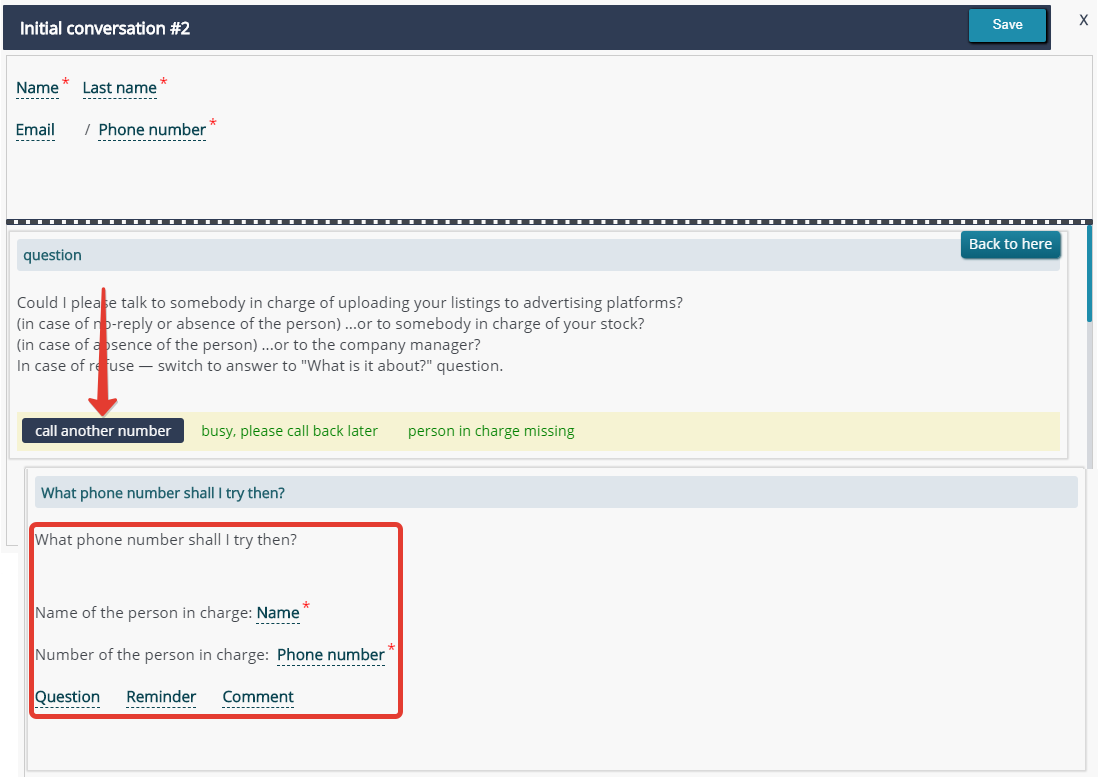
When the call is over, the call log is automatically saved.
#2 Call lists
You can make calls following lists of contacts, one by one.
Open the task you are assigned:
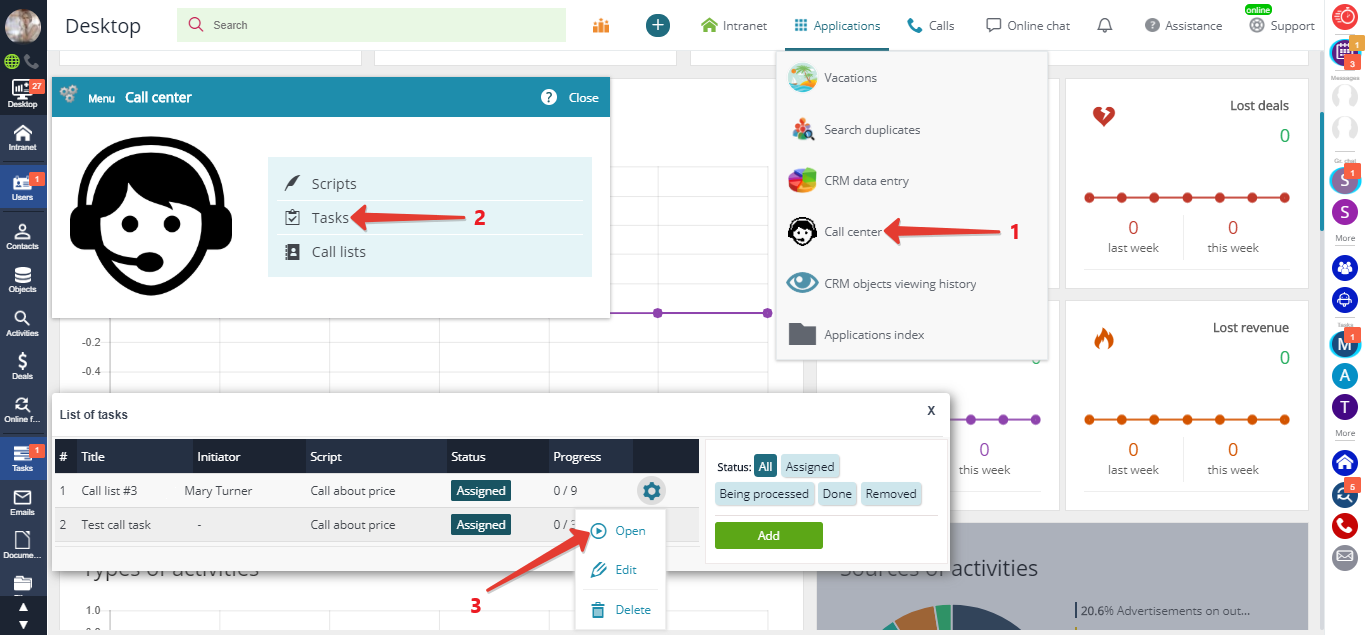
You will see the task bar:
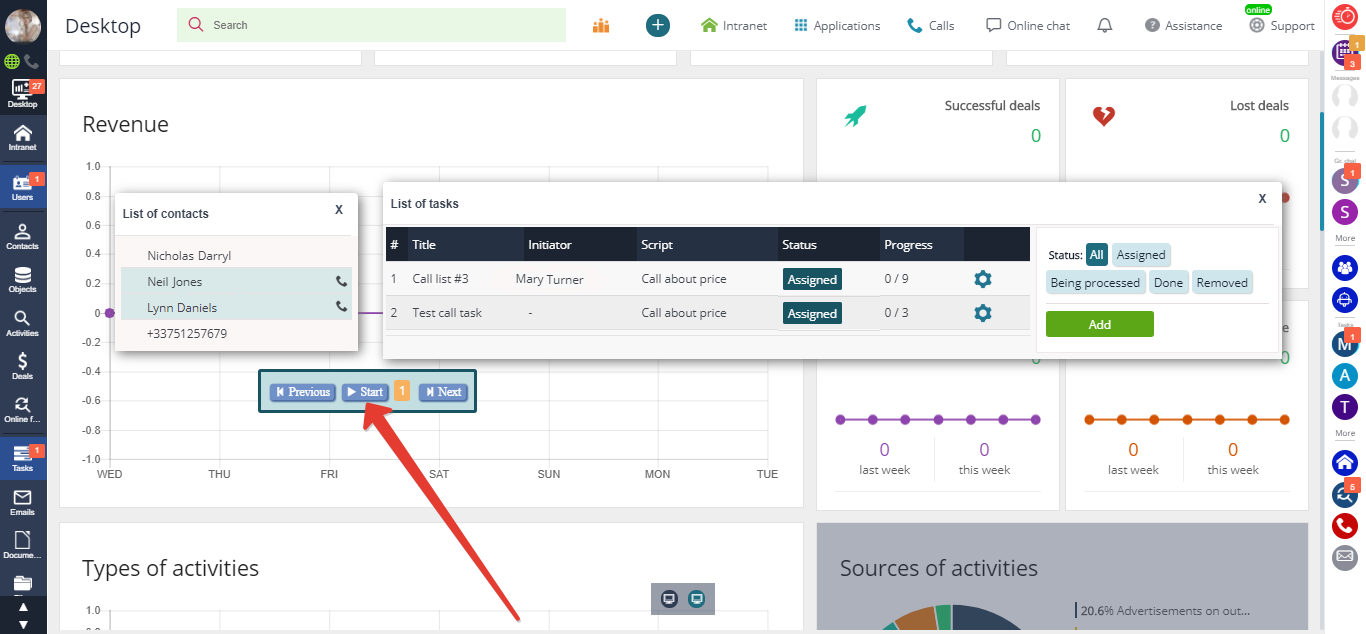
Click "Start" to initiate a call. A call script window will open:
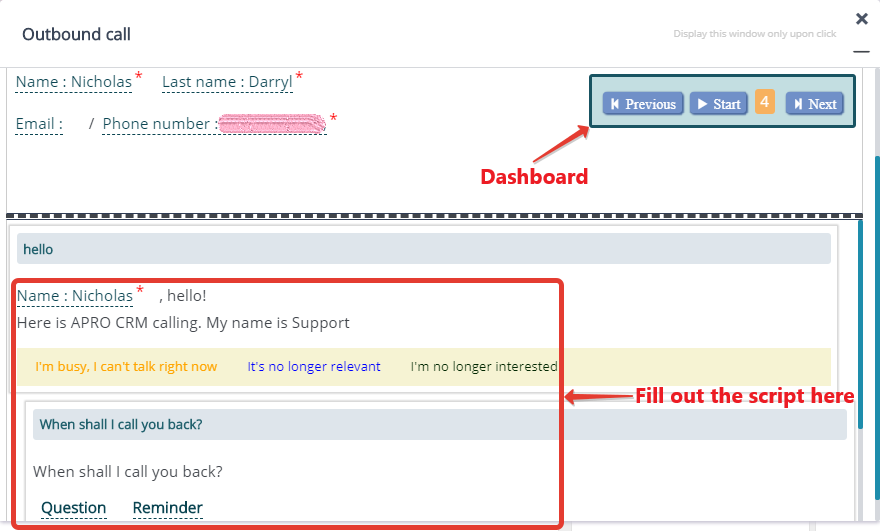
Log the call data and switch to the next contact using the task bar.
Back to Contents
