Contents / Telephony / Connecting IP telephony providers
Connecting any IP telephony provider
APRO CRM allows connecting any IP telephony provider.
Just request your provider's tech support for SIP authorization details (login, password, phone number, SIP host) and connection parameters. Enter this data in APRO CRM telephony settings, adding a new connection.
Create a new connection:
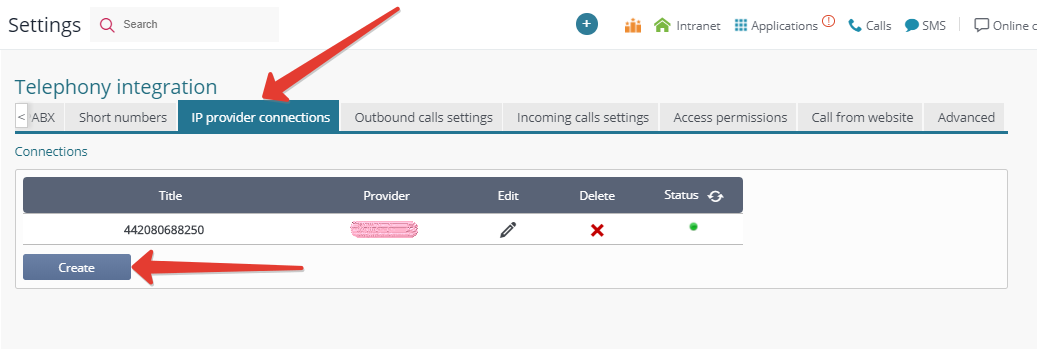
If your IP provider is not on the list, select "Custom parameters" and enter SIP authorization details there, following the instructions in the window that will open:
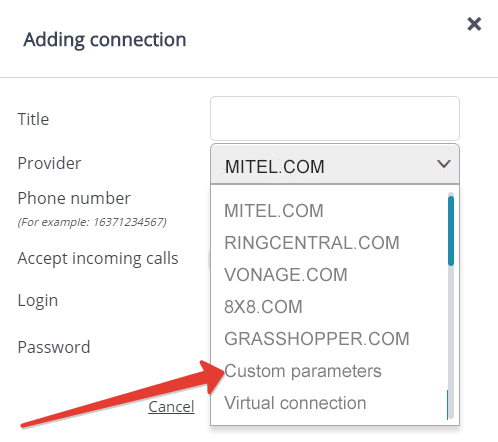
If you successfully added a connection, but your telephony still does not work — submit your SIP authorization details and connection parameters to our support team — and we will add your IP provider to the list in 2-3 days.
Back to Contents
