Contents / System life hacks
Editing data in multiple object profiles
Bulk editing of CRM dataTask
Change field content (for example, "Object status") in multiple profiles, or associate multiple objects to one user.
Best solution
To avoid clicking objects one by one, use bulk editing of CRM data. First, set filter parameters and limit the number of results on the page. Then, tick the object profiles you wish to edit (or tick "Select all"), and click "Apply to the marked":
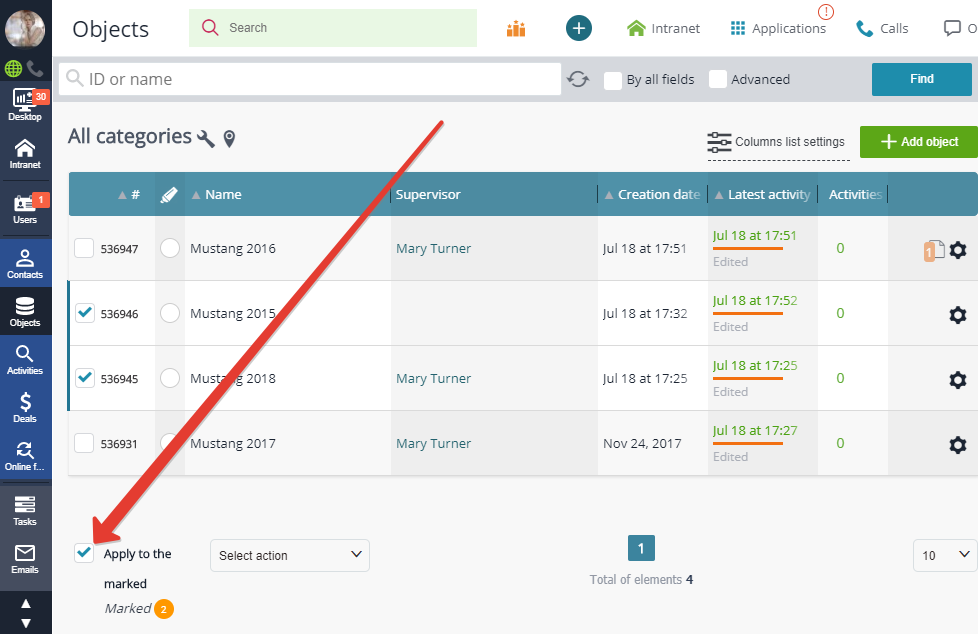
Select "Edit field":
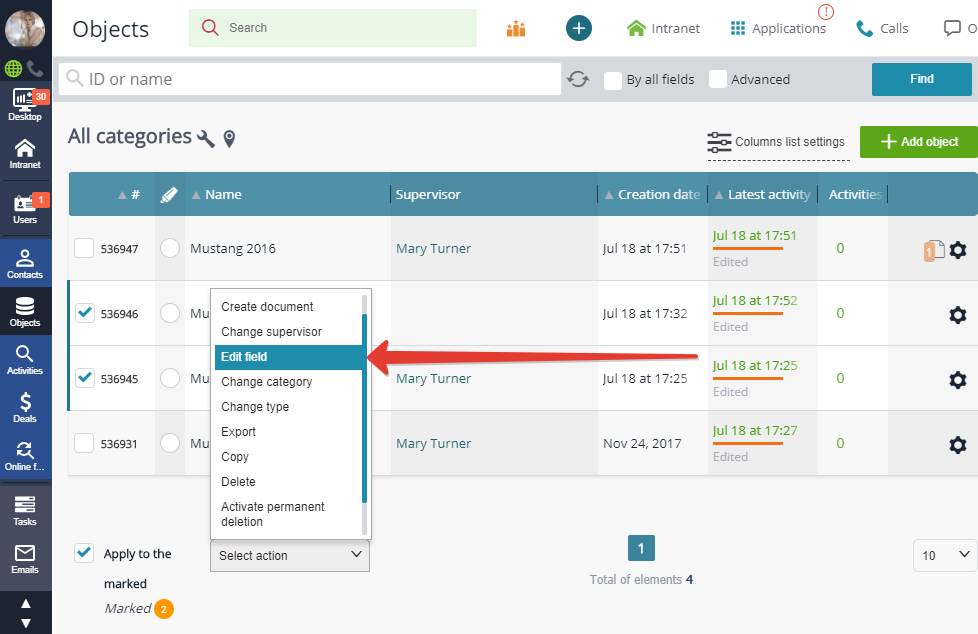
and enter the replacing content:
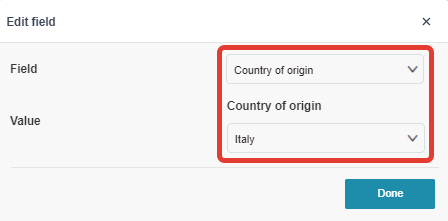
You can also resort to bulk editing of CRM data in order to delete or restore objects, change supervisors or object type/category, export data, print templates and copy multiple objects.
Back to Contents
