Contents / CRM
Object profile: advanced settings
Watermarks, last activity, quantityGo to Main menu — Settings — CRM — Objects. Then select the type of objects and go to tab "General settings":
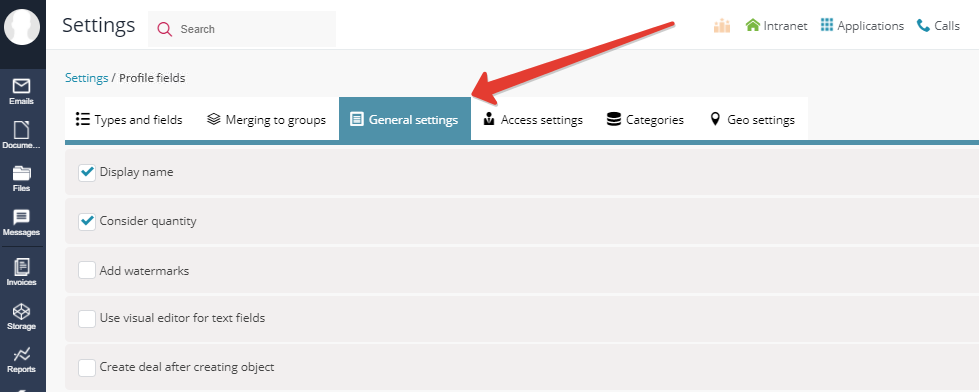
Here you can:
- add a watermark to an object photo;
- periodically list "old" objects (if an object remains excluded from any activity for a long time, it is automatically listed as "old") as new by detecting objects that have long stayed idle and editing their profiles:

- set the rule whether to create a deal each time a new object is added;
- count objects quantity (for multiple products).
Associating contacts (property owners) to property profiles (for real estate version)
Go to Main menu — Settings — CRM — Properties, select the type of property, and specify the type of contact to be associated ("Owner") to it in tab "General settings":
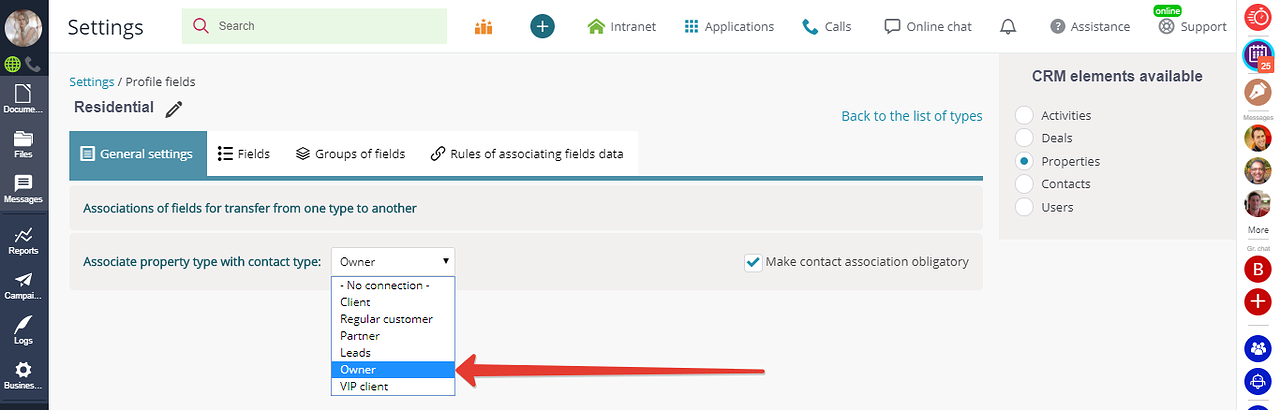
Now, every time you add a new property to the CRM database, you will see an additional tab in its profile, where you can specify the owner. The owner will be added as a new contact profile of type "Owner" associated to this property profile:
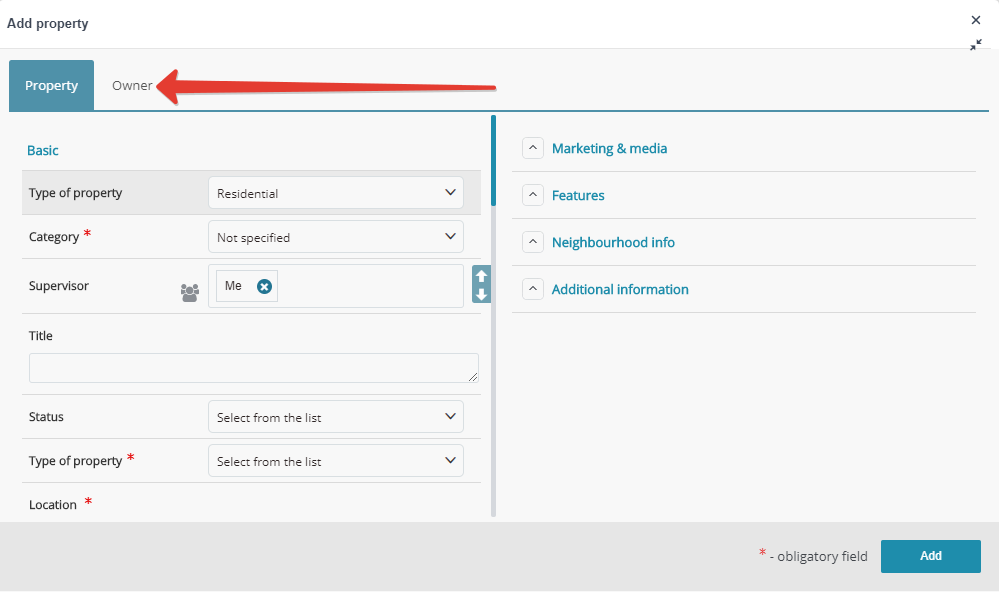
The tab containing information about property owner will also be displayed every time you open a property profile for browsing:
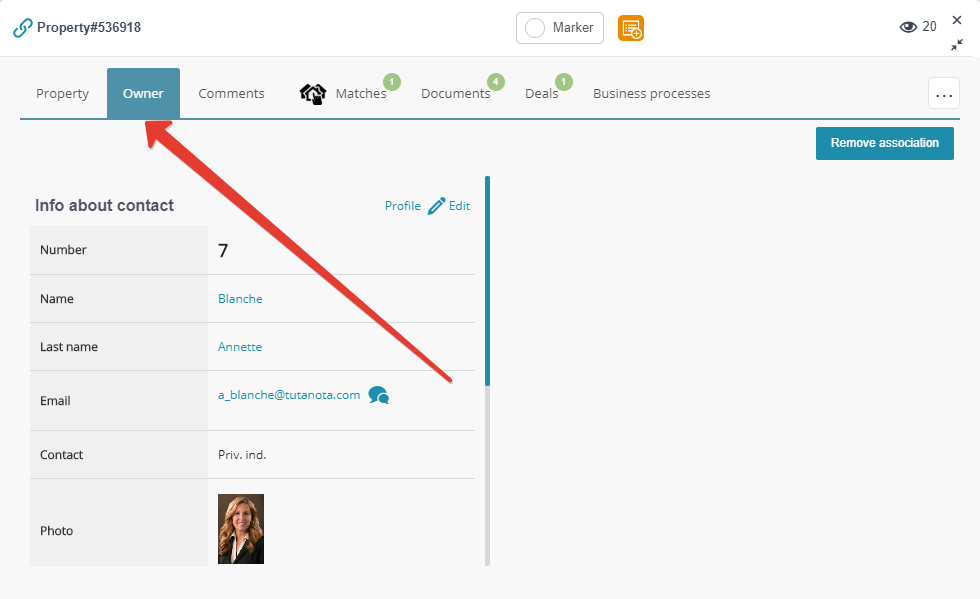
Back to Contents
