Contents / Applications
Search duplicates
Use duplicates search to find identical contacts and objects.
Install the application from section "Miscellanious":
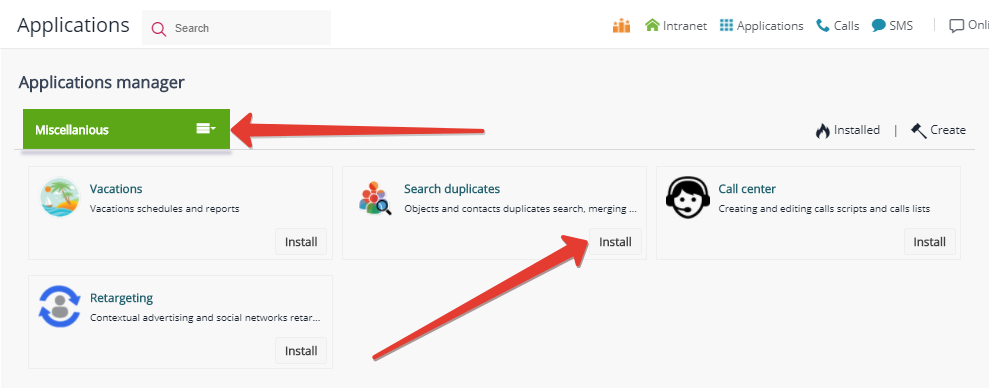
Operations with the list of applications are available to CRM administrators only.
The number of detected duplicates is displayed next to the application icon (indicated by the purple arrow on the screenshot below):
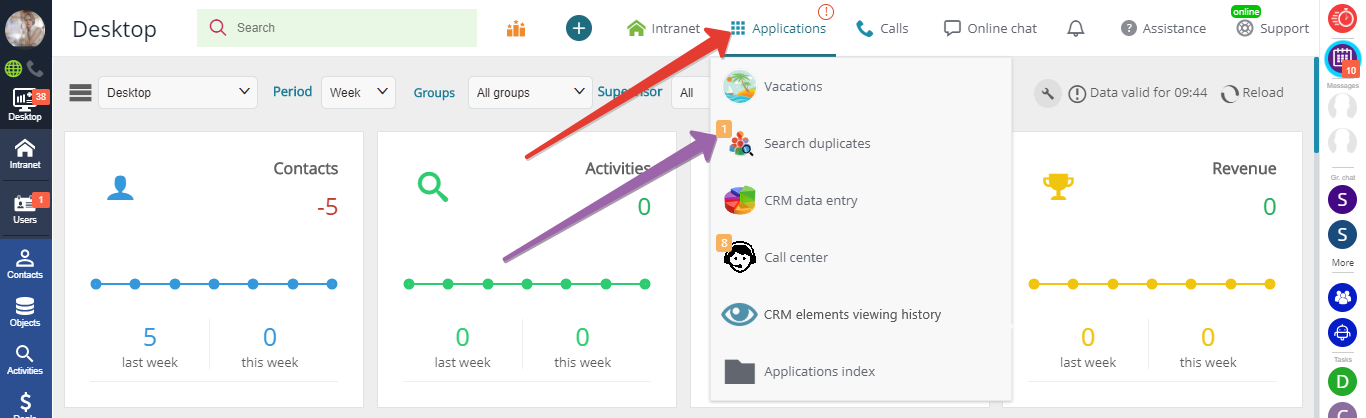
Run the application and select "Contacts"/"Objects" to view the duplicates:

Here you can find all the contact/object profiles considered duplicate by the system. Browse the duplicate profiles and select the basic one (1). Click "Merge" (2) to merge the data in duplicate profiles, saving all discrepant complementary data in the basic profile and moving all the rest to the archive:
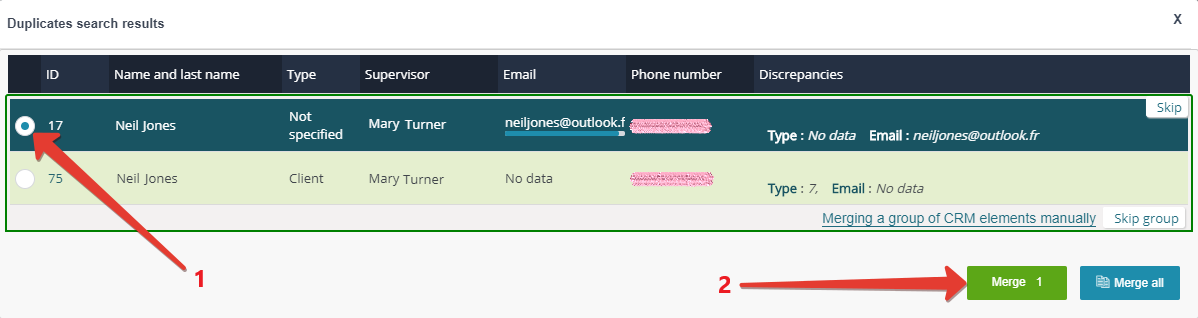
Please note: by default, contacts with identical phone numbers are considered duplicates. To change the default settings, go to "Settings":
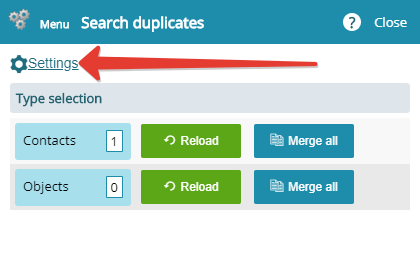
Select one or several fields (using boolean conditions "and"/"or") in contact/object profile to set the search filters that will come into effect upon saving:
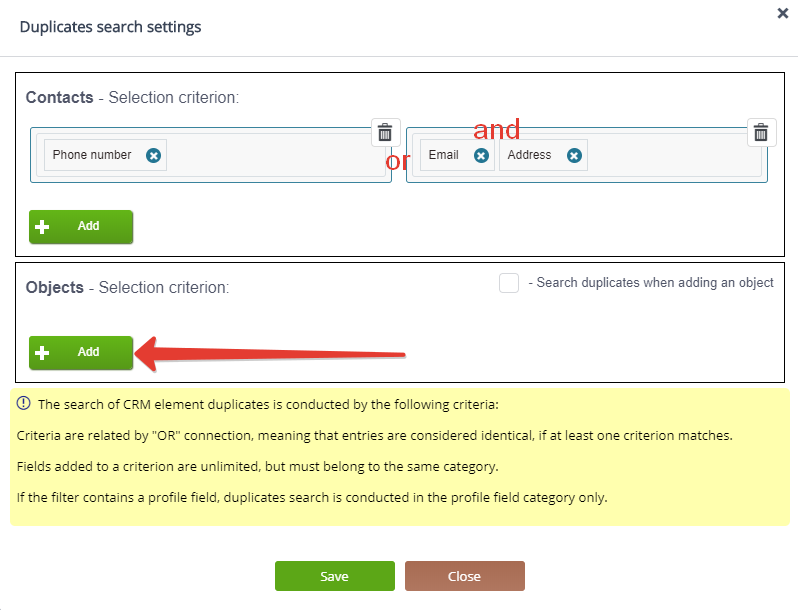
In the example above, contacts will be considered duplicates, if they have identical phone numbers or full coincidence of both email and residential address.
Back to Contents
