Contents / CRM / Adjusting profile fields
Adjusting profile fields: examples
TASK: Add fields to contact profile associated as follows:
Field "Type of business" should comprise the following optional values: "Real estate", "Car dealer" and "Law firm".
Selecting "Real estate" in field "Type of business" should trigger field "Working location" with the following optional values: "Rome", "Verona", "Milan".
Selecting one of the cities above should trigger field "Working district" displaying all the relevant districts and the option to select multiple values.
Selecting "Rome" or "Milan" should trigger obligatory field "Metro".
Selecting "Car dealer" as "Type of business" should trigger obligatory field "Models vended".
Selecting "Law firm" should trigger a non-obligatory "Yes/No" selection field called "Certified for real estate", and an obligatory field named "Business foundation date".
Field "CEO's birthday date" should be displayed for all business types and a notification for the relevant supervisor should be activated.
Settings required
Go to Main menu — Settings — CRM — Contacts:
Add a new field, name it "Type of business" and select "Single choice" as its type. Enter the values given in the task:
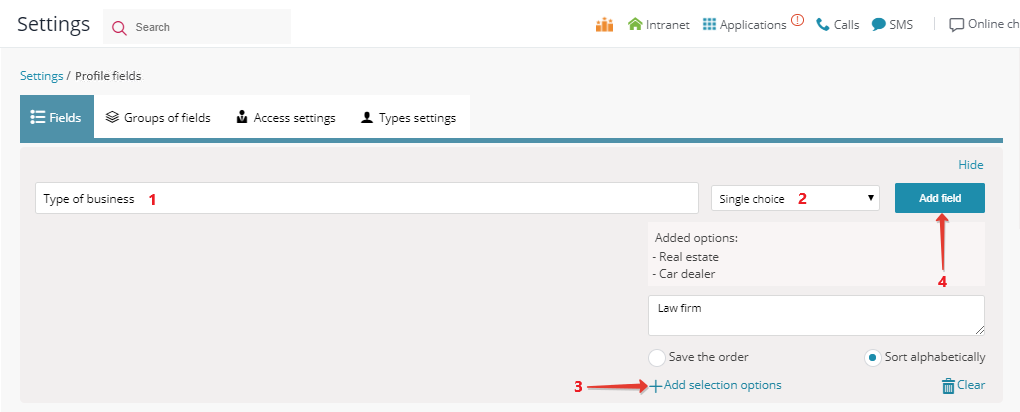
Add field "Working location" of type "Multiple choice", then enter "Rome", "Verona" and "Milan" as selection options, and tick "Hidden":
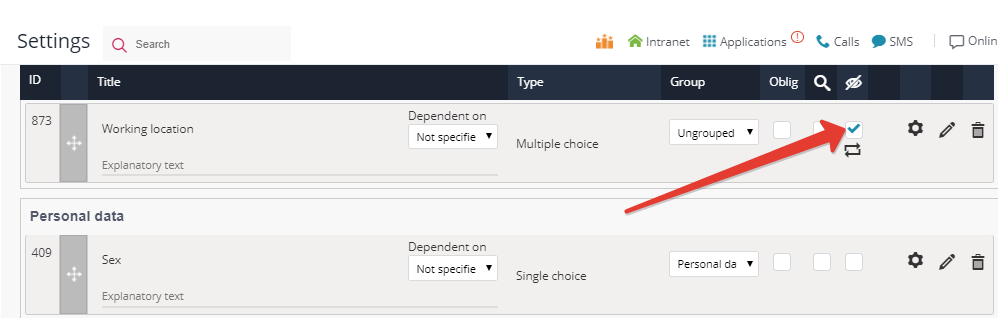
Click icon "Associations" that appears:
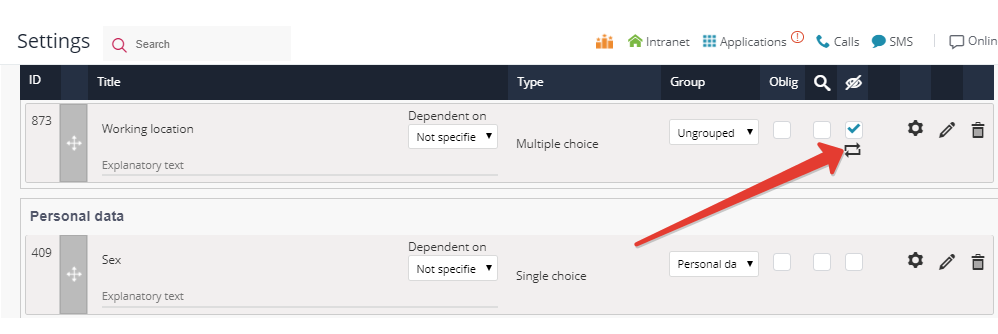
and select "Type of business" ("Real estate" as optional value) in field "Depends on":
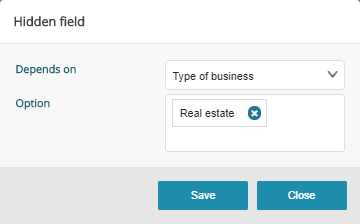
Add field "City district" and select "Multiple choice" as its type.
Select "Working location" in "Dependent on" for "City district":
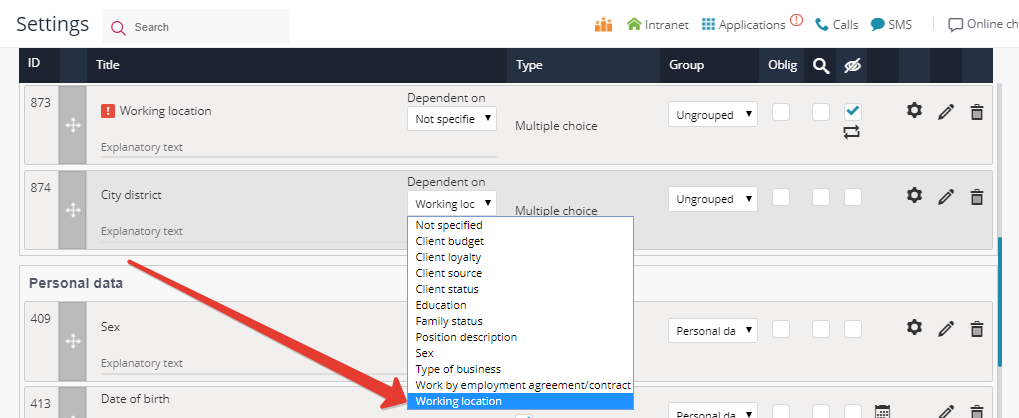
Edit field "City district" by adding districts to the corresponding cities:
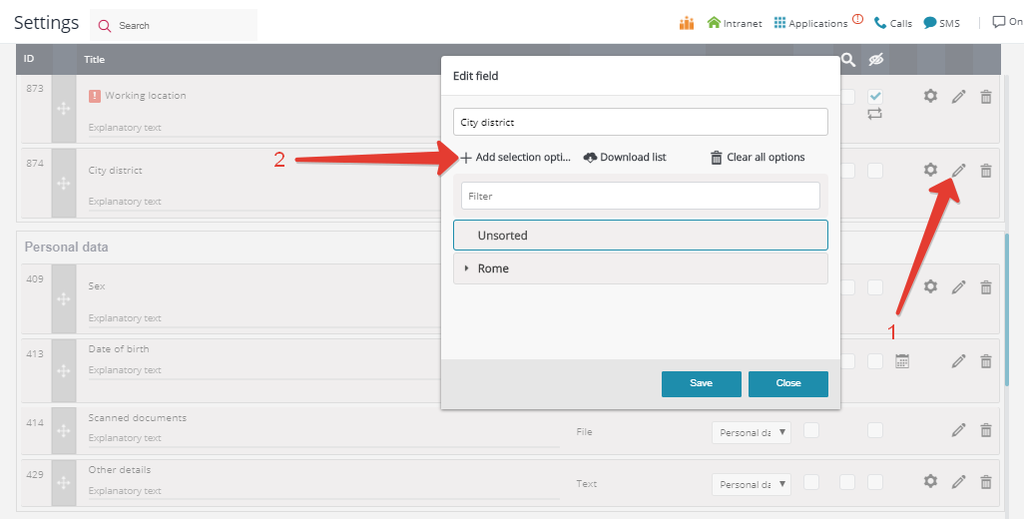
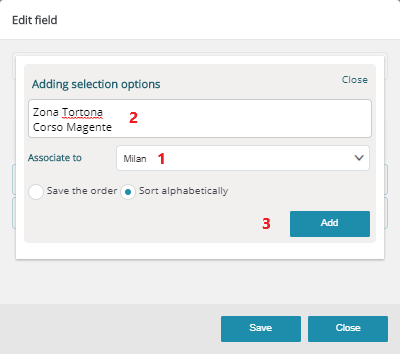
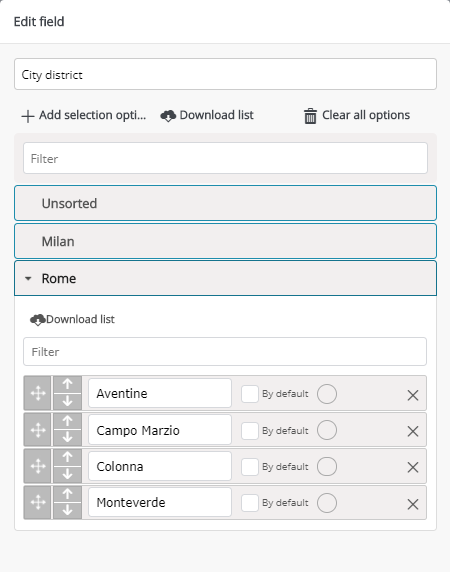
Add field "Metro", select "Text" as its type and click "Hidden". Associate it to the cities from the task above:
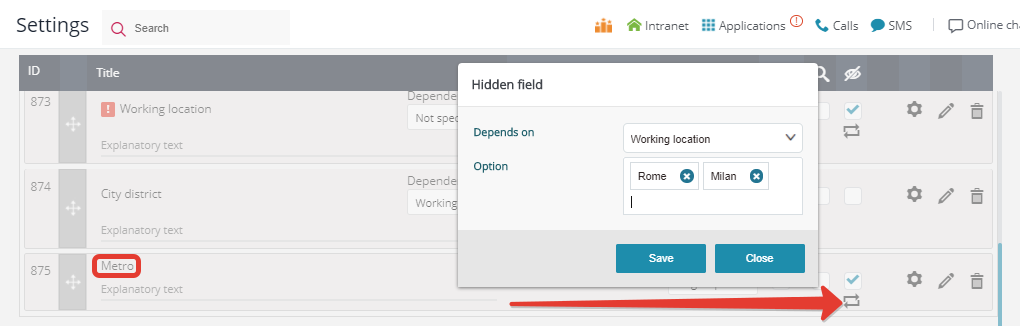
and make it obligatory (tick checkbox "Oblig"):
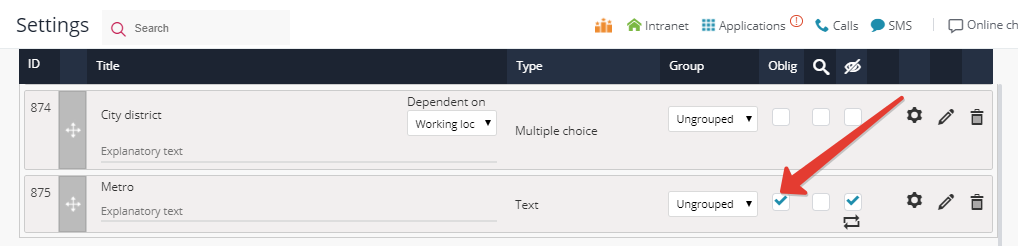
Add field "Models vended" on the analogy, and associate it to "Type of business", value — "Car dealer". Make it obligatory.
Add "Certified for real estate" of "Yes/No" type. Hide the field and associate it to "Type of business", value — "Law firm".
Add "Business foundation date" of type "Date". Make it obligatory and hidden. Associate it to "Type of business", value — "Law firm".
Add "CEO's birthday date" of type "Date". Make it obligatory and tick checkbox "Reminder". Select "Every year" and "To supervisor only":
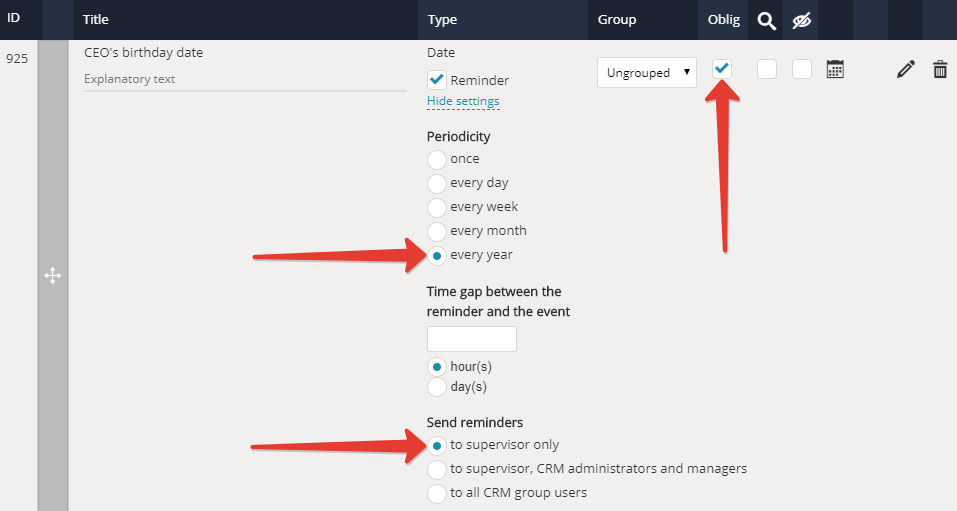
Back to Contents
