Contents / CRM / Adjusting profile fields
How to adjust fields for search prompts
You can adjust the display of search prompts in module "Objects" ("Properties"
—
in real estate version).Search prompts can be based, for instance, on a certain word in the description field. Search prompts will only include active and relevant listings from your database:
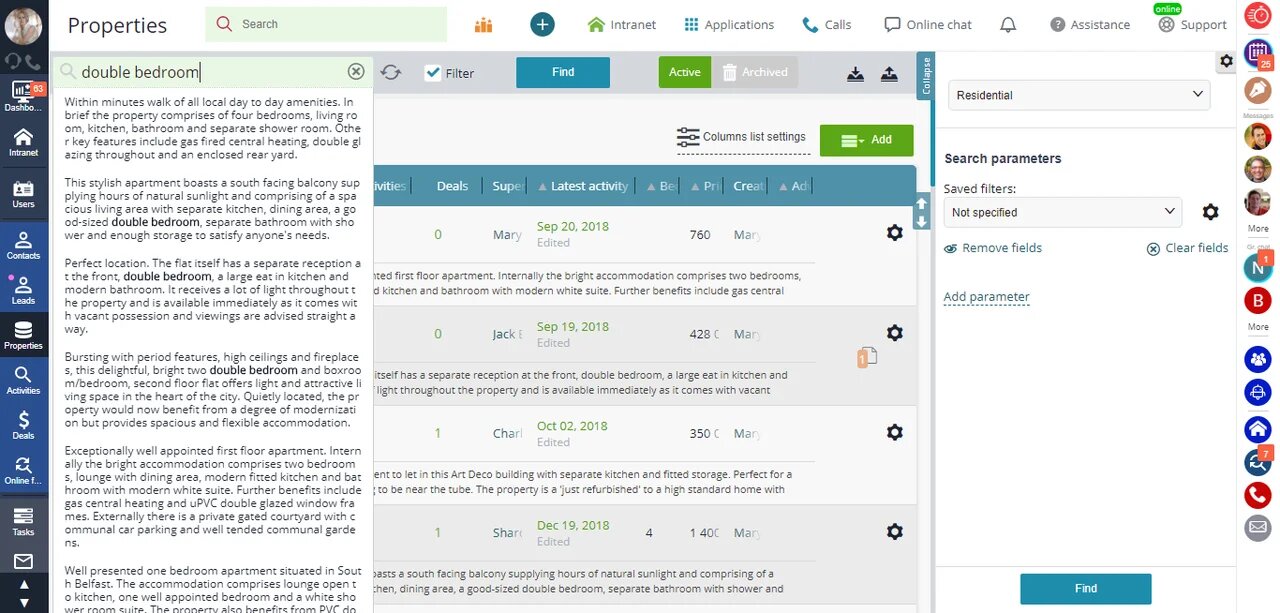
To adjust the fields to be considered in picking out search prompts, go to Main menu
— Settings
—
CRM — Objects ("Properties" —
in real estate version), select the type of object/property and go to upper tab "General settings":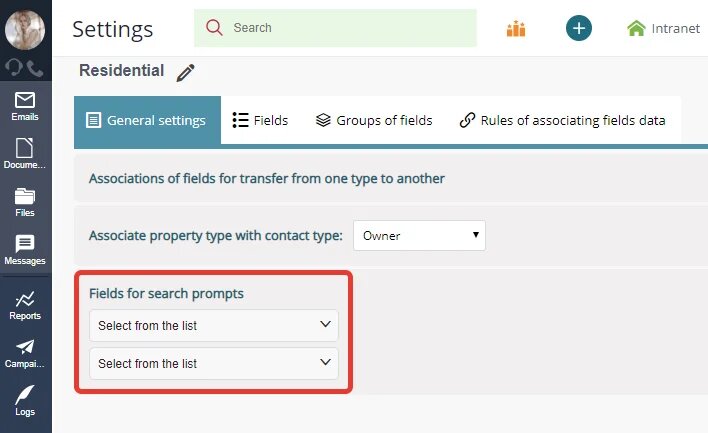
You must also see:
You may also be interested in: Email Services Integration Instructions
Back to Contents
