Contents / Telephony
Incoming call window interface
From the pop-up call window you can:
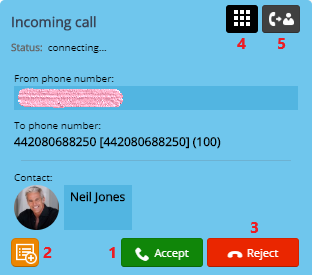
1 — accept the call;
2 — accept the call and create an activity associated with this call;
3 — reject the call;
4 — dial an extension;
5 — forward the call to another user.
You can also forward incoming calls to user's external number (if it is specified in user profile — see #6 there).
Move the mouse cursor over the pop-up window to display details about the caller.
If the incoming phone number is already listed in the CRM, the call window will display the relevant contact with its activities, calls, and deals. You will also see the user having the access permission to view this contact:
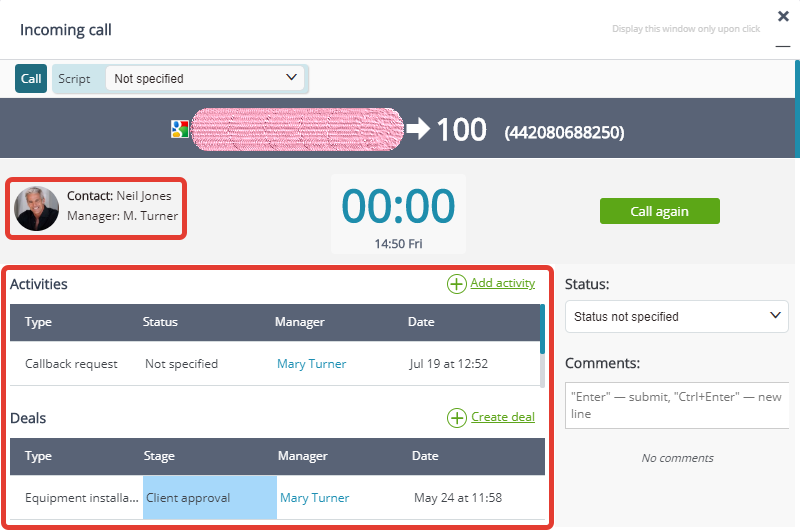
From the large call window you can also:
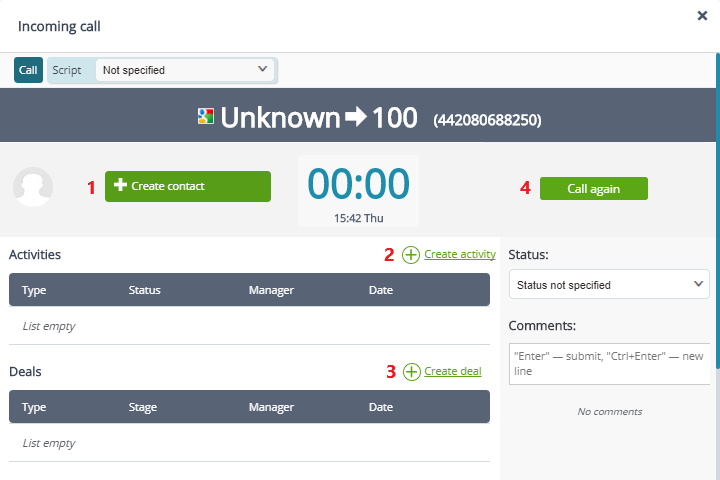
1 — create a new contact with caller details;
2 — add a new activity with caller details;
3 — create a new deal with caller details;
4 — call again.
You must also see:
You may also be interested in: Filters and search tools
Back to Contents
