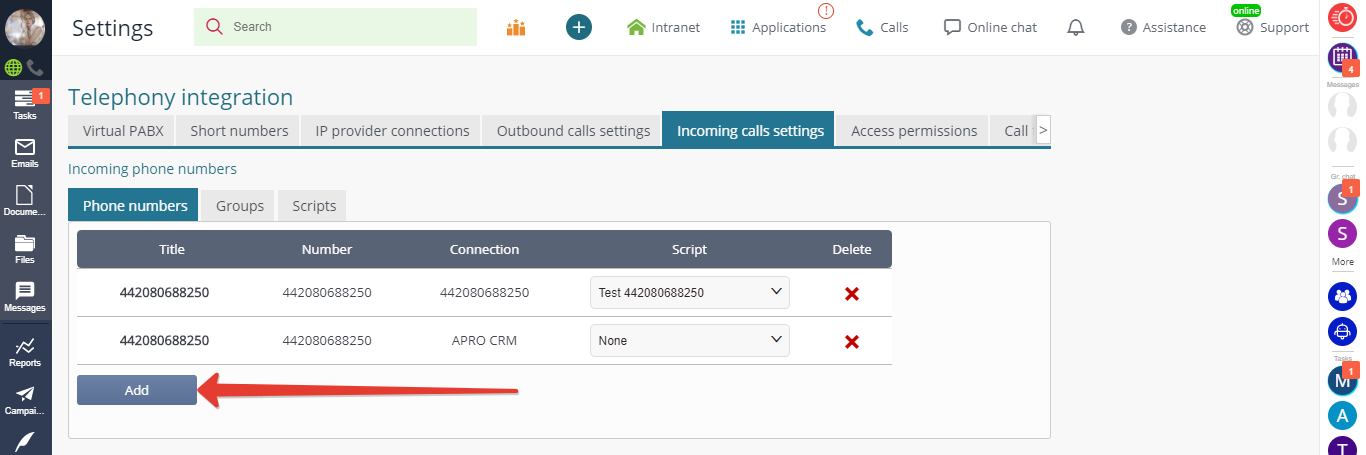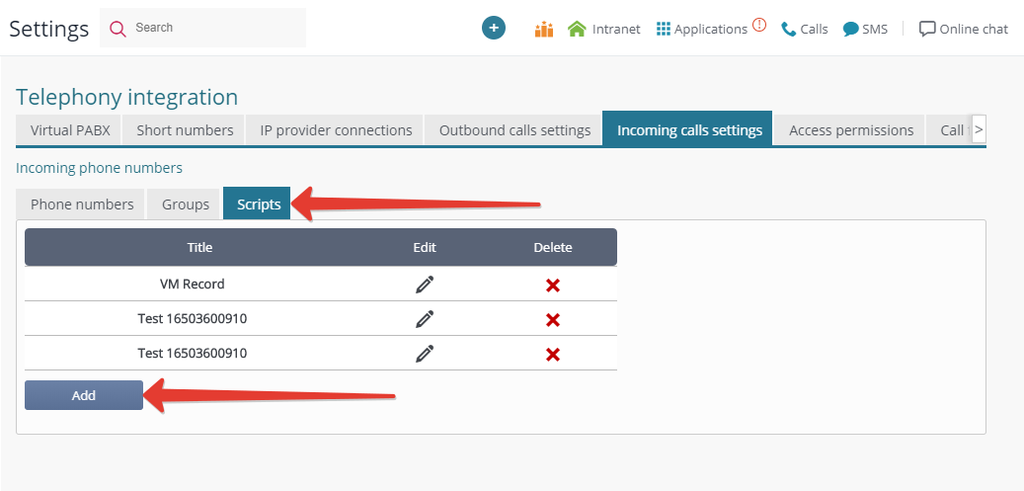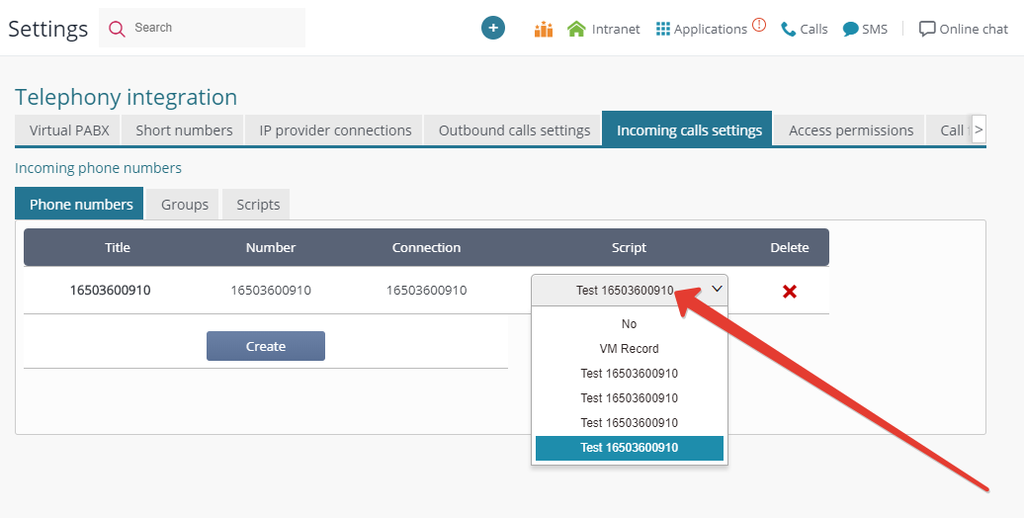Contents / Telephony
Incoming call processing scripts
Go to Main menu — Settings — Integrations — Telephony and add the phone numbers to receive incoming calls to:
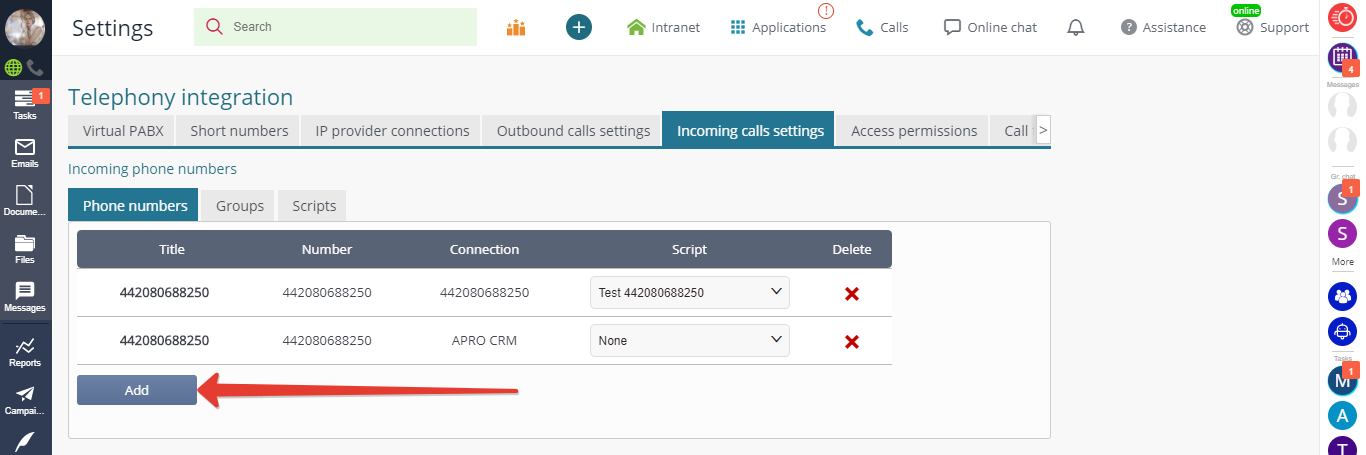
Add incoming call processing scripts:
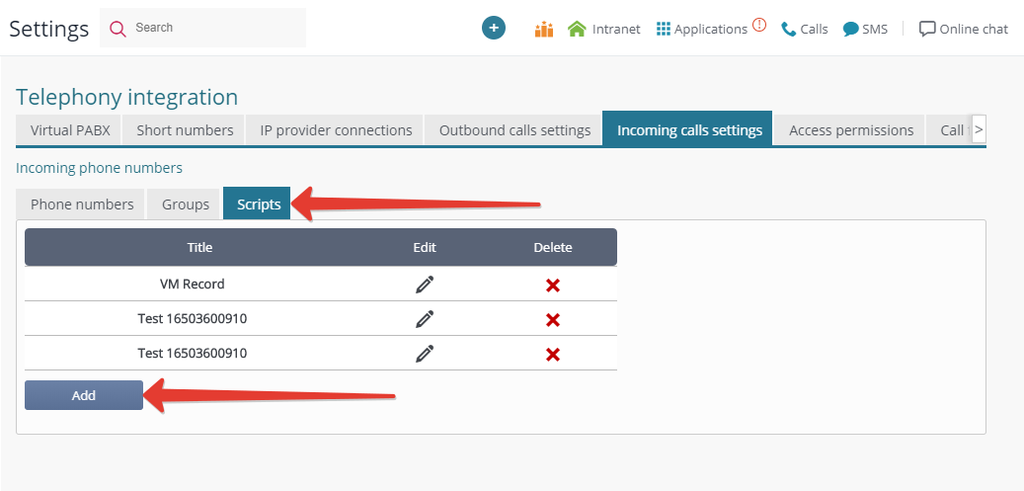

Call processing scripts:
Play audio — audio file playback; the script timeout triggers another script.
Wait for DTMF input — pause for dialing user extension (short number) and forwarding the call. You can enable an audio file playback while waiting. The script timeout triggers another script automatically.
Call group — simultaneous call to several users.
Call user — redirecting call to a user in the CRM.
Call supervising manager — if the incoming contact number is in your CRM database, the system will redirect the call to the user supervising this contact; in case the supervisor is offline, this script will be skipped.
Call external number — redirecting call to an external phone number.
Call SIP address — redirecting call to an external SIP address, OUTSIDE the CRM.
Call any user in the script — trying to reach any of the available users involved in previous scripts (including group calls).
Script branching — voice menu: each dialed key triggers its own processing script.
Time step — triggering scripts by time tags.
Record audio message — voicemail: 'Please leave a message after the tone'.Receive fax — the document you received is available in calls history.Hang up — end of script.
To assign a script to a number, select it from the list:
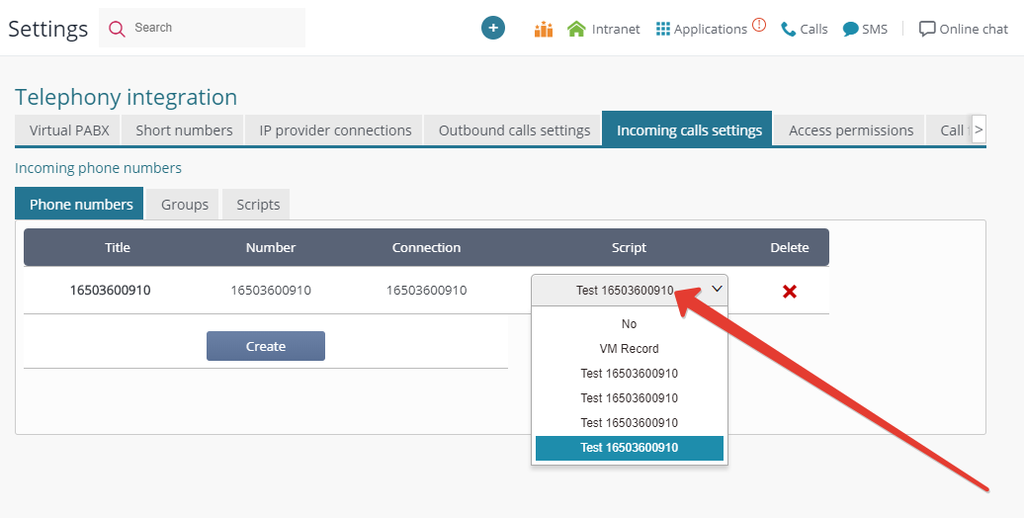
Back to Contents