Contents / Email and SMS campaigns / SMS Services Integration Instructions
Integration with Nexmo
For integration with Nexmo, you will need a public and a private API key and a sender name. To create an API key, open an account with Nexmo. The API keys can be found on your account main page:
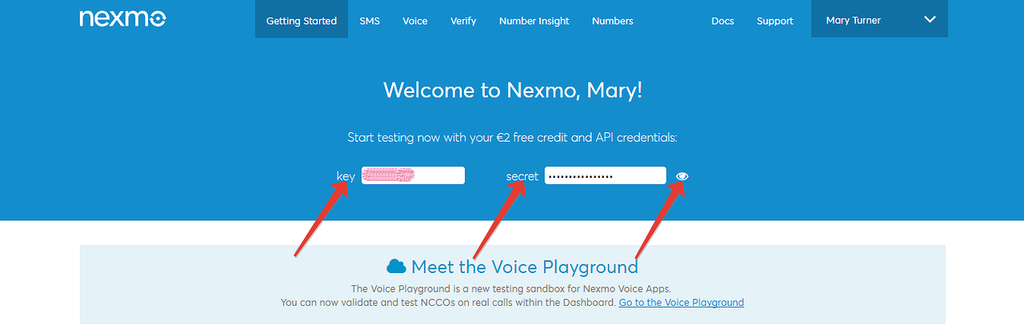
Copy the API keys. In APRO CRM, go to Main menu — Settings — Integrations — Email and SMS campaigns — SMS campaigns, select "Nexmo" and specify the public key, the private one, and the reference value for sender name, which can be copied from field "First name" in your Nexmo account; then click "Save":
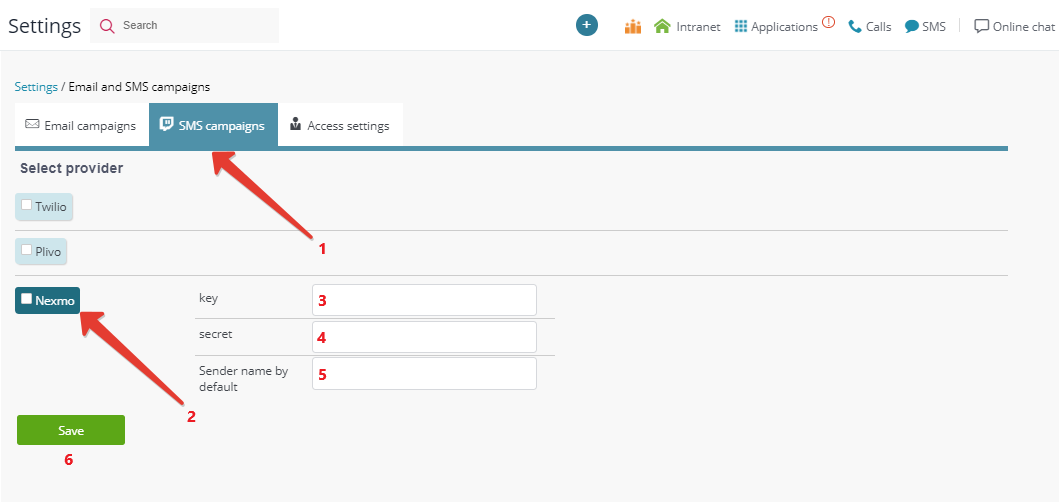
You may also be interested in: Filters and search tools
Back to Contents
