Contents / Email and SMS campaigns / Email Services Integration Instructions
Integration with SendGrid
For integration with SendGrid, you will need the login and password for your SendGrid account and an API key. To create an API key, follow the instructions below.
1. Log in to your SendGrid account and go to "Settings". Then select "API Keys":
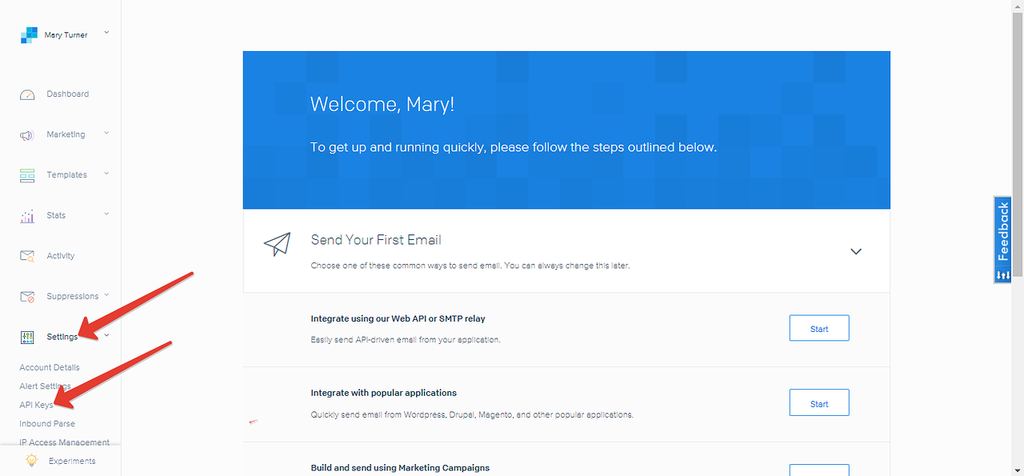
2. Click "Create API Key":
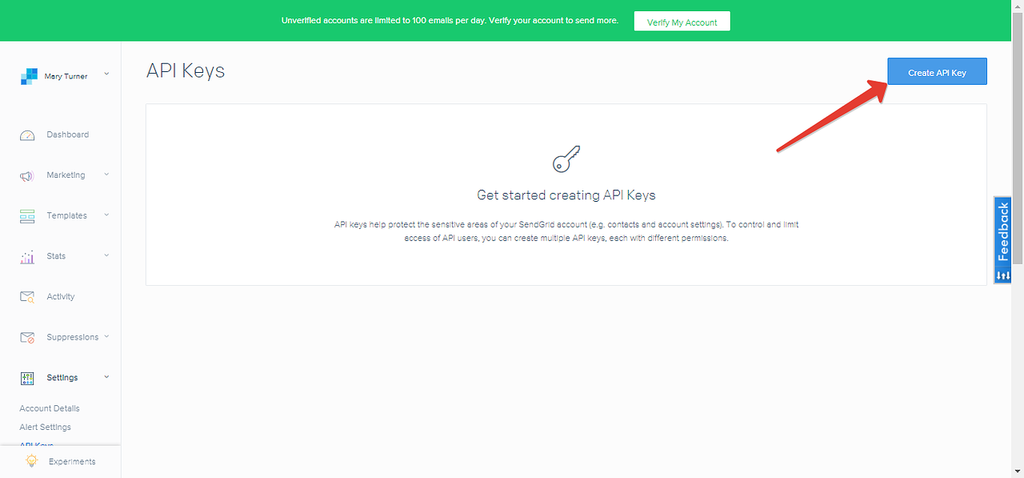
3. Specify the name of the key (1), select "Restricted Access" in "API Key Permissions" (2) and do not forget to grant access to email distribution (3):
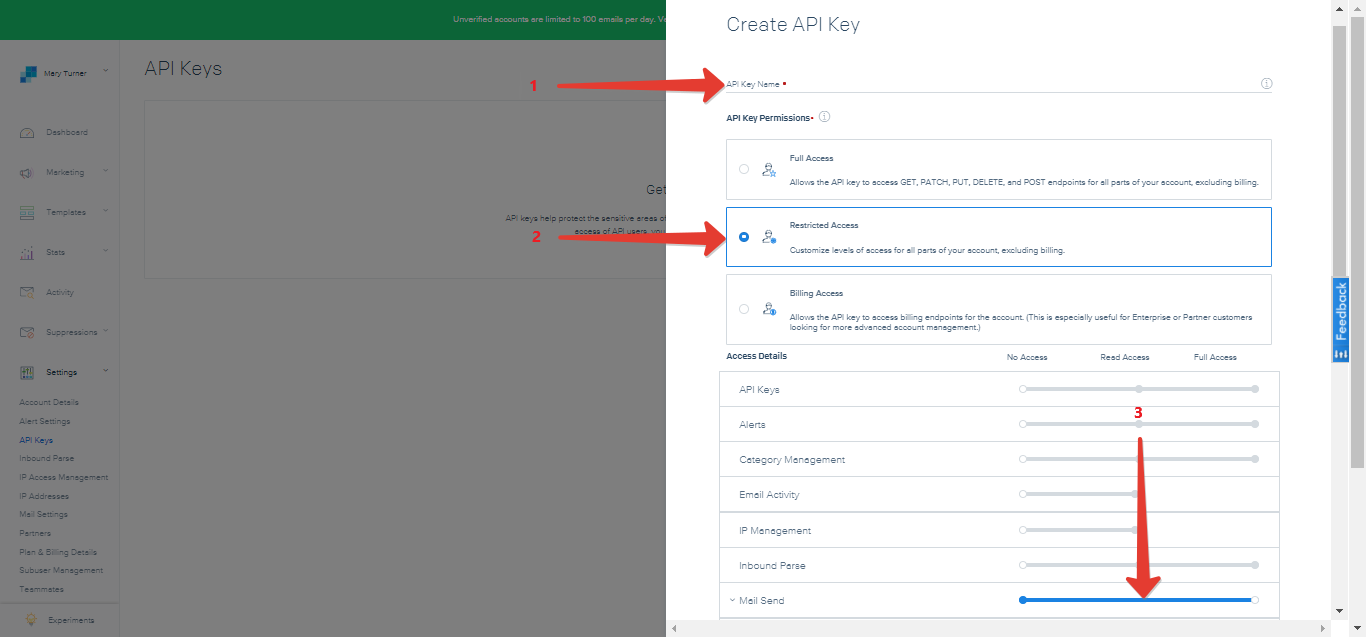
4. Scroll down the page and click "Create & View" to create and view your API key:
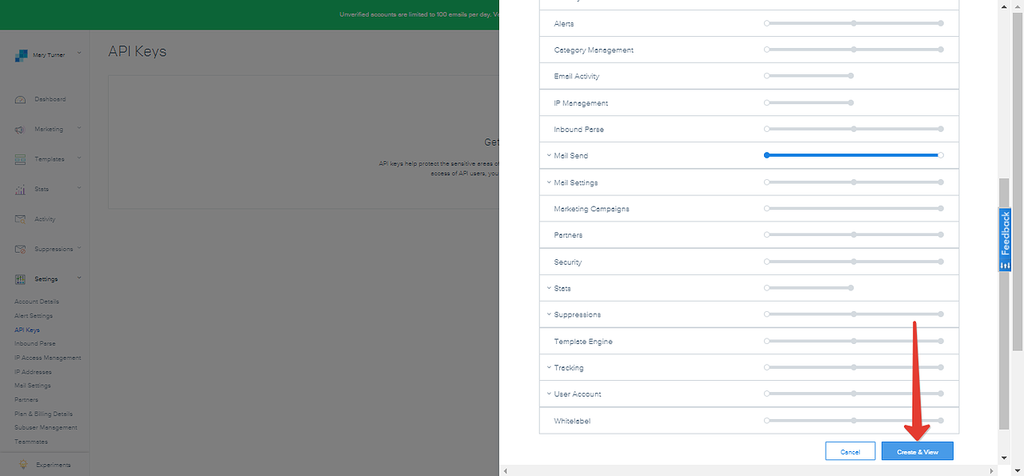
5. Copy and save the key because it will disappear afterwards:
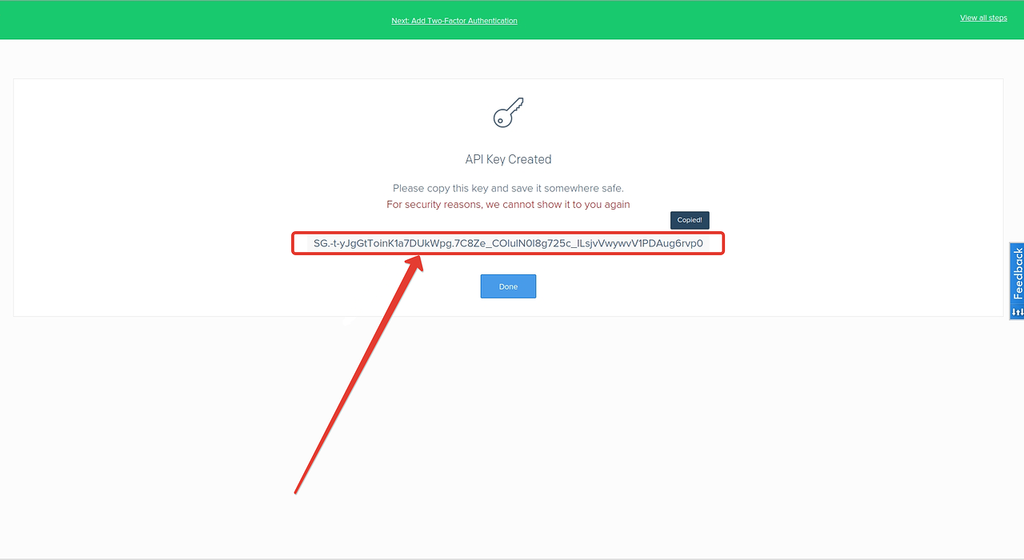
6. In APRO CRM, go to Main menu — Settings — Integrations — Email and SMS campaigns:
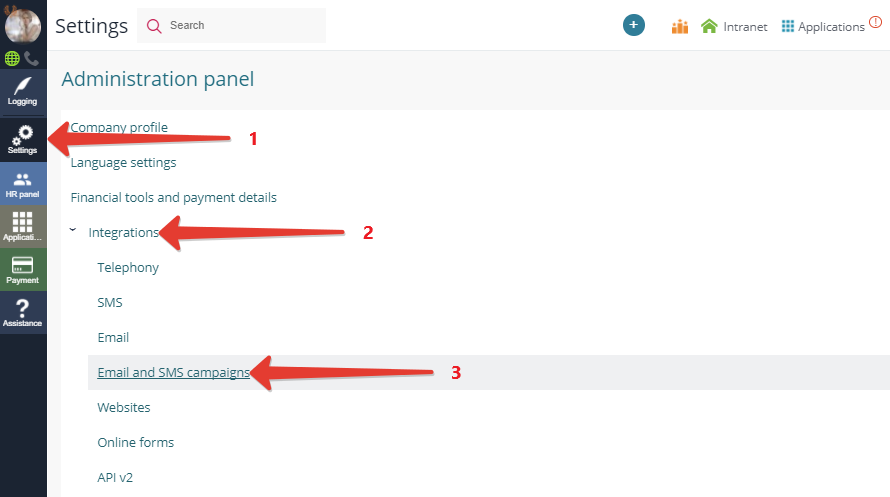
7. Select "SendGrid" as provider and enter your login, password and the API key. Do not forget to click "Save":
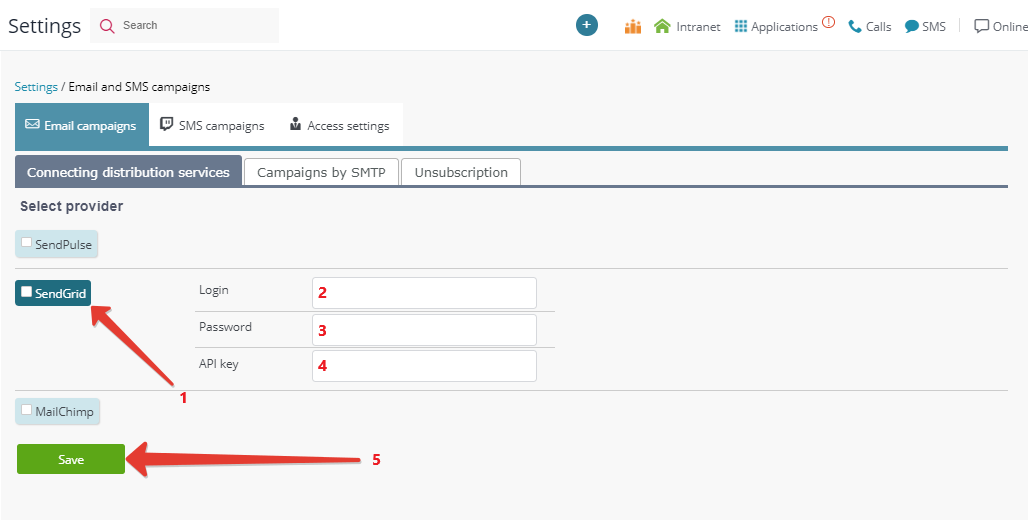
Back to Contents
