Contents / SMS
Integration with Twilio SMS campaigns
In order to integrate APRO CRM with Twilio, register at their website and verify your phone number. Then go to Products — Programmable SMS and click "Continue" to create a new project:
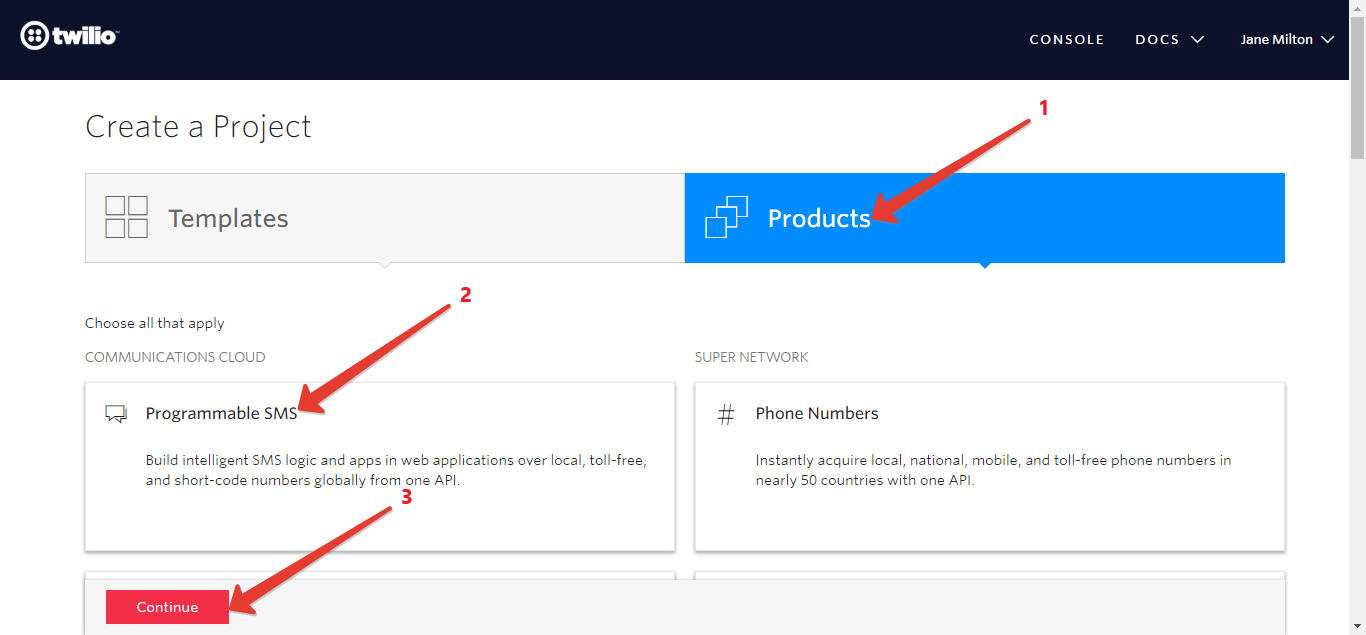
Once your project is created, go to Programmable SMS — Learn & Build — Build and click "Get a number":
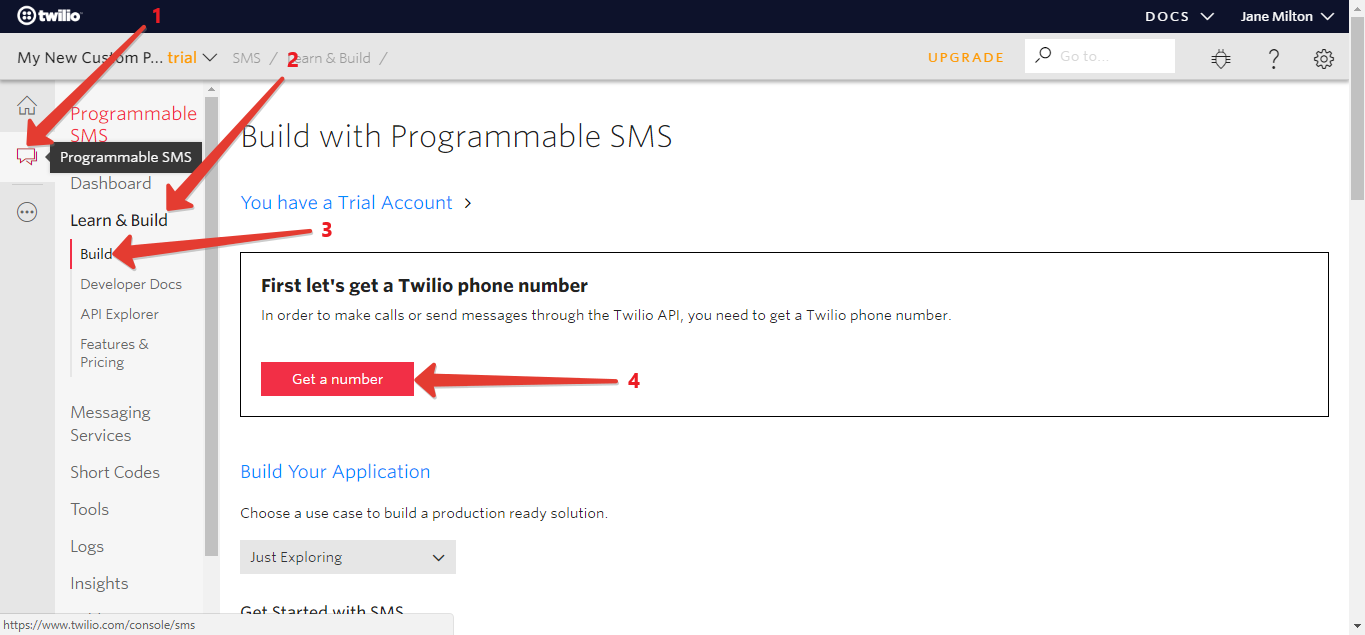
In the pop-up window that appears, click "Choose this Number", then "Done" to get a test phone number and $1 account balance for sending messages:
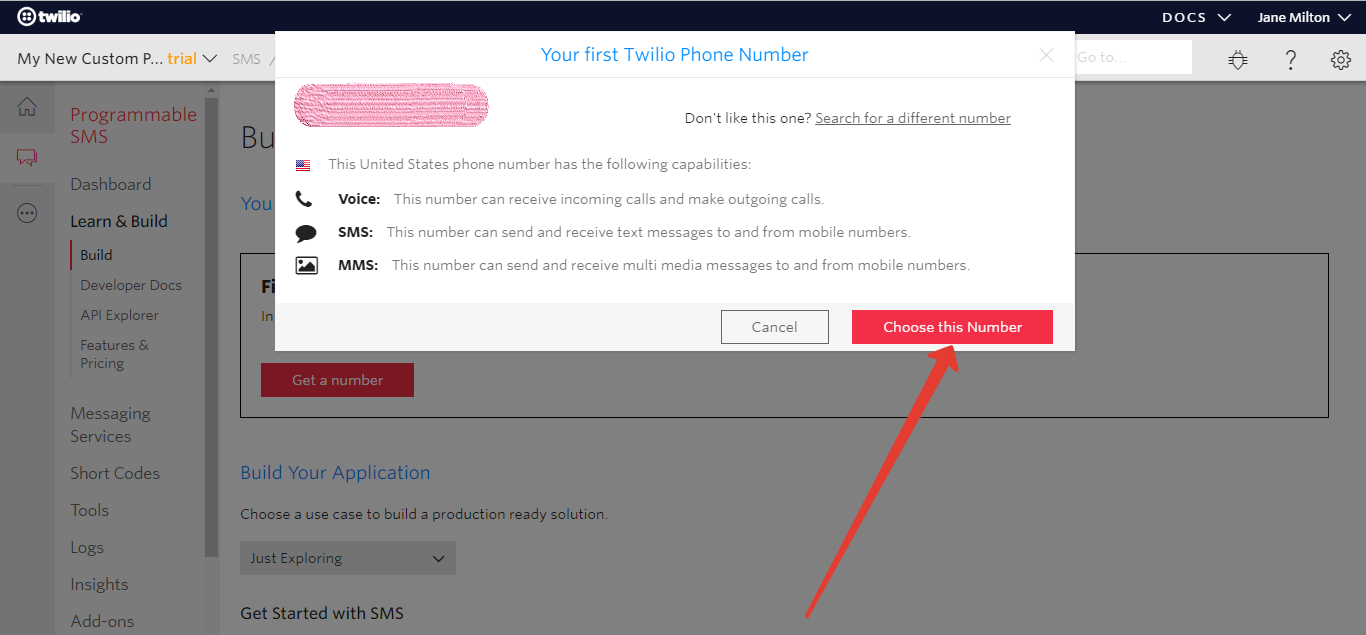
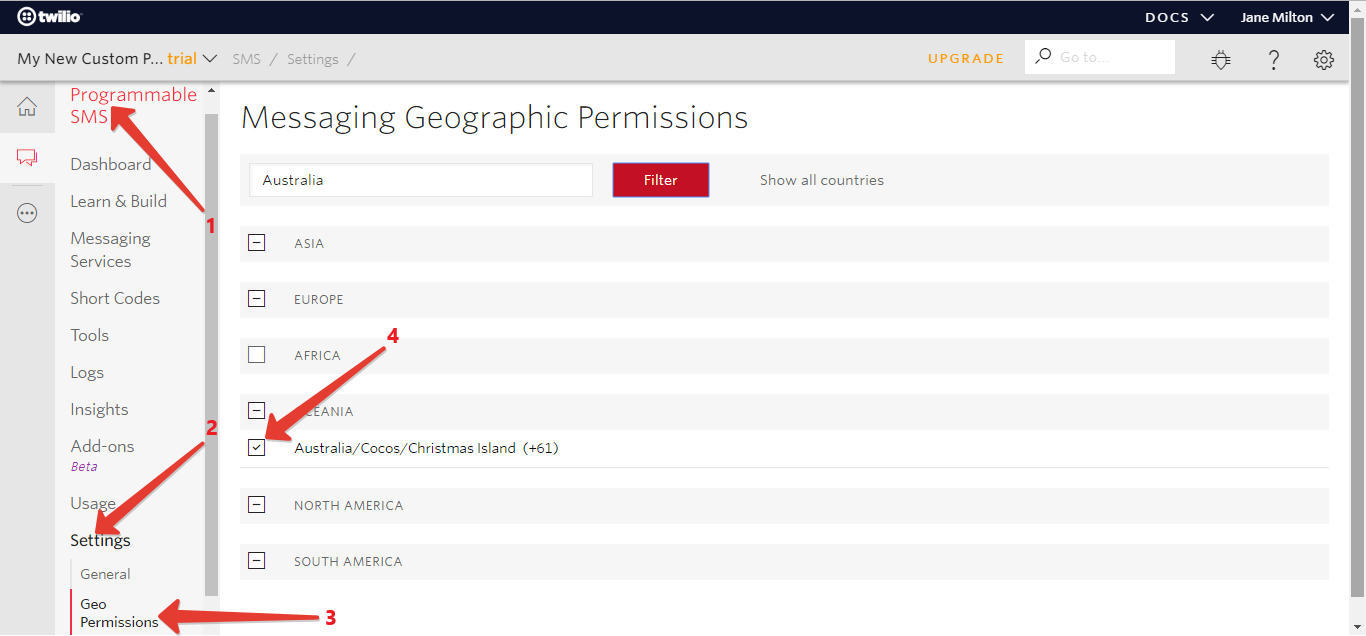
Go to tab "Console Dashboard" and copy the values for "Account Sid" and "Account Token":
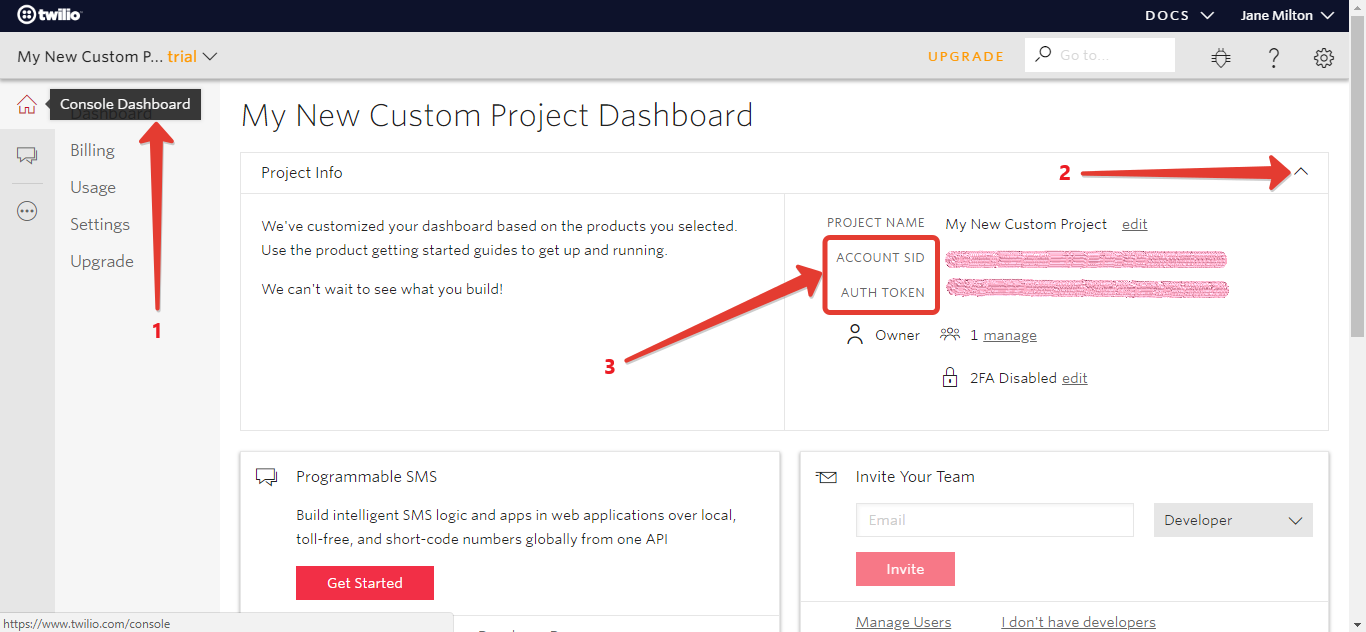
In APRO CRM, go to Main menu — Settings — Integrations — SMS — SMS providers (upper tab). Add a new provider by clicking "Add" and select "Twilio" in the list of providers. After that, fill in the "Account Sid" and "Account Token" you copied from your account with Twilio:
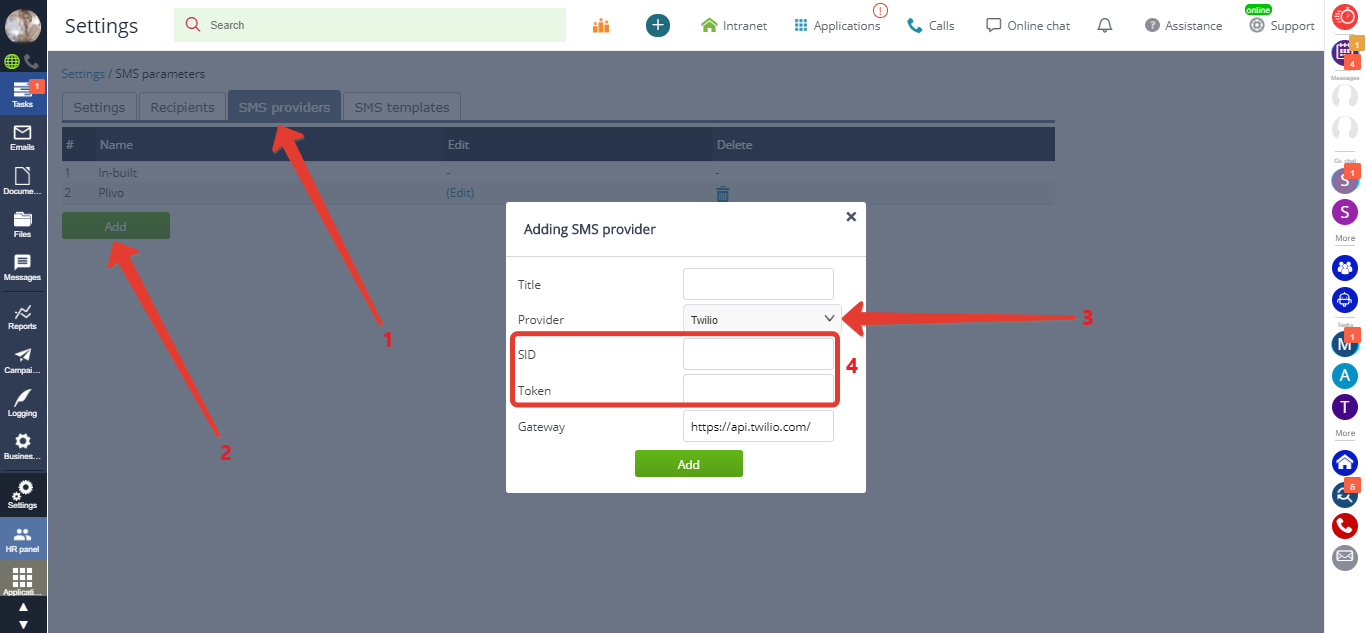
In CRM tab "Recipients" click "Add" and select "Twilio" in the list of providers. Fill the sender phone number you got on Twilio in field "Sender name":
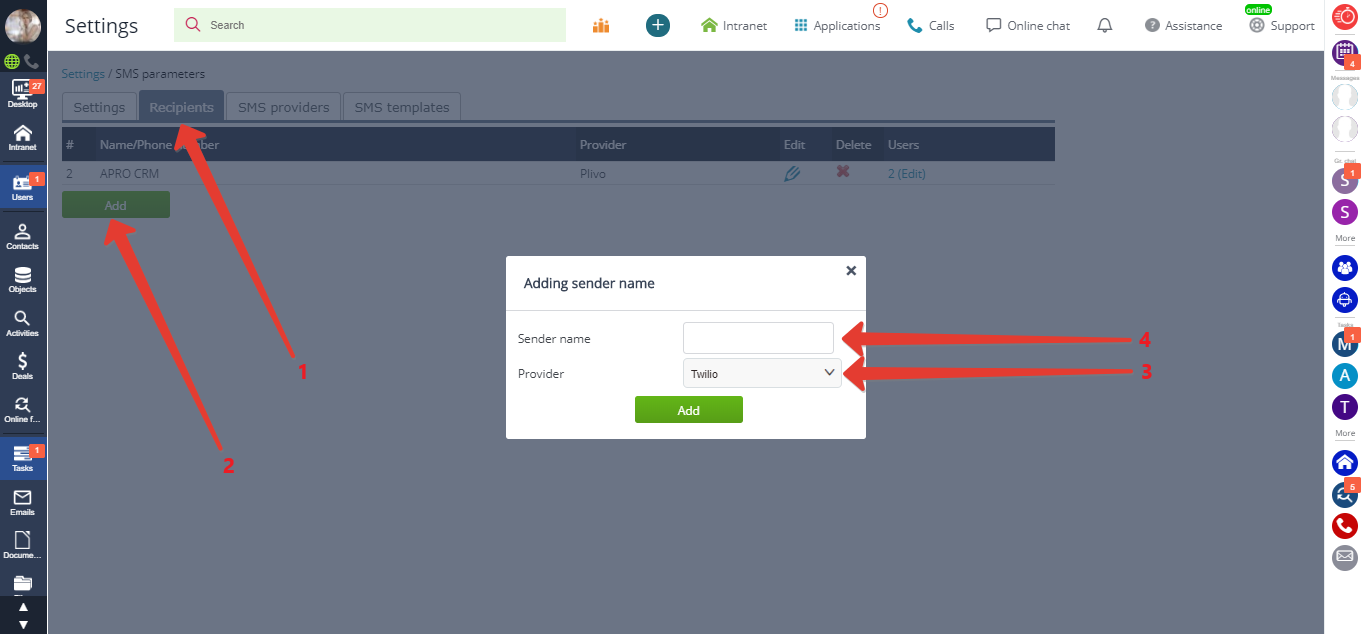
Back to Contents
