Contents
Logs
User activity recordsYou can activate logging of every user activity in the CRM. Any event (system entry, browsing/editing/deleting a contact/object/deal/activity profile, managing tasks, and any other activity in the system) will be logged in the CRM with a reference to the user involved.
To activate logging, go to Main menu — Settings — Logs in the administration panel.
Define the log time frame:
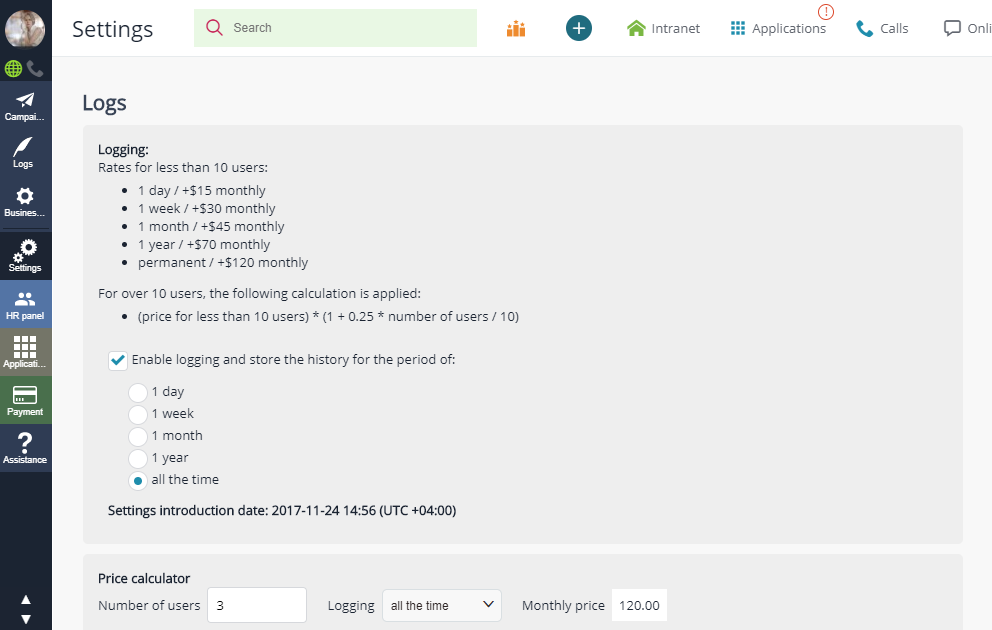
Logging is activated.
To view the log data, go to Main menu — Logs.
Use filters on the right sidebar to systematise the data:
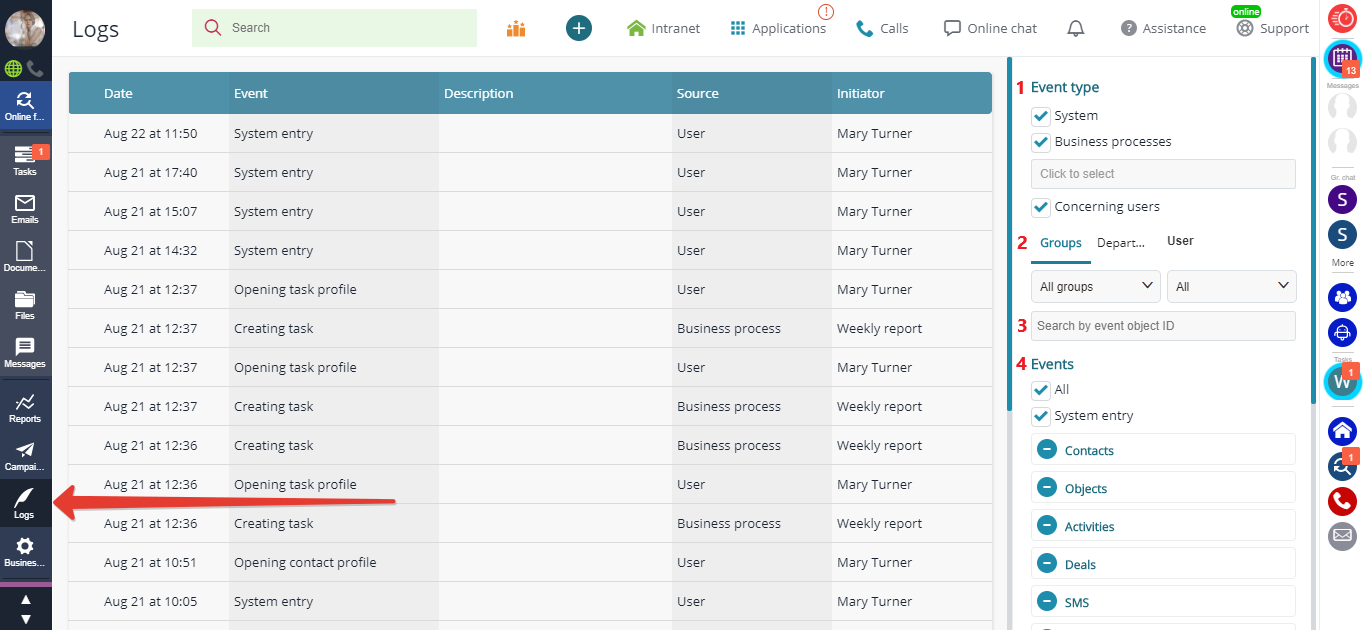
1 — filter by event initiator;
2 — filter by users, if the initiator is a CRM user;
3 — filter by ID (for example, you can enter contact ID to view all the activity involving this contact);
4 — filter by CRM elements involved and types of activity.
Back to Contents
