Contents / Notifications, reminders and organizer
Notifications
Go to Main menu — Settings — Notifications to set email/SMS notifications about the following CRM events:
- new messages from colleagues, when you are offline;
- changes in task status or comments;
- new activities for supervisors (if the supervised activity was initiated by a different user): you can activate this option from the administration panel;
- new activity matches;
- reminders in CRM fields;
- personal reminders;
- new Intranet messages:
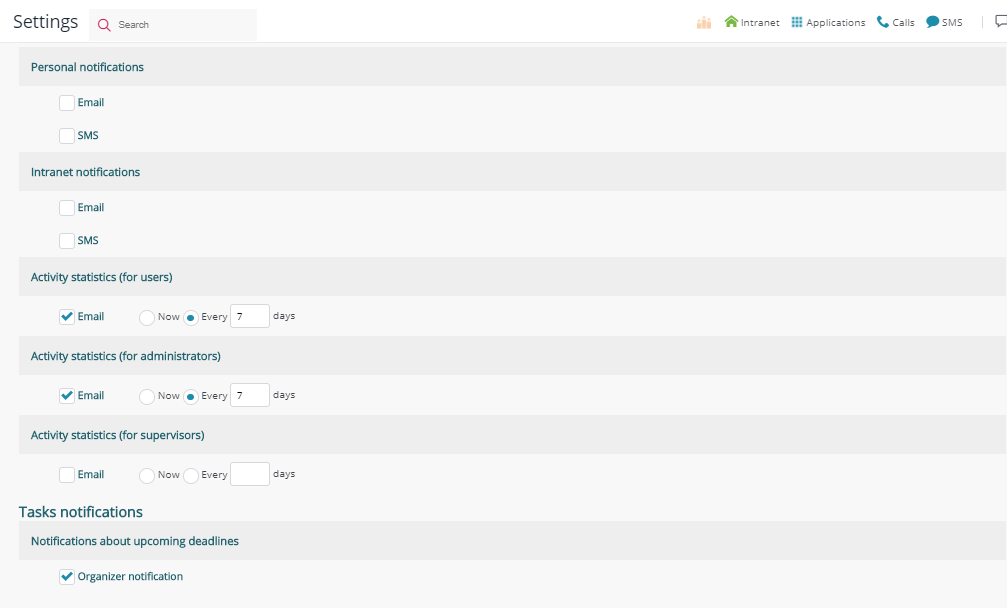
You can set notifications to appear right after the event (less than 5 minutes delay) or once in a while (for instance, once an hour, once a day, etc.).
Please note! A notification will only arrive in case you have NOT seen the event online in the system for the past 10 minutes. For example, if you open a task 2 minutes after its status change, you will not receive any email/SMS notification about the status change because you had already been informed about this event when online in the CRM.
Please mind, that any user can disable notifications in user profile:
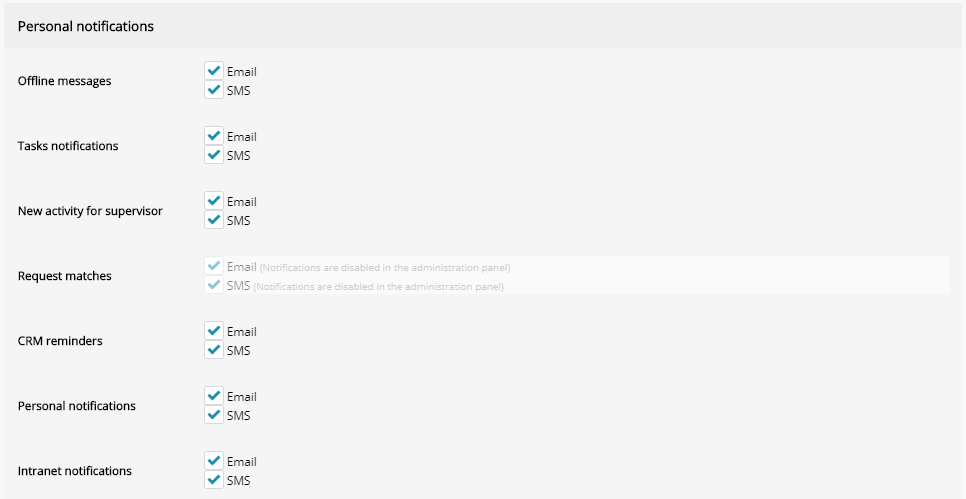
You can still get CRM notifications online, when your browser is closed:
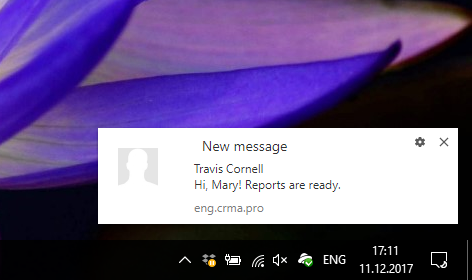
To activate this option, subscribe to browser notifications. The first time you open APRO CRM, a pop-up line will appear on the page top to offer you browser notifications subscription. Click "Allow notifications":
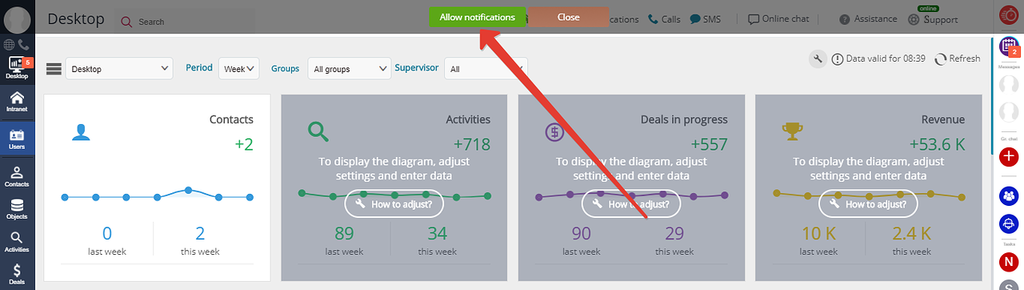
Click "Allow" again in the pop-up window:
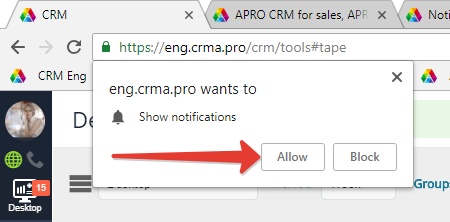
If you disabled browser notifications, you can reactivate them at any time by clicking the icon shown below:
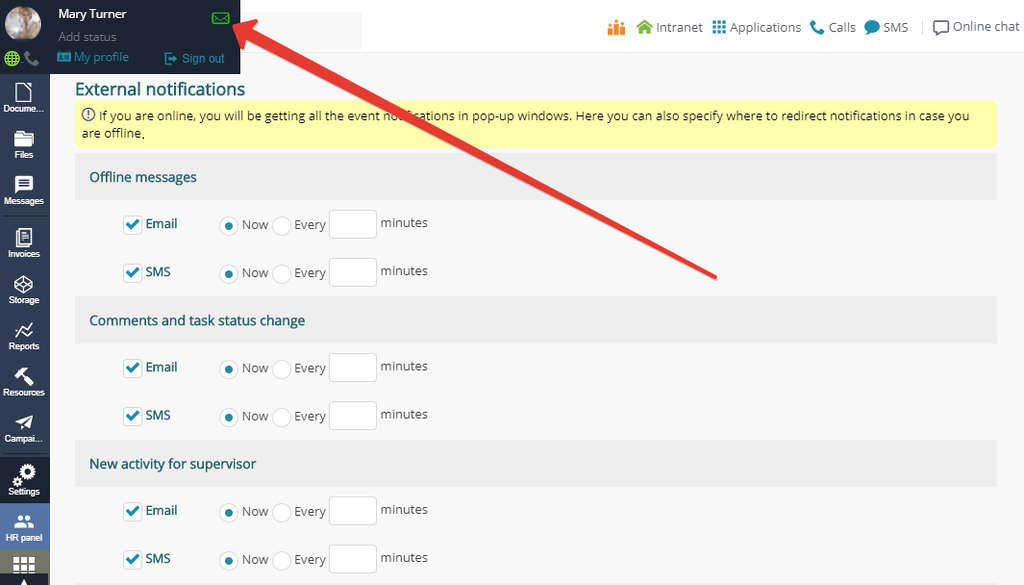
To disable browser notifications, to go Settings — Advanced — Privacy and security — Content settings — Notifications (in your browser settings).
Back to Contents
