Contents / User instructions
Online messages. Group chat
APRO CRM allows exchanging online messages among CRM users in real time mode.
Click "Online chat" at the top of the page:
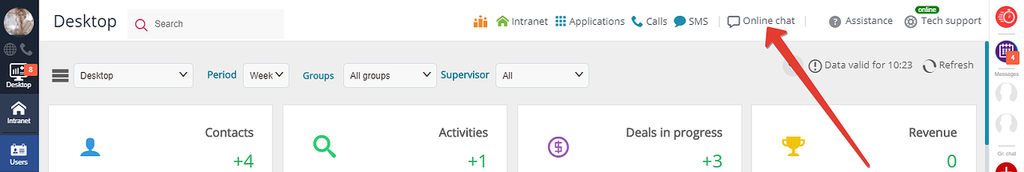
A window displaying your recent conversations will open. To see who is currently online, click "Online chat" in this window:
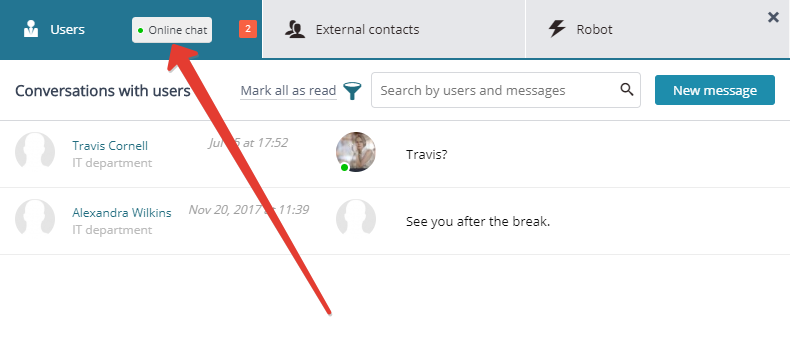
You can use search bar to find and message any CRM user in the company:
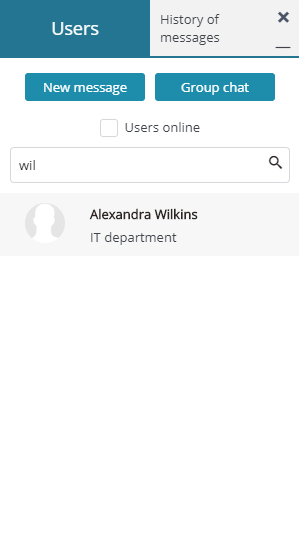
Group chats involving multiple users are also available:
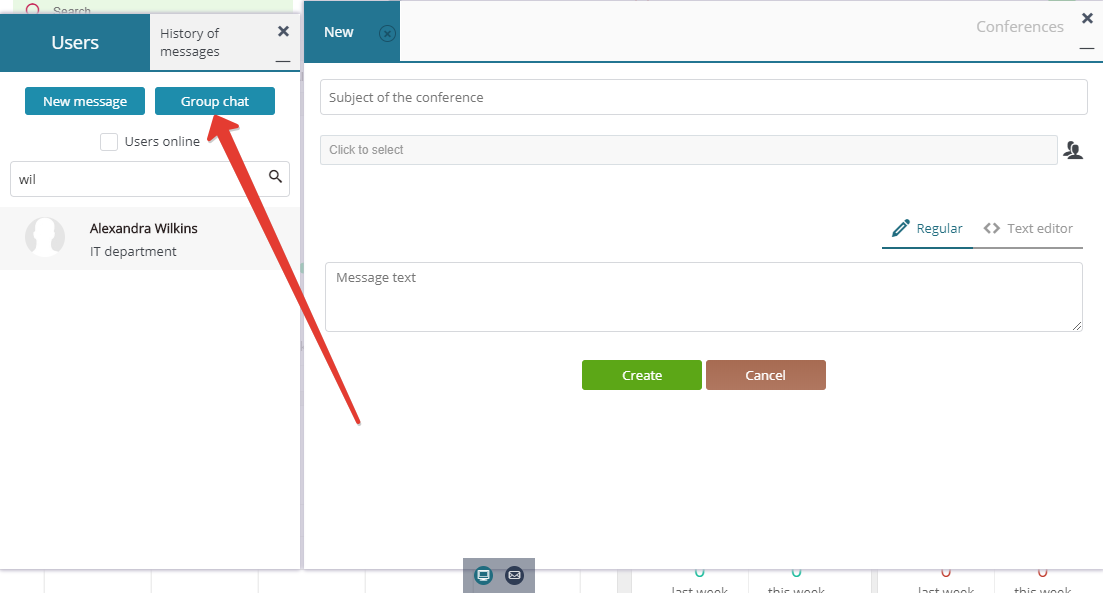
All chats (including group and website ones) are logged in the CRM:
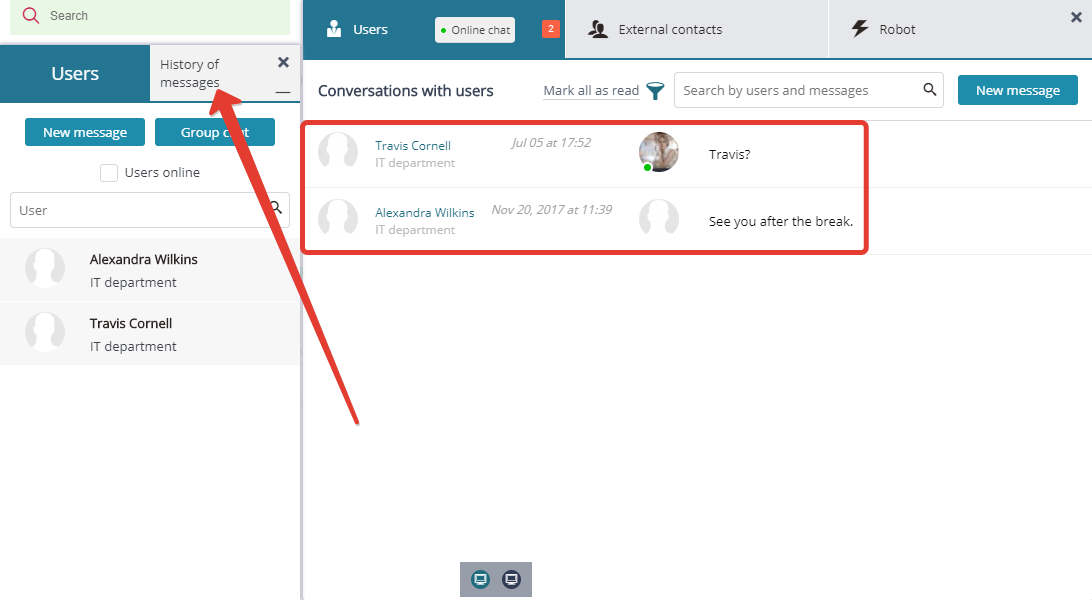
To group the message strings you are creating under a unifying title, click "New message":
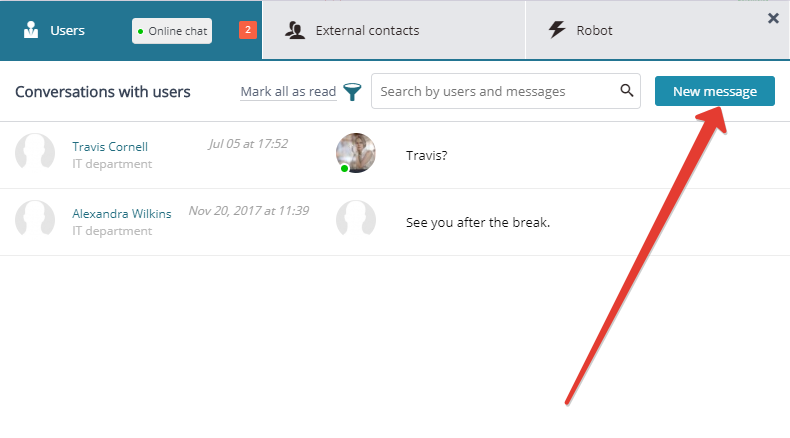
You must also see:
You may also be interested in: Filters and search tools
Back to Contents
