Contents / Advanced options
Permanent deletion of data
When a contact/activity/object/deal/task/email/call is deleted, it is not yet physically removed from the system, but only archived. The initiator of the deleted CRM element or CRM administrators can restore the element from the archive at any time, if necessary. This option helps avoid accidental or deliberate destruction of data by CRM users.
However, it may sometimes be necessary to delete the data permanently, that is, physically remove it from the CRM.
Permanent deletion can only be performed by the CRM administrators. To mark a CRM element for permanent deletion, you first need to delete (archive) it. Then find the element in sections "Recycle bin", "Deleted", or "Archived" — and mark it for permanent deletion:
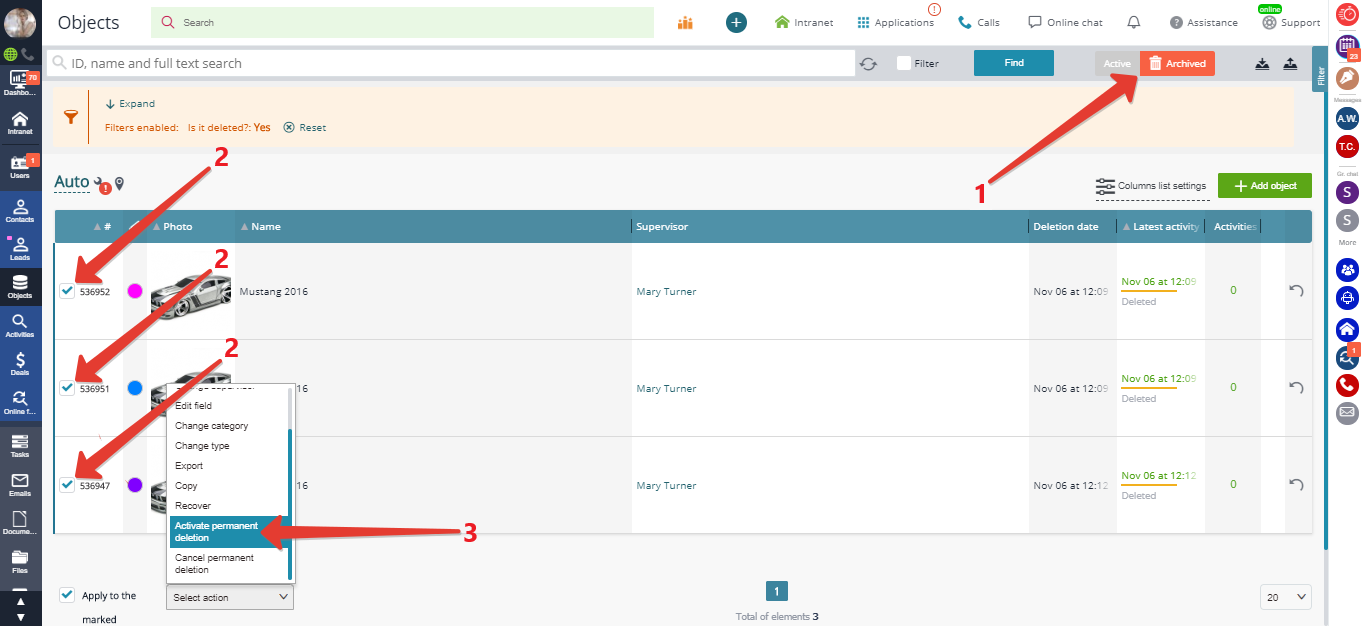
When performing permanent deletion of tasks, first change their status to "Removed" or "Approved", and then delete them:
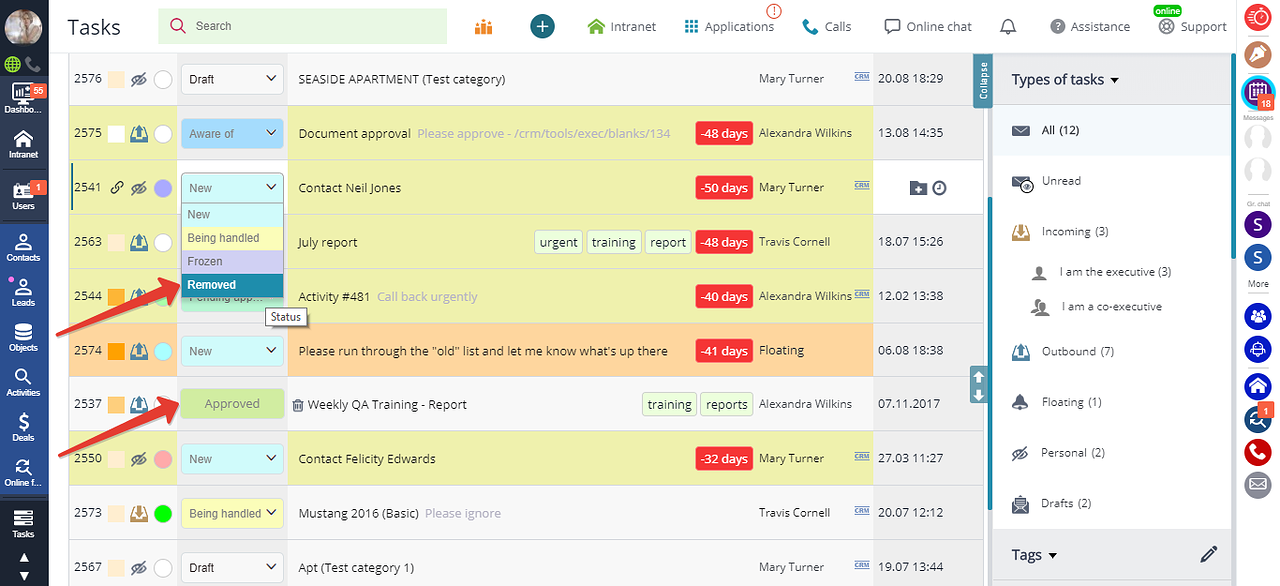
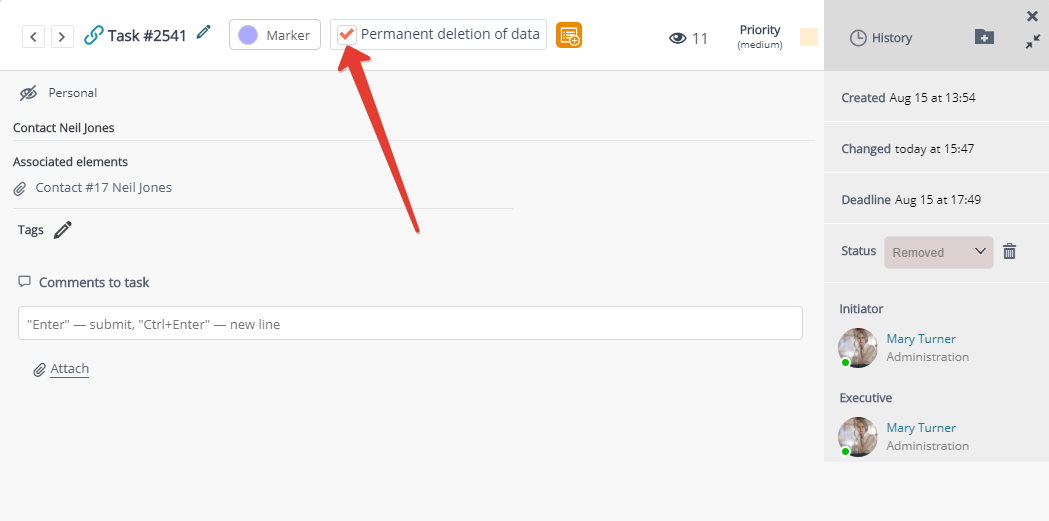
To activate permanent deletion, go to: Main menu — Settings — Permanent deletion of data. Here you will find all the CRM elements in a consolidated table:
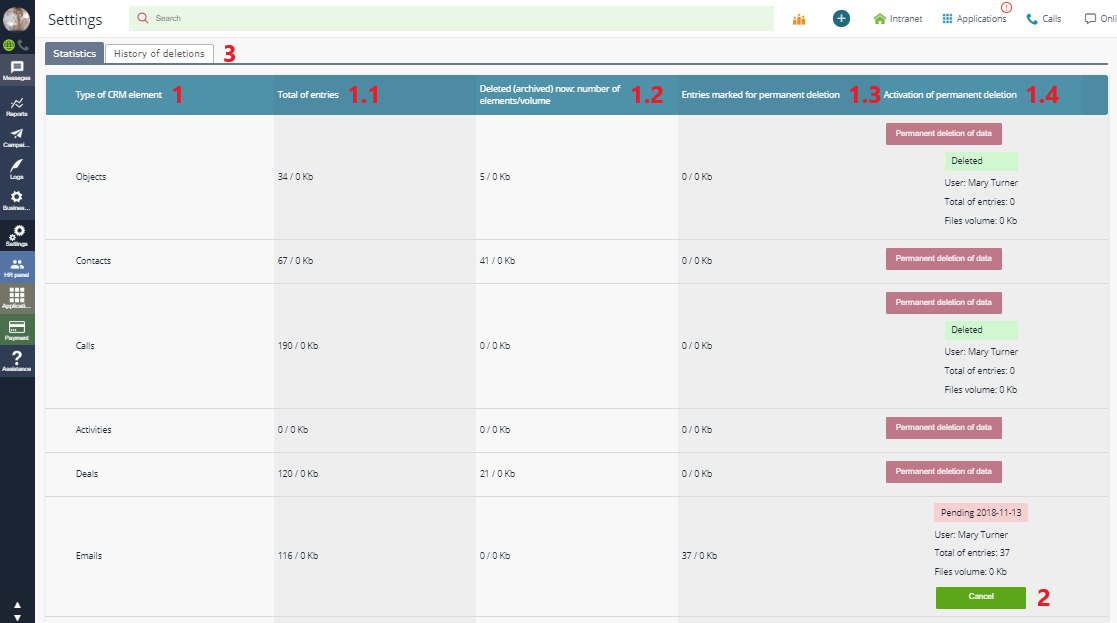
1. List of all CRM elements available for permanent deletion.
1.1. Total number of elements and the total volume of files attached to the elements of this type in the CRM.
1.2. Number of archived/deleted elements and the total volume of files attached to them.
1.3. Elements marked for permanent deletion and their files' volume.
1.4. Activation of permanent deletion.
2. Cancellation option for deletions in status "Pending".
3. History of deletions.
The CRM elements marked for permanent deletion will dwell in status "Pending" for 7 days following the activation of deletion. Each CRM administrator will receive a message about the activation of permanent deletion. Any of the CRM administrators can cancel the deletion at any time during these 7 days. In 7 days (in case of no cancellation) all selected elements will be permanently deleted.
Please note: you cannot mark new elements for permanent deletion, having one permanent deletion pending already. In this case, you will have to wait until the pending deletion is performed, or cancel it altogether and activate a new one — including the new elements.
Any CRM elements marked for permanent deletion are displayed highlighted in red:
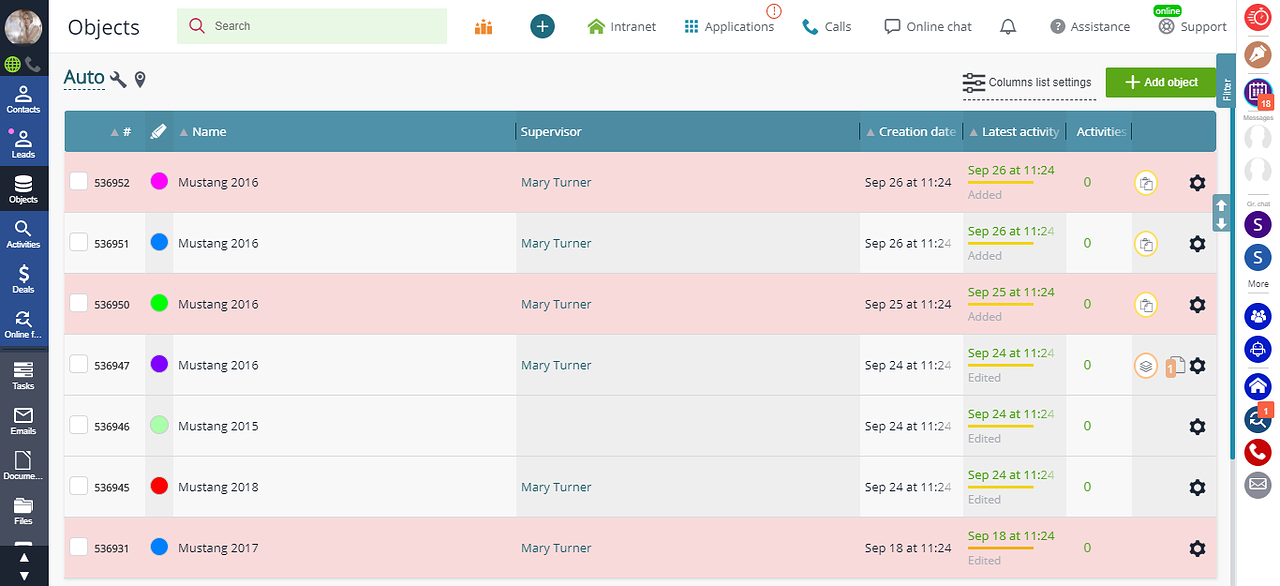
Please note, that you can check out the volume of cloud storage you are using and the size of your database in section "Resources in use".
You must also see:
You may also be interested in: Filters and search tools
Back to Contents
