Contents / System life hacks
Recent changes to objects
Task
Display the objects that have long stayed idle.
Best solution
All the events involving objects are logged in the CRM and include:
- object creation;
- object editing;
- object deletion;
- associating new activity to object.
To view the date of recent changes for each object on the list, click "Columns list settings" on page "Objects":
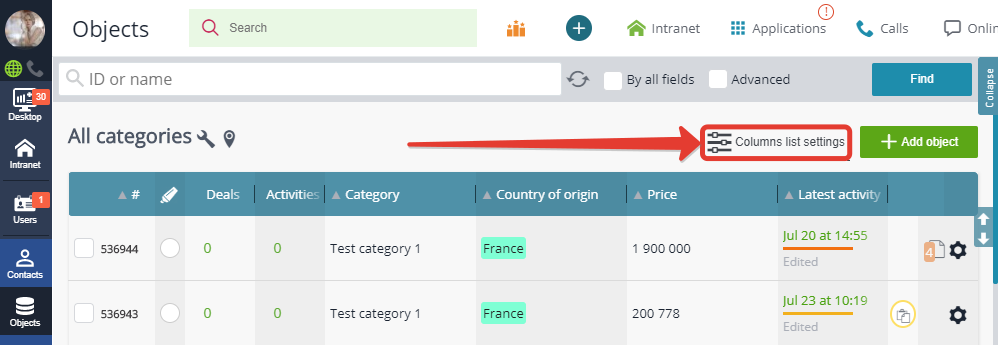
and add "Latest activity":
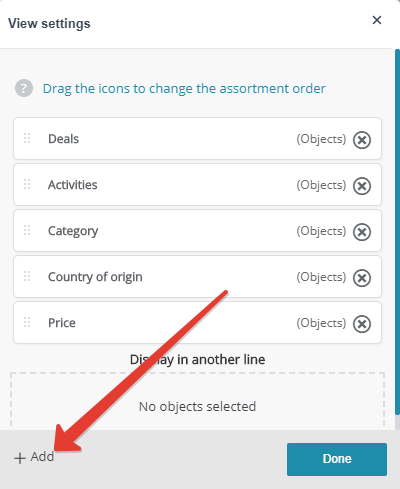
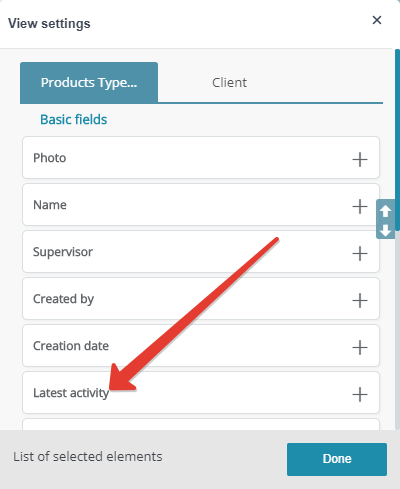
The column displaying the date of the latest changes will appear:
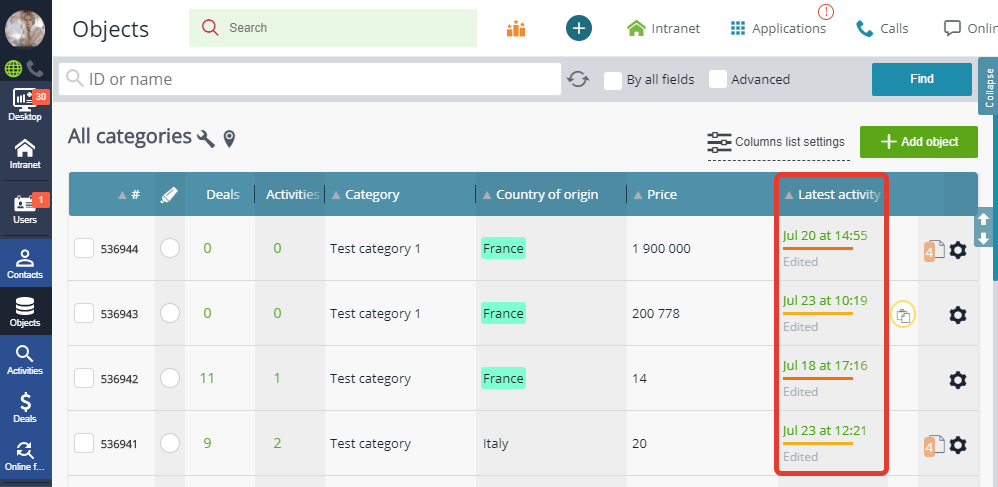
To arrange the objects by their date of recent changes, click the title of column "Latest activity". This tool is particularly efficient in detecting the objects that have long stayed idle: their date of recent changes will be underlined in red:
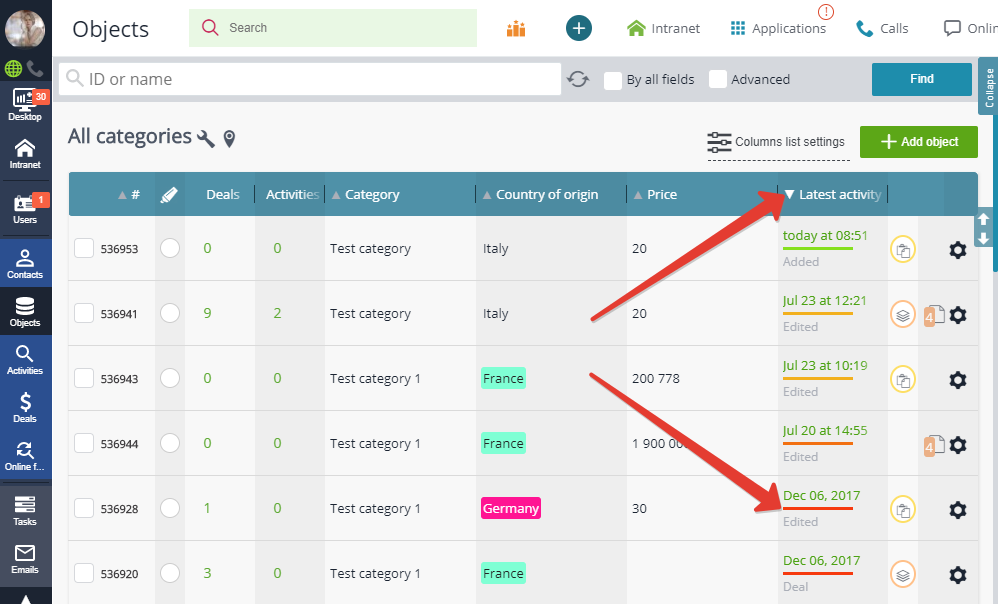
Back to Contents
