Contents
CRM overview
Here is a general overview of APRO CRM for business automation
The system entry is protected by your personal login and password. You can sign in from anywhere, using any browser without having to download any software:
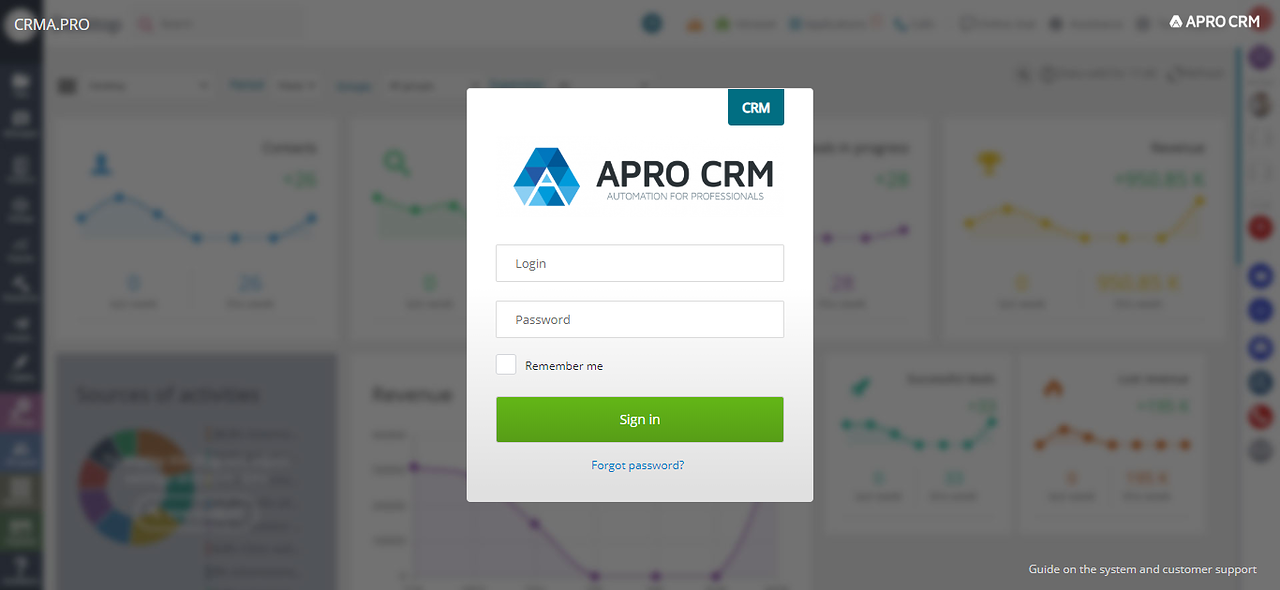
The system offers a corporate portal — your company internal website, where you can post and store any information, which is not subject to public disclosure: files, documents, instructions, etc. Accumulating this data will help you gradually build your company bank of knowledge:
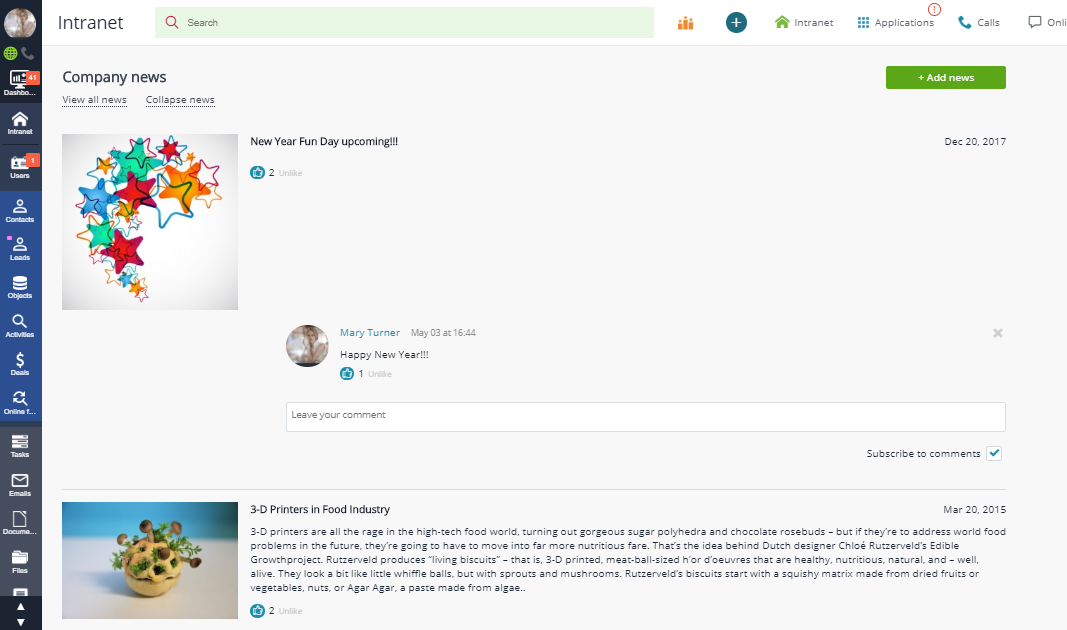
Viewing and editing access permissions for the corporate portal entries are flexibly adjustable for individual users and for departments (see Instructions).
The feed allows sharing internal company news and creating discussions and polls about important topics:
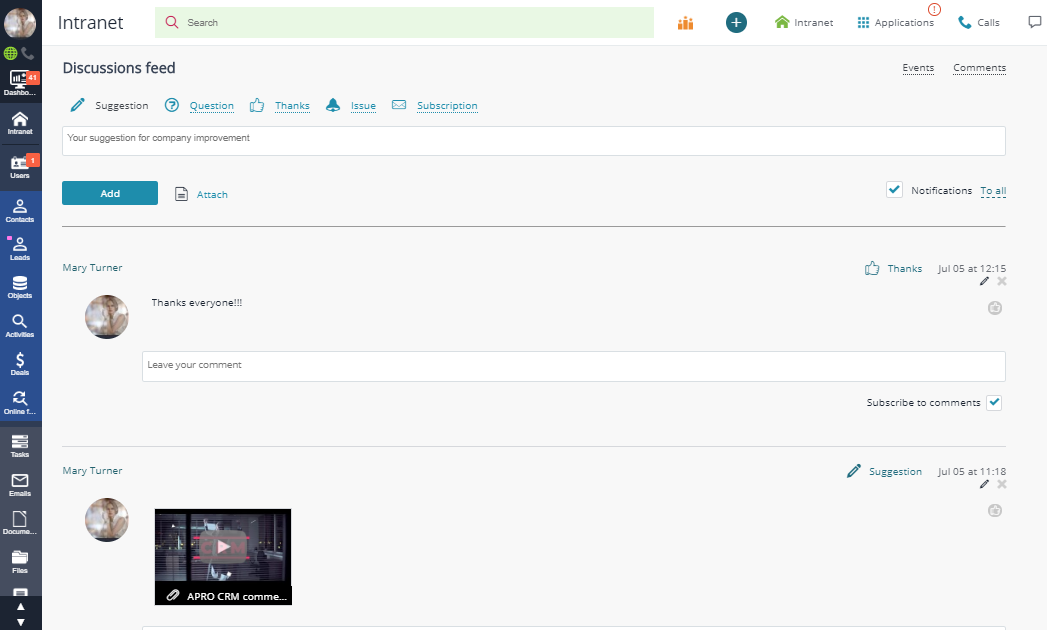
You can create your company organizational chart with its departments and branches right in the CRM (see Instructions):
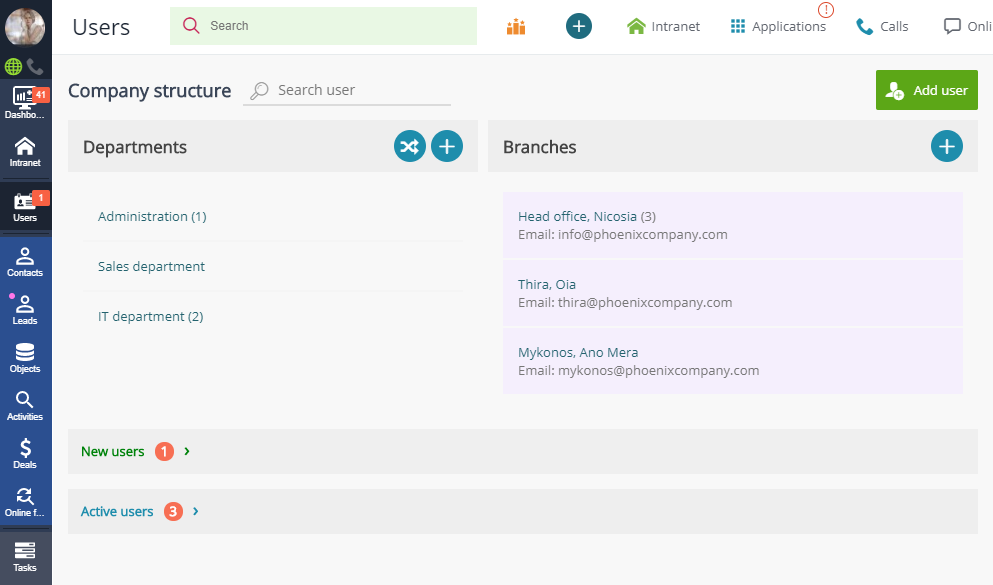
Add users to APRO CRM or invite them to self-registration (see Instructions):
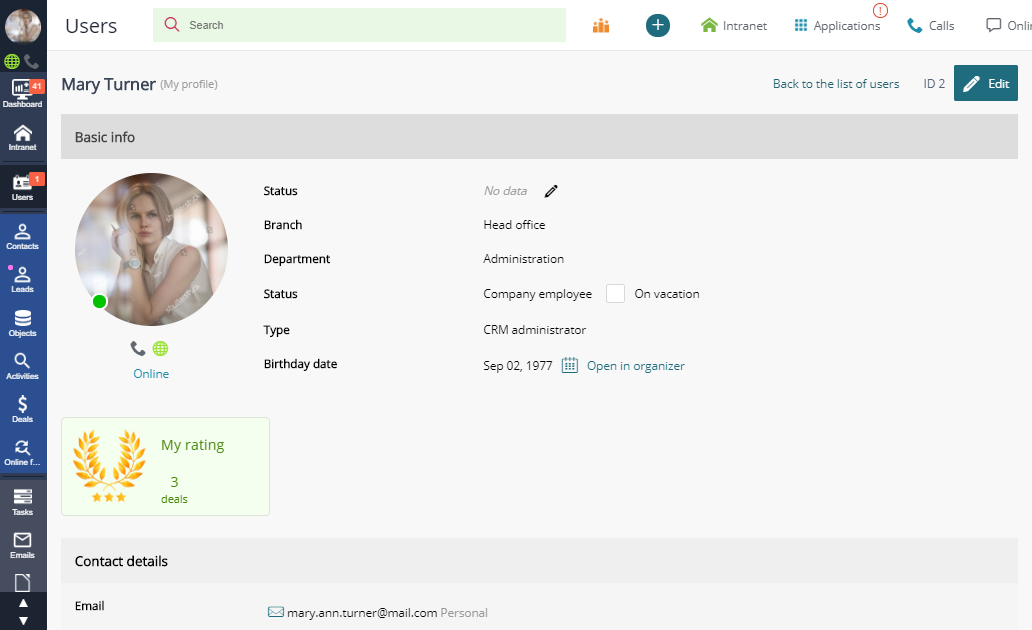
You can apply flexible settings to contact profile in order to adjust it to our company needs. For instance, your HR managers can add custom fields to user profiles in order to record and store specific information about each employee (see Instructions):
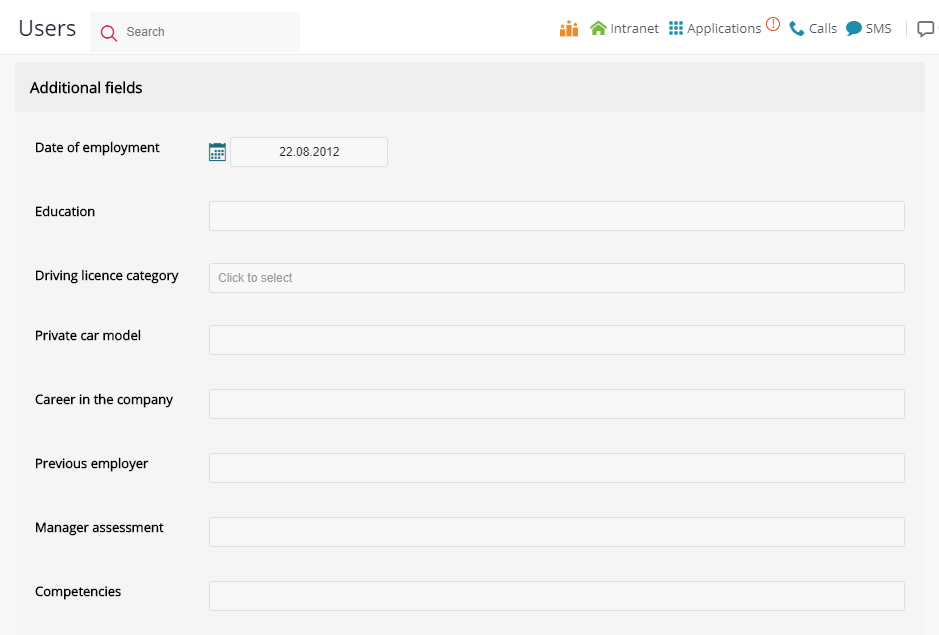
You can adjust access permissions not only for user profile as a whole, but also to specific fields in it. This will allow you to compile a very profound database of users, avoiding the unnecessary disclosure of personal details (see Instructions):
You can easily manage APRO CRM users from HR panel:
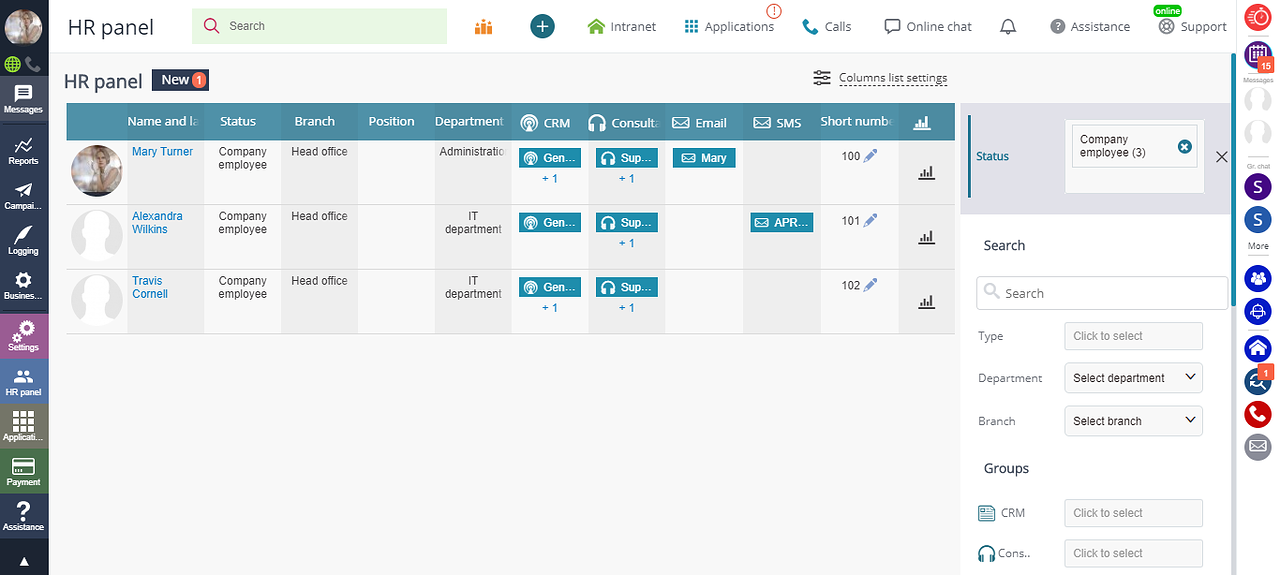
Monitoring the CRM attendance is also most convenient from HR panel:
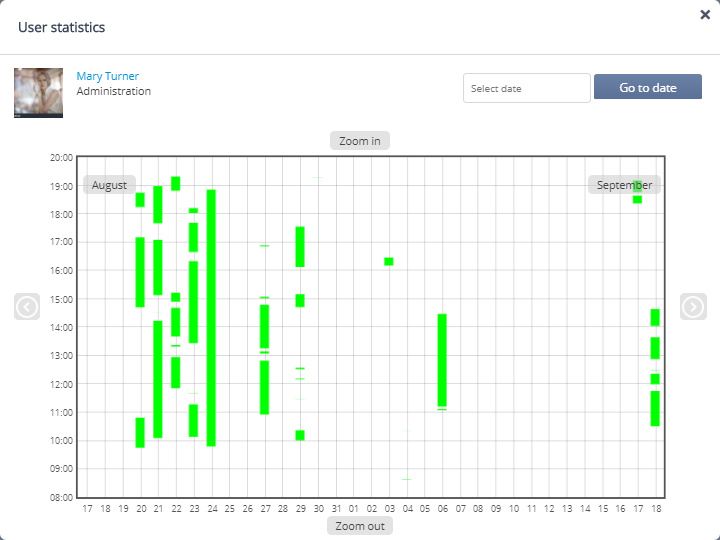
Use the internal CRM messenger to chat with your colleagues. Share files and open discussions in private conversations (see Instructions):
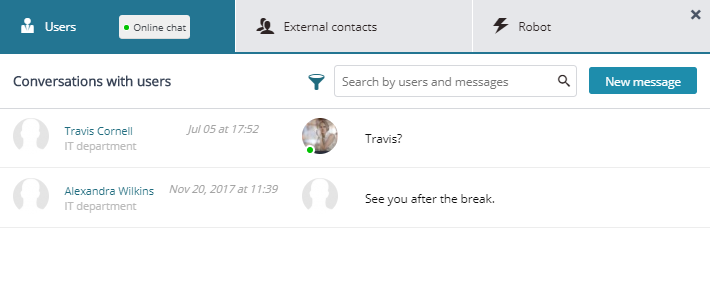
APRO CRM has a very practical task manager to assign tasks and monitor their progress. You can discuss tasks right in their profiles and control hundreds of them at a time by grouping them in folders and tagging them, which also allows you to compile reports on tasks progress by stages (see Instructions):
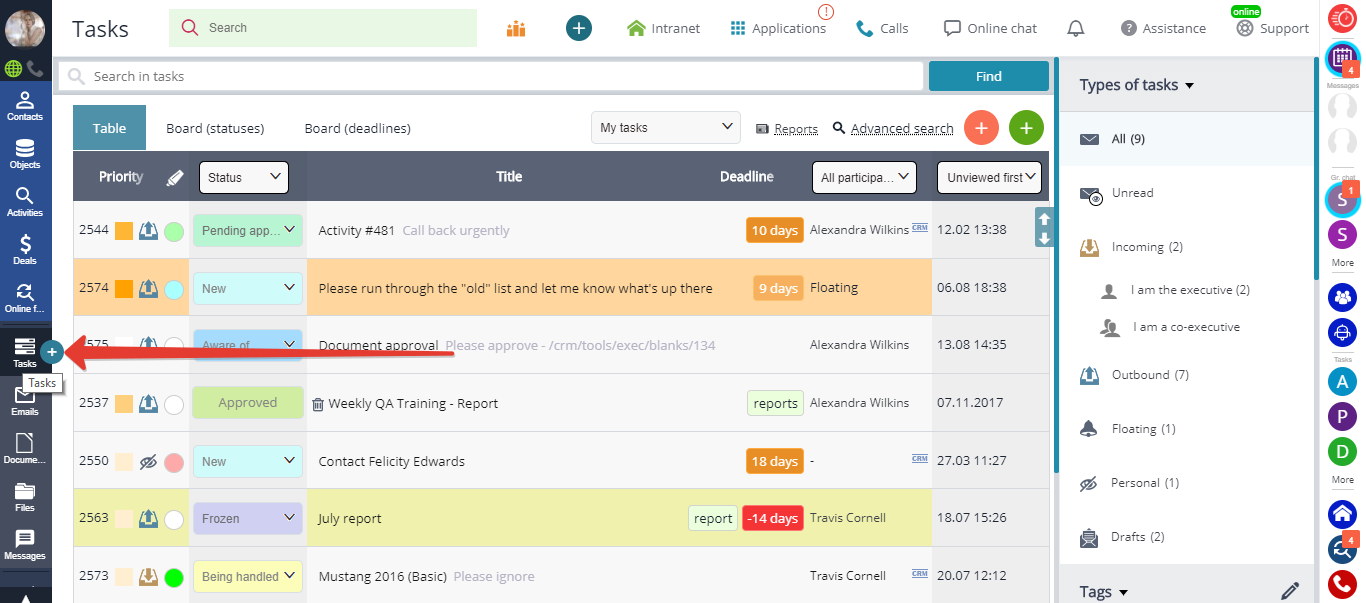
APRO CRM comprises multiple functions that allow full automation of client interaction: create business processes for your company and log all the history of client communication (see Instructions):
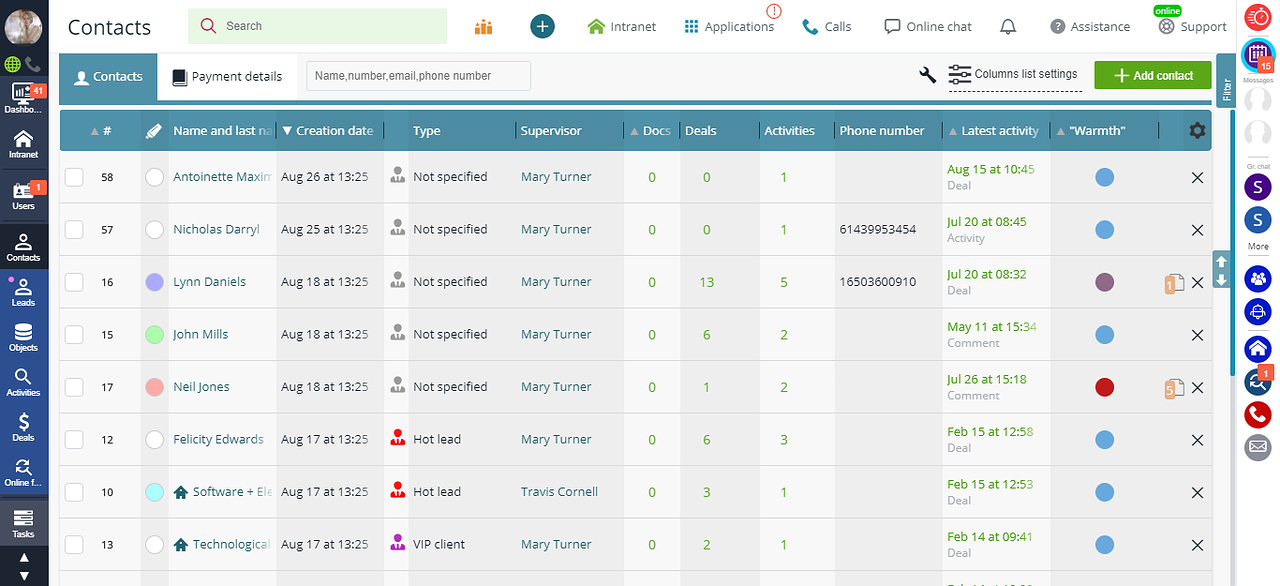
In addition, you can store any data related to your company in a structured way. Each industry is characterized by specific type of data: database of products for retailers, catalogue of listings for real estate, database of models and test drives for car dealers, list of appointments and specialist consultations for clinics, archive of cases and court sessions for law firms, etc.:
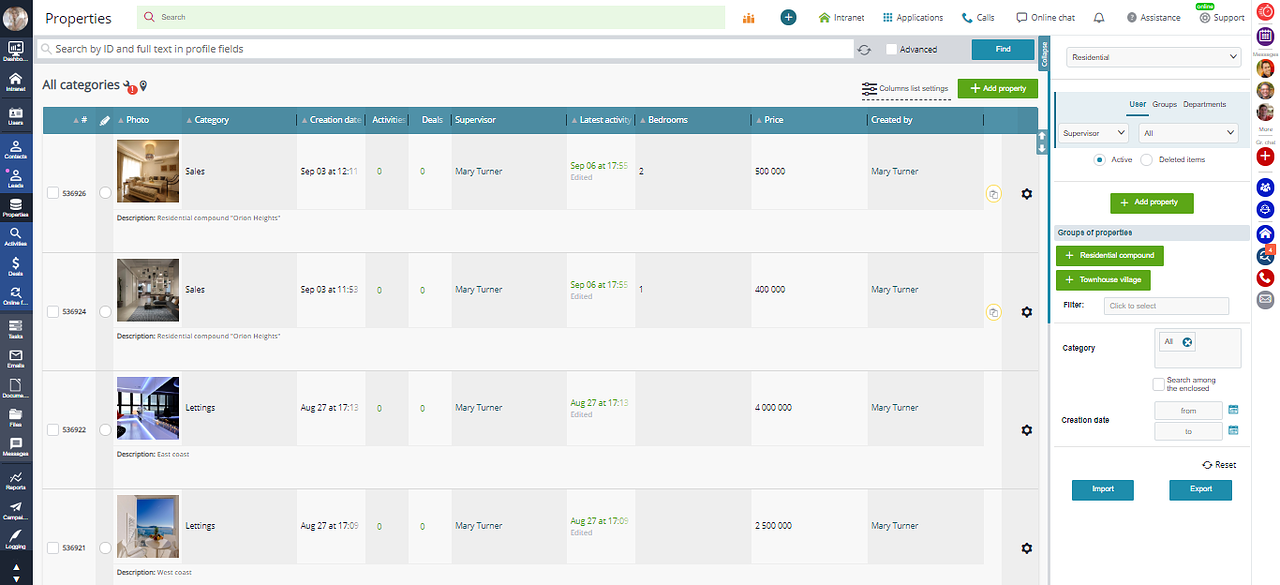
The selection of profile fields is flexibly adjustable for any type of CRM element:
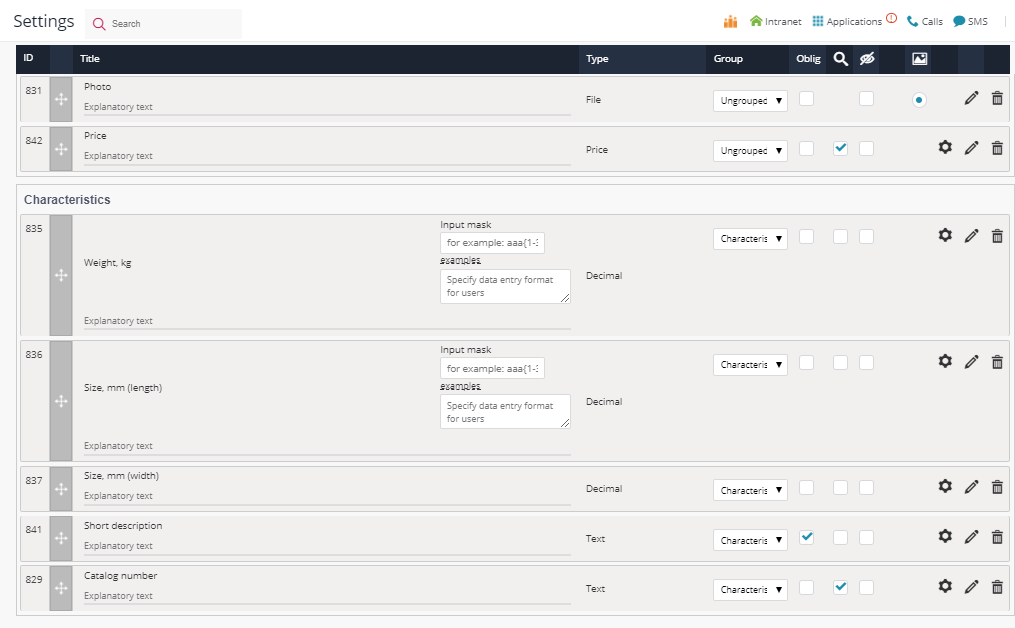
The variety of fields associations is abundant: you can create subordinate fields to display the values dependent on the values of main fields. It is also possible to introduce obligatory fields and hide field contents depending on other field contents. There is also a wide range of field types: text, numeral, date, time, single/multiple choice, price, geolocation, file, etc. APRO CRM also allows creating customized fields (see Instructions).
You can build complex intertwined logical/mathematical associations among the fields (see Instructions).
Module "Contacts" is designed to accumulate, store and filter information about all your company clients and partners.
All data about a contact is stored in a profile. You can also create custom fields in contact profile, associate other contacts to it, register payment details in it, and log all client interaction history in the chronological order.
In addition, you can view all the deals and activities of a contact in their profile — as well as users' comments, all incoming and outbound calls (including their recordings), messages, online chats, invoices, marketing campaigns, business processes involving the contact and documents created for the contact:
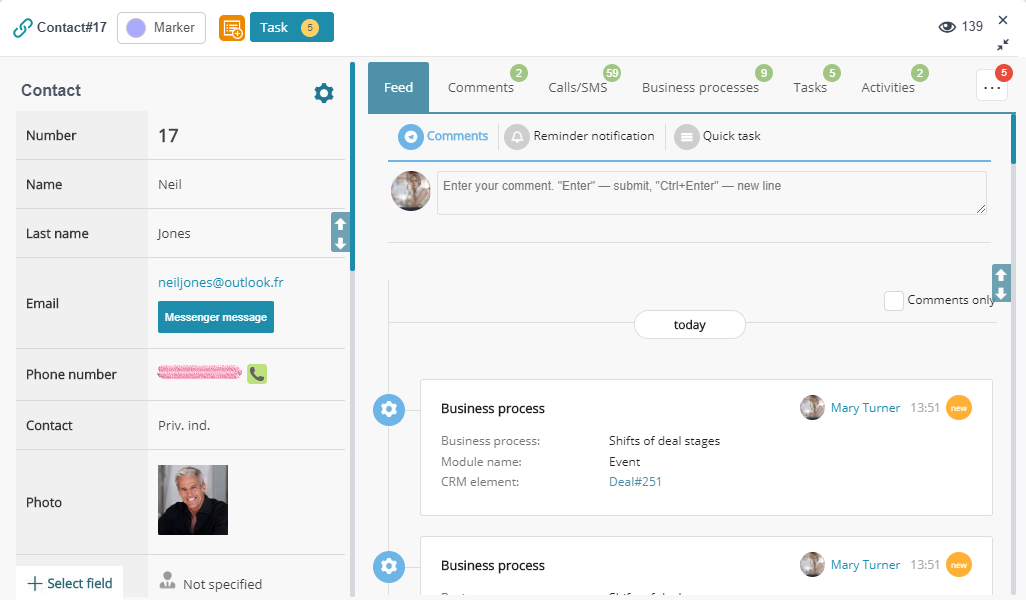
Deals section displays the sales list of your company and its sales funnel:
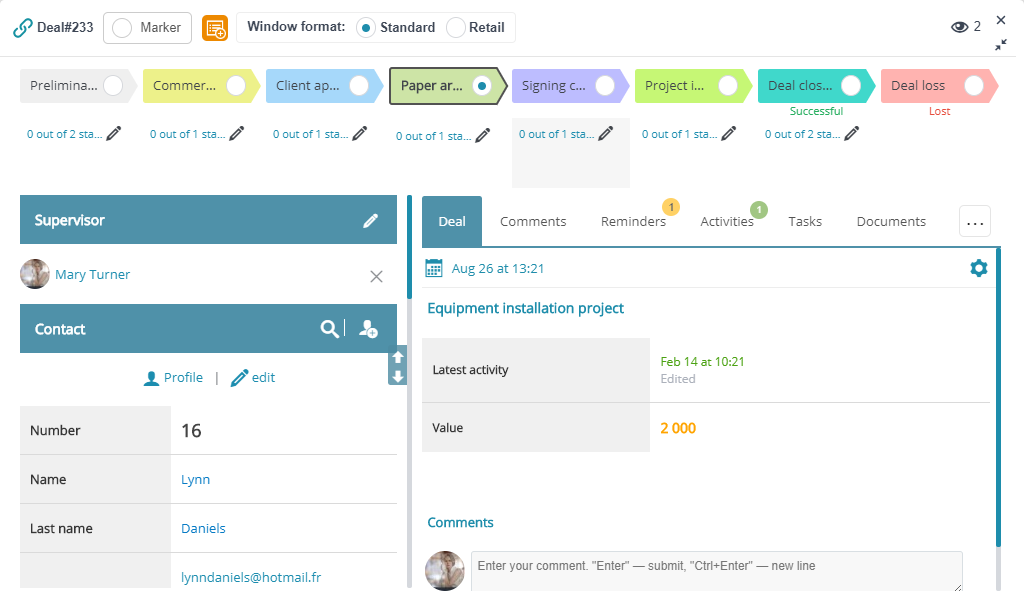
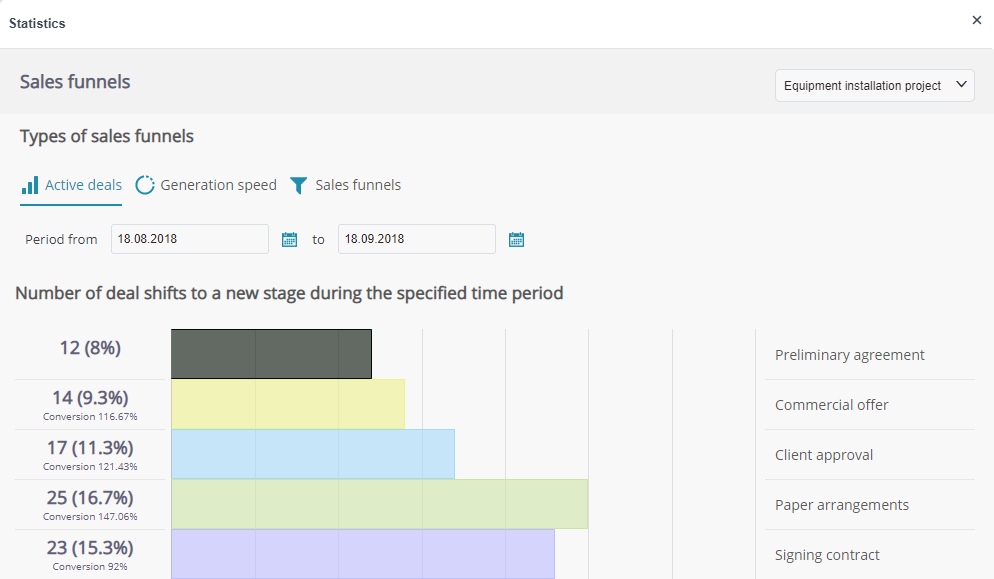
You can assign one or several users to supervise certain deals, objects, contacts, or activities.
You can also create tasks from any deal, object, contact or activity profile and associate profiles to the supervising user with the option to add a reminder notification for yourself and other users:
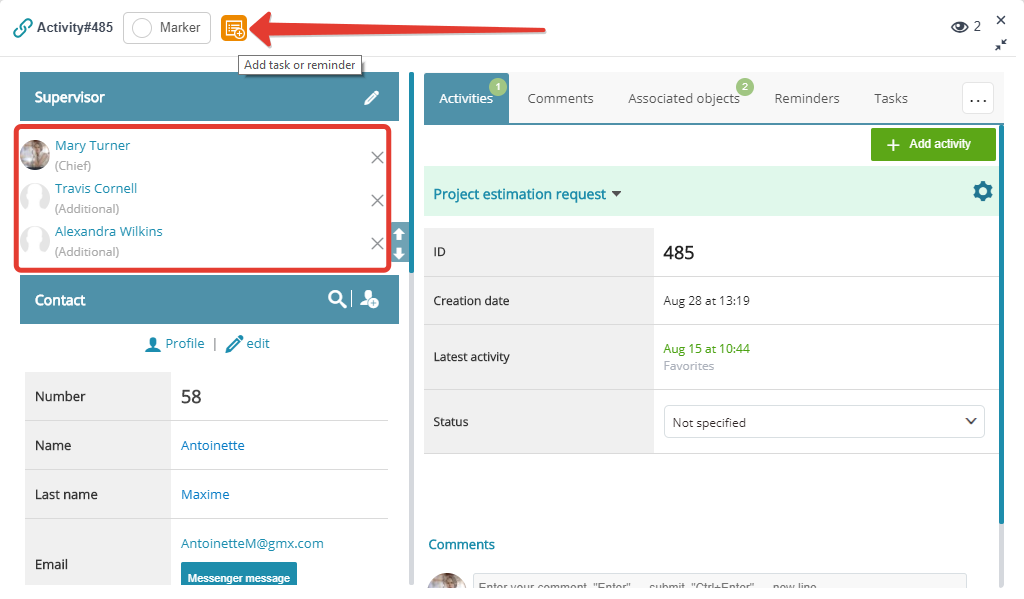
All the notifications you create are displayed in the organizer. As the event you wish to be notified about approaches, the CRM reminds you about it in a pop-up browser window, a push message on your mobile phone, or via email/SMS, if you are offline (see Instructions):
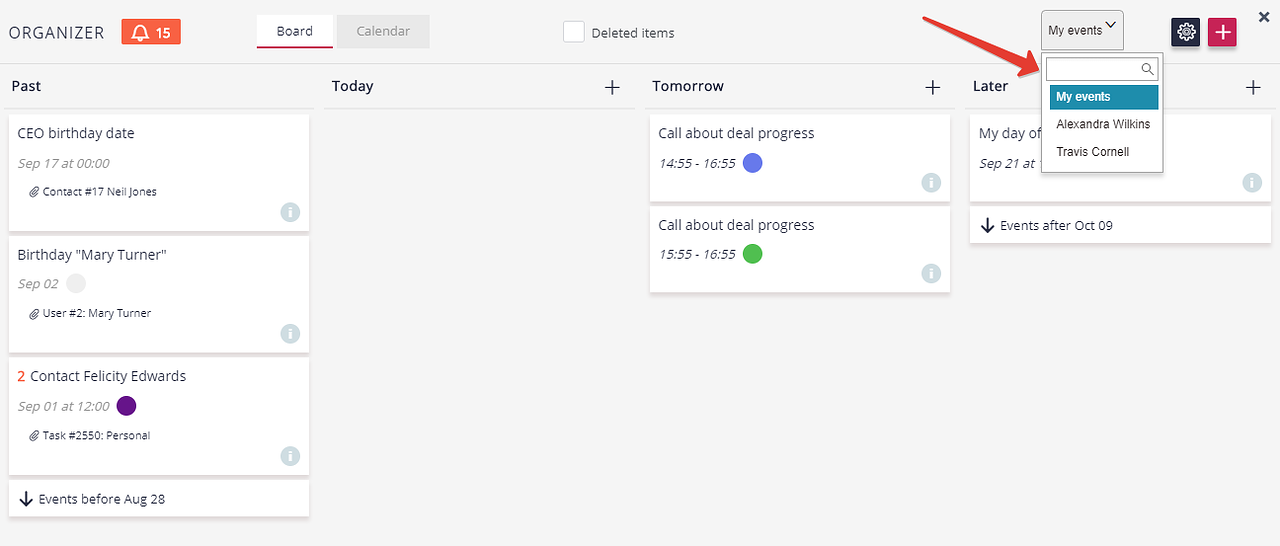
APRO CRM can be integrated with any IP telephony provider:
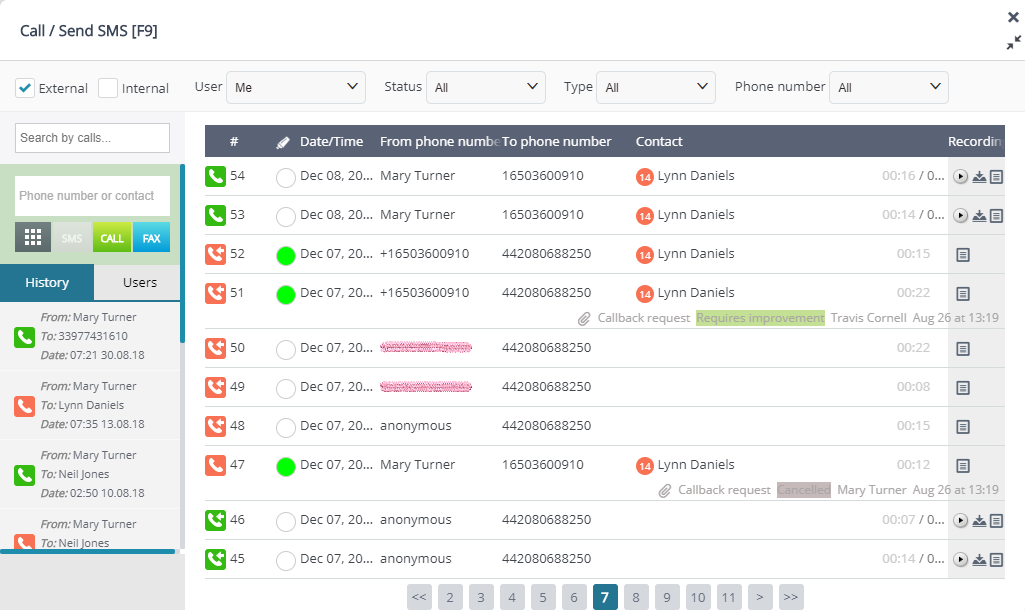
You can connect any IP telephony provider offering SIP protocol connection (see Instructions).
Enjoy all the advantages of virtual PABX right in the CRM: users can make outbound calls straight from contact profiles with just one click and chat with clients in the browser or over the SIP phone.
All the incoming and outbound calls history (including recordings of conversations) is stored in contact profile (see Instructions).
You can process incoming calls following ready-made scripts of any algorithm: call to a specific user or a group, IVR and internal extensions, forwarding to external numbers and devices, voice greeting, redirecting to the supervising user, calls distribution depending on operators availability/call duration, voicemail, etc. (see Instructions).
You can connect several telephony providers and call different destinations by the most advantageous rate, or add several phone numbers to receive calls filtered by advertising channels.
To provide for the smooth operation of your call center, use call center scripts.
APRO CRM allows you to flexibly adjust access permissions for individual contacts/objects/activities/deals or their groups.
You can differentiate between viewing and editing access permissions and restrict access even to specific fields in contact/object profile:
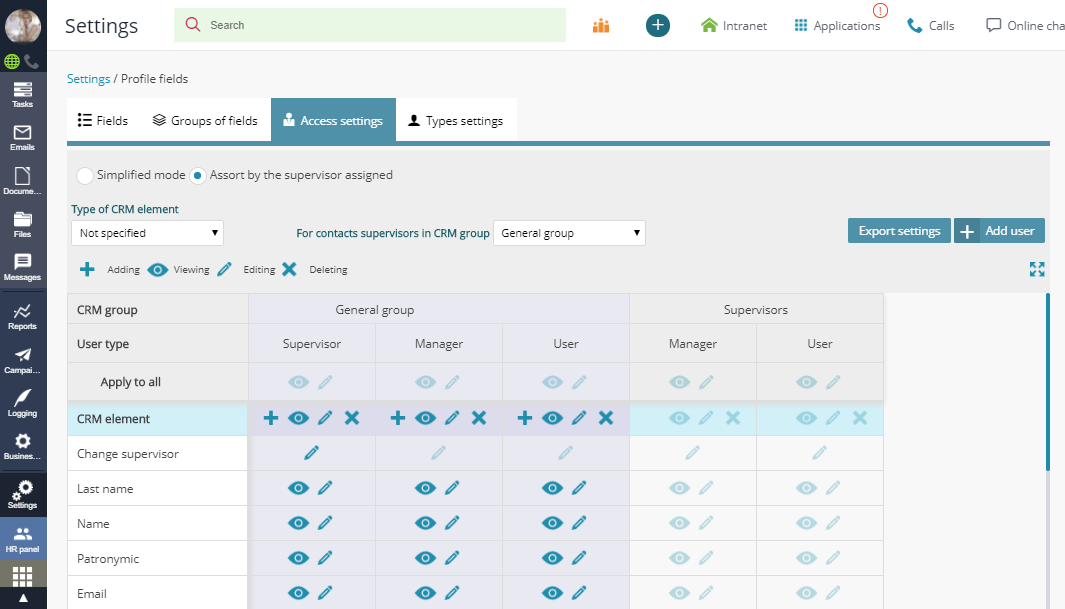
It is also possible to introduce access restrictions by IP address. For example, you can restrict access to APRO CRM to anyone except the CRM administrators from anywhere outside the office (see Instructions).
Logs display all the viewing and editing activity of users in APRO CRM and ensure extra security (see Instructions).
Add all the email accounts of your company and users to APRO CRM, share access to them, and send email messages right from the CRM (see Instructions):
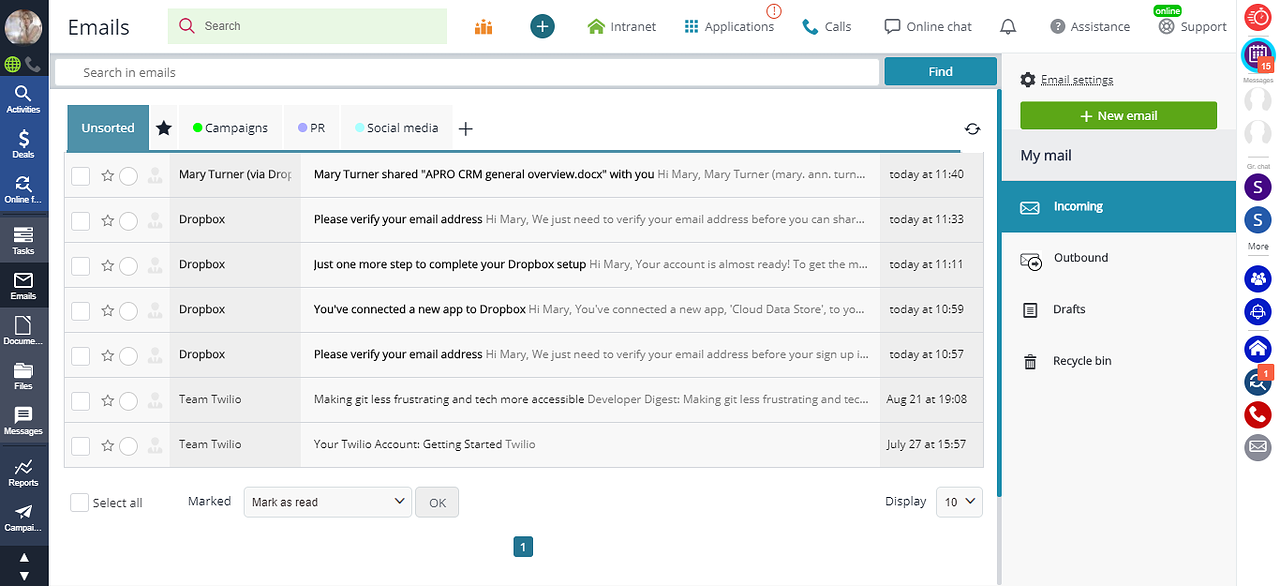
APRO CRM cloud file storage is integrated with Dropbox: you can synchronize any files on your computer desktop with the CRM, share access to them, and be sure all the changes in them will automatically be displayed to your colleagues (see Instructions):
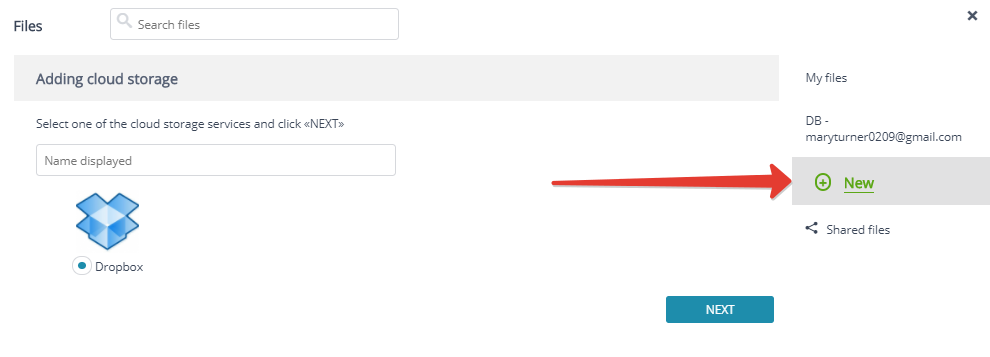
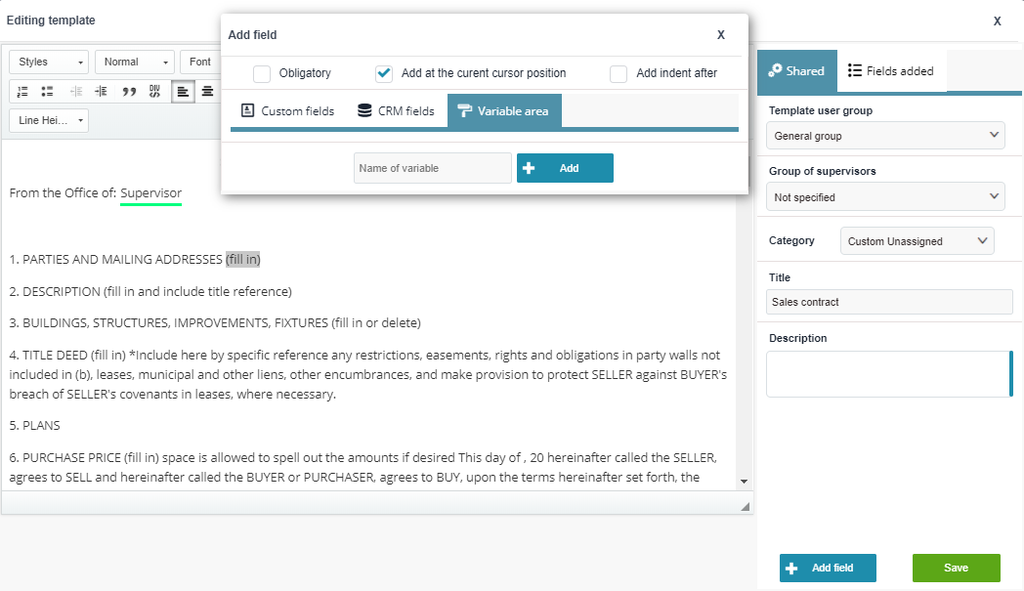
Issuing/printing/mailing an invoice is no longer a problem either. APRO CRM supports stock records and invoice creation (see Instructions):
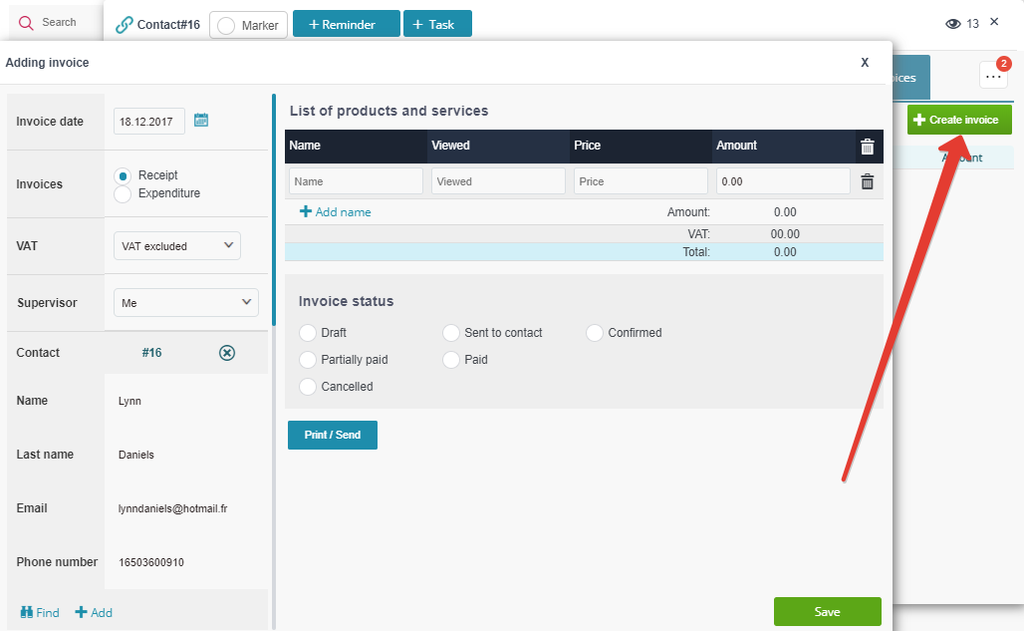
Campaigns are designed to facilitate your bulk email and SMS marketing. All the email and SMS messages ever sent to a contact are stored in the relevant contact profile (see Instructions).
You can use external online chat and social networks to communicate with your clients right from the CRM (see Instructions):
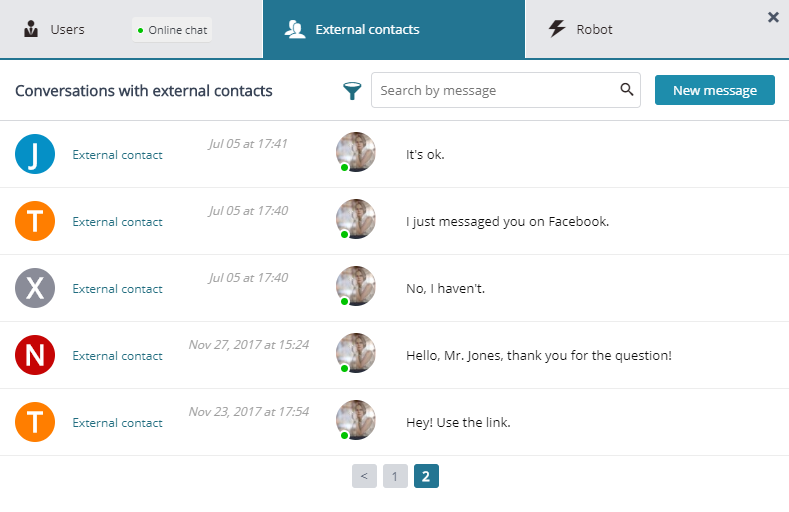
You can flexibly integrate APRO CRM with your website: online forms from the website will be received and handled right in the CRM.
Your clients are offered a call/callback/online chat right on the website (see Instructions).
Messages from all channels of communication flock straight to the CRM and are stored in contact profiles.
You can upload your CRM objects to website (for example, the catalogue of products and their descriptions). APRO CRM and your website are automatically synchronized.
APRO CRM is compatible with any CMS-created website. Developers can access a fully functional API to integrate the CRM with any other IT service or database (see Instructions).
All APRO CRM functions are structured by CRM business processes. Use them to create automated algorithms for sales and client service. A huge variety of functions and flexible settings allow even the most complex and intricate scripts (see Instructions):
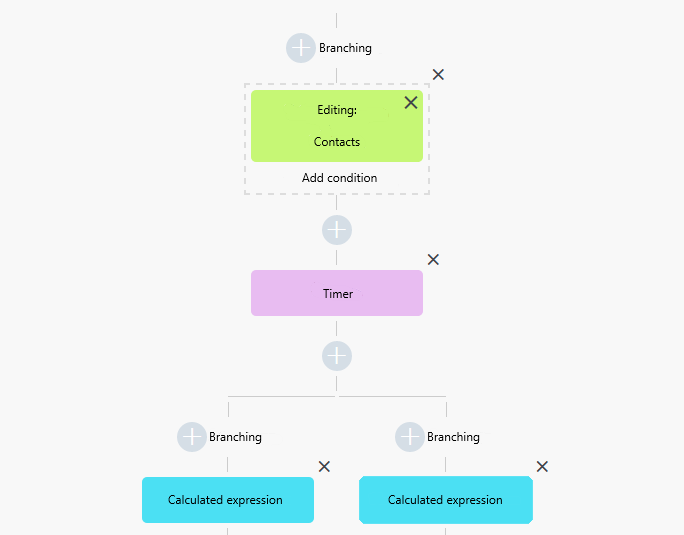
Compile flexible reports in APRO CRM using your business metrics and analyze the efficiency of individual employees and departments, or the company as a whole:
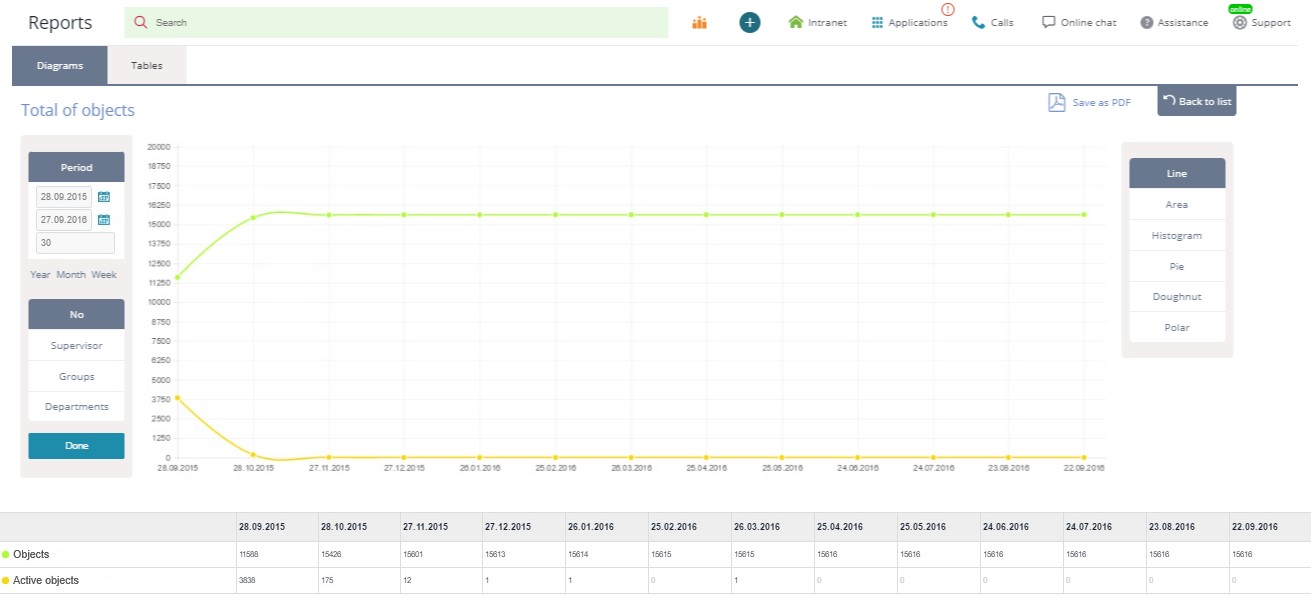
In addition to the features listed above, APRO CRM is also offering a wide selection of applications with advanced functions: search duplicates, CRM data entry, call center, vacations, posting in social media, retargeting and lots of others:
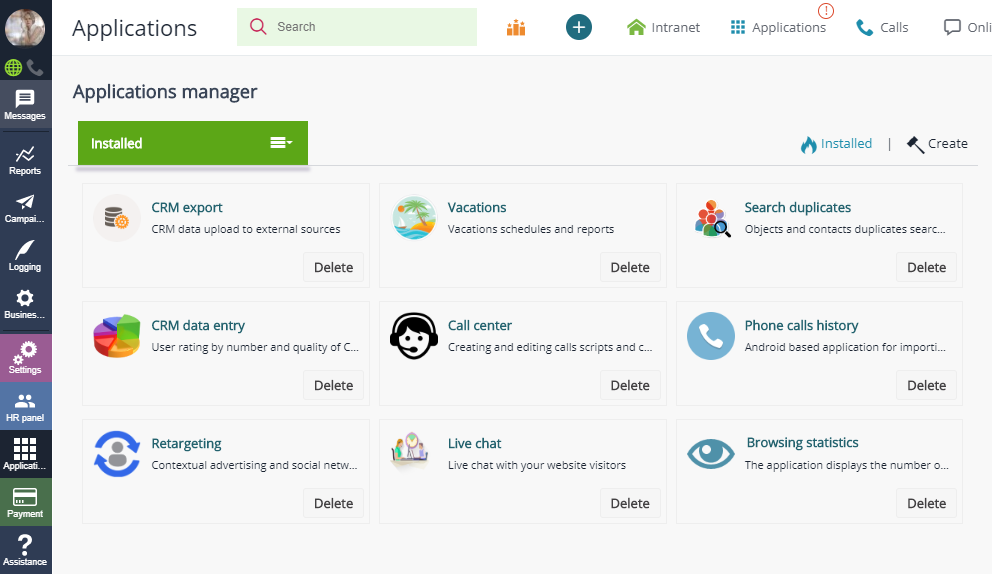
Register on our website and try APRO CRM for free for 14 days.
You can expect the best advice on the system settings to satisfy the specific needs of your business.
You must also see:
Back to Contents
