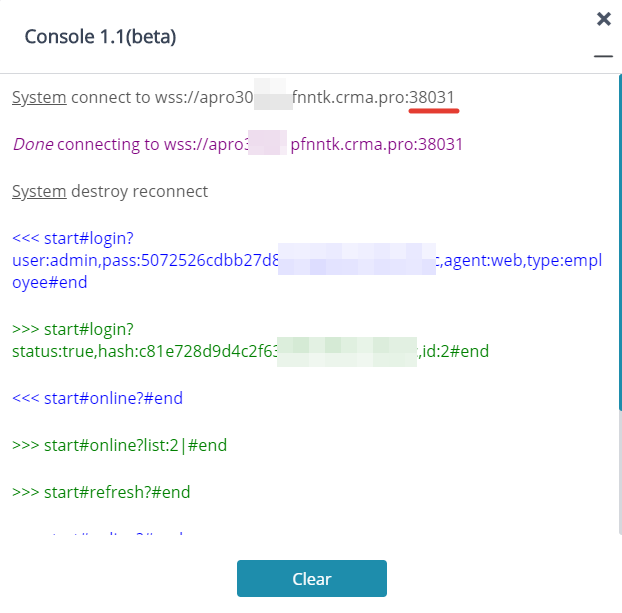Contents / Troubleshooting
Troubleshooting: online chat
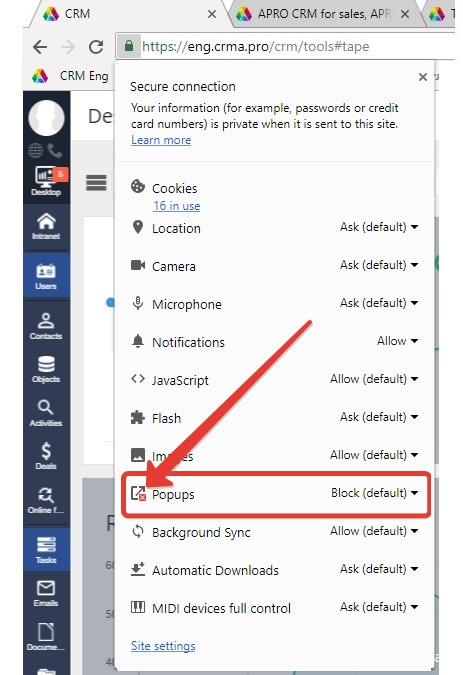
If the red X mark is there — click it.
IP address: look up the IP, from which you open the main page (URL domain), here.
Host: apro[technical identifier].crma.pro (look it up in the first system activation email you received); yourdomain.crma.pro.
Protocol: WSS (Web Socket Secure): https://en.wikipedia.org/wiki/WebSocket.
To detect the protocol port, go to https://yourdomain.crma.pro/crm/tools?debug=test and check it out here.
Use a protocol switching proxy only.
3. You can also try reauthorizing, clearing cookies and cache in your browser, rebooting your Internet connection or computer.
Back to Contents