Contents / Getting started / HR panel
Vacations and days-off calendar
This option allows you to track at which workdays an employee was absent from work.
You can use it to calculate the number of employee`s vacations or days off.
You can use it to calculate the number of employee`s vacations or days off.
Additional information can be found in HR panel.
Then proceed to the «Statistics» (1) button on the right panel. Here you can find «Vacations and days off» (2) graph.The Orange Graph (3) shows the days, when an employee was more time absent from the system (was offline), than was online. You can filter it by employee`s status (4) and also downoad as .csv (Excel) these graphs and stats (5).
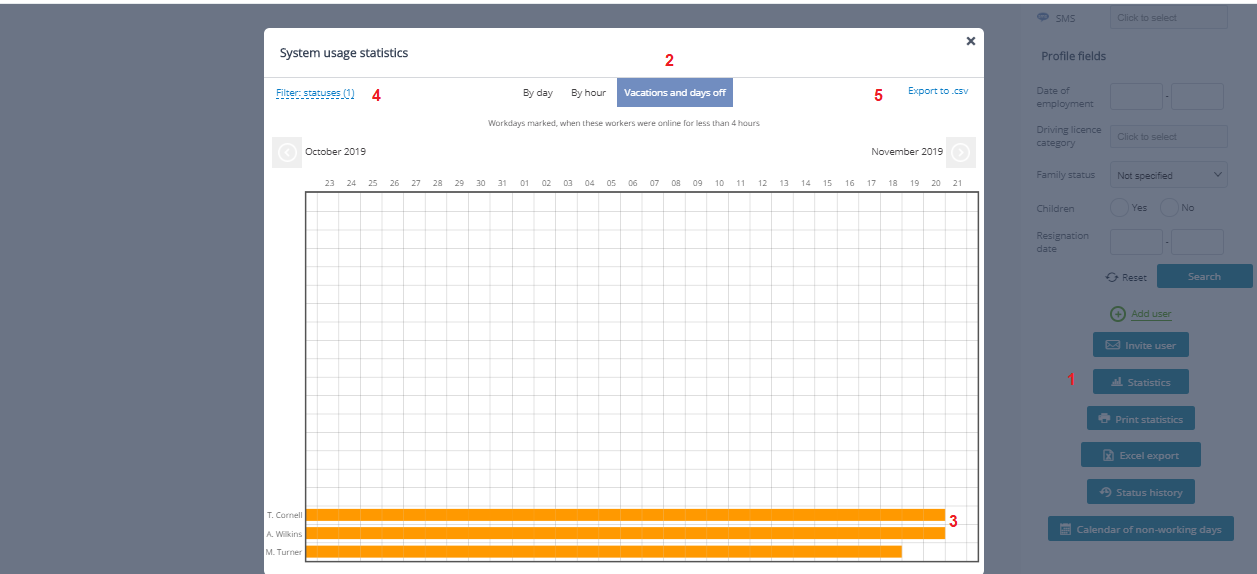
Please note, that the stats do not include official holidays and weekends.
If your company have non-standart work schedule — you can configure it with «Calendar of non-working days» button (6) in the HR panel.
.png)
You may also be interested in: There is a problem connecting an Email account
Back to Contents
