Contents / Getting started
Registering users
1. Adding new users in APRO CRM is permitted to CRM administrators and HR managers on page "Users":
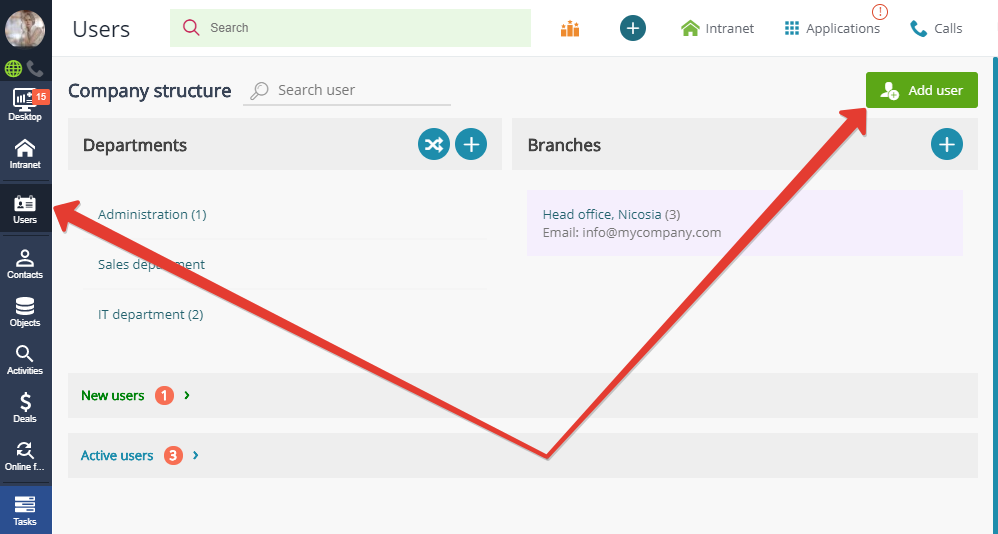
or from HR panel:

2. You can also send invitations to self-registration:
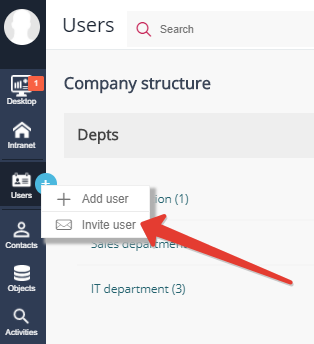
The self-registration link — https://NAMECOMPANY.crma.pro/register/ — will take new users to the page below:
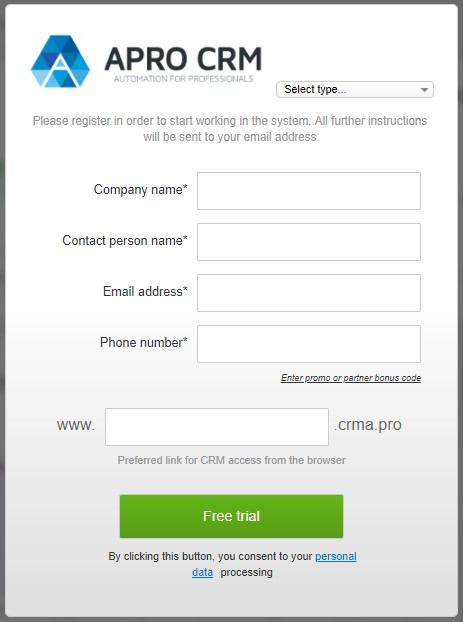
When registered, new users will appear in tab "New users" on page "Users":
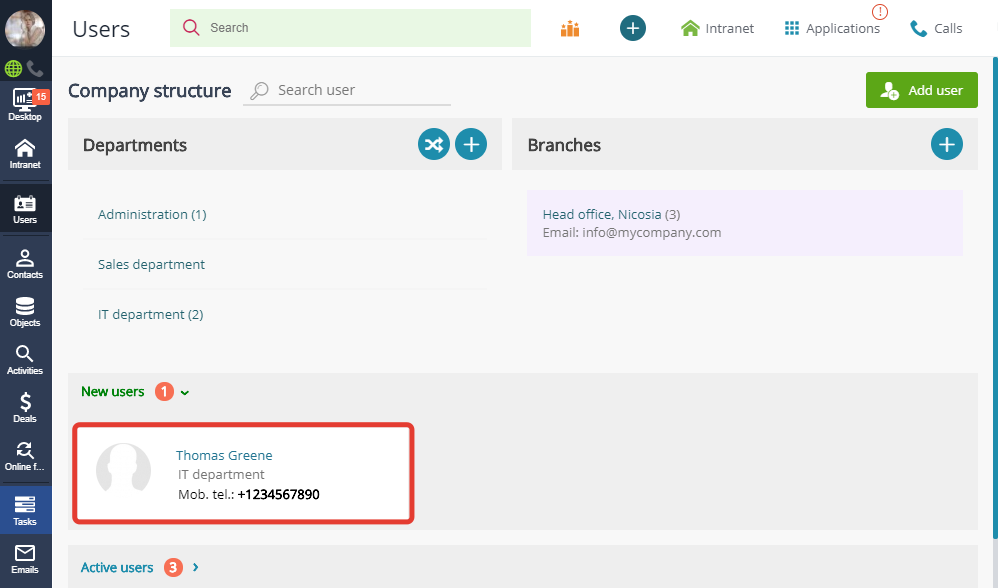
Click this tab to open the list of new users. Select one and enter profile editing mode:
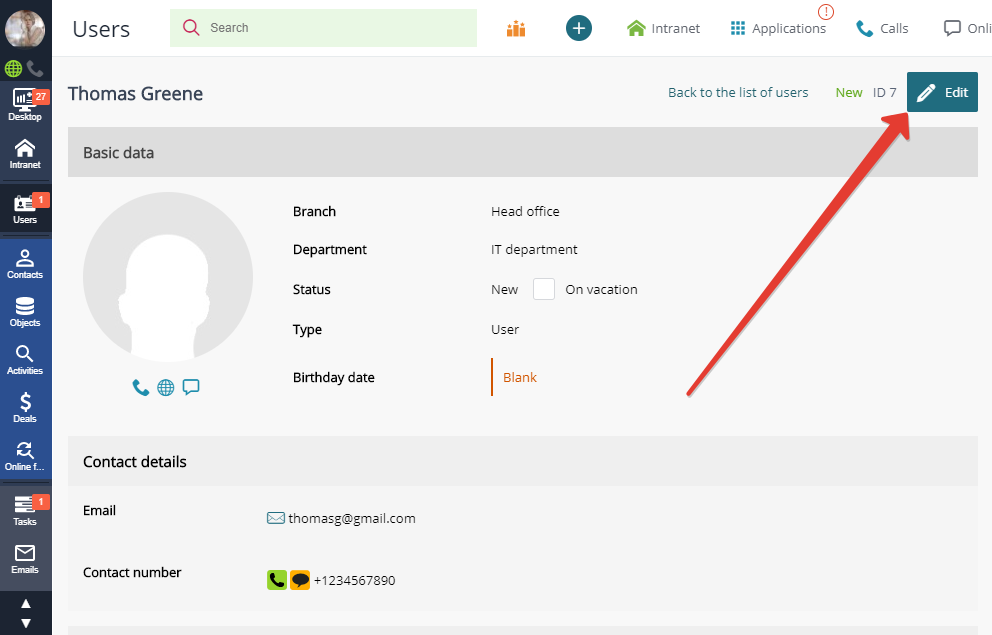
Things you need to adjust in user profiles:
- user status (staff member or freelance);
- user type (CRM administrator, manager, or user);
- access to the CRM (grant access to certain CRM groups).
Read more about how to edit user profile (including user type and status).
Select user type and status:
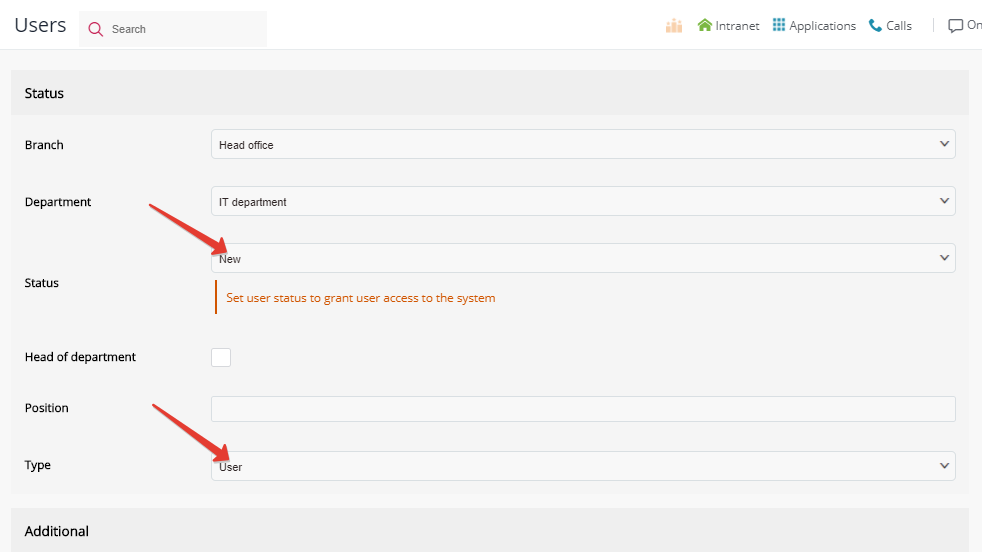
Grant access to the CRM:
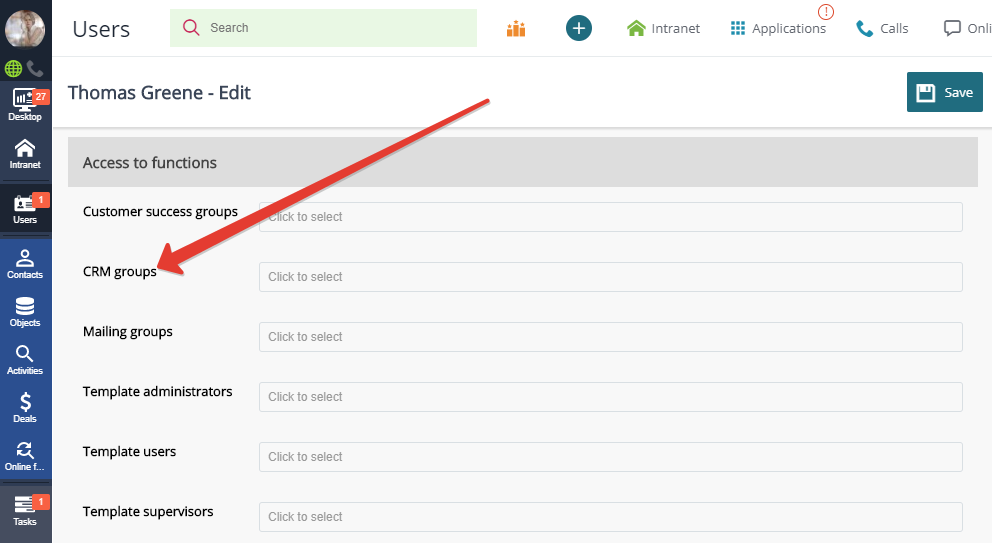
New users can now log in with their login and password.
You may also be interested in: Filters and search tools
Back to Contents
