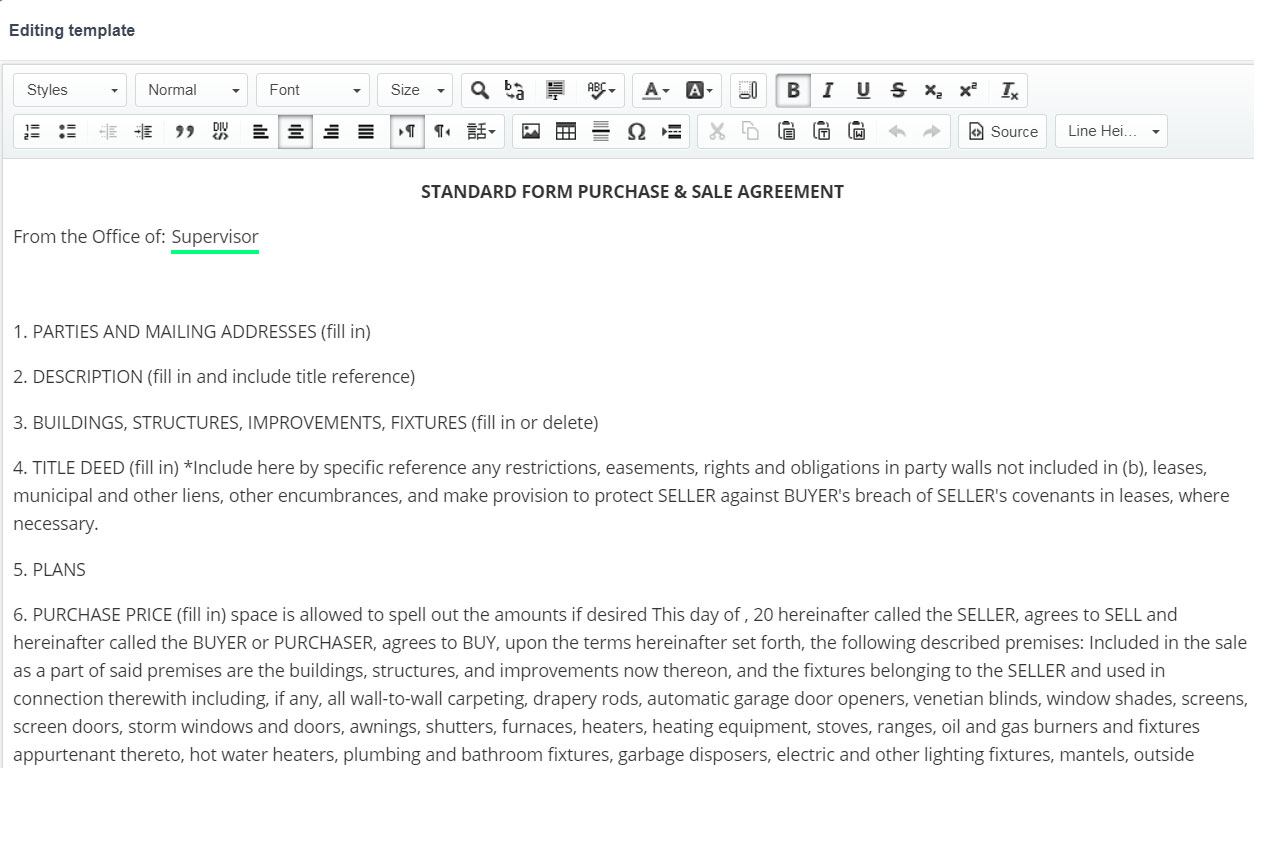 You can store the templates of your company standard documents in the CRM. Select any type of document arrangement, structure and design or apply your corporate identity style.
You can store the templates of your company standard documents in the CRM. Select any type of document arrangement, structure and design or apply your corporate identity style.
Once the templates are uploaded to the CRM, any user can easily generate documents, commercial offers, application forms, information notices, price lists, etc. right from contact/deal profile. The characteristics and details of the deal will automatically appear in the document text.
You can flexibly adjust the access permissions for documents viewing and creation. All the documents ever generated in the CRM are stored in it attached to the relevant contact profile and are easy to search, print out and email to clients.
Q & A
How to upload a standard company document to the CRM?
Use the built-in visual editor. Place tags in the body of the document indicating where the data from contact/deal/object profile should be inserted. In case you require a template of strict format arranged in your corporate identity style — just upload the HTML of your document in the CRM and create the template based on it.
Is it possible to adjust the access permissions so that the users from different departments could only access the documents of their department?
Yes, just use the access settings.
Can APRO CRM automate all the document flow in a company?
You can employ business processes to automate any operation involving documents: approval, visaing, etc.
Is it possible to download the document created in the CRM and print it out?
Yes, you can download the document generated in the system in the .pdf format and/or print it out. It is also possible to email the document copy to client.
APRO CRM is a SaaS cloud solution and is hosted by our servers. The CRM is flexible and can adjust to your business needs. You will be getting all the necessary assistance from your personal adviser while using the system
