It is impossible to solve any question over the phone, Skype, and Viber. A call can take by surprise, but never an email. An email can be read whenever it is convenient, it always leaves the option to think well over the response and get back to its contents at any time.
If your business communicates with your clients not only "here and now" (like an ice cream truck, for instance), you are bound to have a company mailbox that is bothering you with:
- recurrent daily checks;
- sending commercial offers, invoices, consignments, contracts and other documents to clients, partners, and vendors;
- bulk mailout of advertising and informational content.
what happens when your email and CRM are integrated
You no longer have to open a new window for your mail client and sign in: your mailbox is accessible right from the CRM.
You perform all the actions with emails right in the CRM — either in the corresponding menu module, or in client profile:
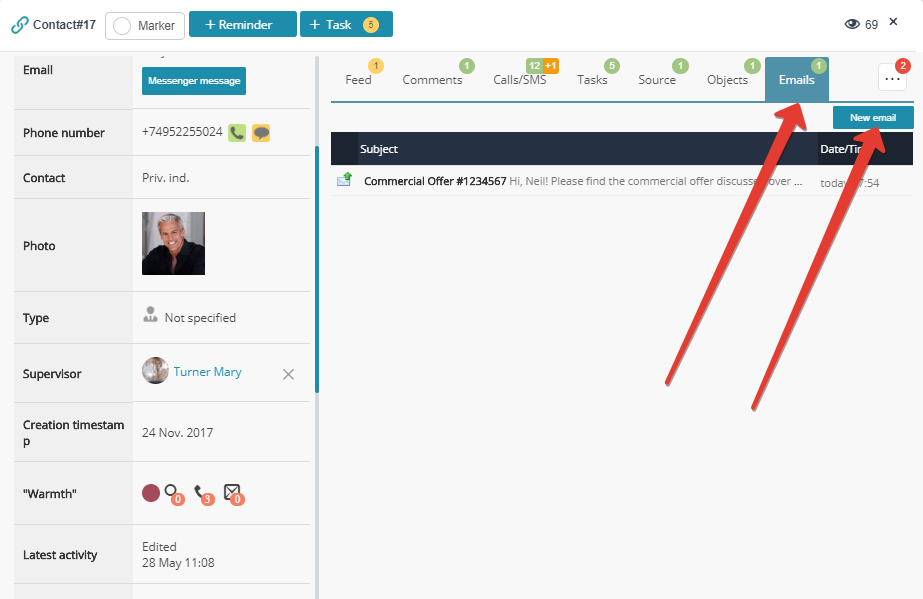
You can write and send emails to clients right from their profile, as well as check out all the previous correspondence. All the features and functions of a regular mailbox are available from the CRM: you can write messages, edit them, attach files to them, and create topics.
You get quick and easy access to all the history of client correspondence. There is no need to spend your time looking for a specific message: the correspondence is stored in client profile in chronological order, and it takes no time to find whatever you need. In addition, you find other important information about calls and customer in client profile.
You can adjust business processes, such as smart assortment, in order to get a reminder any time an important email comes in.
You also have the access to advanced email settings, such as sender signature:
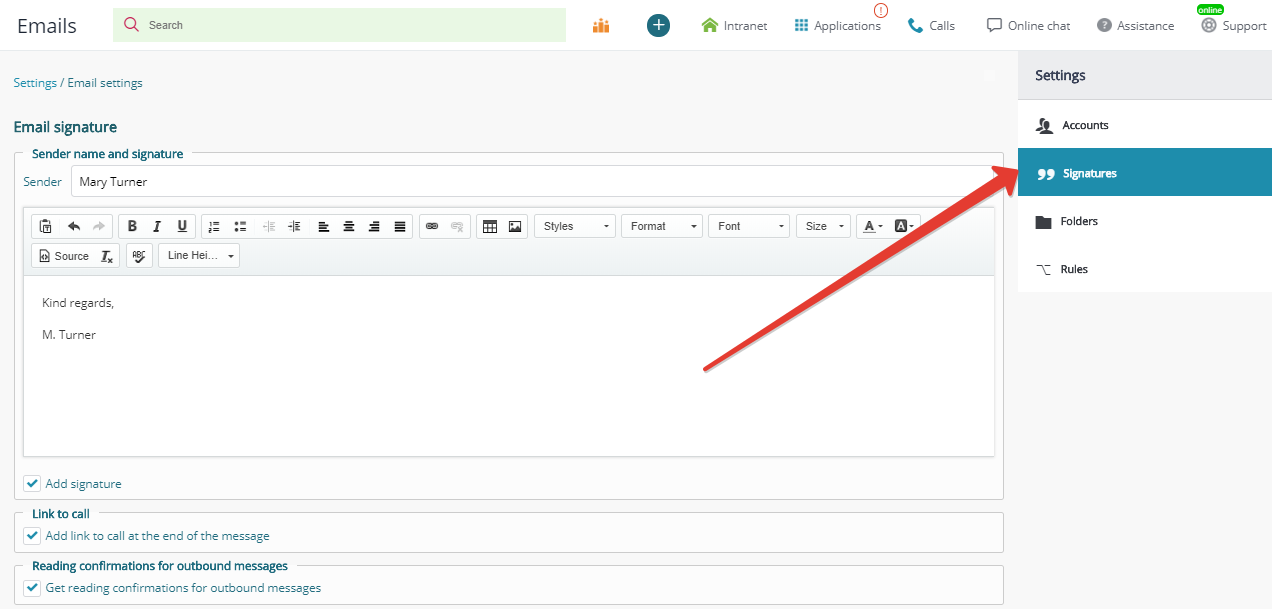
You can create folders, assort emails in them, and mark some of them important:
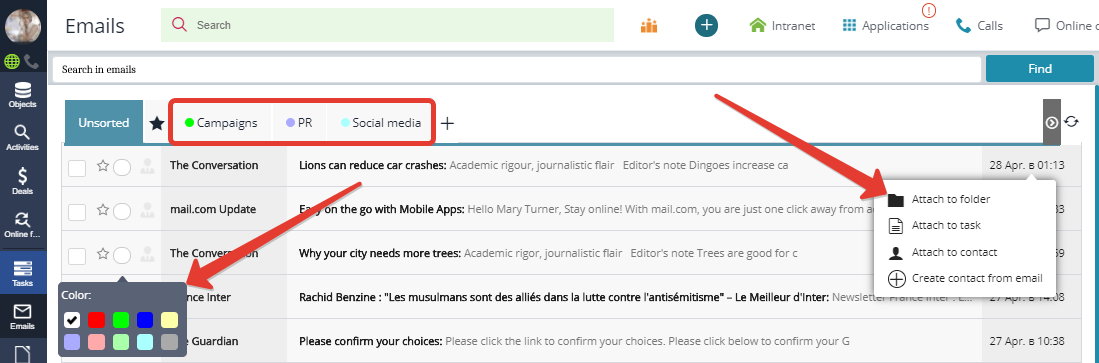
campaigns
Campaigns are indispensable whenever you need to inform your clients about current updates in your product range, a new product being launched, sales and discounts, gifts and bonuses, or when your prices/vendors change.
Campaigns can also be integrated with the CRM. APRO CRM is compatible with Mailchimp, SendGrid and many others. You can find the complete list of services and integration instructions here. Campaigns in standard mailing services, such as Gmail, Hotmail, Yahoo, are also supported.
Campaigns are applicable to any groups of clients:
- groups formed by custom filter;
- groups filtered by vendors and partners;
- groups filtered by supervisors, buyers and subscribers.
Campaigns' content depends on your objectives, desires, and capacities. You can arrange them as:
- text;
- text, images, links, diagrams and infographics;
- greeting cards and animation.
Campaigns allow you to compile detailed statistics on read messages, followed links to your website, sent and delivered emails, and the ones landed in spam.
business processes
APRO CRM supports automatic business processes. For example, the system can automatically create a task for the supervisor any time a new email from client is received. Or, for instance, you can create a business process that will automatically send unique congratulations/greeting email on each of your clients' and partners' birthdays, holidays, and important occasions. You can create absolutely any business process you desire.
templates
In APRO CRM you can create templates with ready-made answers to standard questions. It is always best to have a lean, tried and tested procedure of client/partner communication, without the need to compose and type nearly identical texts every time. You can go even further, and automate the process of sending such messages: for instance, order status notifications. The greatest advantage of such business processes is that they require minimum efforts from you and your company, and provide timely updates and lots of respect and attention to your clients.
Sometimes clients email you outside working hours: for cases like these, you must always have quick response templates ready to calm down the clients with something like this: "Our experts will get back to you shortly".
accessibility
Anything that comes in sight of the CRM is saved automatically and is ready to be processed immediately. For example, any time you get an email from a new client, you can create a new client profile right away from the email interface, without having to close it and open anything else. You can also involve emails in user tasks and automatically redirect emails to supervisors or other departments (for example, forward customer complaints directly to support).
marketing targets
Campaigns are a perfect tool for marketing researches. For example, you can send an email to your clients with important information and add a couple of questions about service improvement right in the end. You can ask your clients to help you improve your customer service or form more targeted commercial offers for them — the options are uncountable, while the number of questions is quite limited: answering them must not take more than 5 minutes, if you want to get feedback and not another unsubscription.
access and restrictions
You can categorize access permissions to each element of APRO CRM and select among the following types of access permissions:
- To all: reading and viewing. For example, any user can access and reply to emails in the corporate email folder.
- To supervisors: reading and viewing + editing and deleting. Users have access to the emails they are involved in. For instance, a user can only access messages from the clients he/she is working with, while other users cannot see these emails.
- To administrator: reading and viewing + editing and deleting. Administrator permissions imply advanced functions, such as control, monitoring of information changes and their initiators, cancellation of actions, etc.
apro crm mail service
APRO CRM has a mailing service of its own. All you need to do is just connect your account:
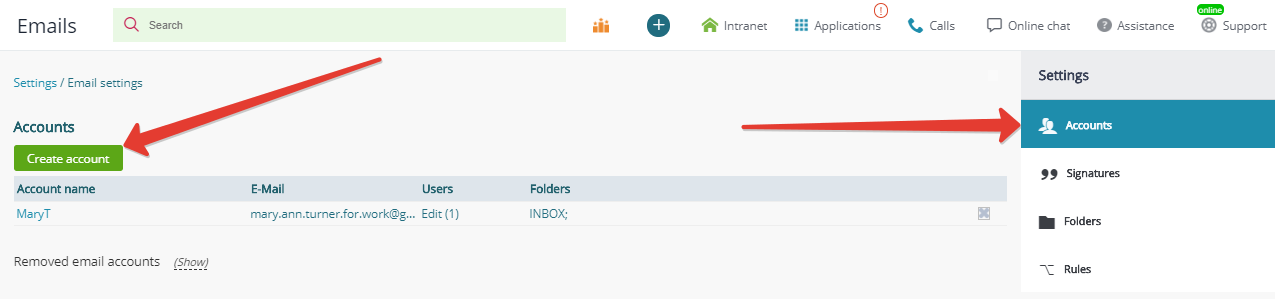
You can grant the access to one mailbox to a number of users and enjoy the following advantages:
— getting and sending emails right from the CRM:
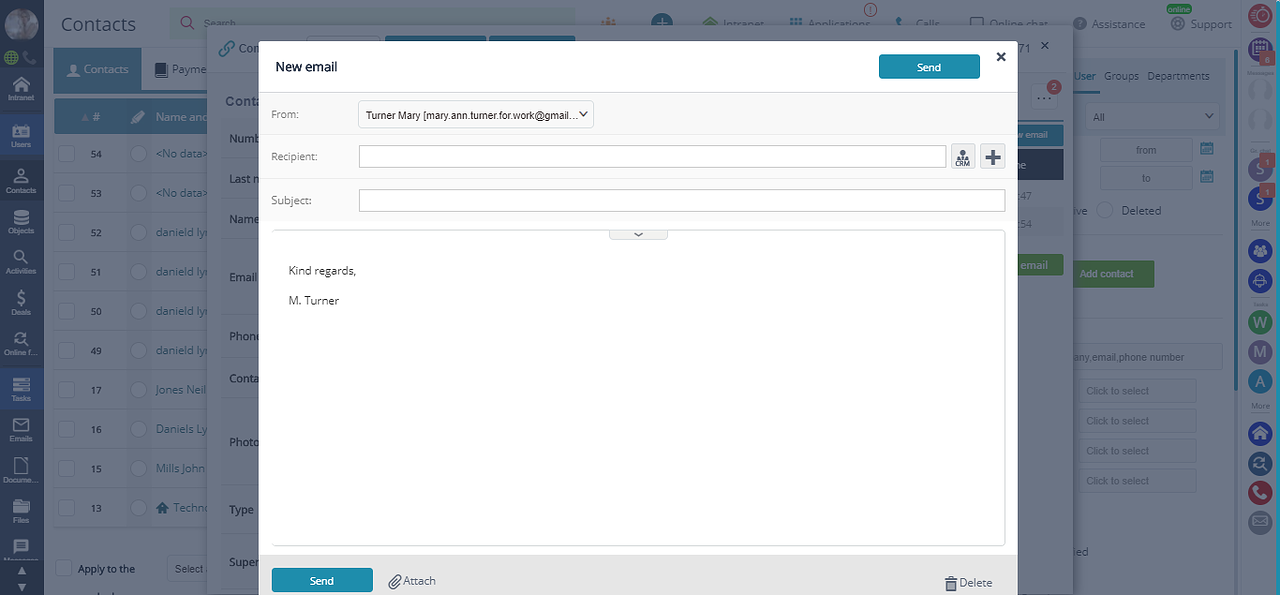
— getting emails from registered users automatically attached and stored in their profiles. This feature will spare you the need to open your mail client every time you want to check out client correspondence. If an email comes in from a new unregistered client, the CRM automatically creates a new lead profile for them:
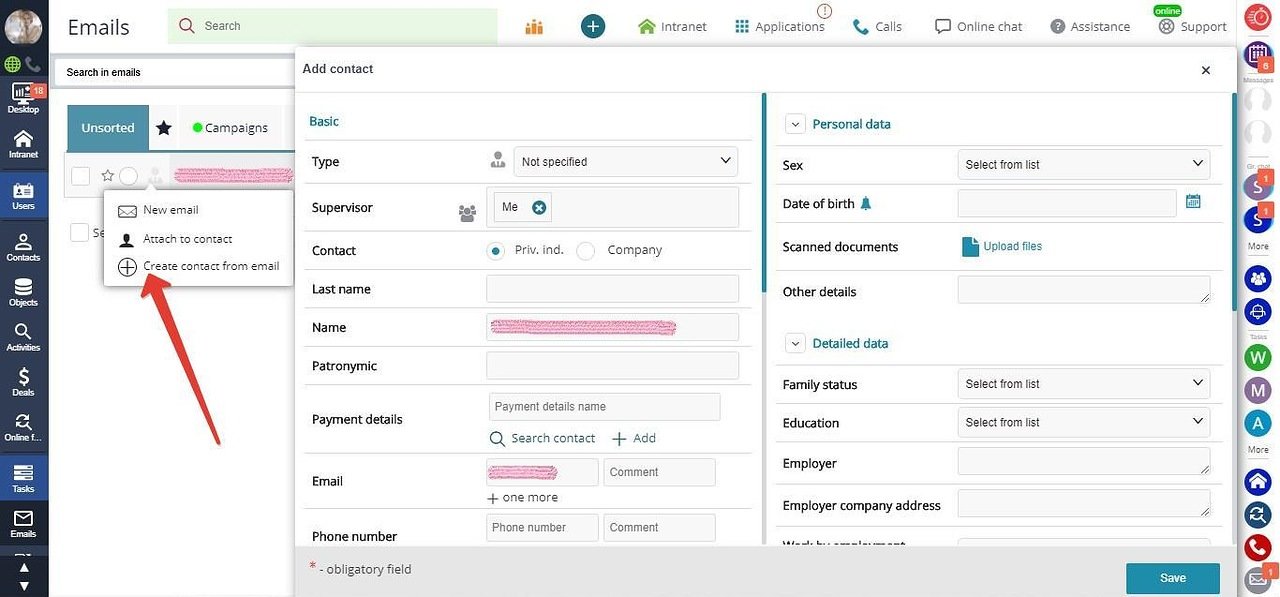
In case the lead is already registered in the CRM but never emailed you — the system starts attaching the emails to the relevant lead profile just as they are received.
— assorting emails by applying filters, marking and merging them; creating folders of various types.
— working from the CRM module interface or right from client's profile.
so
When you have a huge traffic of incoming and outbound correspondence and your client supervisors frequently change, so do your sales reps — mess is inevitable. Some of the emails may be left unanswered, which could result in disrupted deadlines and ruined deals. All this can cause significant damage to your business. Here are a few basic advantages of integrating your email with the CRM:
- It is convenient and saves you a lot of time.
- You are discovering a new way of client communication, which is much more efficient and a way more convenient to use.
- You are getting more transparency in client communication, which allows you to control it and minimize the human error.
