Compiling a new text for each property listing is terribly time-consuming and dull. That is why this job is often done unwillingly and negligently.
If you are using automated uploads to advertising platforms, you are bound to have encountered one of the following:
- A broker did not complete some property profile properly before uploading it to the advertising platform (for example, left field "Property description" blank and did not upload photos.
- A broker made changes to a property profile (including incorrect information and typos) after the listing was marked for publishing.
you can solve these problems by activating automoderation of listings
1. Just as a broker marks a property profile for uploading to advertising platforms, the business process gets automatically launched. If the property description is incomplete, incorrect, or the photos are missing, the listing will not be published, and the moderator will get a notification. After the listing is rectified, the moderator sets status "Moderation passed", and the listing gets automatically published.
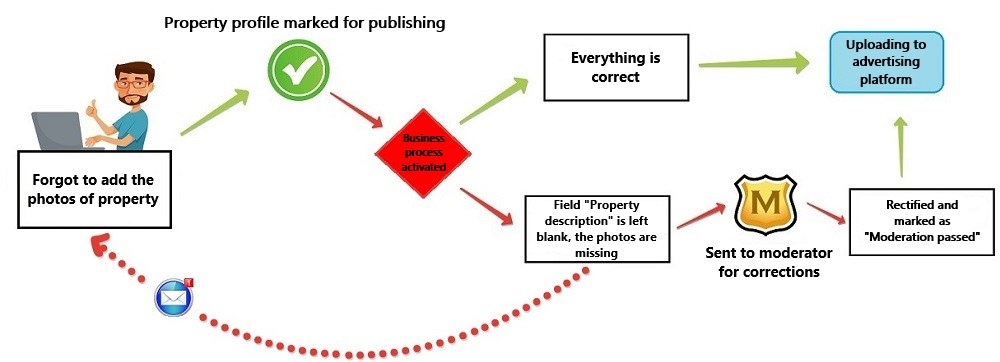
2. If a broker suddenly makes changes to a listing, which is already marked for publishing, the uploading process is put on hold, and the moderator gets a notification. The publishing is resumed just as the listing is rectified and the moderator sets status "Moderation passed".
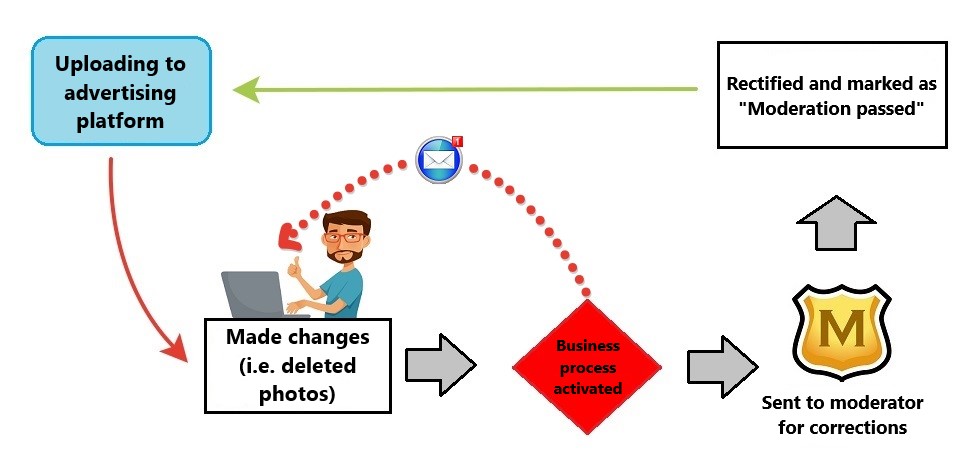
3. You can also create a business process filling property description automatically, if it is missing. The system will generate the text for property description from template using the data from other property profile fields. The result may look like this: "A X-room apartment for sale, with the floor area of X sq. ft, a X sq. ft kitchen, a X sq. ft bedroom, and a balcony in the quiet area with all modern amenities. Garden view, X minutes walk from underground station X / bus station X", where X represents a variable value.
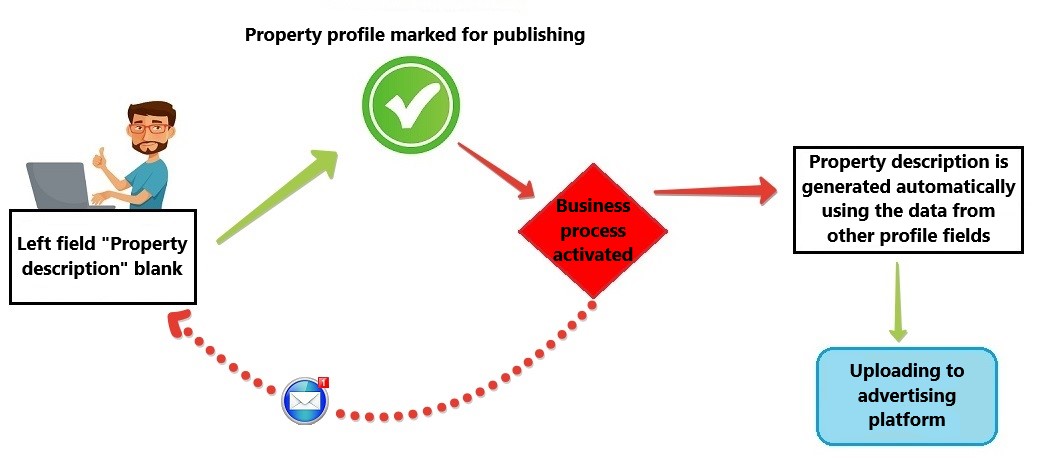
Use business processes to create moderation rules of your own:
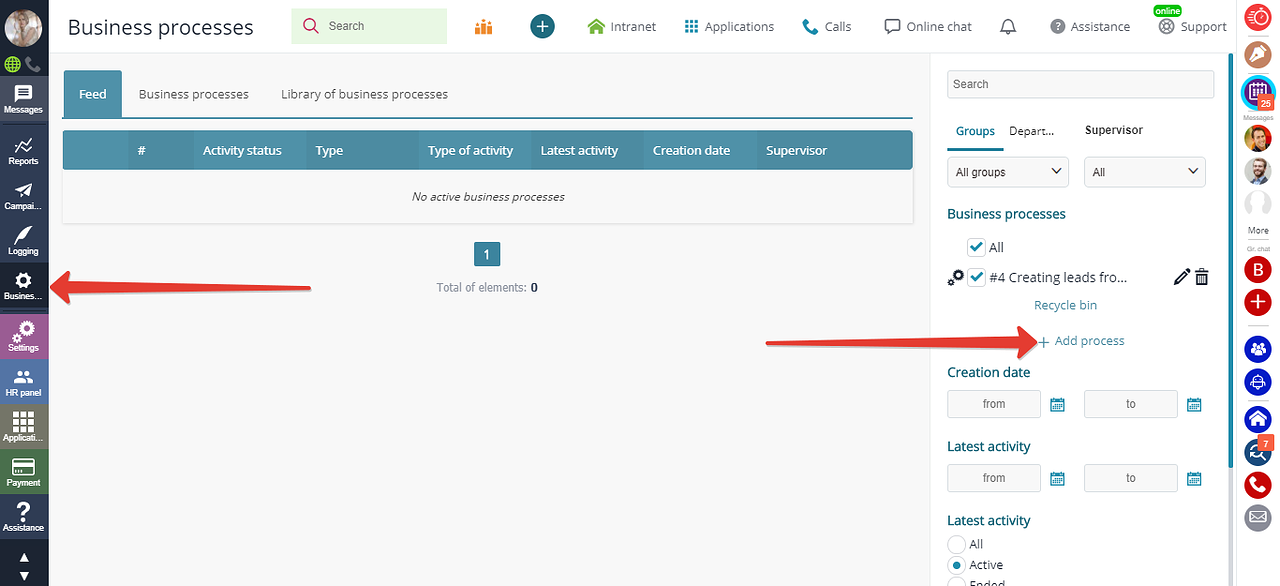
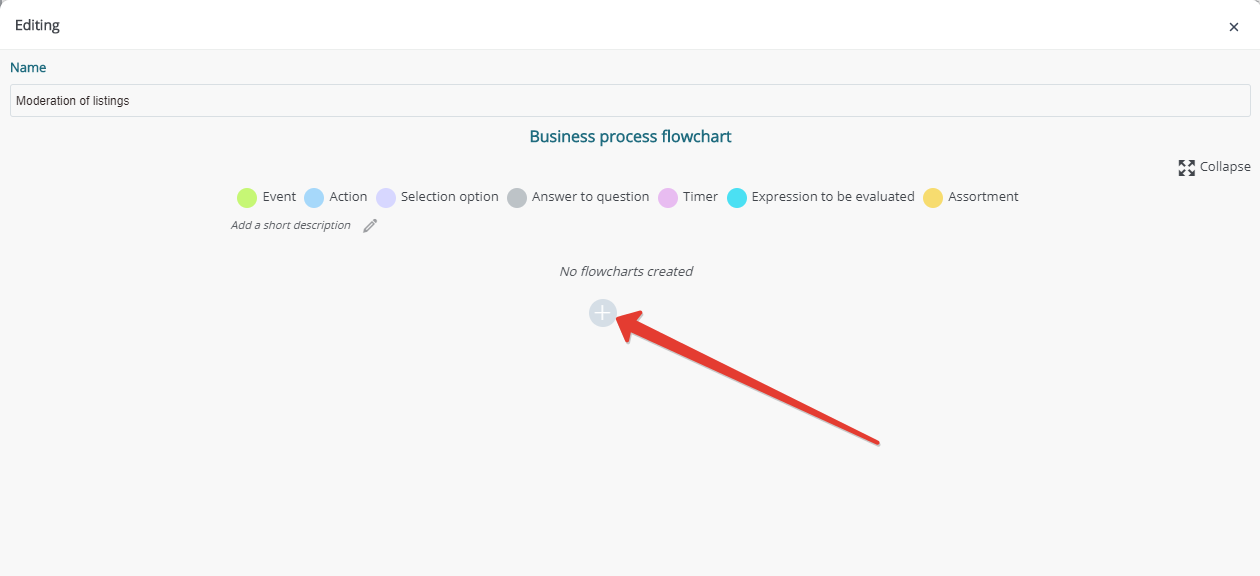
Do not hesitate to refer to our tech support team for assistance.
how to limit the number of characters in property description
Another widespread issue is a huge discrepancy between brokers that tend to write long and detailed descriptions and those who prefer leaving a brief note. To make property descriptions look more or less unified, you can limit the number of characters in them.
Please note: this option is only applicable to descriptions made by brokers manually, and not automatically generated ones. You can set the limit anywhere between 300 and 800 characters using the administration panel.
all these tips are useful to your real estate agency, if
- You are tired of routine text compiling for listings.
- Brokers sometimes leave field "Property description" blank in property profiles.
- Listings are quite inconsistent in the volume of information provided. Each broker has a personal writing style.
Take a look at our Library of business processes.
