Contents / System life hacks
Active windows in APRO CRM and collapsing
It is quite often the case that while working in APRO CRM you have to reopen and close the same messages, profiles and tasks several times. This can be particularly inconvenient, when you have to go to a different module to open a new window. Sometimes you might even need to have 2-3 windows opened simultaneously — for instance, when copying data.
Imagine: you are chatting with a colleague, and, at the same time, creating a task, for which you need to open a contact profile and copy the data from there. In addition, you also need to upload a file for another colleague:
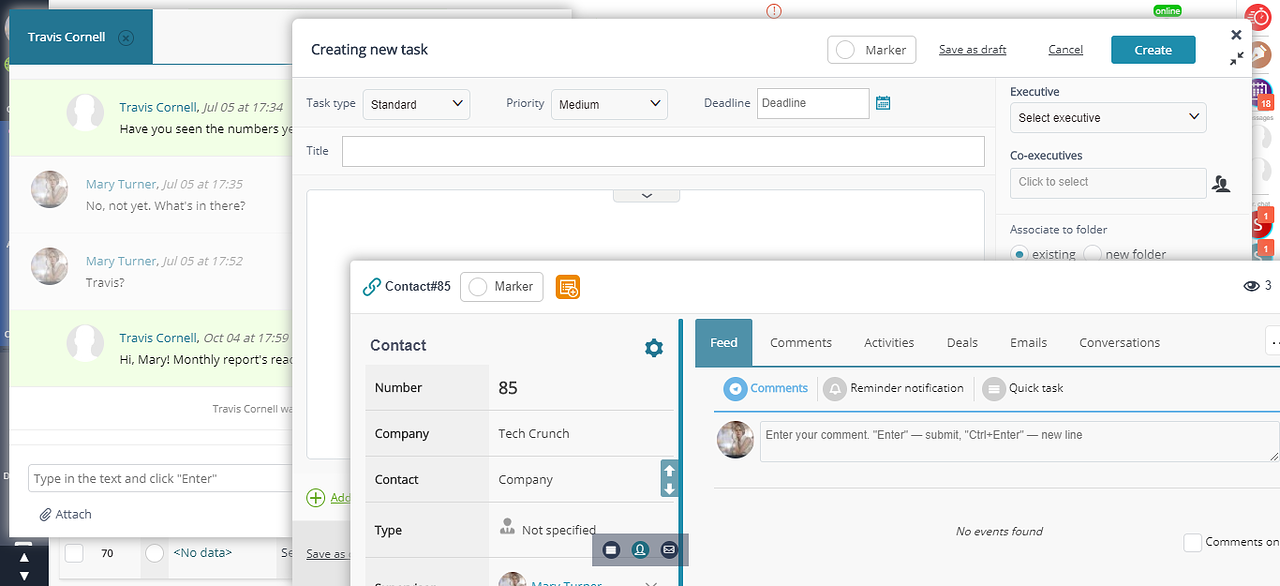
In order not to overload your display with current tasks and not to get lost among a dozen of windows, you can collapse some of them. To collapse a window, click the relevant icon in the upper right corner:
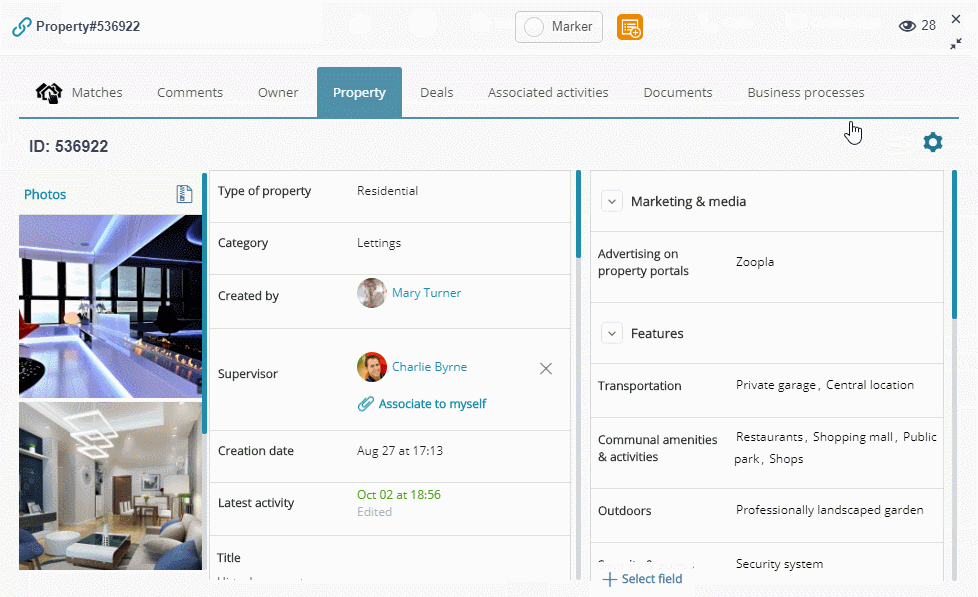
Al current windows will be available for quick launch from the panel at the bottom of the screen:
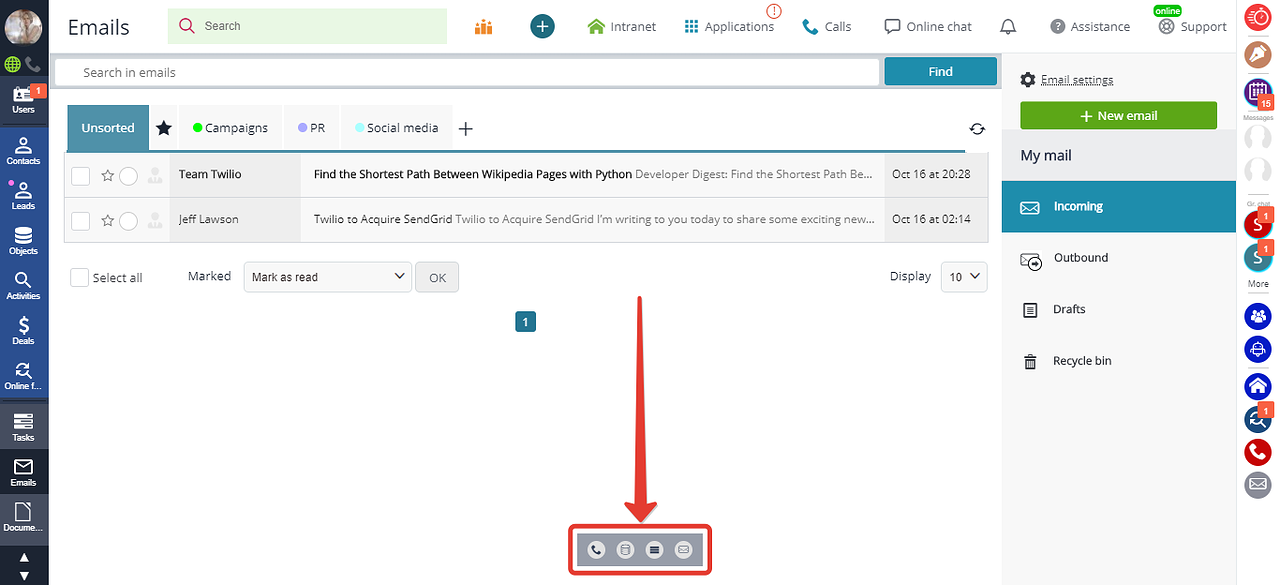
This panel will still remain available, when you go to a different CRM module:
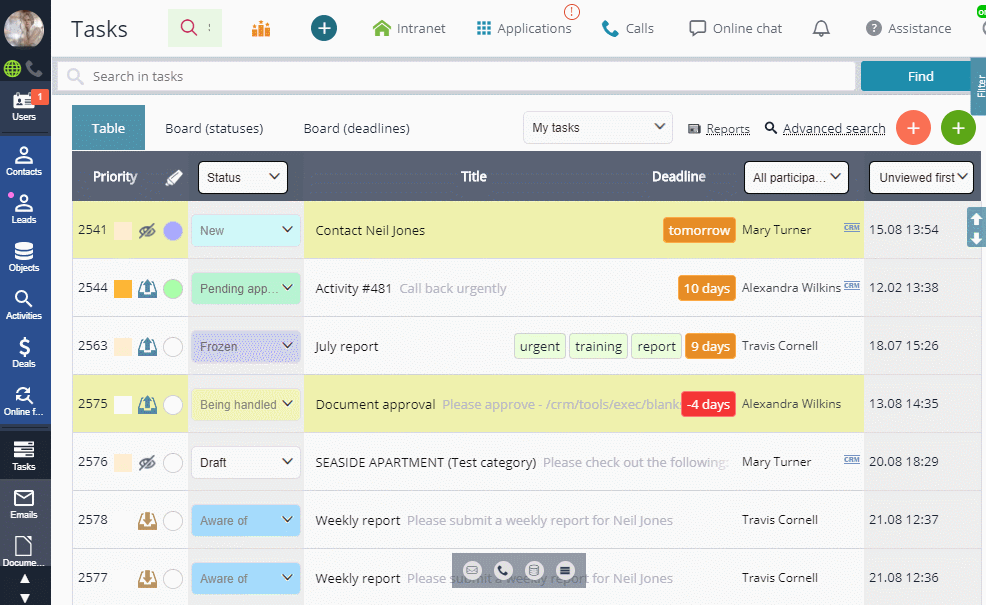
To select and maximise a window, click the relevant icon on the panel — and it will be restored as semitransparent:
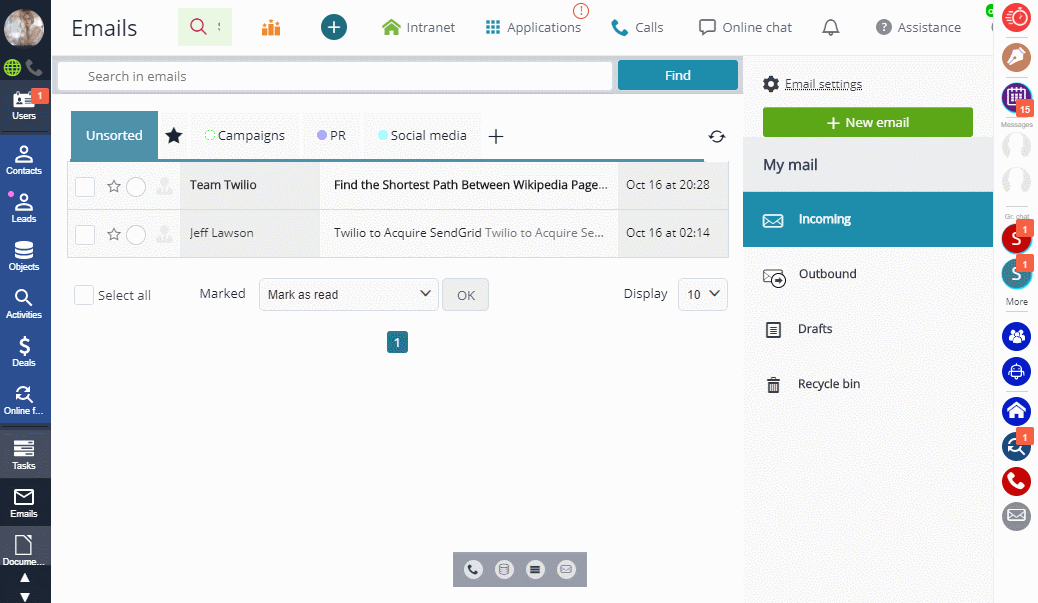
You may also be interested in: Filters and search tools
Back to Contents
