Contents / System life hacks
Filters and search tools
Use APRO CRM smart filters in "Objects", "Contacts", "Deals" and "Activities".
In module "Objects" ("Properties" — in real estate version) you can select to display the filter panel either on top, above the search results, or on the right sidebar (by default):
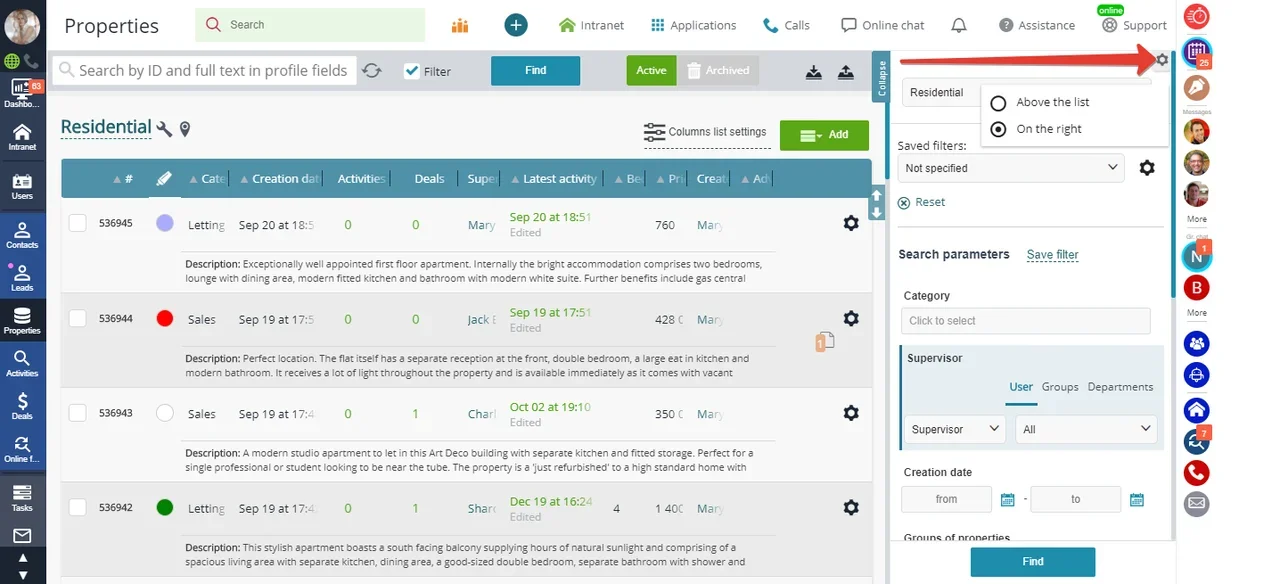
You can check out the currently enabled filters at any time:
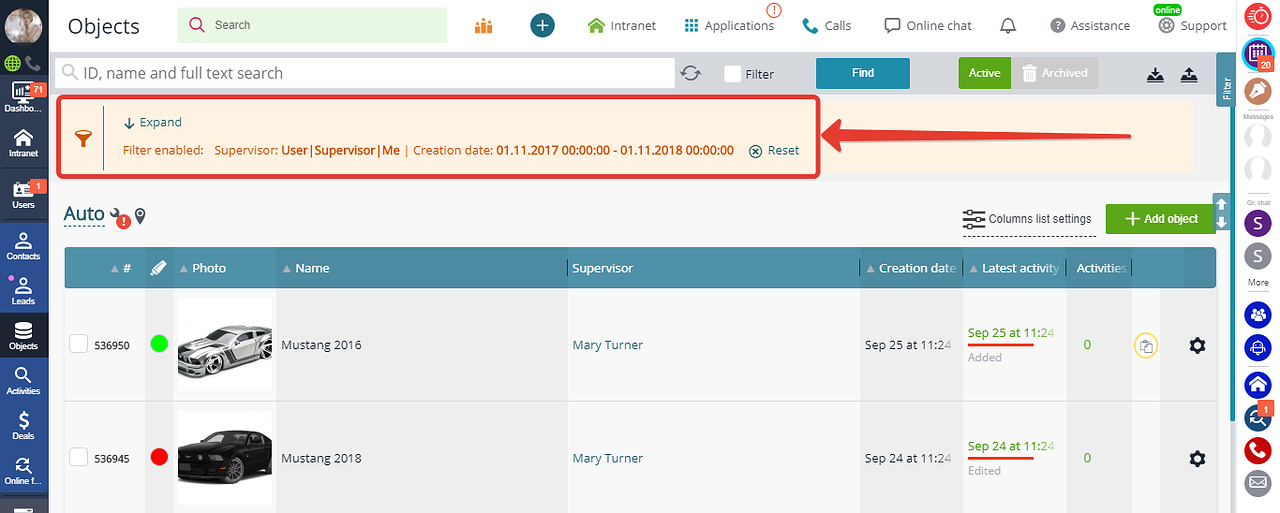
The major advantage of the new filters interface is the option to save the set of search fields for each CRM user individually. The original set of search fields you created is saved in the system as "Basic".
Filter parameters have become significantly more flexible now. For instance, you can create a customized filter to display all studio apartments ranging from EUR 700 to EUR 900 in the area, save this filter under your name, and further use it for quick searches of properties matching these parameters. In addition, you can modify the existing saved set of search fields at any time.
Create and save a few sets of search fields you are frequently using — and save the time it usually takes to select and adjust all the search parameters.
Here is how to save filters:
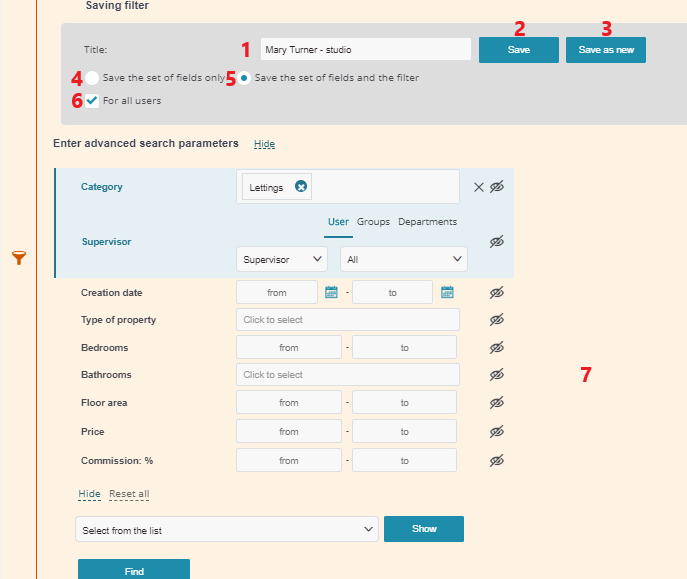
1 — filter title (you can use any name);
2 — saving changes in the current filter (first, you need to open an existing saved filter and edit it);
3 — saving changes as a new filter;
4 — saving the set of search fields only;
5 — saving the set of search fields and their values;
6 — saving filter as shared for all users (option available to CRM administrators only): skip this checkbox in order to make the filter available only to its creator;
7 — parameters of the filter.
You can employ any parameters of objects as search fields: creation date, supervisor, initiator, relevance (whether the object is deleted), category, etc.
You may also be interested in: Email Services Integration Instructions
Back to Contents
