Contents / Advanced options
Changing titles of CRM modules
You can change the titles of all basic CRM modules — "Contacts", "Objects", "Deals", "Activities".
For instance, if you are a car dealer and have cars as your company's objects — you can easily adjust the system interface to respond to your company's needs.
Go to Main menu — Settings — Advanced settings — Titles of modules:
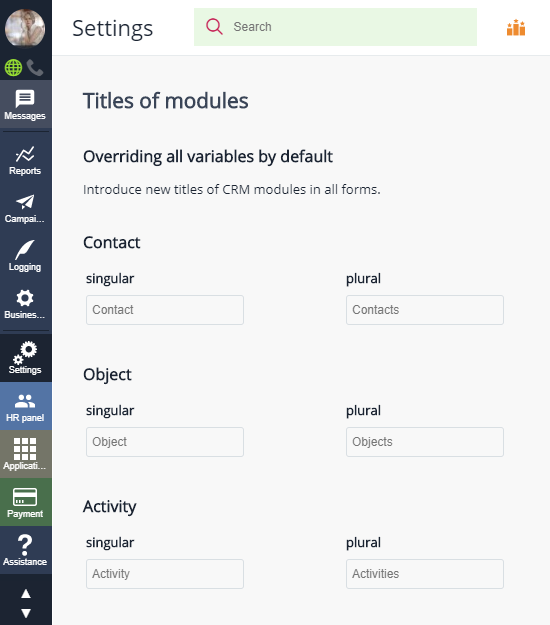
Changing a module title will affect any part of the CRM interface it is mentioned in: menu options, tabs, etc.
Please note: depending on the nature of the language selected, you might need to submit new module titles in all cases, declinations and numbers — to provide for the correct title output in all parts of the interface.
You may also be interested in: Filters and search tools
Back to Contents
