Contents / Tasks
Tags in tasks
You can tag tasks to group them by logic:
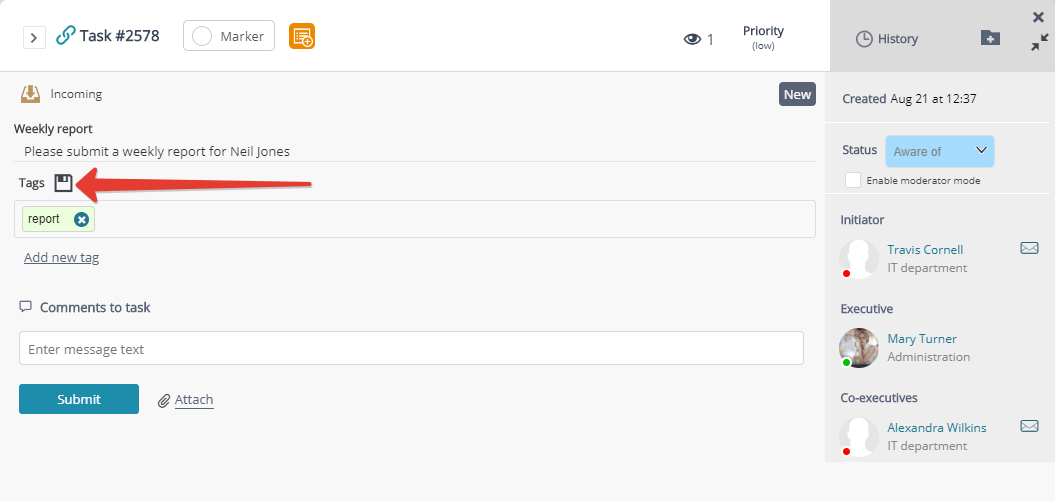
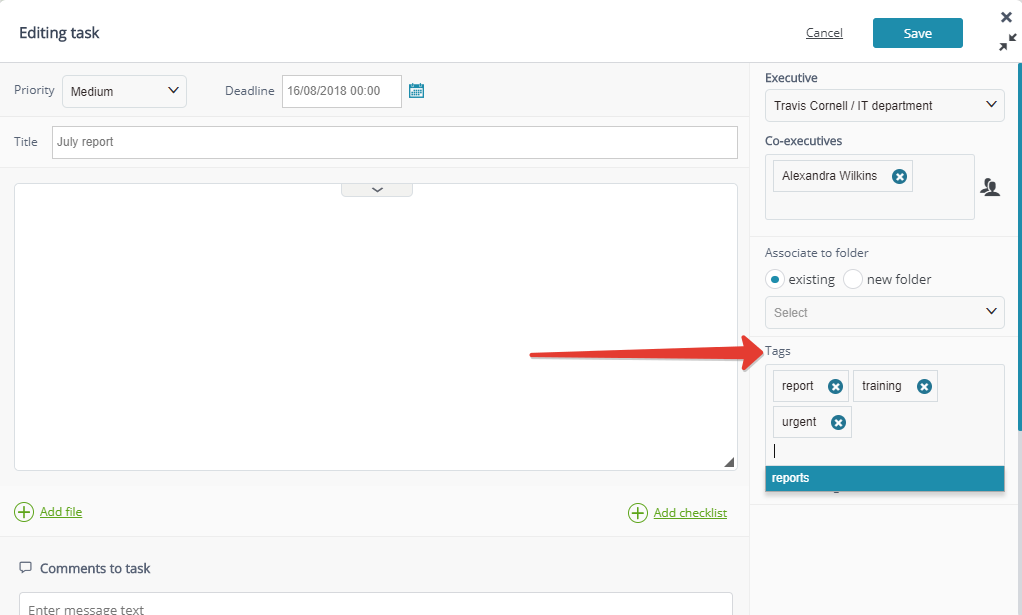
While folders are created by individual users for their own convenience, tags concern all users involved in a task.
Filter by tags is displayed on the list of tasks:
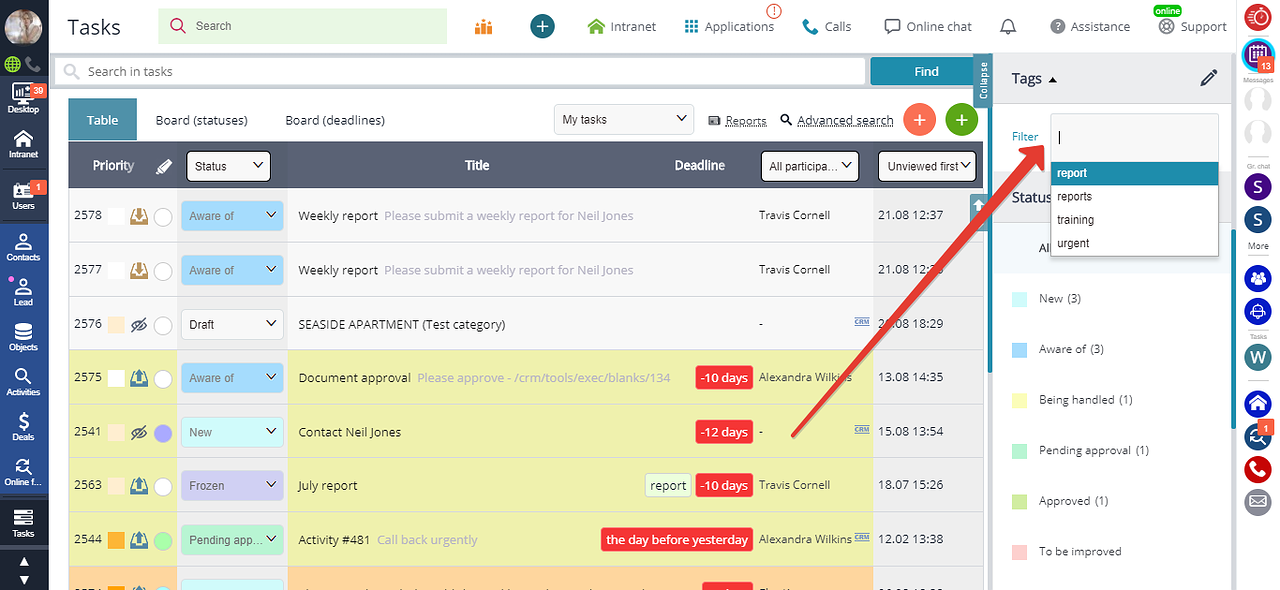
Tags can be used either by all the company users, or by specific groups of users within the company. Go to Main menu — Settings — Tasks:
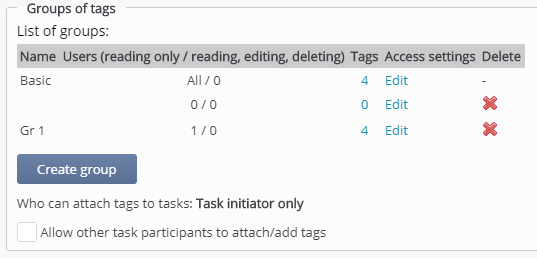
By default, there exists a basic group of tags for all users. You can assign moderators to delete and edit tags within this basic group:
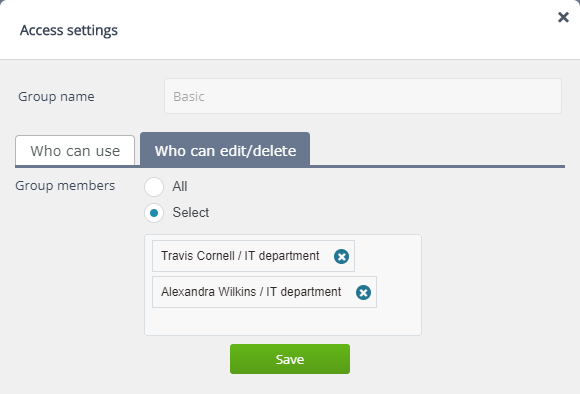
You can also create new groups of users with the access to tags (for example, all users from IT department only):
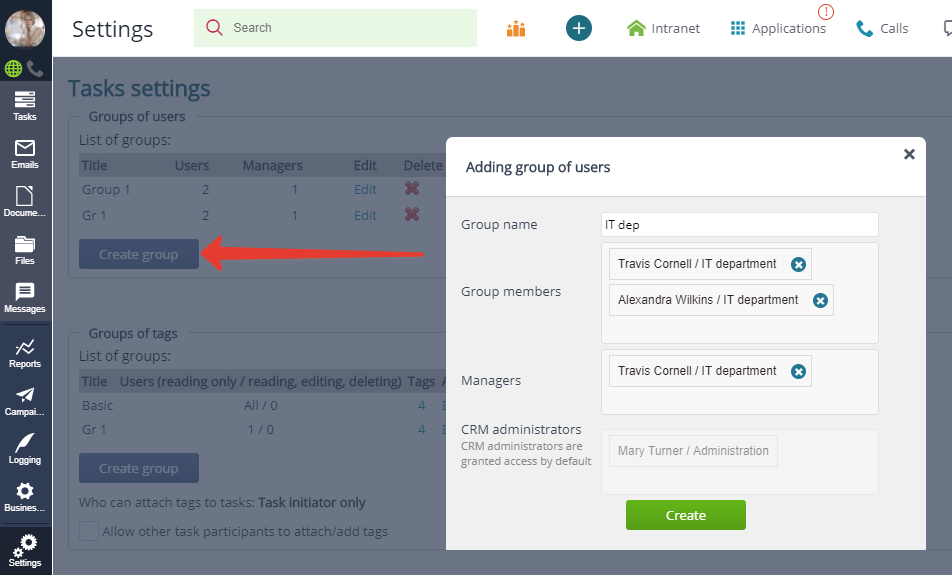
Back to Contents
