Contents / Telephony
Call forwarding
Any incoming/outbound call in the system can be forwarded:
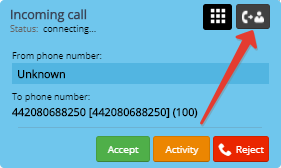
Click the button above and select the user to accept the forwarded call. The call will be meanwhile put on hold:
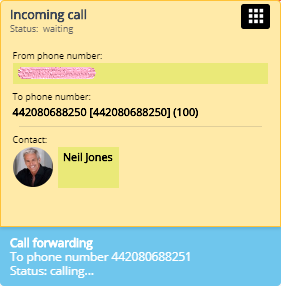
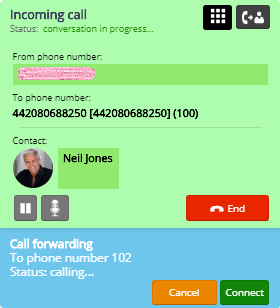
Once the accepting user responds, click "Connect" (you can first talk to the user to tell them who is calling, and then click "Connect"):
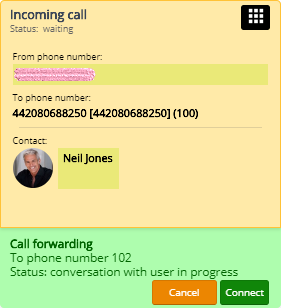
You can also click "Connect" before the accepting user responds. In case of no answer, the call will bounce back to you.
Please note: if "Allow call landing on user external phone numbers" (3) is enabled in user profile, the CRM will automatically redirect calls to the external number specified in user profile. Disable "Get calls in the browser" (1) and "Get calls to SIP device" (2) to forward calls straight to mobile phone, without trying to reach the user within the CRM:
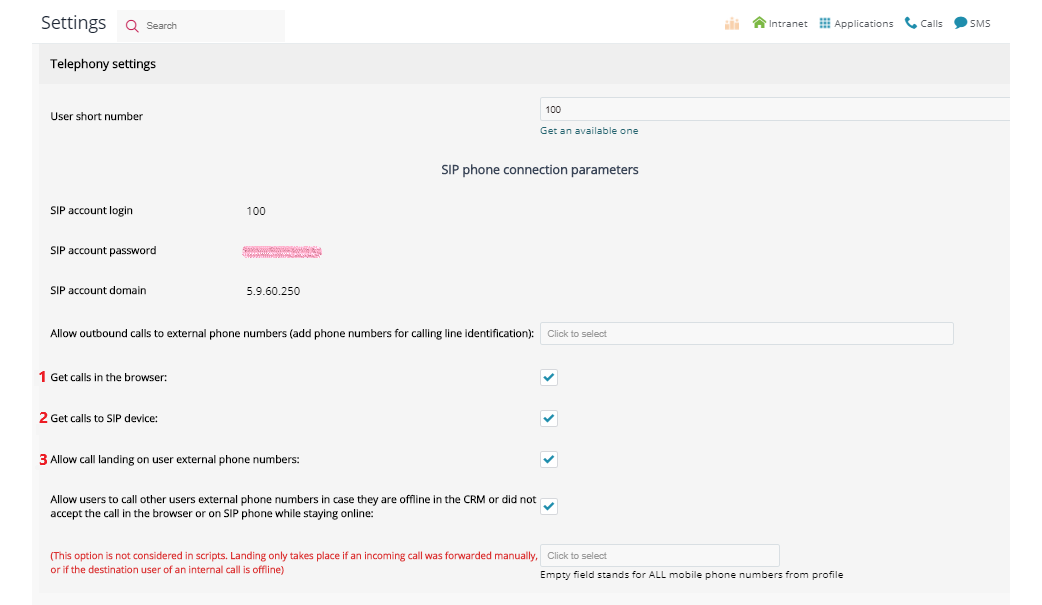
You can also forward calls on physical SIP phones using the following key combinations:
- *5 (dial tone) Short_codeCall forwarding to another user:1) Contact -> User_А2) *5 (dial tone) User_B_number3) User_А <-> User_B4)а) If User_А hangs up, then: Contact <->_BUser4)b)_BIf UserContact <->hangs up, then:_АUser
- *5 (dial tone) External_numberCall forwarding to an external subscriber:1) Contact -> User_А2) *5 (dial tone) External_subscriber_number3) User_А <-> External_subscriber4)а)_АIf User: Contact <->hangs up, thenExternal_subscriber4)b) IfExternal_subscriber: Contact <-> User_Аhangs up, then— external calls are made from any of the available outbound phone numbers;— indicate city code in branch settings to skip dialing it while forwarding calls to the branch.
- *6Put the call on hold. The caller will be listening either to audio playback (if indicated in call scripts), or to holding tone. Redial the code to put the call off hold.
Back to Contents
