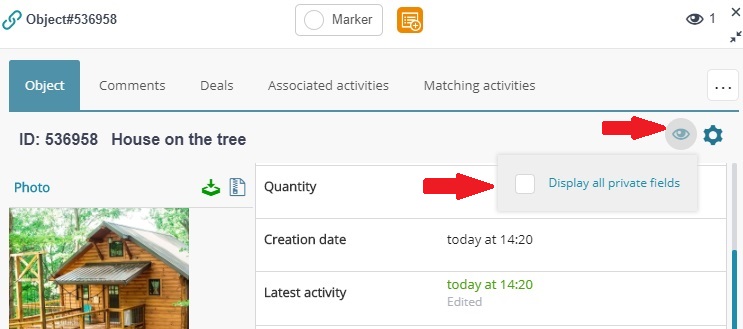Contents / CRM / Adjusting profile fields
Private Fields
Sometimes CRM users share their screens in system with other people. For example, the client came by and you want to show him the very particular product`s or object`s card.
And some fields, of course, should remain private and for internal usage only, clients should not see them.
Here comes the Private Mode to help you out.
In Settings — Objects of Contacts choose «Private mode for field»
.png)
After that, all the private fields will be hidden by the default. To show them — you should click the show icon in the object or contact card (eye icon).
You can also turn on and off the private fields mode by choosing «display all private fields». This will be applied to every object or contact card. You can turn it on again by ticking it in any object or contact card.
You must also see:
You may also be interested in: Requirements for HTML template
Back to Contents