Contents / CRM / Adjusting profile fields
Setting input format for fields (input mask)
You can introduce input parameters for any text or digit field in order to control the validation of the content entered.
For instance, it is possible to adjust a digit field to only accept the format of +1 and any 10 digits (for phone numbers in the USA) or 4 letters and 3 digits (for license plate numbers in Europe), etc. The field will not accept content entered in any other format.
To introduce an input mask for a field, go to "Fields settings" in Main menu — Settings — CRM — Contacts/Objects/Deals/Activities and tick "Use input mask" next to the field you need:
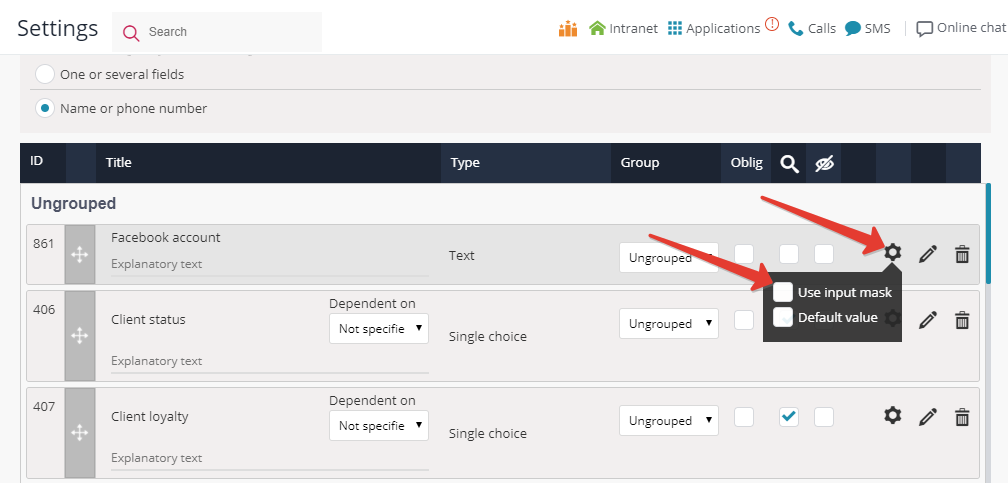
A mask creation box will appear:
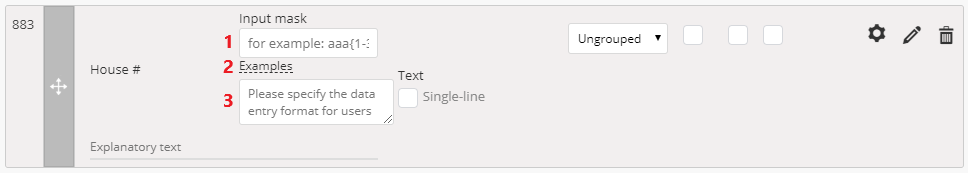
1 — the field to enter the mask in;
2 — samples of input masks: use them to easily create the masks you need;
3 — comments about text/digit input format, that are displayed to the user filling a CRM element profile:
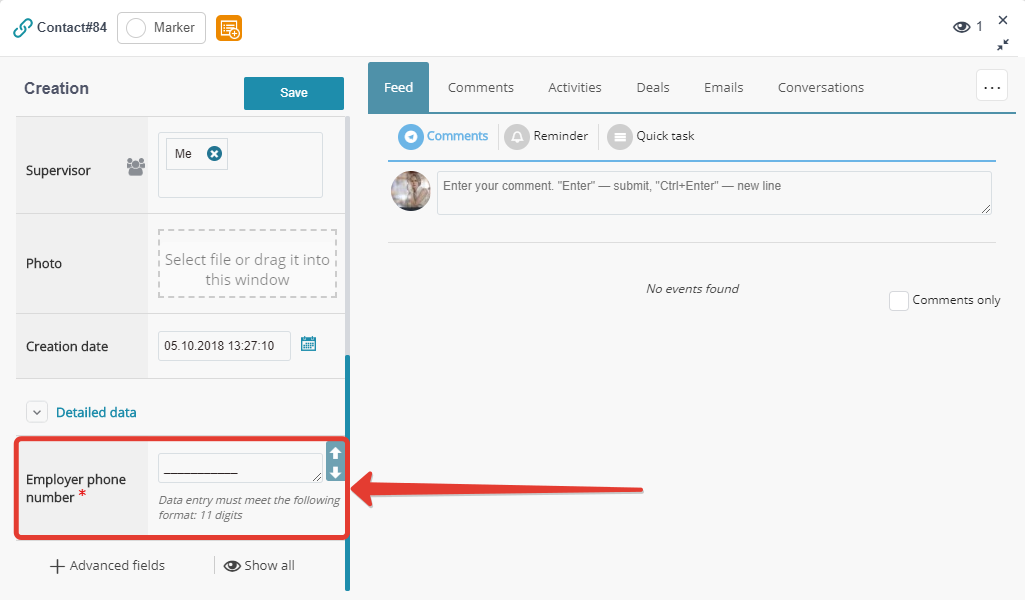
You may also be interested in: Filters and search tools
Back to Contents
