Contents / SMS
Text templates for SMS
CRM administrators can create templates of frequently used SMS texts in order to make it easier for CRM users to send SMS messages with just one click from the list instead of typing in the whole text every time.
To create SMS templates, go to Main menu — Settings — Integrations — SMS — tab "SMS templates" in the administration panel.
Here you can add text templates for SMS messages (field "SMS template name" is only visible to CRM users and serves to search templates):
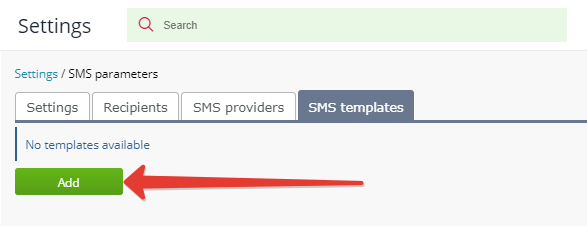
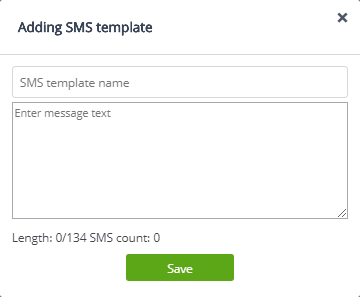
After adding a template, share access to it:
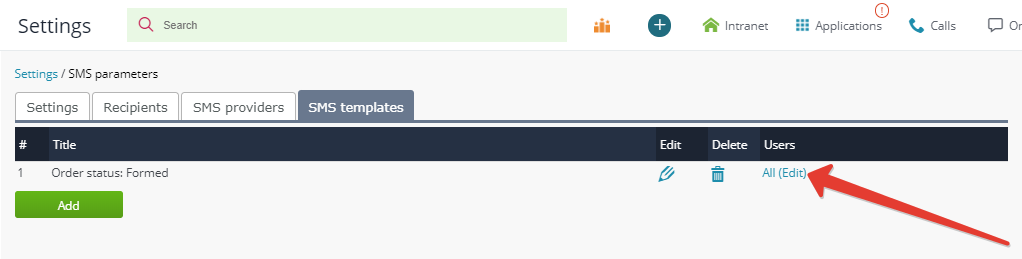
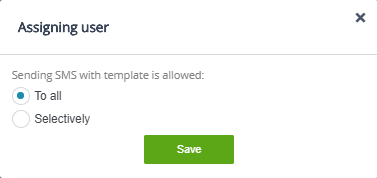
The users you specified will be able to use this template for quick SMS creation:
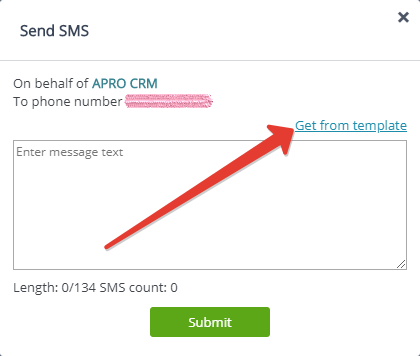
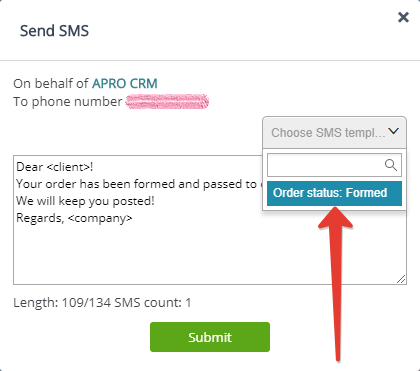
You may also be interested in: Filters and search tools
Back to Contents
