Contents / User instructions
User profile
User profile displays their contact and other details.
To edit your profile, go to "My profile":
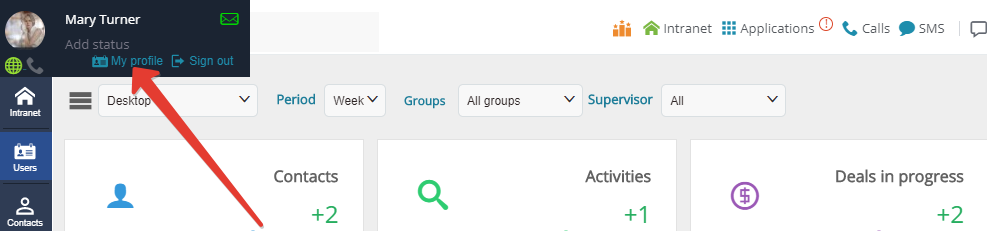
Enter editing mode:
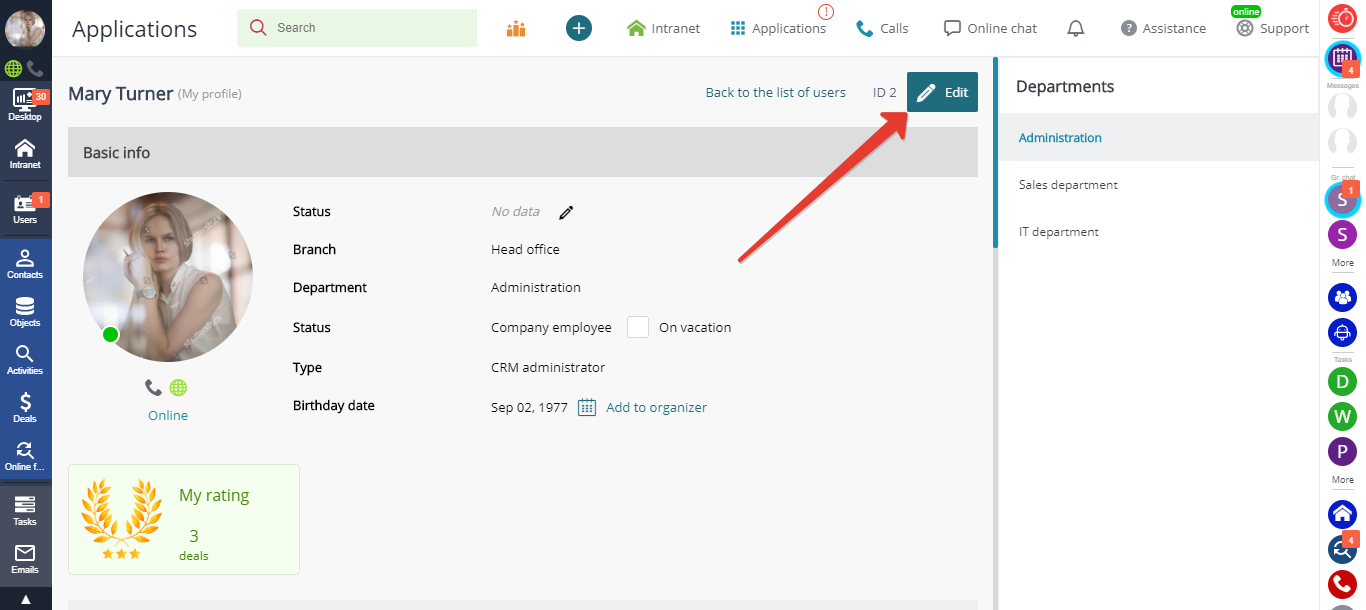
and add/edit the information about yourself, including your contact details:
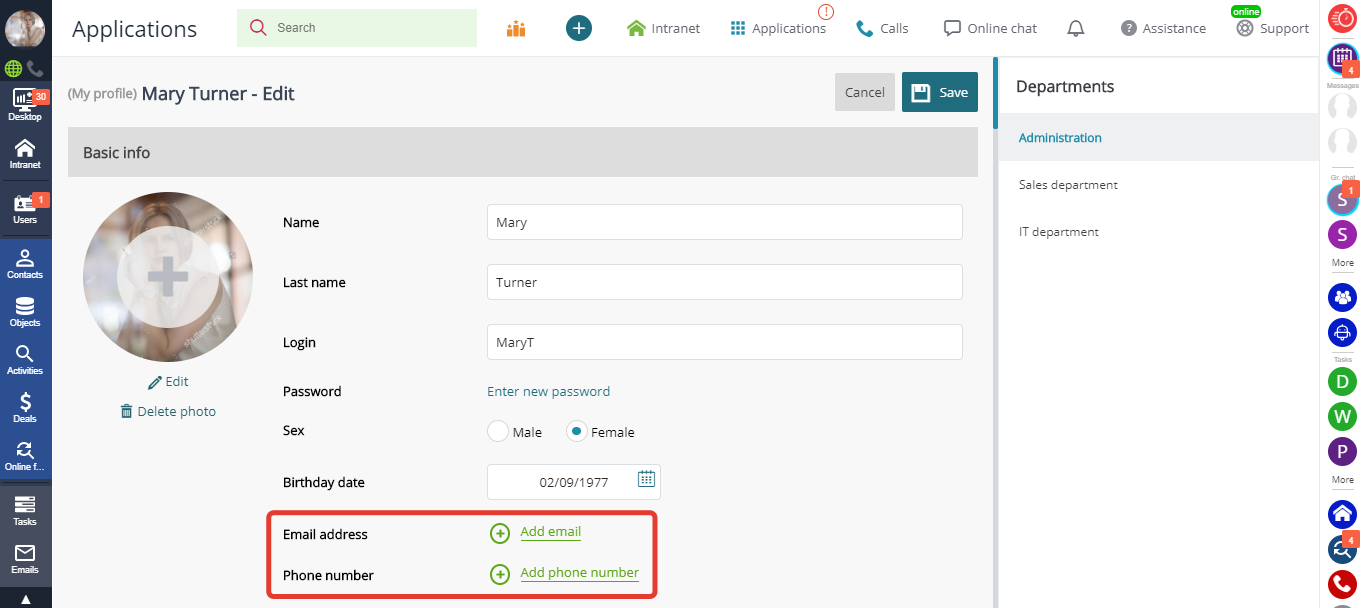
You can also add or change your photo here:
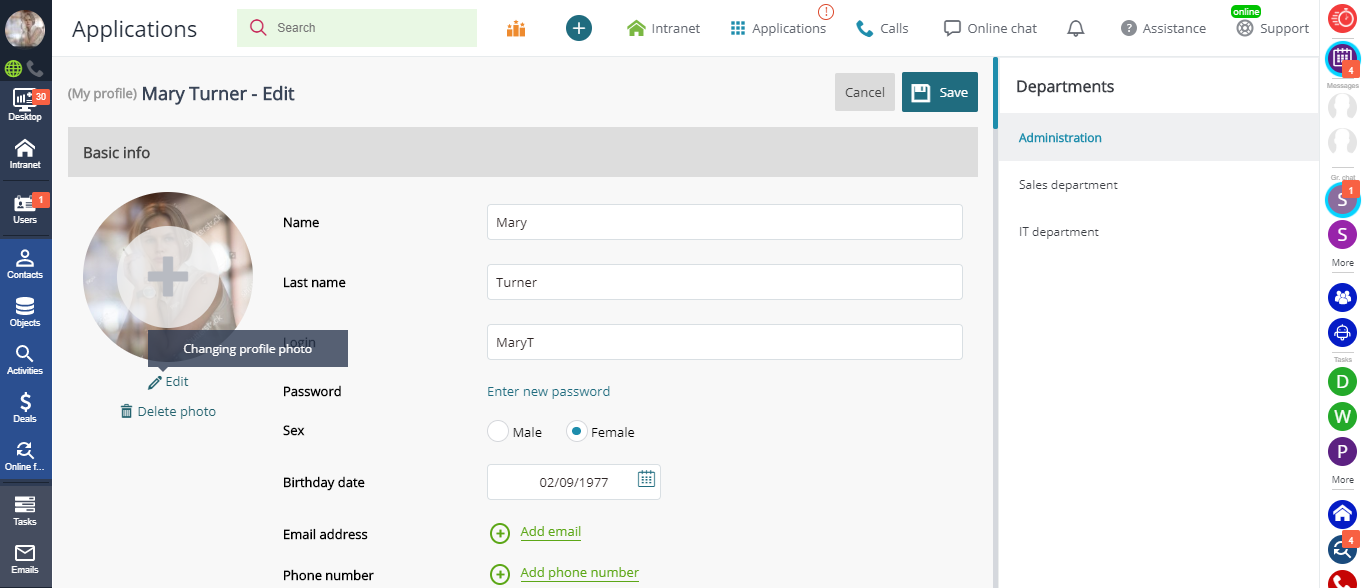
in a convenient format:
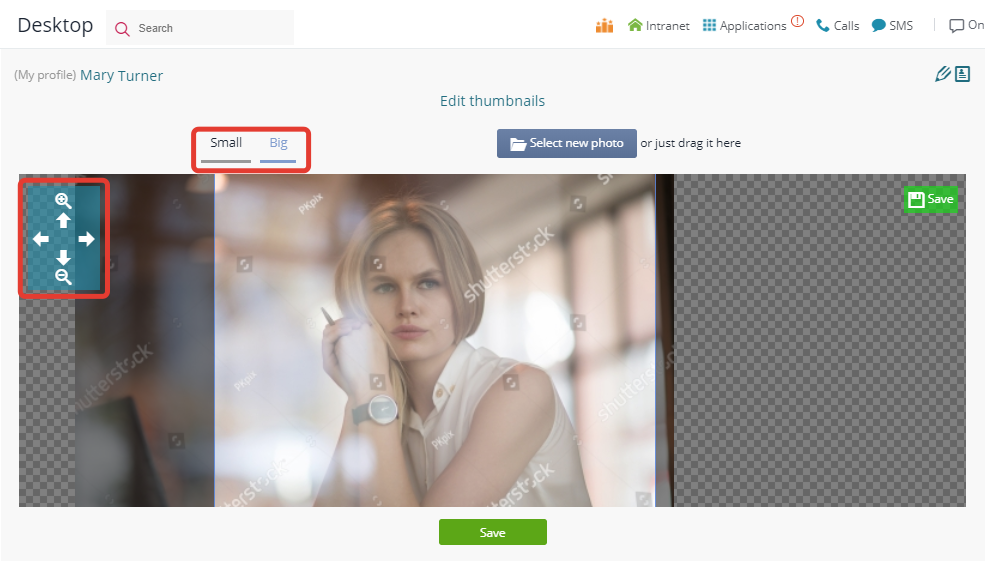
CRM administrators can edit status in user profile and set the access permissions to CRM functions, telephone, SMS, etc.:
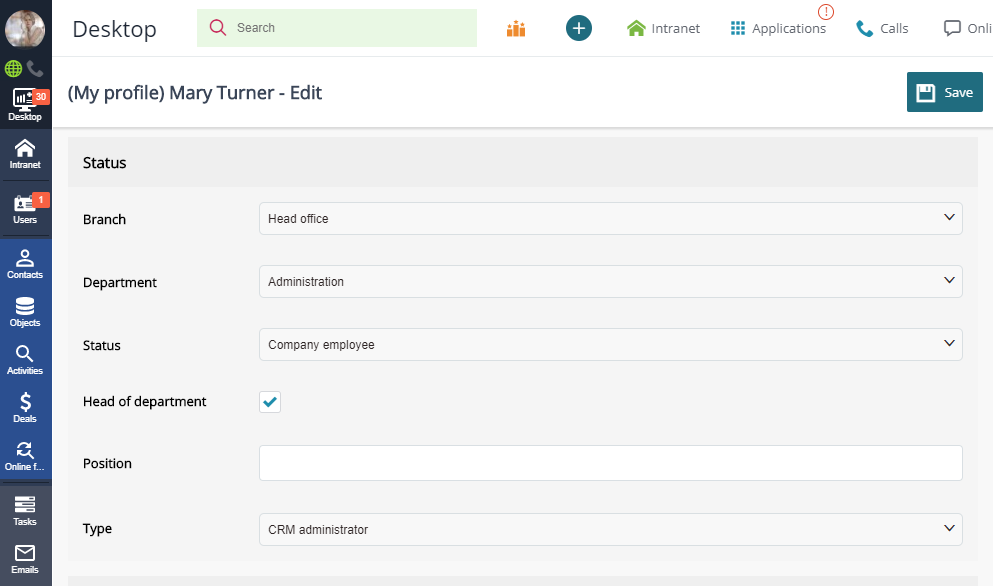
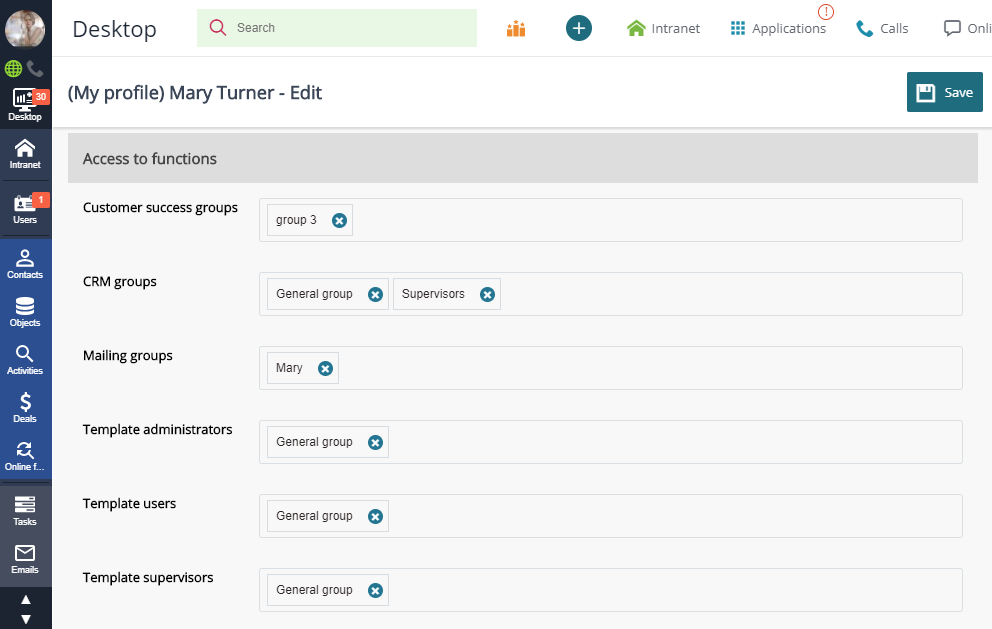
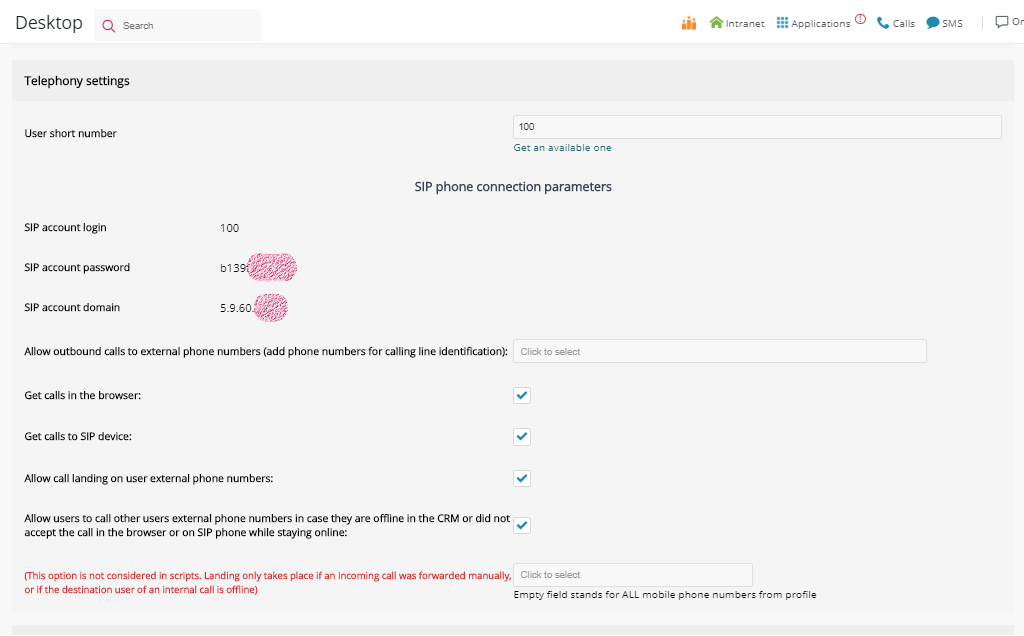
Read about the access permissions to user and department profiles.
You must also see:
You may also be interested in: Filters and search tools
Back to Contents
