Contents / User instructions
How to use telephony (operator instructions)
HOW TO MAKE AN OUTBOUND CALL
You can initiate a phone call from the calls history page by typing in any phone number:
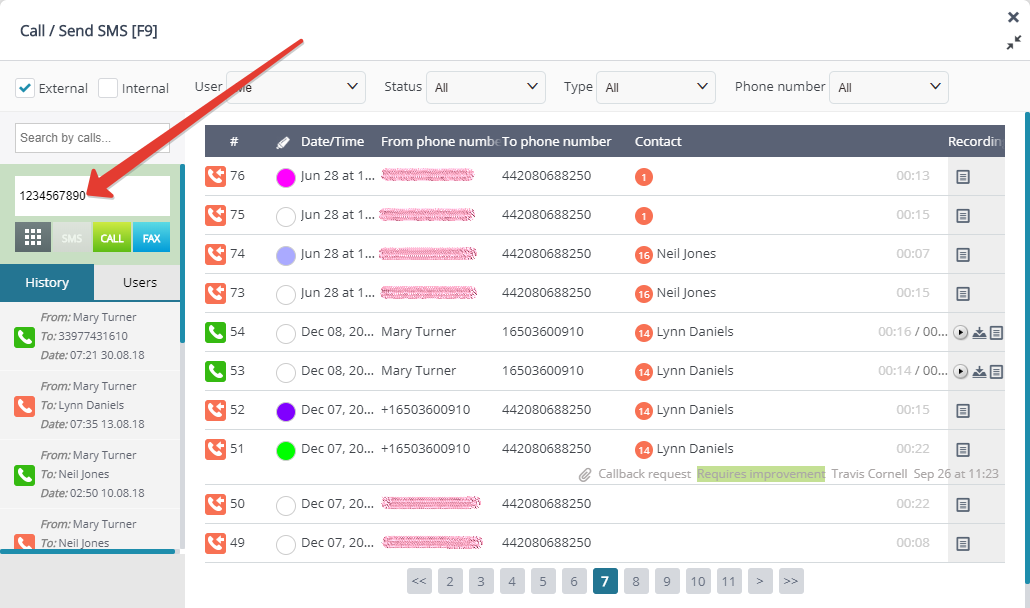
Making calls is also possible from contact profile:
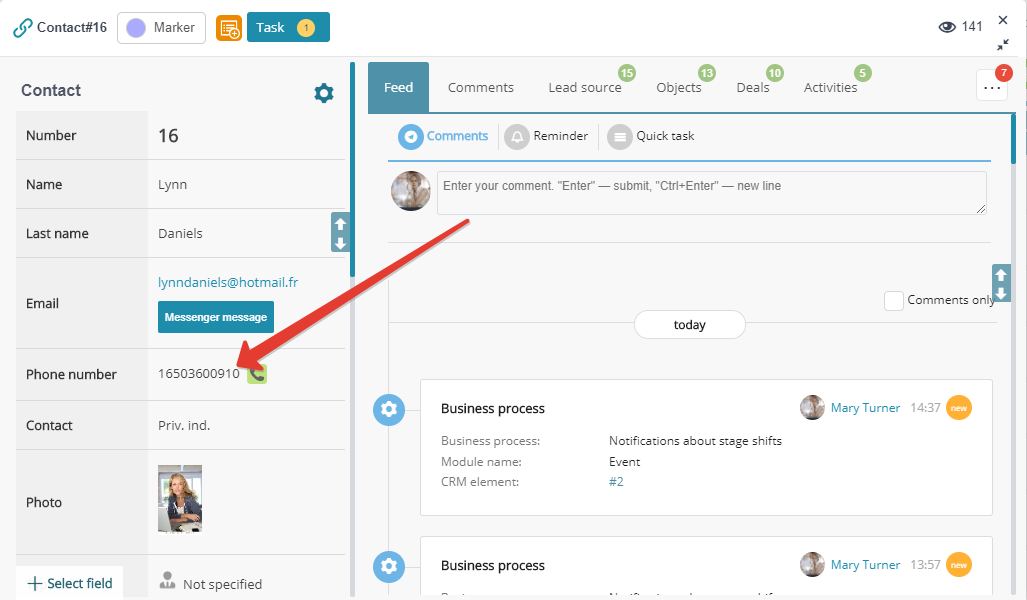
Call status is displayed in a special window:
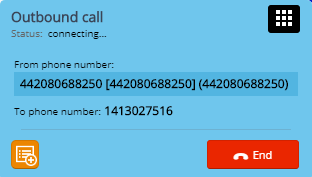
While calling, you can perform various actions: add deals or activities, forward the call or put it on hold.
HOW TO ACCEPT AN INCOMING CALL
You will see a pop-up window alert each time there is a new incoming call (both external — in case you are involved in call processing scripts, and internal — from other users):
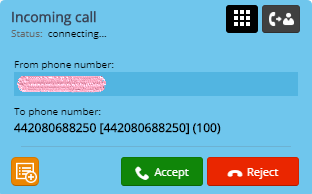
WHERE TO FIND CALLS HISTORY
Calls history is available in the tab shown below:

You can filter calls by various parameters and listen to conversation recordings.
Open call profile to get more detailed information, change call status, add comment, create activity and associate the call to it, etc.:
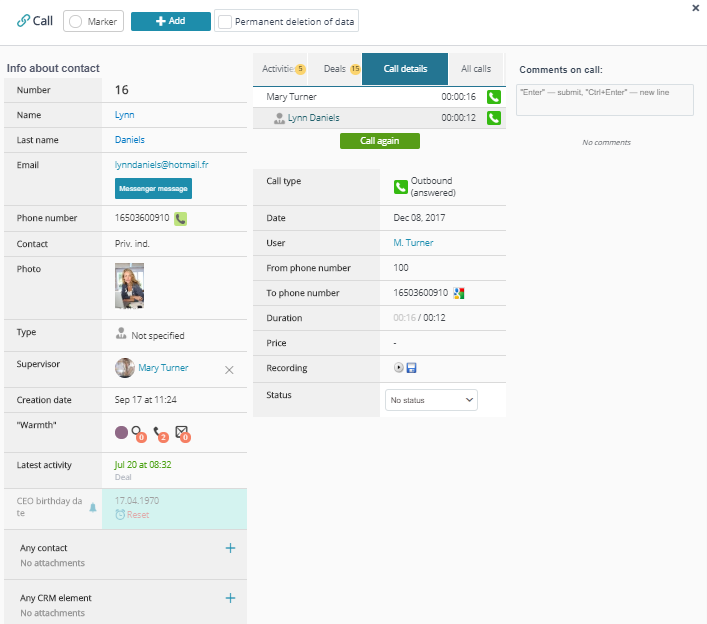
Please note: the history only displays the outbound calls you made and the incoming calls involving you in their processing scripts.
Back to Contents
