Contents / Telephony
SIP call activation
If a SIP device is connected, moving the mouse cursor over the call icon will open a pop-up menu offering a SIP call:
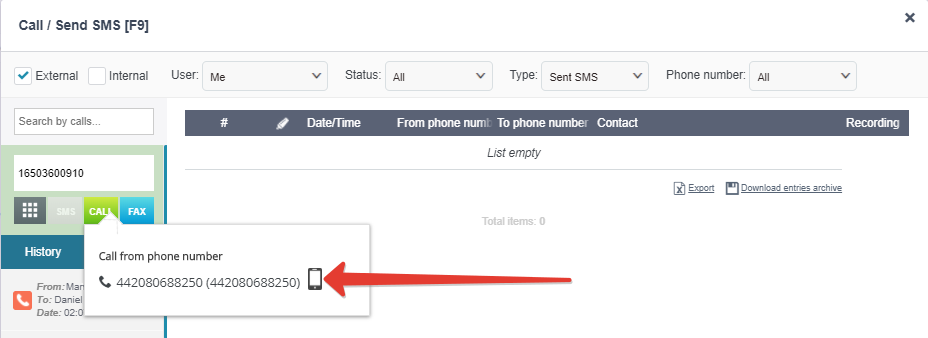
Clicking the SIP call icon will first trigger an incoming dial peer call to your SIP device (softphone or physical SIP phone). When you accept the call, the system goes on to dial the contact number and then puts you through:
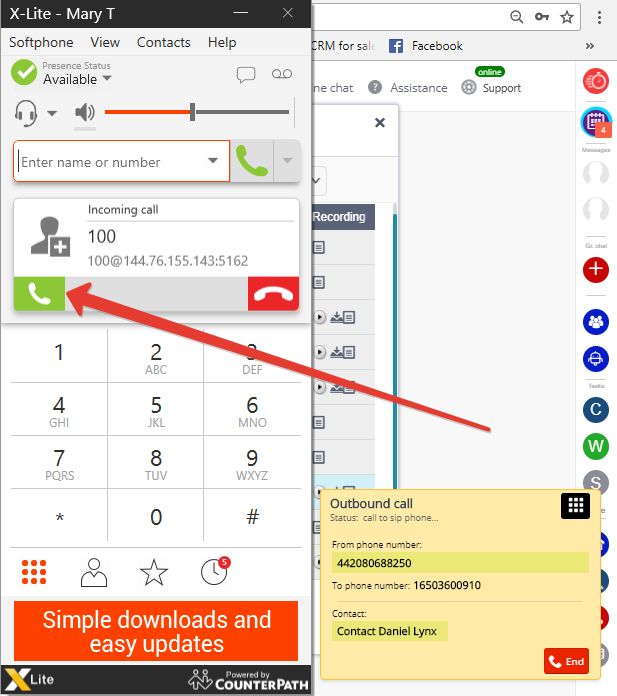
You can create a deal/activity profile right from the call window in the browser.
You must also see:
You may also be interested in: Filters and search tools
Back to Contents
