Contents / Document templates
Access to templates
Go to Main menu — Settings — Templates to set the access permissions for templates.
You can select from 3 types of users:
- template administrators (eligible to create and edit templates);
- template supervisors (control each template contents whenever filled in);
- user groups (eligible to use ready-made templates for generating documents).
Add users to each group:
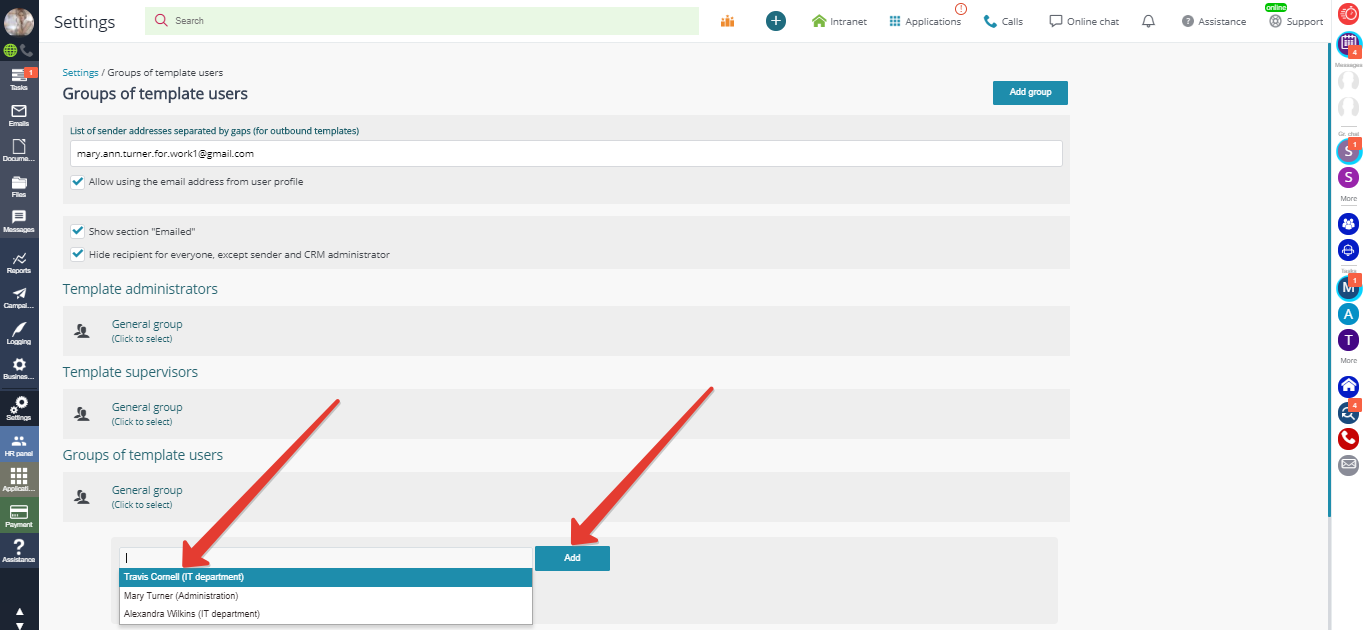
or add new groups:
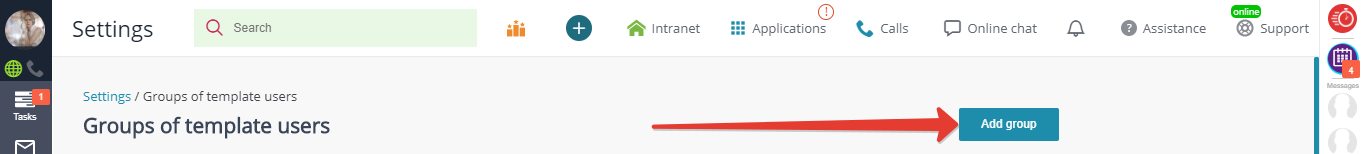
You can also specify template users when adding a new template. Read about adding templates.
Access to documents generated from templates
Template users (template administrators, managers and user groups) can be eligible either to view or to edit the documents generated from templates.
For instance, if a template is attached to a certain group of users, the document created from this template will only be available for viewing/editing to the user that created it and to the managers from this CRM group:
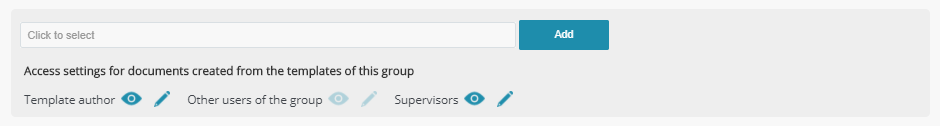
Monitoring the outgoing templates
All the emailed documents created from templates are stored in Main menu — Documents — Emailed (upper tab).
To display this section, enable the relevant option in Main menu — Settings — Templates:
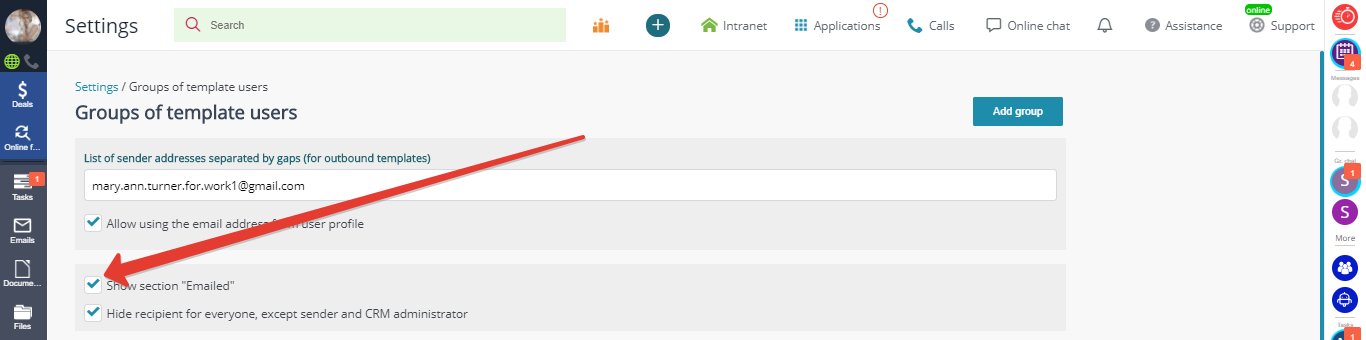
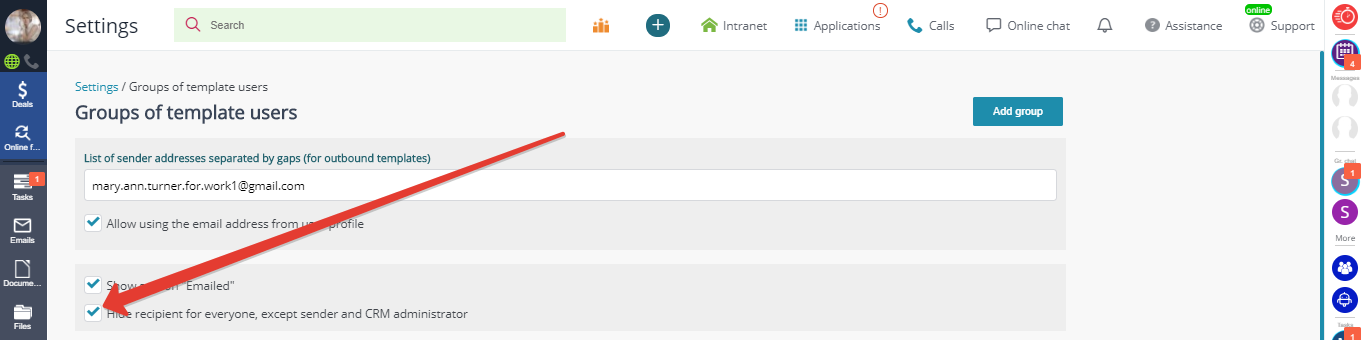
Read more about monitoring the outgoing templates here.
You must also see:
Back to Contents
